Managers handle multiple projects all the time. They juggle with people, tasks, and goals to ensure that every project is successful. But managing projects, by nature, is not an easy task. Since there are a lot of moving parts, it can easily become chaotic and disorganized.
When you don’t use a project management app, chances are that you’re wasting a lot of time on the little things and doing more work than necessary. It’s difficult to keep track of who’s working on what. Collaboration among teams is inefficient and spread across email threads and chat software. As a result, deadlines are missed and clients become unsatisfied.
It’s important to use an efficient project management system to help you stay organized at work while planning and executing projects.
What is Project Management Software?
Project management software is used to plan, organize, and allocate resources for managing projects. It helps teams collaborate and keep track of the project’s progress while clearly defining tasks and responsibilities. It lets project managers control costs and time and allows smooth collaboration between stakeholders.
To deliver projects on time, teams must keep everything organized particularly when there are multiple ongoing projects. Cloud project management software provides an overview of all the projects, helps prioritize tasks, and keeps everyone on the same page.
Project management software includes a wide variety of tools that serve different people for different purposes.
- On the extreme left of the “project management software spectrum” are sticky notes. They help you remember the tasks that need to be done but that’s it.
- As you move to the right, you’ll find spreadsheets that let you keep a digital to-do list and even a makeshift kanban board. An online spreadsheet even allows for collaboration.
- Even further right, you’d find a category of tools called collaborative work management software. Kissflow Projects, Asana, Trello fall under this category.
- On the far right, lie the set of tools called project and portfolio management software. Simply put, these tools help the management of all projects from a high-level perspective on a strategic level.
Why do you need project management software?
As a manager, you need to know what work needs to be done and when, which team member is working on what, and more. Project planning is critical for your team’s success. Doing it manually or using spreadsheets and over emails is definitely not an efficient way of doing it and brings its own set of challenges.
In a siloed system, all your team members use their systems to keep track of their work that is
- notepad,
- sticky notes,
- spreadsheets.
As a result, the tasks and files lie scattered in different places. They’re not sure what to work on first and waste a lot of time looking for answers. To communicate priorities and bring everyone on the same page, you need to hold meetings and send emails which is again a major dent in your team’s productivity.
When you use a project tracking software, all communication is in one centralized place, and it’s easy to assign tasks and define priorities. It becomes easy to keep track of your team’s work and ensures that projects are progressing as planned.
See Kissflow Low-Code Platform in Action
Key benefits of having a project management software
Project management systems come with the necessary features you need to efficiently plan your projects, manage available resources, respond to problems, and keep all the project stakeholders involved. Regardless of the services, your business offers, having the best project management tool can make a significant impact.
1. Improved planning and scheduling
Project planning and project scheduling is extremely important aspect of project management irrespective of the applied methodology. With these project management solutions, the previous record of the team relevant to the current project can be accessed easily.
Also, project managers can conveniently create a consistent management plan and prioritize tasks for the project’s success. With project management software, tasks like allocating resources, identifying dependencies, setting up deadlines, and creating project deliverables can be completed conveniently within no time.
Since a good start lays the foundation for a successful project, all effective project scheduling tools come with features that help in streamlining the project planning and project scheduling process.
2. Better collaboration
Project teams are sometimes comprised of members from different departments. They are required to handle their day-to-day responsibilities as well, which makes it hard for all other stakeholders to regularly attend meetings and stay updated. This communication gap can create unnecessary delays in the projects and problems that can waste a lot of precious resources.
A huge advantage of the project management system is that it makes an effective project team collaboration extremely simple. It keeps all the communication in a unified place. Insights like project timeline and status updates can be accessed easily with a single click and important alerts can be automatically sent to the relevant parties.
“75% of project professionals believe that the usage of project collaboration tools for teams will increase.”
3. Remote working
The physical location or department does not bind modern projects. Workforces are now scattered and managing them can be quite problematic. With remote project management software, managing remote projects becomes easy as these programs help managers effectively lead their teams.
4. Effective task delegation
Managers often find it difficult to fairly assign tasks to members which may affect the efficiency of the whole team. With a project management program, managers can easily delegate project tasks to members and find who is currently available.
This is also an easier option for team members as in task management, the only thing they need to do is check the software and start working on their tasks according to their priorities. In most cases, these programs also send out automatic reminders before the deadlines to ensure smooth and efficient operations.
5. Easier file access and sharing
Safely accessing and sharing important documents is quite important. Professionals have been using shared drives but using the project management software is a more practical option. Project management solutions offer storage where users can make changes, leave feedback, and annotate easily. These programs also keep a change log to ensure project transparency within the team.
6. Easier integration of new members
Projects are dynamic in nature and sometimes, inducting new members into the project team becomes necessary. Project integration is, however, a challenging task to get new members up to speed within a short time. This issue can be easily handled with the use of any effective project management software. They have the ability to automatically maintain a project log and visualize the entire project in a simplistic manner.
7. Effective risk mitigation
Identifying potential bottlenecks and employing effective solutions are the makings of a great manager. With project management software, managers can enhance their risk mitigation strategies and take help from all the resources at hand to deploy effective countermeasures.
This improves the overall efficiency of the team and also allows managers to allocate their available resources in an effective manner to avoid project risks.
8. Budget management
As discussed before, a major benefit of using project management software is that they allow users to effectively manage every resource at hand. Over the course of any project, the chances of scope creep, the tendency of projects to go off the track, get quite high.
A project management system can help managers prevent that as it allows them to keep track of everything with the help of a real-time project reporting tool and prevent the project cost from skyrocketing.
9. Enhanced productivity
Another major advantage of the project management system is that it optimizes your decision-making process and improves productivity at work. As all of the important details can be found in a single place, you can always make informed decisions within the shortest time.
How to choose the right project management software?
Every project is different. So is every team. Choosing the right tool impacts how you manage your projects and how your team communicates. The right tool will help you deliver projects on time and keep all your work organized. That’s why selecting a tool that works for you is important.
1. Features and Requirements
From simple to-do lists to complex velocity charts, there are tools in the market for every degree of need. Make an assessment of your requirements–the size of your projects, the number of people involved, your project management methodology and more.
If you’re a project manager that requires work break-down structure, budgeting, etc. then a heavyweight tool like MS Projects may be the right fit for you.
However, if you’re looking for a Kanban board that helps you assign tasks, manage due dates, and keep you organized, then a project management system like Kissflow Projects will be a perfect fit.
2. Methodology
Teams that follow a proactive methodology like the waterfall method put a lot of emphasis on record-keeping, documentation, and a well-defined workflow. It focuses on prioritization and setting dependencies. You need a tool that supports this.
However, if you’re using a reactive methodology like Agile or Lean, it requires a lot of flexibility. The tool needs to be adaptive and flexible enough to accommodate this kind of iterative work.
3. Budget
The next thing you need to consider is the amount of money you’re willing to spend on your project management software. There are open-source tools as well as ones that cost thousands of dollars with varying levels of functionality.
A simple, free project management tool will help you create checklists and cross out completed tasks. But, if you’re looking for advanced features, then you might want to go for the relatively expensive ones.
4. Ease of use
The project management software is useful only when your teams are using it on a daily basis. Some project management apps are so complicated that it may take several days of training for your team to use them properly. Not all businesses require such complex tools. A simple interface combined with powerful features is what you should be looking for.
You need a tool that can be customized to meet your needs. A good project management solution will be flexible, scalable as your business grows, and save you time.
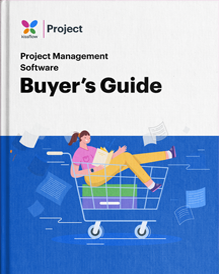
Struggling to pick the perfect project tool?
A comprehensive guide to help in your search
Read for freeEssential Features in a project management software
Project management tools range from Ultra-lite to Structured depending on what you are looking for. There are a few basic features you should be looking for when choosing a project management software.
Kanban board
A Kanban board is an easy way to visualize your work and keep track of progress. You can clearly see what needs to done and where tasks are held up.
Task management
Task management allows users to keep track of tasks and sub-tasks. For example, the task “write a blog” can be drilled down into writing the copy, editing, and optimizing for SEO. All these sub-tasks are done by different team members. You can prioritize tasks, set deadlines, and improve collaboration.
Scheduling
Projects are temporary, which makes scheduling one of the most important features in software. The freedom to customize deadlines, dependable tasks, buffers, and so on is key to keeping solid coordination over your projects.
Collaboration
If you have to constantly communicate with your team, a collaboration feature will help to keep information flowing so everyone is up to date. Moreover, look for software that provides a chat platform and task management among the project crew and version tracking system. You need to be notified immediately about approaching deadlines, when a task is complete, or when something needs your action. Smartphone alerts help you stay connected no matter where you are.
Integration
Projects are made of a lot of moving parts. You need to know the impact of one variable over the others whenever something changes. In other words, look for features that help analyze trade-offs and how resource allocation affects the overall schedule of your project. Your system should let you keep all the files in one centralized database for easy sharing and quick access. It comes really handy when you work in distributed teams or work with a client who can give instant feedback.
Dashboard and Reporting
Dashboard and Reports are the best way to get a strategic overview of the projects’ status. Specifically, you need to know how everything is going by the end of every week or month. A project management software that compiles all the information related to schedule, cost, team performance, and resources usability in a structured document is something to look for. Graphs and visual metrics of the project overview give you a high-level picture of the different projects.
You can instantly get the status of each project, see how many projects are complete, and the time and money spent on multiple projects. Creating reports help you identify where your team falls short and where it can be improved. You can also make better, data-driven decisions for calculating budgets and expenses and allocating resources.
Choosing the best project management software for your team
Good project management software will help you collaborate effectively and ensure that your projects are successful. If you’re looking for a simple and intuitive project management tool, take Kissflow Project for a spin. It comes with everything you’ll need to effectively pull off projects. You can start using it for free.
Start using Kissflow Platform today to enhance your project management efficiency.
Your search for Project management has landed you here. Wondering why?
As a user, you'll experience the full value of Kissflow by implementing it across departments for diverse use cases rather than just addressing isolated needs like a project management tool for a single team or department.
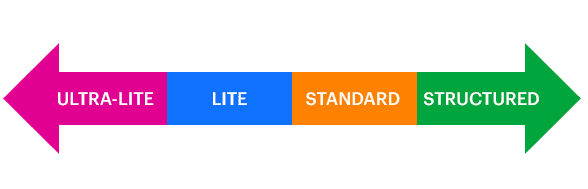
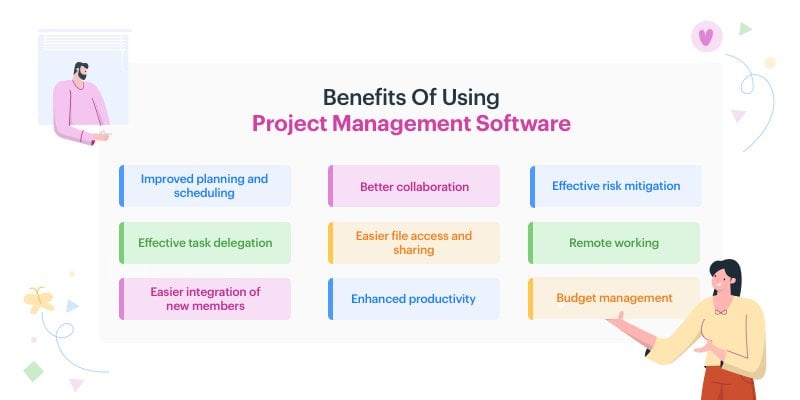
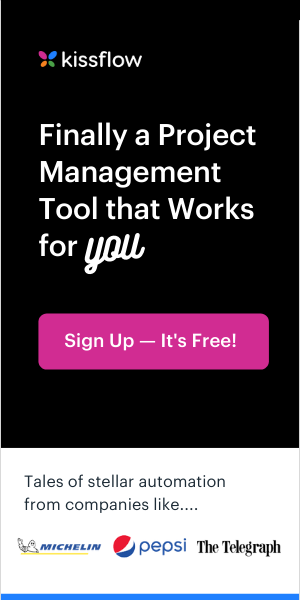
.png?width=2000&name=PSE%20Dashboard%20(3).png)
.png?width=2000&name=LM%20Dashboard%20(3).png)
.png?width=2000&name=Dashboard%20(3).png)




