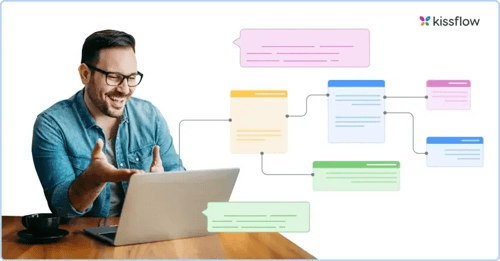
- >
- Low-Code Platform >
- What Is Visual Programming and How Does It Work?
What Is Visual Programming and How Does It Work?
Team Kissflow
Updated on 27 Jun 2025 • 7 min read
As programmers, we understand that text-based computer languages are focused on execution: it’s all about the specific steps the computer must take to generate the picture we want the user to have. Higher-level languages and new frameworks do provide us with useful alternatives. The programmer’s responsibility, on the other hand, is to transform human demands into procedures that are compatible with the computer’s restricted capabilities.
What Is Visual Programming and Why It Matters?
If you're wondering what is visual programming, it's a way to develop software by manipulating program elements graphically rather than writing them in text code. It is a sort of programming language that allows users to illustrate processes. A visual programming language enables developers to explain the process in words that are understandable to humans, as opposed to a traditional text-based computer language that forces the developer to think like a machine. The size of the gap from visual to conventional programming is determined by the visual programming tool.
With a visual programming low code tool, the developer sketches out the application’s flow to generate a to-do list. Displays, user interactions, as well as what happens to the information at each stage are all described in the flowchart. After that, the tool converts it to software.
To understand how visual programming fits into broader development paradigms, it's essential to explore the difference between low-code and no-code platforms.
What are the features of Visual Programming Software?
Visual Programming Software has several characteristics that have helped it become a popular programming language among developers all over the world. These features also vary depending on the types of visual programming applications being used, as different tools cater to different complexity levels and user needs. The following are some of these characteristics:
- Unlike other languages like C++ and Java, Visual Programming Software does not care about the case.
- Graphical objects and figures: Visual programming language (VPL) is a programming language that allows you to build programs using graphical components and figures. Within the development platform, VPL allows users to construct software programs using visual expressions, spatial layout of texts and visual images, and images. Conventional textual programming is replaced in VPL with a set of visual components that are arranged in a systematic way. The input, actions, connections, and/or output of the visual program are all represented by visuals or icons.
- Automatic code formatting, an XML designer, and an enhanced object viewer are just a few of the features available.
- Garbage collection is carried out by robots.
- Simple multithreading allows your programs to handle several tasks at the same time.
- Generics that are easy to understand.
- Connections. An external object that will be utilized in a Visual Programming Software application should be referenced.
- Attributes are tags that are used to provide additional information about components declared within a program.
- You may derive a template from an existing one in Windows Forms.
The combined market for low-code development platforms and digital process automation (DPA) reached $13.2 billion by the end of 2023, reflecting a growth rate of approximately 21% since 2019[1].
Projections indicate that this market could approach $50 billion by 2028[2], driven by factors such as the rise of citizen development and AI-infused platforms, with an anticipated annual growth rate of 33%.
Forrester
Is there a difference between visual programming and graphic programming?
No, the words are identical. A visual programming language (VPL) is a computer program that develops applications using graphical components and figures. A VPL uses methods to create a two- or three-dimensional software that contains graphical components, text, symbols, and icons inside its programming environment. An executable graphics language is another name for a visual programming language.
By replacing written software code with a sequence of visual graphical elements, a visual programming language facilitates the construction of visual programming software. VPL uses these graphical components as the language’s fundamental context, organized systematically. A visual program’s images or icons serve as the project’s input, actions, relationships, and/or outcome.
Visual Programming Languages (VPL): A New Beginning with Low-Code?
Those early programming days were difficult, to say the least. However, only one individual could comprehend and master all of the skills required to develop that application. Consider software titles from the 1980s if you’re old enough. A single coder might easily become a superstar in their way. Today, apps are mostly created by groups of experts. Unlike early programmers who handled everything individually, a modern software development team may have one person whose sole responsibility is to manage the continuous integration tool. Programmers devote their whole careers to a unified model or platform. iOS developers are not mobile programmers; they are iOS programmers. A web developer could change their favorite framework once or twice in ten years. Only a few people make a living coding assembly language by hand.
The applicability of VPLs are growing in tandem with the growth of PCs and the capabilities of computer technology, giving rise to new types of visual programming applications tailored for everything from education and robotics to enterprise-level automation. While systems are getting software that can manage these computer languages, individuals are frequently too specialized in one programming language to properly employ visual programming. Humans excel at sketching things out to solve issues, but they find it difficult to think about a computer’s size.
Visual programming had so much potential, but it fell short of those expectations in its early phases. They remain, nevertheless, more pertinent than ever. Visual programming may never be likely to substitute the better conventional programming languages because real-world issues need more adaptability than visual programming can provide. Hence to tackle the problems that VPL fell short of solving, low-code platforms were created.
Low-code platform, on the other hand, are aiming to simplify programming and make it accessible to citizen developers. We consider that VPL is an integral element of current software development and that it will never go out of style.
If you're exploring visual approaches to automation, check out this detailed guide on Power Automate to understand how it fits into visual programming environments.
Learn More: History of Low-code platforms
Experience the power of low-code with the simplicity of no-code.
Why Use Kissflow Low-Code for Next-Generation Visual Programming?
You may use Kissflow's Low-code platform to execute Agile and DevOps best visual programming practices. It even goes a step further by incorporating shareholders in the design and development process. Kissflow combines no-code and low-code development into one integrated platform:
- No coding required — Kissflow offers a web-based visual app-modeling studio aimed at domain-specific experts.
- Low code — a comprehensive and sophisticated desktop-based visual app-modeling facility is also available, which is aimed at experienced programmers and can be linked with coding IDEs to expand functionality.
As a byproduct of combining no-code and low-code, business domain experts (such as researchers and citizen coders) may collaborate with a professional team of developers to achieve significantly higher degrees of synchronization and faster delivery. Furthermore, the Kissflow Platform’s cloud-native design and automated tools enable highly available enterprise software to be deployed, managed, and monitored. Get Started with Kissflow Platform to find out more about its benefits
Scaling applications efficiently is a challenge for IT Developers and IT Heads. Low-code enables rapid development without compromising control or security. See how Kissflow helps IT developers.
FAQ - Visual Programming
1. What is visual programming?
Visual programming is a method of software development where users create programs by manipulating elements graphically rather than writing traditional code. It uses drag-and-drop tools to define logic, making it easier for non-developers to build applications.
2. What is an example of a visual program?
An example of a visual program is a no-code platform like Kissflow, where users can build workflows, automate processes, and create custom applications through a graphical interface without writing code.
3. What are the 4 types of visual programming application?
The four types of visual programming applications are, dataflow programming, state-based programming, component-based programming, workflow-based programming.
4. What is visual programming software?
Visual programming software provides a graphical interface for creating programs by assembling visual elements. These tools reduce the reliance on coding and allow users to focus on functionality and logic through intuitive design features.
5. How is visual programming used in low-code platforms?
In low-code platforms, visual programming allows users to design workflows, applications, and integrations using drag-and-drop interfaces and pre-built components
6. Who can benefit from visual programming?
Both technical developers and business users can benefit from visual programming by speeding up development and reducing the learning curve for complex systems
7. What are the advantages of visual programming?
Visual programming drastically reduces the learning curve for non-developers, enabling domain experts to create solutions directly. It virtually eliminates syntax errors that plague text-based coding. Complex relationships between components become immediately apparent through visual connections. Changes are safer since impacts are visually traceable, and collaboration improves when business and technical teams share a common visual language.
8. How does visual programming compare to traditional coding?
Visual programming excels at expressing workflows and data transformations that would require dozens of code lines to represent. However, it often lacks the precision and flexibility of traditional coding for complex algorithms. Performance can suffer in visual environments, though this gap is narrowing. The sweet spot is combining both approaches – visual for high-level architecture and traditional coding for performance-critical components.
9. What are the best visual programming platforms?
Game engine visual scripting systems remain unmatched for game development. For data science, several platforms offer powerful visual workflows. Leading no-code solutions dominate the web application space, while IoT-focused visual platforms are popular for connected device programming. For business users, enterprise-grade visual app builders provide accessible development with integration capabilities.
10. How is visual programming used in AI applications?
Visual programming has democratized AI development remarkably. Educational platforms allow non-experts to train models through visual interfaces. Several tools simplify complex data preprocessing workflows. Even neural network architecture design has been visualized in modern platforms. These visual approaches enable domain experts to apply AI to their problems without deep technical expertise.
11. How can beginners start learning visual programming?
Start with a specific project goal rather than abstract learning – personal motivation drives faster progress. Educational coding platforms provide accessible entry points with immediate visual feedback. Video tutorials specific to your chosen platform offer practical guidance. Join community forums where beginners share experiences and solutions. Most importantly, embrace trial and error – visual programming's low risk makes experimentation the best teacher.
Kissflow Low-Code Development Platform
Get in touch with us to learn more about how you can transform your application needs.
Related Articles












