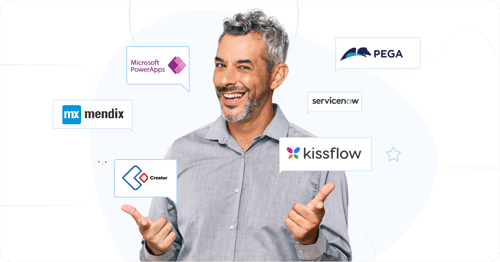
- >
- Low-code>
- Best low-code platforms
2025's Top 8 Low-Code Platforms: Build Apps 10x Faster
Sreenidhe SP
Updated on 16 Jun 2025 • 13 min read
Low-code platforms are making application development more accessible by reducing the need for extensive coding. Businesses can quickly build and deploy applications with minimal technical effort, helping teams focus on solving challenges rather than writing complex code. As organizations continue to prioritize efficiency and digital transformation, low-code platforms will play a key role in accelerating software development in 2025 and beyond. A study by Gartner says over 50%[1] of all medium and large-sized businesses are expected to adopt a low code development platform as one of their primary application platforms by 2025. By the end of 2025, low-code tools will be used for more than 65%[2] of application development.
"No-code and low-code platforms simplify the development process and reduce the amount of coding involved, offering benefits like faster development times and reduced costs"
- Charos Boboyorova
However, with so many options available, choosing the best low-code platforms depends on factors like ease of use, integration capabilities, scalability, security and the ability to support complex workflows. Finding the best low-code development platform ensures businesses can build flexible, long-lasting solutions that meet their unique needs. If you choose the wrong platform, you could spend months or years suffering through difficulties, only to switch to an entirely different option later.
Whether you're building internal tools or customer-facing applications, finding the best low-code development platform is key to speeding up innovation and reducing development time.
What is a Low-Code App Builder?
A low-code app builder is a platform that allows users to create applications using visual interfaces with minimal hand-coding. These platforms accelerate digital transformation by empowering business users and developers alike. The best low-code app builders combine drag-and-drop interfaces, pre-built components, and seamless integrations to enable rapid app development.
Top Low-Code Tools for Your Business [How to Choose]
We’ve curated a list of the best low-code development platforms based on their features, capabilities, customer preferences, and pros and cons. We’ve also tried to align the platforms with the right strategy to help your decision. Of course, we are partial to Kissflow, but we also know Kissflow isn’t the best low-code platform for every strategy. Read through the options and pick the best low-code platform that serves your needs best.
While evaluating various low-code development tools, we considered UI flexibility, integration options, ease of deployment, and scalability — the features that differentiate powerful low-code tools from basic builders.
Comparison of the Top Low-Code Platforms in 2025
The following is a curated list of the top low-code platforms, each offering unique capabilities for application development, automation, and digital transformation.
Image Source: All product screenshots on this page are sourced from Capterra India.
Kissflow
Kissflow is unique amongst low-code development platforms because it is primarily built for non-programmers to create their own solutions. Yet, it also has lots of options for developers to use low-code platforms to make complex enterprise applications.
When compared to other platforms, Kissflow’s strengths are its no-code workflows, project boards, forms, and integrations. All of these modules are extremely intuitive and yet very powerful for practitioners to create applications and end-to-end processes.
Kissflow stands out as a low-code app builder that enables both IT and business users to quickly build and deploy custom applications. For teams looking for the best low-code app builder, Kissflow offers a perfect balance between ease of use and enterprise-grade functionality.
Kissflow is the ideal solution if your digital transformation strategy includes citizen development. If you want to expand the number of people capable of participating in development to include people like business analysts, process owners, power Excel users, and you also need a governable platform, there aren’t many true options.
Kissflow’s simple and smart interface allows everyone to build on the platform, making it possible to scale your application development exponentially while still staying governed and safe.
Case Study: SoftBank Telecom Transforms Approval Processes
SoftBank Telecom transformed its manual, email-based processes with Kissflow's low-code platform, achieving remarkable results:
• Created new apps in just 30 minutes.
• Enabled executives to approve 10-20 requests daily via mobile.
• Reduced training time to 10 minutes per employee.
• Eliminated expensive licenses for specialized tools.
• Expanded adoption across offices in the US, UK, and Germany.
"The beauty of Kissflow is how quick and easy it is to create the apps I need. It's so user-friendly that I made exactly what I needed in 30 minutes."
— Oliver Umehara, IT Manager, SoftBank Telecom America
Read the full SoftBank success story

-
No-code workflows
Create complete workflows using drag-and-drop interfaces without any coding or BPMN.
-
Customizable user interface
Create custom user interfaces with pre-built widgets and zero code.
-
Powerful integrations
Integrate and orchestrate internal and external systems seamlessly using business rules.
-
Easy form builder
Build powerful forms with over twenty-five field types, including remote lookup and geolocation.
-
Flexible rules engine
Implement and manage complex business rules, conditions, and branching with a powerful rules engine.
-
External portals
Create secure and customizable portals for seamless collaboration with external stakeholders.
-
Governance dashboards
Achieve complete governance over your users and applications with detailed reports and logs in a centralized governance dashboard.
-
No-code app development
No-code complements low-code, increases the adoption of the platform, and reduces time-to-value.
-
Custom scripting
Custom code with JavaScript helps extend the capabilities of the application and scale as the organization grows.
-
Robust integrations
With extensive connectors and triggers, easily connect your apps to critical systems, extend automation, and keep your data clean.
-
Custom role-based access
Grant controlled access to apps and data by assigning users to specific roles.
-
Case management
Get more flexibility and visibility in complex processes and optimize case management with Kissflow boards.
I like that the Kissflow platform is completely versatile, since its functionality can be customized and adapted to the requirements of each of our departments separately. It is accompanied by an intuitive interface with a relatively short learning curve, which provides the opportunity to not have extensive prior preparation to be able to implement its tools.
Nikki H
Account Supervisor, Marketing and Advertising

Experience the power of Kissflow firsthand
Microsoft PowerApps
Power Apps is the application development tool inside the larger Power Platform where Microsoft users can build applications. You can connect data from other Microsoft applications and create custom processes. It has a wide range of capabilities within the Microsoft ecosystem, including business intelligence, portals, and virtual agents.
As a part of the Power Platforms, Power Apps should be paired with Power Automate, Power BI, Power Pages, Power Virtual Agents, and more.
Check out: Kissflow vs Poweapps: A Detailed Comparison
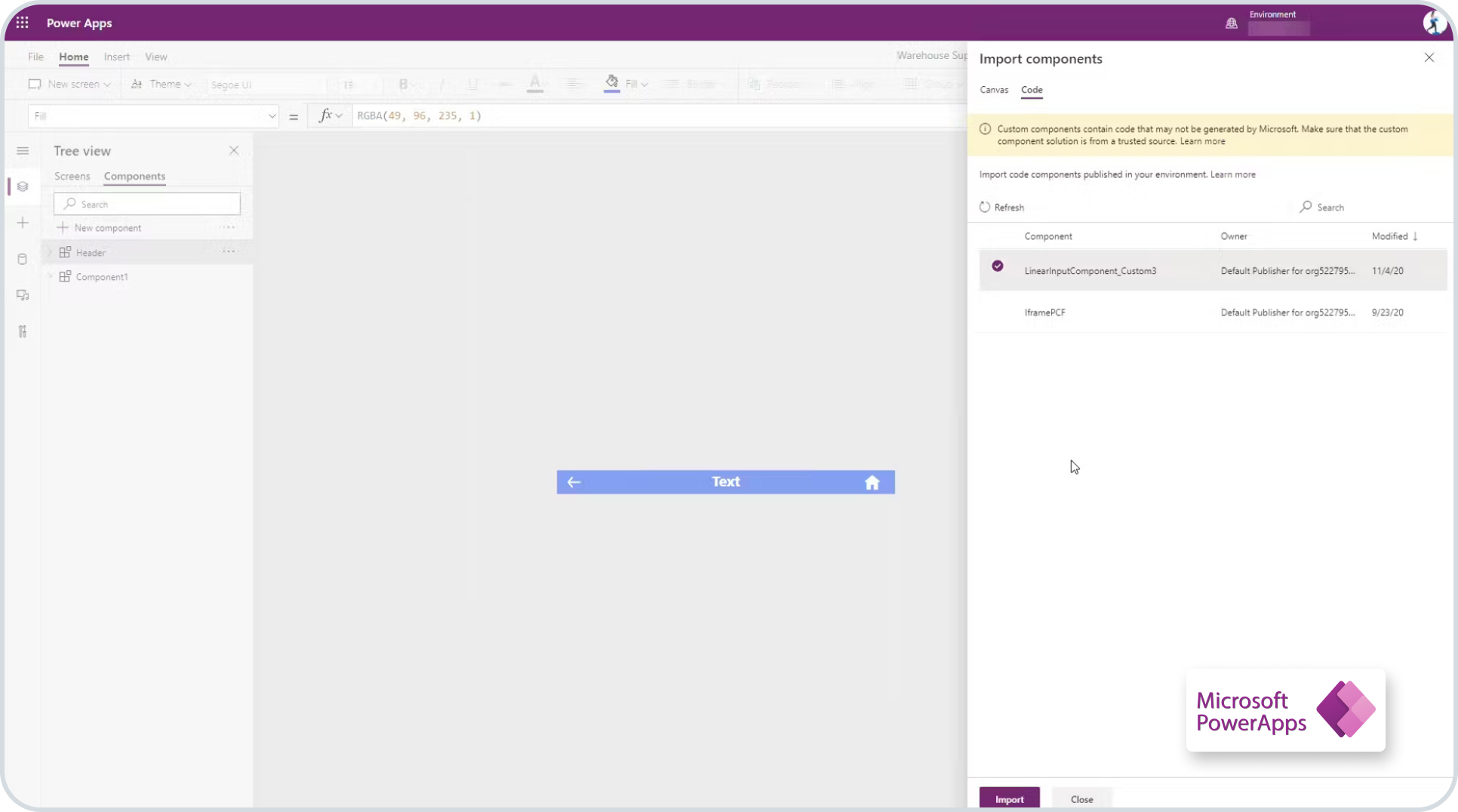
-
Customizable UXs
Get complete control over the placement of images, text boxes, forms, icons, and other elements with Canvas apps.
-
Power BI analytics
End users can create reports and dashboards using interactive visualizations and business intelligence capabilities on a simple interface.
-
Advanced data management
Dataverse is an advanced data service that provides secure, scalable data storage and management capabilities.
-
Power Automate
Streamline repetitive tasks and business processes with Automate and increase overall efficiency.
-
In the Microsoft universe
If your organization is already committed to Microsoft, you’ll find Power Apps as a good way to make applications within that ecosystem.
-
Easy integration with Microsoft services
Connect to data stored in Microsoft Dataverse, SharePoint, or other data sources (that belong to Microsoft).
-
Advanced analytics
Get real-time analytics and make timely decisions. Combine and analyze your entire data estate to get deeper insights.

"Microsoft Power Apps is lauded for its user-friendly approach to creating custom business applications. With a drag-and-drop interface, seamless data integration, and connections to other Microsoft tools, I can quickly develop powerful apps for my company. Its visual development approach, integration with other Microsoft tools like Power BI and Power Automate, and cross-device compatibility make it a great product."
Vikram J.
Sr. Data Analyst
-
Separate apps for separate functions
Skilled users can create applications in Power Apps. But to create a workflow, they need to switch to Power Automate. This requires learning an entirely new system.
-
Limited outside of Microsoft tools
Power Apps has some connectors with non-Microsoft tools, but it does not integrate as easily.
-
Expensive
Power Apps might seem to be a deal if it is bundled with other licenses, but you’ll need the full support of the Power Platform, including Dataverse to get any kind of value out of it.
-
Training Intensive
Although the platform is meant for non-coders, every module requires extensive training, which slows down adoption.
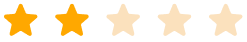
"If we have more complex functionality with more logic embedded into the app, debugging can often be difficult. We have to use little hacks to debug the app which is time consuming. Another problem is that it is hard to work with the delegation errors. Making a simple filter using the "in" operator cuases problems sometimes, when this should be simple. Also, the data limitations of 2000 records makes it hard to work with this app. Often, our lists go up to 5000 records and we need to be able to pull in those records into the app in a gallery. Otherwise it results in loading issues."
Jasmine M.
Developer/Analyst
Appian
Appian helps organizations automate complex business processes. The low-code platform provides a unified design experience with SAIL, their patented low-code system.
The platform’s no-code data management tool uses Data Fabric, which simplifies data access and enables self-service data consumption.
Check out: Kissflow vs Appian: A Detailed Comparison

-
Process discovery
Achieve end-to-end process optimization by combining data from across the organization and generating detailed insights.
-
Low-code app development on SAIL
Generate dynamic, interactive, and multi-platform user experiences on Appian’s patented framework.
-
Data fabric
A no-code data management tool and virtualized layer that allows you to get a unified view by connecting data across disparate systems.
-
RPA
Use integrations and process models to orchestrate your automation to drive greater operational efficiency.
-
Increased developer productivity
With reusable components, drag-and-drop features, and the ability to access data anywhere, developers can speed up deployment.
-
Offline app access
Users can access apps or update data with or without an internet connection, enabling dynamic usage.
-
Appian Community
Appian has a free community version for users to explore the platform and offers free courses that will help users get started on it.

"Appian is a low-code automation platform that helps organizations build applications and automate business processes quickly. The platform aims to solve various problems related to application development and business process management."
Arulanandham K.
Practice Head of Digital Integration / Hyperautomation Expert
-
Steep learning curve
The platform requires a lot of training and deep knowledge before users can begin building applications on it.
-
Not practitioner-friendly
Although it is a low-code application platform, SAIL is difficult for business users to learn.
-
Unpredictable development time
Development can take anywhere from 8 weeks to 8 months, depending on the complexity and number of applications to be built.
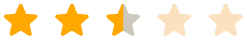
"The product doesn't gel well with JMeter performance testing tool. Malformed Chunk Coding Exception is frequently encountered. After the recent upgrade, the Appian designer UI is difficult to navigate."
Parthasarathy K.
Performance Test Consultant
Mendix
Mendix is a visual, model-driven, low-code platform built to run on Windows. IT developers can develop and deploy apps quickly, whether it’s native app development, web development or mobile development using a traditional development approach.
Check out: Kissflow vs Mendix: A Detailed Comparison
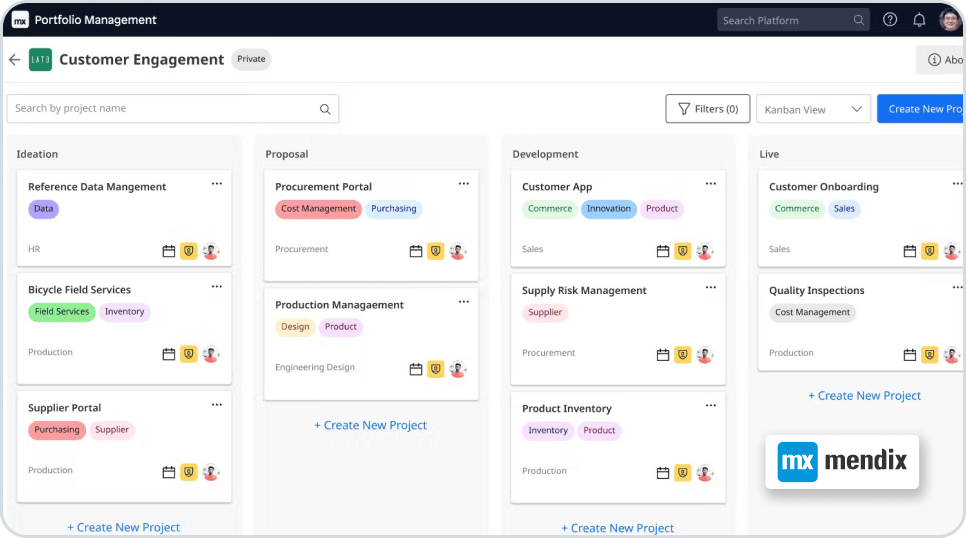
-
Mobile app development
Mendix empowers cross-platform development for all users, regardless of their device or operating system.
-
AI-assisted development
AI/ML helps build high-impact applications, which increases operational efficiency. AI-assisted app development improves the speed at which you build apps.
-
Web and native app development
Create feature-rich and highly functional applications on the web or from any device.
-
Offline apps
The platform enables the building of fully functional offline apps for native and hybrid apps.
-
Native app development
Build apps in a fast and responsive environment and get the best long-term value from native app development.
-
Boost developer productivity
Low-code environments with visual modeling, easy integrations, and reusable environments help developers build apps much faster.
-
Accessibility
Uninterrupted offline access to apps makes the platform more flexible even when users lose connectivity.

"A faster way to develop your website without less hassle. I like how quickly on can start developing in the Mendix application even with very little knowledge of coding. The rapid course also gives you a great boost."
Subhojit P.
Associate IT Consultant
-
Difficult for business users
Although the platform claims it’s friendly for business users, it is too complex for them to use.
-
Limited to Windows
You can only adopt this platform if your enterprise operates exclusively within a Windows environment.
-
Deployment
One-click deployment is unavailable on this platform, so deployments must be managed manually.

"While developing a simple application is really easy using Mendix, when the logic is more complex and the operations are more sophisticated, the process gets harder. Because of development speed every change in requirements is twice as painful. The platform is also not the best when it comes to performance - some operations are impossible to be developed optimally without usage of java code. Also mendix academy courses have errors which makes it hard to train newcomers in the technology."
Kacper K.
Software Developer
OutSystems
OutSystems is a high-performance, low-code platform that accelerates app development with AI automation. It provides developer-friendly tools and reusable components from Forge to speed up the development cycle and manage omnichannel enterprise applications.
Check out: Kissflow vs Outsystems: A Detailed Comparison
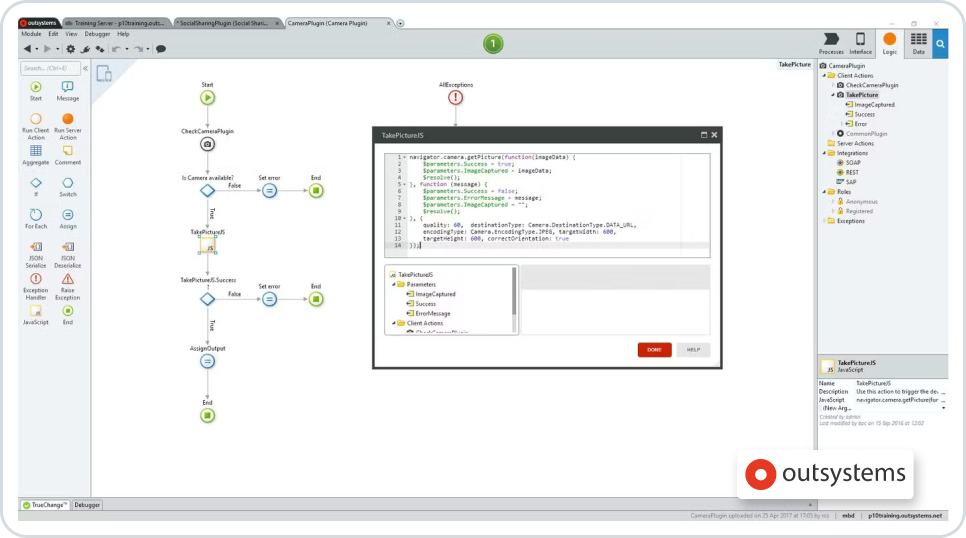
-
Core systems development
Build an ERP with low-code tailored to an organization’s needs without depending on traditional development methods.
-
Forge
This marketplace is a repository of reusable, open-code modules, connectors, UI components, and business solutions.
-
Mobile app development
Build fully functional native mobile apps and responsive web apps. And create custom-built native mobile apps using OutSystems as the backend.
-
Application lifecycle management
Manage applications throughout their lifecycle, from development to maintenance on LifeTime, a unified console that helps you stay in control of your factory.
-
Extensive marketplace
Deploy apps in no time with Forge, a repository of reusable, open-code modules, UI components, and custom integrations.
-
Core systems
Develop custom core systems using low-code solutions without the struggle of traditional coding.
-
Ready-made templates
Build a prototype app fast with a range of templates tailored to specific use cases on both responsive web and native mobile.
-
Not usable by business users
Business users struggle to use the platform on their own. It is most useful only to developers.
-
Difficult change management
Changes made within any service have to be manually replicated in all dependent services.
-
Traditional approach
OutSystem’s development approach involves creating branches and developing in personal environments, which hinders collaboration.
Pega
Pega is a low-code platform built for AI-powered decision-making and workflow automation. It empowers businesses to improve efficiency and make better decisions.
The Customer Decision Hub predicts customer needs and increases engagement on the platform. But deployment can take up to years, defeating the purpose of low-code development.
Check out: Kissflow vs Pega: A Detailed Comparison
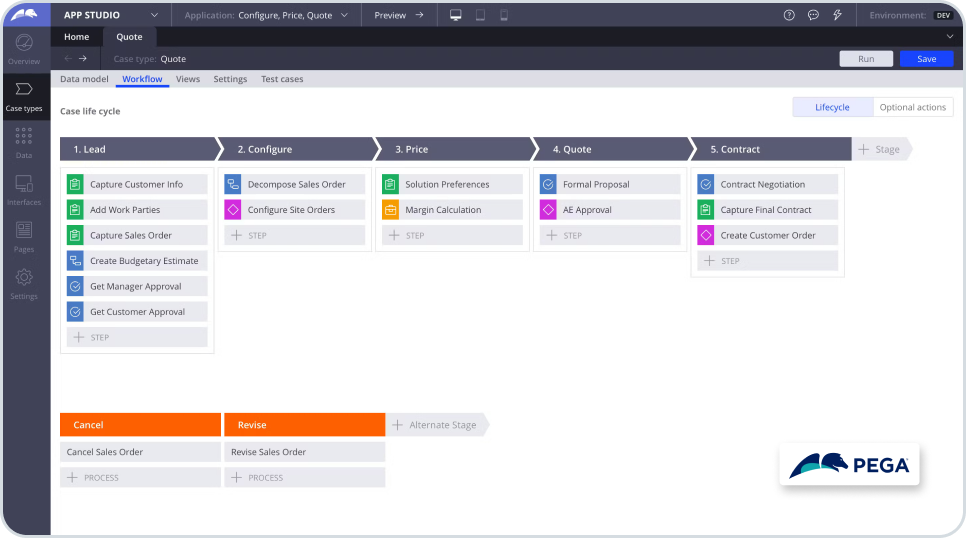
-
Case management
Orchestrate and monitor complex tasks and cases with the platform’s advanced case management capabilities.
-
Workflow Automation
Pega workflow automation works on its own and with any data source, increasing overall efficiency and control.
-
Decision Hub
Leverage the Customer Decision Hub to predict customer needs and increase engagement.
-
Advanced case management
Users can optimize business processes, orchestrate work end-to-end, and navigate seamlessly across multiple channels.
-
Dedicated decisioning capabilities
Leverage the AI-driven Customer Decision Hub to predict customer needs and increase engagement.
-
High scalability
The platform has the ability to process large datasets, making it easy to scale as the organization grows.
-
Extensive certifications
Not only do the certifications take a lot of time, but the platform proves to be very complex to use without getting certified.
-
Focused on IT developers
Pega’s solutions and environment are more suitable for experienced developers rather than business users.
-
Deployment time
The ideation, planning, and development take months and, in some cases, years to complete.
ServiceNow
ServiceNow is an application platform that offers a framework for businesses to build and run applications. As it started out as an ITSM platform, it offers highly advanced out-of-the-box service management capabilities that cover extensive scenarios. However, its low-code capabilities are limited when compared to other players in the industry.
Check out: Kissflow vs ServiceNow: A Detailed Comparison
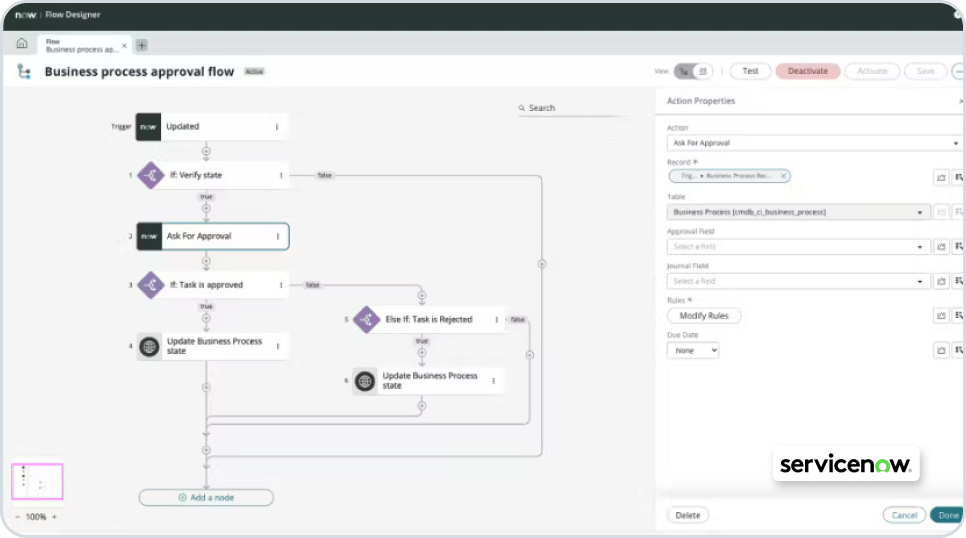
-
ITOM
Group key applications and capabilities into packages and scale as your business grows and changes.
-
Customer workflows
ServiceNow’s Customer Workflows encompasses products and solutions that create digital and automated customer experiences across an organization.
-
ITSM
ServiceNow offers several out-of-the-box and advanced ITSM capabilities that cover a wide range of scenarios like escalations, incident management, and asset management.
-
Low-code app development
Use the App Engine to build custom apps on one platform and reduce time-to-market by half.
-
Advanced IT service management
Cover a wide range of scenarios with the platform’s out-of-box and advanced ITSM capabilities.
-
Dedicated solutions
The platform offers specific solutions like App Engine, SecOps and CSM for customer, employee and developer workflows.
-
Scalability
The platform’s architecture ensures Advanced High Availability, which surpasses strict requirements for data sovereignty, availability, and performance.
-
Extensive training
Users find it hard to understand the complexities of the platform and apply best practices without extensive training.
-
Not for business users
Only developers can build apps on the platform, slowing development time.
-
Limited low-code
ServiceNow was primarily built as an ITSM platform, so their low-code offerings are limited.
Zoho Creator
Zoho Creator is a low-code application development platform that allows users to create custom applications on their own. The platform provides instant integrations with other Zoho systems, like Zoho Analytics, which offers deep insights and in-depth analysis of data. However, integration and customization capabilities are limited.
Check out: Kissflow vs Zoho Creator: A Detailed Comparison
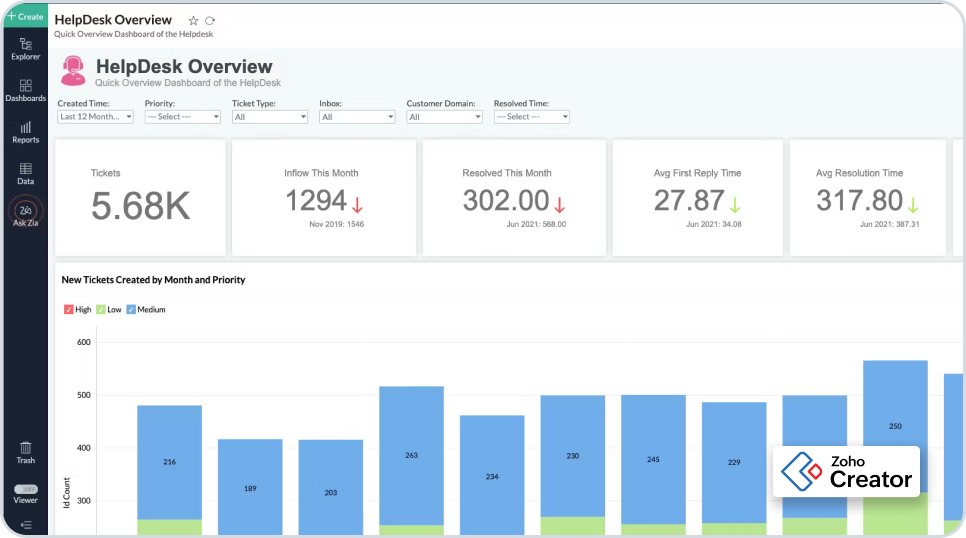
-
Deluge-based low-code app development
Zoho Creator relies on its own custom language, Deluge, which is used across many of its products.
-
Workflow
Design custom workflows and automate your operations with Zoho’s workflow automation tool.
-
Analytics
Integrate with Zoho Analytics to get insightful reports and dashboards from your data.
-
Seamless integrations within Zoho
Instantly connect with other Zoho systems, extend your platform, and build custom applications, forms, and views.
-
Reusable components
The reusable components on Deluge save time, promote code reusability, accelerate time to market, and enhance scalability.
-
Advanced analytics
Zoho Creator automatically syncs with Zoho Analytics, a full-fledged BI tool. Users can get an in-depth analysis of their data.
-
Limited citizen development
Non-technical users often find it hard to use the platform for simple functions as it does not have no-code capabilities.
-
Learning Deluge
Without learning Zoho's proprietary development language, Deluge, it is not possible to use the platform.
-
Limited integrations
Achieving a well-connected ecosystem is hard as the platform integrates with limited systems outside of Zoho.
Choose the best low-code tool for your enterprise needs
Finding the best low-code platform for your enterprise can be challenging with so many options available. While each platform has its strengths, the right choice of low-code platform depends on how well it aligns with your business needs.
What to ask when choosing between the best low-code development platforms?
The following features are not so much a luxury as they are a necessity. If you find a product doesn’t have these features, find something else. The best low-code development platforms offer these by default.
Is it on the cloud?
This is a given. If the platform isn’t on the cloud, then you should stay far away from it. Cloud services allow you to access the platform from anywhere and from any device, changing the nature of the vendor-customer relationship. If the low-code platform you’re looking at still insists on a server download, it makes sense to stay away. In the long run, it’ll only cause more headaches than it promises to solve.
Does it have a free trial?
Although not a necessity, this does make the process of choosing a tool that much easier. With a free trial, you don’t have to make an outright purchase to try and see if the low-code platform works with your organization. You can test it out to see if the UI is easy to use, the tools are powerful, and whether it actually delivers on its promises to solve your woes.
Any software that requires a lot of (paid) training and isn’t obvious from the get-go is something you should be very wary of. Every tool has a learning curve, but if you are shelling out a lot of money to teach users how to do things that should be obvious, the low-code platform wasn’t designed well in the first place. Time taken to train your staff into using a software is productivity lost. If the low-code tool isn’t obvious and easy to use, then it makes sense to steer clear of it.
Is it scalable?
The software you buy should be able to grow with you. If you start with 100 users, but quickly need to add 1,000 more, you should be able to do so without any interruption of service or performance. Usually, if the service is scalable, you can do this yourself with just a few short clicks. Don’t buy something that won’t adapt to your requirements in the future. It may be suitable now, but it won’t be worth it in the long run.
Can you collaborate with it?
An application is very rarely completed by a single person, unless it’s pretty simple in what it wants to do. When that isn’t the case, you need a low-code development platform that enables your users to communicate with each other while they’re working on the application. This sort of collaboration is essential if you’re planning on committing to using a low-code platform for your organization.
Is the platform complete?
Here, you want to know whether you can create both the front-end and back-end of the application. A complete low-code platform allows you to create both parts of an application in one go. You shouldn’t have to choose between one or the other. If you find a low-code development platform that doesn’t offer a complete development experience, then it’s best to let it go and find something that does.
Kissflow stands out as a flexible and scalable platform, making app development easier for both developers and business users. With its no-code capabilities, non-technical teams can create applications with minimum effort, while IT teams can focus on building and maintaining critical systems. For developers, Kissflow offers powerful low-code components that enable the rapid development of complex applications.
Build Apps Faster with Kissflow’s Best Low-Code Platform
Related Articles











