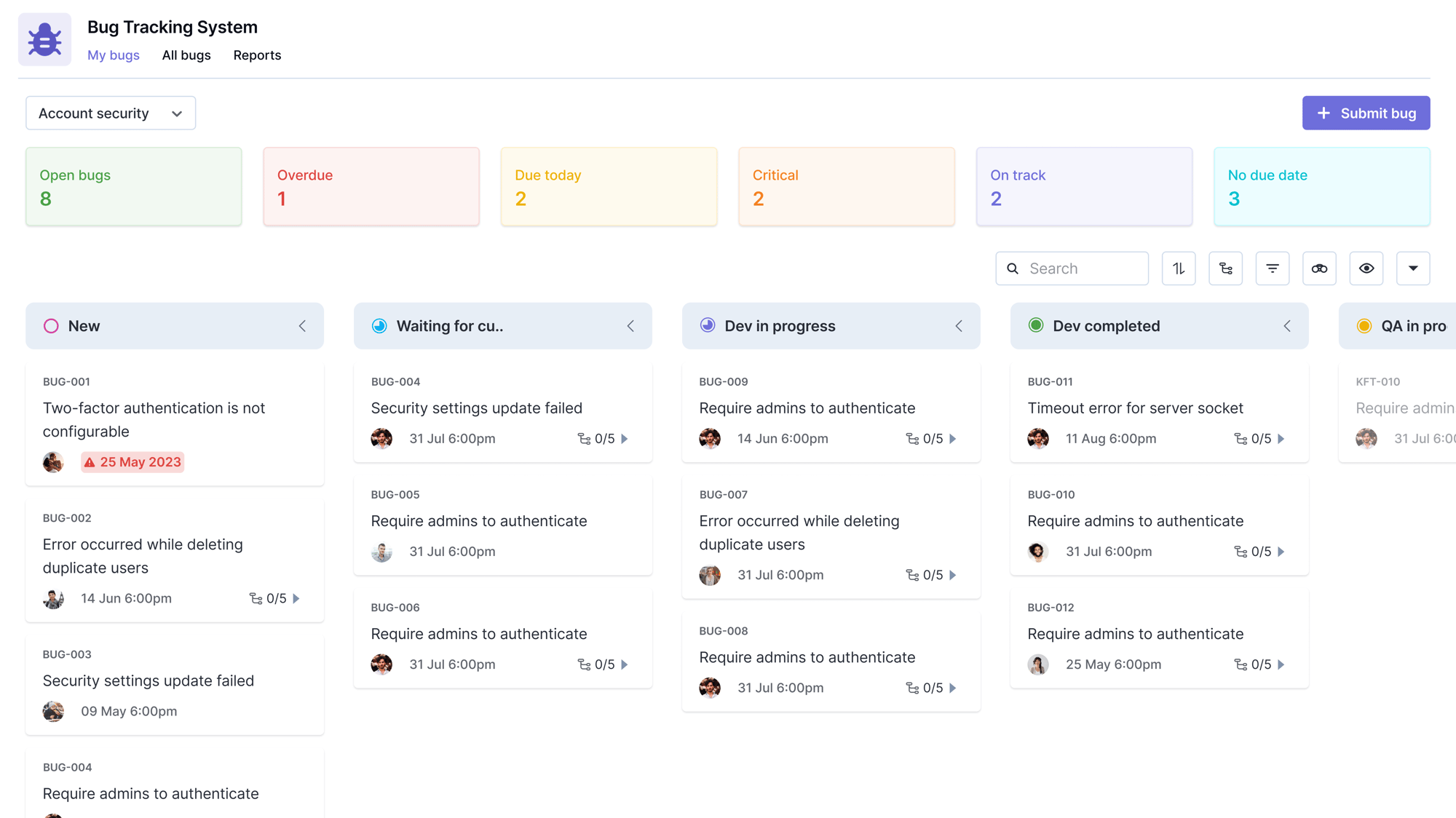Project management tools are the Project Manager’s answer to managing projects. Simple projects require nothing more than a checklist, while other complex ones require proper planning, assigning tasks, setting deadlines, ensuring everyone sticks to them, and tracking the time spent.
The need to quantify, objectify, segregate, and delegate tasks properly and proportionately is highly important, and that’s where modern tools come in. There are a lot of project management software tools in the market, and if you’re new to project management, it can be hard to identify what’s essential, what’s beneficial, and what’s not worth your time.
List of 15 best free project management tools in 2024
If you’re in the market for project management software, here are the best project management software tool reviews you should be considering. The list includes both free and paid options along with the features you get in each plan.
1. Kissflow [ Free Demo]
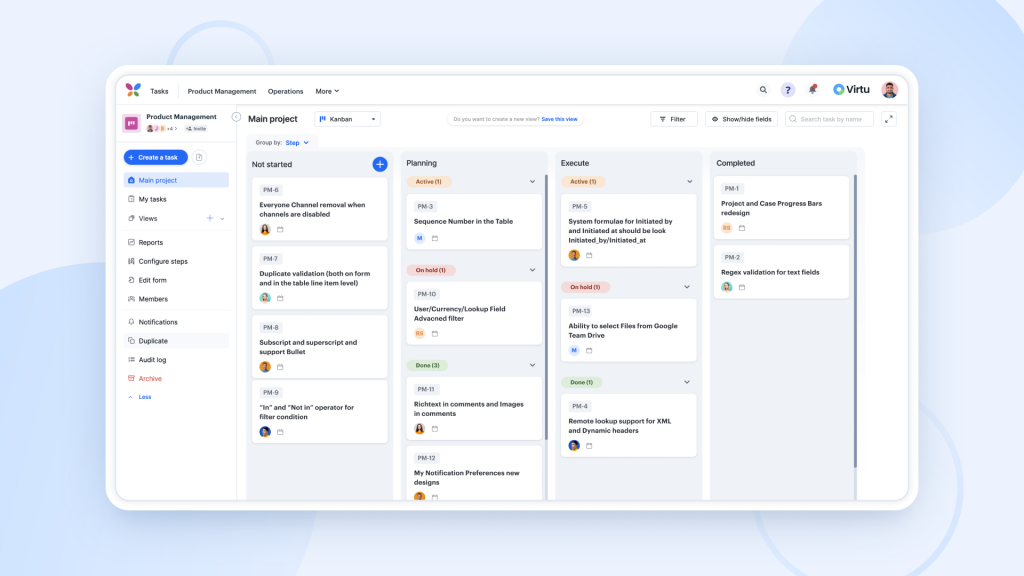
This all-in-one powerful tool is one of the best free project management software. Kissflow is an ideal project management tool for functional project managers and people new to project management. Kissflow checks all the boxes with a comprehensive suite of project management features. It is an easy-to-use and aesthetic Graphical User Interface that makes this one-stop solution an excellent choice for all types of organizations.
It offers all the capabilities of a modern project tool but targets functional managers with an unstated project management responsibility rather than project managers who completed PMI PMP Certification .
See how Kissflow delivers the fastest time-to-value in the market
Key features of Kissflow:
Kissflow offers a well-rounded feature set for a variety of use cases. Some of the notable features on offer are:
Task Management
- Customizable project steps with Hold, In-Progress, and Done task states
- Ability to create sub-tasks and convert them to standalone tasks
- Multiple ways to visualize projects (list, Kanban, and matrix views)
- Customizable forms with easy drag-and-drop form builder
- Ability to duplicate projects
- Ability to set due dates
- Automated email notifications when deadlines near
- Real-time stream of all activities in a project
Contextual collaboration
- Contextually collaborate by commenting and tagging users within tasks
- Gsuite and Microsoft 365 integration
- Advanced search and filter features to find old posts, comments, projects, and tasks
Insightful reports
- Estimated time report for your team to complete each task
- Flow efficiency chart helps you visually understand your team’s efficiency
- The cumulative flow diagram shows the status of various work items in a project
Ability to create custom reports
Data security
- Ability to assign team member roles
- Detailed audit logs and complete activity history for every task
- Ability to add task watchers to provide granular visibility
Pricing:
Choose from two pricing tiers, Basic and Enterprise, available after a comprehensive free demo.
- Basic: Starts at $1500/month. Offers unlimited custom views, Office 365 integration, 25+ form field types, unlimited storage, and advanced reports.
- Enterprise: Custom pricing based on the company size. It offers all the Basic plan features, SSO – SAML, advanced integrations, detailed activity history, custom sub-domains, and IP whitelisting.
You've never seen low-code and no-code together like this
2. ProofHub
ProofHub is an all-in-one project management and team collaboration tool that helps project managers keep their entire team on the same page. You can easily plan, manage, delegate, and monitor task progression. With powerful collaboration features like discussions, notes sharing, and comments with @mentions, you can ensure your team members know every update. Custom field reports help managers identify areas for improvement in upcoming projects.
ProofHub simplifies project management with multiple views: Table for details, Board for spotting bottlenecks, Gantt for dependencies, and Calendar for deadlines. The built-in time tracker helps you to keep track of the overall performance of your team members. It ensures that project managers have comprehensive visibility over their teams and tasks, providing complete project control.
However, Proofhub’s limited integration features can be a dealbreaker. It lacks integration with common apps.
Pricing:
ProofHub provides you with two different flat pricing options.
Essential plan: The Essential plan costs $45 a month billed annually and $50 billed monthly for unlimited users for up to 40 projects. It has 15GB of storage and core features such as multiple task views and collaboration functions.
Ultimate Control plan: The Unlimited Control plan costs $89 a month billed annually or $99 billed monthly for unlimited users and projects. Apart from the core features, you also get 100 GB of storage, custom roles, white labelling, API access, and detailed activity logs. This plan is suitable for large and enterprise businesses.
ProofHub also provides you with a fully featured 14-day free trial so that you can decide confidently.
3. Trello
Trello is a leading online project management software with built-in collaboration tools for working with your teams. It’s lightweight, simple, and straightforward to use. It uses boards, lists, and cards to create tasks and stay organized. Users can collaborate within the cards, share files, and leave comments.
There’s a lack of reporting functionality and project tracking features like Kissflow. It’s ideal for individuals or small teams that manage very few projects simultaneously.
Pricing:
Trello comes in four pricing tiers.
Basic: The Basic plan is free to use. It includes free cards, unlimited storage, unlimited activity logs, and ten boards per workspace.
Standard: The Standard plan costs $5 per user a month, billed annually, and $6 billed monthly. It includes everything in the Basic plan, unlimited boards, custom fields, and advanced checklists.
Premium: The Premium plan costs $10 per user a month, billed annually, and $12.50 billed monthly. It includes everything in the Standard plan, multiple views, admin security features, and simple data export.
Enterprise: The Enterprise plan costs $17.50 per user a month billed annually, and $210 annually per user. It includes everything in the Premium plan, unlimited workspaces, public board management, free SSO, and user provisioning with Atlassian Access.
Become a Part of the Kissflow Project Revolution with Project Managers Worldwide
4. Zoho Projects
Zoho Projects is a popular project management platform that helps businesses keep track of tasks, collaborate, bug tracking, and run intuitive reports. The online project management tool offers features like Gantt charts and the ability to bill hours on multiple projects simultaneously. Zoho Projects also boasts an impressive suite of communications tools, including real-time chat and forum pages.
Many users say the Gantt charts could be more convenient, and the reporting breakdown needs revision for large teams.
Pricing:
Zoho Projects offers three subscription plans:
Free: There’s a forever free plan for up to 3 users. It includes basic features like two projects, subtasks, and 5GB of storage space.
Premium: The Premium plan costs $4 per user a month billed annually and $5 billed monthly. It has features like unlimited projects,100 GB of storage, 20 project templates, time tracking, and blueprints.
Enterprise: The Enterprise plan costs $9 per user a month billed annually or $10 billed monthly. There is no cap on the number of users. Apart from all the Premium plan features, it includes 120 GB of storage, 50 project templates, advanced reporting, custom fields, and global Gantt charts.
5. Wrike
Wrike is a cloud-based project management tool that simplifies project planning, helps track your team’s work, monitors deadlines, and collaborates easily with all stakeholders. It offers advanced features like task management, Gantt Charts, a real-time newsfeed, and more. You can prioritize tasks to push the crucial tasks forward and ensure you meet deadlines. There are also plenty of integration options, which makes it a powerful project management suite.
The sheer number of features can overwhelm most new users, and the unintuitive interface could be of more help.
Pricing:
Wrike comes in five different subscription plans.
Free: The Free plan includes web, desktop, and mobile apps, project and task management, and AI content generation.
Team: The Team plan costs $9.80 per user a month and includes 2-25 users, unlimited projects, tasks, subtasks, custom fields, and request forms
Business: The Business plan costs $24.80 per user a month. Apart from everything in the Team plan, it has 5-200 users, folder structure and nested projects, project blueprints, custom item types and reports, and unlimited dashboards.
Enterprise and Pinnacle: The Enterprise and Pinnacle plans are meant for larger teams and include advanced reporting and BI, SAML-based SSO, customizable user types, and 10 GB storage per user. Pricing for these depends on the team size.
6. Monday.com
Monday.com combines a visually appealing interface and practical project visualizing tools into an intuitive project management software. It’s flexible and offers a transparent way to organize your work. It has plenty of display options like the map and calendar views. They also provide excellent security, robust features, and easy customization.
Some users find monday.com's pricing to be on the higher side for small businesses or startups. The platform can also have a steep learning curve for new users due to its extensive features and customization options. The mobile app could be more straightforward for some users to navigate.
Pricing:
The pricing system comes in five different plans.
Free: The Free plan includes two users and offers up to three boards, unlimited docs, 200+ templates, eight column types, and iOS and Android apps.
Basic: The Basic plan costs $9 a month, billed annually and includes unlimited free viewers, unlimited items, an activity log (1 week), 5GB of file storage, and prioritized customer support.
Standard: The Standard plan costs $12 a month billed annually. Apart from the Basic plan features, it includes Timeline, Gantt and Calendar views, Activity log (6 months), guest access, automation (250 actions per month), integrations (250 actions per month), and a dashboard that combines up to five boards.
Pro plan: The Pro plan costs $19 a month billed annually. Apart from the Standard plan features, it includes private boards, twenty Portfolios, activity logs, workload management, automation (25K actions per month), Integrations (25K actions per month), a dashboard that combines up to ten boards, unlimited forms, and 100GB of file storage.
Enterprise: The Enterprise plan's cost depends on the company's size and needs. Apart from the Pro plan features, it includes enterprise-scale automation and integrations, multi-level permissions, enterprise-grade security and governance, unlimited portfolios, a dashboard that combines up to 50 boards, and advanced reporting and analytics.
7. Asana
Asana is a popular project management tool designed to help teams organize, track, and manage their work. It offers features like task assignments, deadlines, project timelines, and communication tools, making it easier for teams to collaborate and stay on top of projects. With a user-friendly interface, Asana supports various project methodologies, including lists, Kanban boards, and Gantt charts, catering to multiple project types and team preferences.
While Asana excels in task management and collaboration, it may be less vital in areas like time tracking or budget management, which may require integration with other tools, potentially complicating workflows.
Pricing:
Asana has four pricing plans.
Free: The Free plan includes collaboration with up to ten teammates, unlimited tasks, projects, activity log, and file storage (100MB per file)
Starter: The Starter plan costs $10.99 per user a month billed annually and $13.49 billed monthly. It includes features like collaboration with up to 500 teammates, multiple views, Asana Intelligence, project dashboards, and advanced search.
Advanced: The Advanced plan costs $24.99 per user a month billed annually and $30.99 billed monthly. Apart from the Starter plan features, it includes Goals, twenty portfolios, workload, 25000 automation per month, forms branching, and customization.
Enterprise and Enterprise+: There are two plans with custom pricing for businesses and enterprises: Enterprise and Enterprise+. It includes unlimited essentials, unlimited views, security information, event management (SIEM) integration support, and data loss prevention support.
8. Clarizen
Clarizen is a sophisticated project management tool designed specifically for enterprise-level management of complex projects. It provides a comprehensive solution facilitating improved communication, collaboration, and workflow automation across various teams and departments.
Clarizen does not publicly disclose specific pricing details on its website, as the pricing model is typically customized based on the needs of each organization. The cost of using Clarizen can vary significantly depending on several factors, including the number of users, the level of functionality required, and any additional services or integrations.
9. Airtable
Airtable combines a spreadsheet's simplicity with a database's complexity, offering a unique approach to project management and team collaboration. Its flexibility and intuitive design are suitable for various project types and industries. Many users love the versatility of data organization, which is possible with Airtable’s spreadsheets. There are multiple views, such as Kanban, list, grid, and calendar.
However, users looking for in-depth analytics and complex reporting may find its offerings limited compared to dedicated project management tools.
Pricing:
Airtable has four pricing plans.
Free: The Free plan includes real-time collaboration and commenting, Grid, Kanban, and Calendar views, a 2-week run history, and five editors per workspace.
Team: The Team plan costs $20 per seat a month billed annually and $24 billed monthly. Apart from the Free plan features, it includes unlimited editors per workspace, Gantt and Timeline view, and pre-built extensions.
Business: The Business plan costs $45 per seat a month billed annually and $54 billed monthly. Apart from all the Team plan features, it includes advanced admin controls and SAML-based SSO.
Enterprise: The Enterprise plan’s pricing is customizable based on company needs and size. Apart from the Business plan features, the enterprise plan includes a 3-year run history, enterprise-scale integrations, and unlimited organizational units.
10. Smartsheet
Smartsheet is a cloud-based platform combining project management, collaboration, and content management elements into a versatile spreadsheet-like interface. It is highly flexible and customizable, allowing users to adapt it for various applications, from simple task management to complex project planning and portfolio management.
Although Smartsheet offers a lot of flexibility, there are limitations in visual customization and the ability to tweak default settings.
Pricing:
Smartsheet’s pricing comes in four plans.
Free: The Free plan includes two editors and one user and has features like Gantt, Grid, Card, and Calendar views.
Pro: The Pro plan costs $7 per user a month billed annually and $9 billed monthly. It includes all the Free plan features, ten paid editors, unlimited sheets, forms, and reports, and 20 GB of attachment storage.
Business: The Business plan costs $25 per user a month billed annually and $32 billed monthly. It includes all the Pro plan features, unlimited free editors, unlimited automation, admin capabilities, and 1TB of attachment storage.
Enterprise: The Enterprise plan is customizable based on the company's needs and size. It includes all the Business plan features, SAML-based SSO, Enterprise Plan Manager, and Directory integrations.
11. Basecamp
Basecamp is a project management and team collaboration tool that provides a centralized space for teams to organize tasks, discuss projects, schedule deadlines, and share documents. It's known for its simplicity and straightforward design, making it accessible for teams of all sizes and industries.
Basecamp's simplicity, while a strength for some, maybe a limitation for others, requiring advanced project management features like detailed time tracking, complex task dependencies, or extensive reporting capabilities.
Pricing:
Basecamp comes in two flat pricing plans.
1. The first pricing model is ideal for freelancers, startups, and smaller teams. It costs $15 per user monthly and includes features like multiple views, file sharing, project tracking, and built-in tools.
2. The second pricing model is ideal for growing businesses and larger teams. It costs $299 a month billed annually. This model doesn't have a monthly payment plan. It includes all the features in the first pricing model, 5 TB of storage, 1:1 onboarding, and advanced admin controls.
12. MeisterTask
MeisterTask is a versatile project management tool emphasizing simplicity, visual task management, and collaboration. It caters to teams of various sizes and sectors, offering a user-friendly interface that facilitates efficient workflow management and enhances team productivity. While primarily focused on task management, MeisterTask includes several features that make it suitable for broader project management purposes.
Many users' biggest downside is MeisterTasks’ poor file sharing and revision management capabilities.
Pricing:
MeisterTask offers four pricing plans: Basic, Pro, Business, and Enterprise.
- Basic: The Basic plan is free and includes customizable boards, unlimited members, and support for up to three projects.
- Pro: The Pro plan costs $13 per user a month billed annually and $16 billed monthly. It includes external sharing, unlimited projects and integrations, and advanced search.
- Business: The Business plan costs $25 per user a month billed annually and $32 billed monthly. Apart from the Pro plan features, it includes substacks, custom fields, reports, roles, and permissions.
- Enterprise: The Enterprise plan’s pricing is customizable based on company needs and includes SAML-single sign-on.
13. ClickUp
ClickUp is a cloud-based collaboration and project management tool with many features to help teams organize work and achieve productivity. It's known for its flexibility, allowing users to customize its features to fit various workflows and projects. With ClickUp, teams can manage tasks, docs, goals, calendars, and more, all within a unified platform. It supports integration with numerous other tools to streamline workflows further.
Modularity is a significant strength of ClickUp. It offers add-ons called Click Apps that allow for rich workspace customization.
One downside many users face is the tool’s complex features, which take some time to get used to. Also, there is no quick customer support for immediate assistance.
Pricing
ClickUp comes in four pricing plans.
- Free: The Free plan offers 100 MB storage, Kanban boards, unlimited tasks, and members.
- Unlimited: The Unlimited plan costs $7 per user a month billed annually and $10 billed monthly. It includes unlimited storage, integrations, dashboards, Gantt charts, and custom fields.
- Business: The Business plan costs $12 per user a month billed annually and $19 billed monthly. It includes Google SSO, custom exporting, advanced automation, dashboard features, and time tracking.
- Enterprise: The Enterprise plan has custom pricing and includes increased API limits, advanced permissions, a dedicated success manager, and white labelling.
14. Paymo
Paymo is a project management and time-tracking application for freelancers and small to medium-sized teams. It offers features in task management, scheduling, time tracking, invoicing, and budget management.
Filters in Paymo can be confusing as there are too many of them.
Pricing
Pricing comes in four plans:
- Free: The Free plan includes 1 GB of storage, unlimited users, time tracking, and invoices.
- Starter: The Starter plan costs $5.90 per user a month billed annually and $9.90 billed monthly. It includes 5 GB of storage, unlimited clients and projects, Calendar, and Kanban views.
- Small Office: The Small Office plan costs $10.90 per user a month billed annually and $15.90 billed monthly. Apart from the Starter plan features, it includes 50 GB of storage, Recurring tasks, Project templates, and Kanban boards.
- Business: The Business plan costs $16.90 per user a month billed annually and $23.90 billed monthly. Apart from the Small Office plan features, it includes 500 GB of storage, Task Gantt chart views, project schedule timelines, and task dependencies.
15. Teamwork
Teamwork is a project management software designed to help teams manage their projects and tasks effectively. It provides various tools tailored for managing workloads, tracking project progress, communicating with team members, and sharing documents.
Teamwork's key features include task management with milestones, time tracking, comprehensive reporting, and resource management. It also offers integrations with tools like email, calendar services, and various file storage platforms, enhancing its utility for diverse workflows and industries.
Some users have reported slow performance, especially when dealing with many tasks or using the tool intensively.
Pricing
Teamwork’s pricing comes in four models.
- Free: The Free plan allows up to three users and includes different project views, subtasks, and saved filters
- Deliver: The Deliver plan costs $9.99 per user a month, billed annually, and $13.99 billed monthly. It includes all the features in the free plan, Teams management, 5000 automation per month, and 20 project templates.
- Grow: The Grow plan costs $19.99 per user a month billed annually and $25.99 billed monthly. It includes all the features in the Deliver plan, 20000 automation per month, advanced reports, and track change history.
- Scale: The Scale plan’s pricing depends on the company's size and needs. It includes all the Grow plan features, advanced integrations, and unlimited custom reports.
What to look for in an online project management tool
To help you, here’s a list of the top six features of project management tools you absolutely can’t live without if you are going to lead a successful project.
1. Kanban board
Kanban boards are workspaces used to visualize your project, and they are immensely helpful in successful project management. The kanban board utilizes a simple board and card system, allowing everyone on a team to have visibility, not just on individual tasks, but on the larger picture of team activity. Citizen development is a great example of using a kanban board with no code.
Originally created by Toyota Motors for its manufacturing facilities, Kanban has been adapted and utilized across multiple sectors for the last several decades. Kanban board can be in physical spaces like a whiteboard or in digital spaces which can be created in the kanban board software.
2. Task management
A project is a collection of tasks that must all be completed in order to accomplish a single goal. Some of those tasks are sequential or dependent. Some can be completed simultaneously. Each task needs to be assigned to a person or persons on the project team. The more complex the project, the more tasks there are to manage.
Though it doesn’t sound very glamorous, task management is a crucial part of project management, and it’s important to have tools that assist in managing tasks effectively.
3. To-do lists
The good old-fashioned to-do list. Simple though it may be, it does help you and your team get the job done. Of course, it’s far more effective to store your to-do list in a central, visible location that every team member can access easily.
A good project management software should include a to-do list, ensuring that everyone on the team can check in and see what’s been accomplished and what’s left to be done.
4. Time tracker
Every aspect of your project takes time, but when you get to the end of a project, it’s sometimes hard to know who spent how much time on which tasks. Confused yet? It gets more complicated if you have a similar project coming up; you feel like you should know how much time to allot to each project task and phase, but if your team wasn’t able to track their time previously, it’s a bit of a guessing game. A good time tracker helps with accurate billing, insightful team management, and careful planning.
Learn more about how project time tracking is done effectively.
5. Collaboration
Whether you have a team of two, twenty, or two hundred, collaboration is vital for successful project completion. A good project management system must include strong collaboration features so that citizen developers and other team members can communicate and work well together whether across the room or around the globe.
Online project collaboration tools include things like real-time updates, communication, and automatic notifications.
6. Integration
Projects are made of a lot of moving parts. You need to know the impact of one variable over the others whenever something changes. In other words, look for features that help analyze trade-offs and how resource allocation affects the overall schedule of your project.
7. Detailed Reporting
Reports are the best way to get a strategic overview of the projects’ status. Specifically, you need to know how everything is going by the end of every week or month. In addition, software that compiles all the information related to schedule, cost, team performance, and resources usability in a structured document is something to look for.
A good online project management tool allows you to generate project reports that give you and your team insights on project completion, budget status, inefficiencies, and more. Many project management software tools come with standard reporting features. It’s even more helpful when those reports can be customized to your project.
Conclusion
With Kissflow, you can visualize with Kanban, assign tasks, create lists, track time, collaborate, and generate reports in a simple, intuitive interface. Whether you’re a project management veteran or tackling your first project, Kissflow can help you execute well and deliver the results you and your team are after.
Find out more about the benefits of the Kissflow Low-Code Development platform.
Your search for Project Management has landed you here. Wondering why?
As a user, you'll experience the full value of Kissflow by implementing it across departments for diverse use cases rather than just addressing isolated needs like a project management tool for a single team or department.
Application Development Platform
Digital Transformation Platform
Business Users, Business Owners, and Business Managers need flexible tools to streamline operations. Kissflow’s no-code capabilities empower teams to automate tasks with ease. See how business leaders use Kissflow.
Manage your Projects easily with Kissflow!
A Complete Project Management Solution for all Your Work
Get Started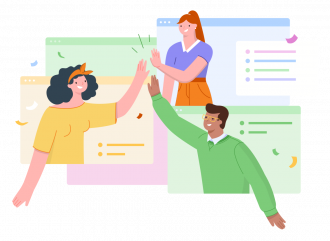
Good things take time. Not anymore!
Set up your project board in minutes!
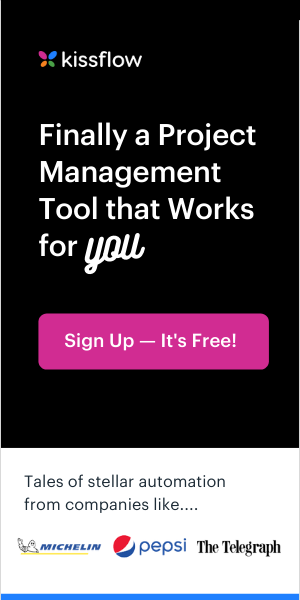
%20(2).png?width=2000&name=PSE%20Dashboard%20(3)%20(2).png)
.png?width=2000&name=Dashboard%20(5).png)