One of the greatest challenges of project management is managing time efficiently. As a project manager, you have many demands on your time. Often there are competing priorities to deal with, not to mention the needs of your team and expectations from your customers and stakeholders. It can all be a bit (ok, a lot) overwhelming.
What is time management in project management?
Time management is defined as the time spent and the progress made over the project. It is one of the major components of project management and the most concern of project managers. Time management helps you schedule and examine the completion of the project.
Why is time management important in projects?
Managing time is an important part of task management. It helps to break down projects, assign tasks, and complete the projects on time. Fortunately, with a bit of effort, you can implement project management strategies that not only make you more efficient but might actually make your working life more enjoyable.
These strategies can be thought of in three broad categories:
- project time management processes
- implementing time management best practices
- using the right time management tools
Of course, there is some overlap among these categories, so don’t think of them as steps that must be taken in a particular order. Instead, think about the needs of your project team and the broader organization, and then start by implementing the strategies that seem most likely to make an impact.
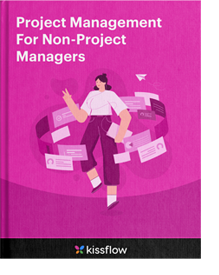
Want to learn project management but put off by jargon?
Learn what's important in the simplest ebook for non-project managers.
Download NowSix main processes in project time management
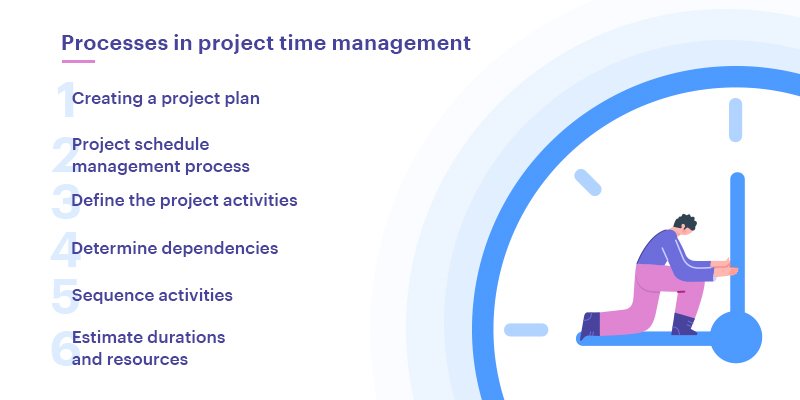
1. Creating a project plan
Planning is a crucial part of project management. As a project manager, it’s your responsibility to make a project plan. A project plan, according to the PMI, is “the document that describes how the project will be executed, monitored and controlled, and closed.”
It outlines the objectives and scope of your project and serves as an official point of reference for the project team, the larger company, and the project stakeholders. Just by creating a thorough plan, you’ll save yourself and your team a great deal of time and frustration as the project progresses.
2. Project schedule management process
A project schedule is much more than a basic calendar. It details the project timeline and the organizational resources required to complete each task. The project schedule must be accessible to every team member. Its purpose is to communicate critical information to the team, so it must be comprehensive and easy to understand.
Several of the steps in creating a project schedule relate directly to time management, and as they are dependent on one another. With the help of the best project scheduling tools, we can create a seamless scheduling process.
Here is our Customizable Marketing Templates to try for Free:
– Marketing Plan Template to Streamline your Marketing Efforts
3. Define the project activities
This can be as simple as creating a list of tasks that must be completed in order to deliver your project. In the case of complex projects, it may be helpful to organize these tasks in the form of a WBS, a project management chart that helps to visualize projects, and their sub-tasks.
4. Determine dependencies
Once you have all the project activities listed, think through each one carefully to identify which tasks rely on others to be completed. If you’re building a house, for example, you can’t put the roof on until the frame is completed. It’s important to correctly define all your project dependencies so you can schedule accurately and avoid delays.
5. Sequence activities
After you’ve established the dependencies among your activities, you can sequence them. At this point, you aren’t assigning any time to your activities in terms of work hours or due dates. Instead, you’re focusing on the order in which all project activities should be done so that the most efficient flow is created. Additionally, it's important to know how to set focus time in Outlook, as it helps you carve out dedicated periods for focused work.
6. Estimate durations and resources
The best way to estimate duration is to use data from similar previous jobs. If you don’t have any data to work from and there’s no industry standard to which you can refer, an estimate based on the average of the best, worst, and most likely scenarios. Estimate the resources needed for each project activity.
Remember that resource allocation will affect your schedule; if the same team member is responsible for multiple tasks, they can’t be completed at the same time, which affects your schedule.
Implementing effective time management practices
If you plan well and use the right project management tools, you’re off to a great start. Now it’s time to incorporate some time management practices into your project management.
1. Create task lists
Separate from your project task list (though that’s important), create task lists for yourself, and encourage your team to do the same. It’s best to make a task list for a limited amount of time, even as short as a day.
2. Prioritize
Ivy Lee was an American publicity expert, but the method that bears his name has to do with productivity. His five-step approach to getting more done is extremely simple, but don’t discount it. It’s been helping people cross items off to-do lists for over a hundred years.
- At the end of your workday, write down the six – and only six – most important tasks you need to accomplish the following day.
- Rank the tasks in order of importance.
- When you begin work the next morning, give your full attention to the #1 task. Work on that task until it’s completed before moving to task #2.
- Do the same for task #2 and so on down the list. If you’re interrupted by a true emergency, get back to your task as quickly as possible.
- At the end of the day, make your list of six priorities for the following workday, carrying over any remaining items
3. Avoid distractions
As mentioned above, focus is important for getting things done and managing your time well. Set aside time for concentrated work on your tasks. You can even make appointments in your calendar so your team can see you’re busy. There are google project management tools that are integrated with calenders.
4. Delegate
If you never have enough time to finish your task list, see what you can delegate tasks to other members of your team. Being a good project manager doesn’t mean that you do all the work yourself. It means making sure the work gets done and done well, no matter by whom.
5. Identify bottlenecks
If you find your team is consistently behind schedule, examine your workflow to see where the bottlenecks are. A common reason is when certain team members are overloaded.
Using the right time management tools
Over the last several years, the world of digital project management has grown immensely, providing project managers at all experience levels with a vast array of tools to make project and time management easier.
Here are some of the tools that can help you manage time in project management:
1. Kanban boards
A kanban board is a form of visual project management that allows everyone on the team to get an at-a-glance view of the project and its tasks. Each task is represented by a card, which carries essential information like the person assigned to the task and what the due date is.
2. Time tracker
Every aspect of your project takes time, but when you get to the end of a project, it’s sometimes hard to know who spent how much time on which tasks when seeing the project dashboard. If you have a similar project coming up; you feel like you should know how much time to allot to each project task and phase, but if your team wasn’t able to track their time previously, it’s a bit of a guessing game.
A good project time tracker helps with accurate billing, insightful team management, and careful planning.
3. Collaboration tool
Many teams waste time because of bad communication tools. Sometimes the tools are hard to use, sometimes there are multiple communication channels and people forget to check them all. Sometimes time is wasted just checking all the channels (email, texts, instant messages, voicemail…it goes on and on!). Good project collaboration tools include simplifying your team’s communication channels.
Schedule a personalized Kissflow low-code platform demo
You can use project management software that combines all the elements you need to manage your projects efficiently.
Manage your time effectively with Kissflow Project
None of these is a magic spell that will instantly de-stress your time at the office (though that would be nice). These things take practice and commitment, so go easy on yourself in the beginning. Kissflow Project has Kanban boards and built-in collaboration to help your team stay on top of deadlines at all times. Start using the Kissflow Platform today to enhance your project management efficiency.
Your search for Project management has landed you here. Wondering why?
As a user, you'll experience the full value of Kissflow by implementing it across departments for diverse use cases rather than just addressing isolated needs like a project management tool for a single team or department.

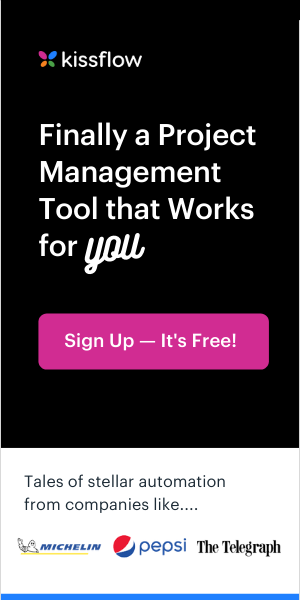
.png?width=2000&name=PSE%20Dashboard%20(3).png)
.png?width=2000&name=LM%20Dashboard%20(3).png)
.png?width=2000&name=Dashboard%20(3).png)




