Whether you have years of experience or are taking on your first project, there’s a lot to manage when you’re the one in charge of making sure everything comes together. You have customers and bosses to answer to, a budget to maintain, a team to lead, and a limited amount of time to accomplish some pretty challenging goals.
You’re constantly guarding against the dangers of scope creep, interpersonal conflict, and incomplete documentation. While there’s no silver bullet to eliminate all these project management challenges, one factor can make a huge difference: staying organized.
Benjamin Franklin is quoted as saying “For every minute spent organizing, an hour is earned.” We can’t swear to the math behind that claim, but the principle is a good one; being organized saves time and trouble in the long run.
How to stay organized at work and organize projects
The following are the nine ways project managers can stay organized at work and organize projects and tasks to be more productive.
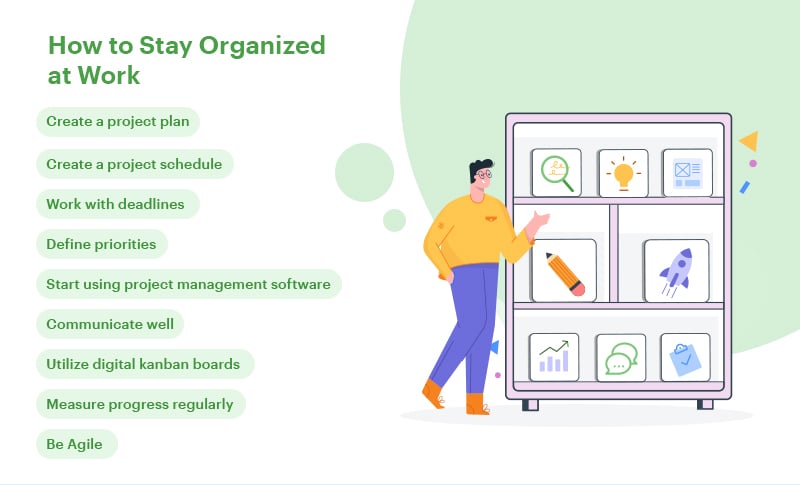
1. Start using project management software
According to one survey, just 16% of companies are making use of appropriate project management software. Another survey by Capterra found teams that have adopted project management software identify it as the single most impactful tool for effective team communication.
Many teams are still using spreadsheets for project management, and it’s crippling them. Spreadsheets can’t be helpful in project time tracking or tasks, they don’t allow you to customize your project management methodology. Also, project collaboration on spreadsheets is a horrendous pain.
By contrast, the right project management software will allow you to do all those things and more, in real-time, on multiple devices, from anywhere in the world.
Experience the Power of Kissflow Project with Project Managers Worldwide!
2. Create a project plan
The first step to staying organized is getting organized. It may be tempting to push ahead, intending to organize things as you go, but good planning is essential. To lay the groundwork for a successful, organized project, invest the necessary time into making a good project plan.
A project plan, according to the Project Management Institute, is “the document that describes how the project will be executed, monitored and controlled, and closed.” A thorough project plan offers an excellent project roadmap for your whole project.
It outlines the objectives and your project scope and serves as an official point of reference for,
- budget
- project timeline
- project manager roles and responsibilities
- project goals and objectives
- project deliverables and
- project schedule.
3. Create a project schedule
There’s a good deal of overlap between a project plan and a project schedule. The project schedule is an important part of the plan and incorporates information from the budget, goals, and deliverables in addition to the timeline.
Taking all the information gathered in making your project plan, identify all the activities needed to carry out your project. In the case of complex projects, it may be helpful to organize these tasks in the form of a Work Breakdown Structure (WBS), a project management chart visualizing projects, tasks, and their sub-tasks.
Once you’ve listed all the activities, determine project dependencies among them (which things are prerequisites of other steps) and then sequence them accordingly. At this point, you can estimate the time and resources required for each activity and confirm that your budget and timeline are adequate.
After the project schedule and plan are complete, you need project management strategies and project management tools to communicate them to your team and to help everyone stay on track throughout the project.
The best-laid plans can be ruined by poor execution, but the right project tracking software and project management best practices can keep your team organized for the duration of the project.
See Kissflow in Action
4. Work with deadlines
Set due dates not only for high-level goals but also for individual action items. The deadline holds you and your team accountable for the work you’re doing every day. It gives you a clear picture of what is needed when. It will also help your project team stay focused on the tasks at hand without having to work on them on an ad-hoc basis.
You can set challenging deadlines to keep the momentum going forward, spark innovation, and avoid distractions. But, be sure to not overdo them and get your team’s inputs as unrealistic deadlines are morale killers.
5. Define priorities
A to-do list ordered without priorities is of no use. We often pay less attention to prioritization and end up spending a lot of time, effort, and resources that are of little importance. You need to define what’s important and urgent for you, your team, and your organization by prioritizing project tasks. When action items are not prioritized, it will give rise to an illusion that everything is important and your team will be fighting fires.
Use an Eisenhower matrix or an approach like Getting Things Done to order your tasks in decreasing order of importance and cross them off one by one.
Start your project right with Kissflow Project.
6. Communicate well
According to the Project Management Institute, 20 percent of project failures are caused by poor communication. Communication and organization go hand in hand. After all, the best plan has no power if your team doesn’t hear and understand it.
Establishing solid communications channels and expectations for project management communication is crucial. As a project manager, be sure to model the kind of communication you expect from all project stakeholders.
7. Utilize digital kanban boards
One extremely helpful tool is the kanban board, a visual system for organizing workflows. Originally created in a Toyota Motors manufacturing plant, the method takes its name from a Japanese word meaning ‘sign’ or ‘billboard’.
As different industries have implemented the kanban methodology, the system has been adapted to meet the needs of those industries. When properly implemented, Kanban helps prevent bottlenecks, encourages incremental improvements, and balances demands against available capacity. In a digital workspace, virtual kanban cards are created to represent tasks to be accomplished or single items that are part of a larger project. Things like “write questions for user survey” or “create a blog post from survey results”.
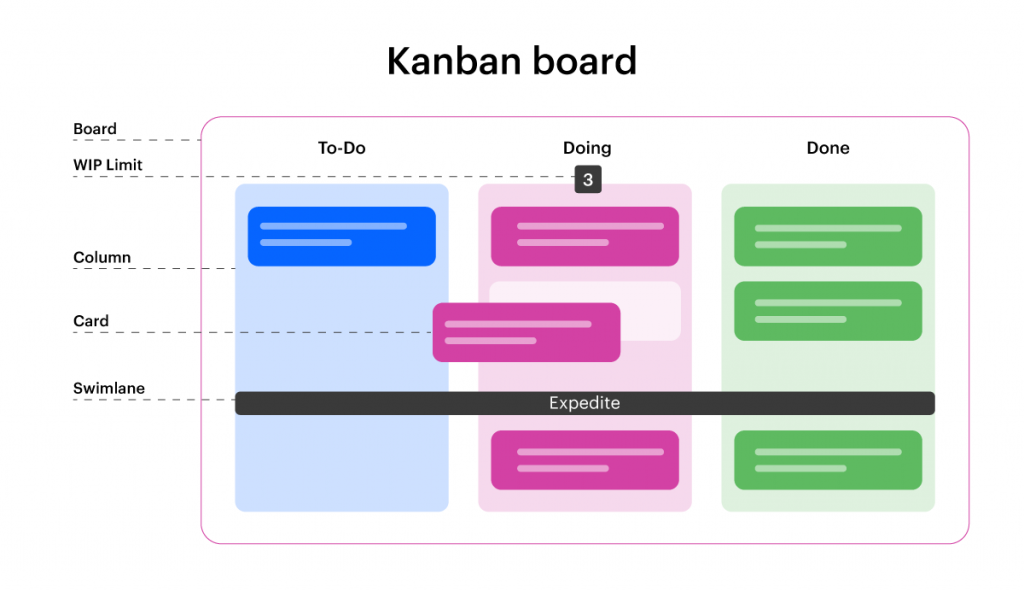
On a digital Kanban board, each of these items is represented by a card, and the cards are moved down a row of columns that represent the stages of your team’s workflow. Columns can be labeled as,
- To-do
- Doing
- Done, or any sequence of steps that are specific to your process.
Utilizing the Kanban board in a digital workspace allows anyone on your team to quickly visualize the status of the project, take note of the tasks currently assigned to someone, and foresee potential delays in projects in time to communicate about and mitigate for them.
An important strength of kanban boards is the application of work-in-progress (WIP) limits. A WIP limit allows you to specify a maximum number of tasks “In Progress” at any given time, preventing unproductive multitasking and keeping priorities in order.
8. Measure progress regularly
There’s no way to know if you’re staying organized and on time if you aren’t measuring your project progress. Your project planning process included setting measurable goals and project management KPIs (key performance indicators). Collect data on those KPIs and run reports on a regular schedule to ensure you’re on target.
9. Be agile
The Merriam-Webster dictionary defines ‘agile’ as “marked by ready ability to move with quick, easy grace.”
In project management, Agile is a methodology, “an iterative and incremental approach to delivering requirements throughout the project life cycle,” according to the Association for Project Management. At the core, agile projects should exhibit central values and behaviors of trust, flexibility, empowerment, and collaboration.”
Being agile in project management means that your plan should be flexible. Staying organized doesn’t mean your plan must be rigid; establish priorities in projects and work your task list, and then look for feedback–from both your team and your data–and be ready to adjust.
How Kissflow Project can help you organize projects better
In essence, Kissflow Project
- is simple and intuitive to use,
- frees you from constantly tracking teammates,
- offers multiple views to visualize projects
- provides “Done”, “In-Progress”, and “On Hold” states for clarity on status,
- gives you access to powerful reports to make data-driven decisions, and
- reminds you when tasks near their deadlines.
As is evident, this project tool is all about giving you clarity around your project right from the get-go. Having all stakeholders on the same page right from the outset is critical to getting the better of your project. Start using Kissflow Platform today to enhance your project management efficiency.
There’s a whole lot more to Kissflow Project. Sign up for free today to get acquainted with its simple yet powerful capabilities!
Your search for Project management has landed you here. Wondering why?
As a user, you'll experience the full value of Kissflow by implementing it across departments for diverse use cases rather than just addressing isolated needs like a project management tool for a single team or department.
Start your project right with Kissflow Project.
Worried about how to manage your growing list of projects?
We have built a FREE solution. Just for you.
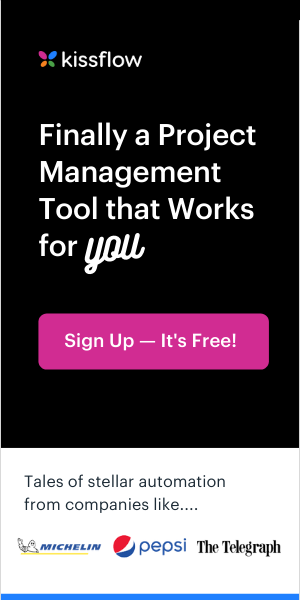
.png?width=2000&name=PSE%20Dashboard%20(3).png)
.png?width=2000&name=LM%20Dashboard%20(3).png)
.png?width=2000&name=Dashboard%20(3).png)




