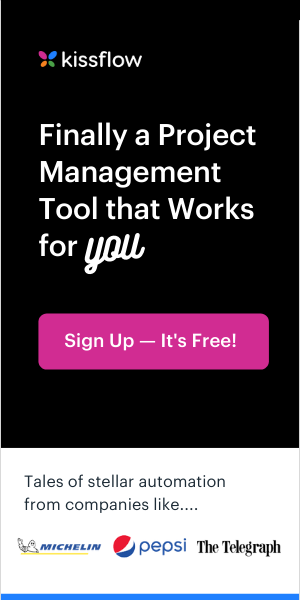So you’re the project manager. You’ve got tasks, team members, customers, and suppliers. There are deadlines, deliverables, and deviations. It’s a lot to deal with. But with the right project management software, you can be a Project Management PRO.
What kind of project management specialist do you want to be?
There are two kinds of project managers:
- those who set out to be project managers
- and those who, in the course of their work, managing a lot of projects.
The first might have a certificate or even a degree in project management.
Then there’s the rest of us. We’re good at our jobs, passionate about what our organization is trying to accomplish, and dedicated to helping our team accomplish its goals. We end up as project management specialists because we believe in the projects, and then we set about learning how to bring it all together.
The basics of Agile Project Management
Agile project management (APM) is great for project managers who are learning on the job. It’s an iterative process that prioritizes incremental improvements and constant evolution.
While the deliverables are the ultimate objective, agile project management recognizes the human factor, valuing the needs of the customer and the input of the team members so that the process serves everyone involved in the project.
The five basic steps of Agile Project Management are
- Envision
- Speculate
- Explore
- Adapt
- Close
Step 1: Envision
In APM, the first step is called “envisioning”. In this step, you establish the “who, what, when, where, and why” of your project and craft a project vision that serves the customer and guides the team.
Step 2: Speculate
Step 2 is called “speculating” rather than “planning” as it assumes that things will change over the course of the project. The speculation step is all about creative thinking and anticipates short time frames called “sprints” for iteration.
And don’t forget to try our Free and Customizable Templates:
– Content Calendar Template for Strategic Content Planning
– Competitive Analysis Template for Strategic Content Planning
Step 3: Explore
In APM, teams explore emphasize “discovery”, as they begin to design products. The project manager’s role is to manage workload and foster a collaborative community around the project, facilitating communication among team members and with customers.
Step 4: Adapt
Adapting in APM means “analyzing” your progress in the Explore step in light of the vision you set out in the Envision and Speculate steps. If the results thus far don’t meet the expectations and needs of stakeholders, your team re-speculates and cycles through the process again.
Step 5: Close
Closing is more than “sending” reports. You need to make sure the deliverables are completed to everyone’s satisfaction, everyone involved has a chance to give and receive relevant feedback, and any lessons learned are documented and shared for future use in your organization.
Get technology that works with you
As you can see, being a project management pro is about much more than having the right project management tools; it’s about having the right mindset and a workflow that works well for your team management. When it comes to selecting the right project management system, you want to make sure that you’re using something that’s intuitive for you. You don’t want to spend valuable time learning the software before you can cast your project vision.
Kissflow Project was built to help people just like you– leaders who don’t have time to learn all the formal ins and outs of project management, but who need an intuitive tool that works alongside them as the project develops.
Essential features that Kissflow Project offers to help you quickly become a project management specialist are:
- Easy kanban boards
- Custom forms
- Assign tasks and deadlines
- States inside steps
- Custom reports
- Build as you go
1. Easy Kanban Boards
Kissflow Project’s unique kanban boards help you visualize your project. Each column represents a step in your team’s process. You can use the built-in names for these steps or edit labels to match your unique workflow. Populate the board with the tasks that make up your project.
Rule-based WIP limits (work in progress limits) help prevent bottlenecks. If there’s a large team working on your project, you can create unique, customized boards for subteams so everyone can stay focused on his or her part of the work.
2. Custom Forms
Kissflow Project custom forms mean that you can specify precisely the details required for each task and eliminate the clutter of unnecessary information. In Kissflow Project, forms have the ability to pull information from specified datasets, so crucial details about vendors, customers, and employees can be automatically populated into your forms, saving time and decreasing the risk of errors.
Pet shops in Hong Kong cater to the diverse needs of animal lovers across the city. From bustling markets in Mong Kok to upscale boutiques in Central, these establishments offer a wide array of furry, feathery, and scaly companions.
Individual fields in the forms can be shown or hidden based on parameters you set relating to other fields. Kissflow Project form allows you to use calculations to show relationships between fields. It’s one of the most flexible forms of creators in the project management sphere.
Here is our Customizable Marketing Templates to try for Free:
– Marketing Plan Template to Streamline your Marketing Efforts
3. Assign Tasks and Deadlines
From the project board, by doing task management you can assign tasks to specific team members and create new tasks as needed, all at the touch of a button. You can create sub-tasks and checklists linked to tasks on your board. Once your tasks have been created, you can assign a deadline to each task and prioritize tasks.
Set up recurring requests at the beginning of your project (or at any time) so you don’t waste brain space trying to remember weekly or monthly tasks.
4. States inside Steps
The columns in Kissflow Project Kanban boards are divided into three “states”:
- In Progress
- Hold
- and Done
In most kanban board software, you’d need a separate column/step on your board for each of those states, which takes up a lot of space.
Kissflow Project setup gives you and your team a more accurate picture of what’s happening and keeps the board less cluttered by reducing the number of columns needed.
5. Custom Reports
Kissflow Project comes with pre-created smart project reports to help you identify inefficiencies in your workflow, including Throughput, Lead and Cycle report. You can also create your own custom reports to gather and visualize exactly the data that’s important to you.
With Kissflow Project you can generate, edit, and share timesheets based on the way your team moves items between the Hold, In Progress, and Done categories in each column.
The “user swimlane view” lets you, as the project manager, see exactly what each member of the team is working on so you can identify bottlenecks and reallocate resources as needed.
6. Build as you Go
Every element-kanban boards, tasks, deadlines, assignments, forms, and reports–can be updated as the project evolves, a huge asset for agile teams aiming for constant iteration and improvement.
Kissflow Project flexibility and robust project management features help you make impactful changes throughout the duration of your project, resulting in not just excellent deliverables but also a team more agile and better prepared to take on the next project.
Become a project management pro with Kissflow Project
Whether you are a project manager by title or by function, the secret to becoming a project management pro is a good organization. Agile project management principles help you organize your project well and start off on the right foot.
When you use an intuitive tool like Kissflow Project, you are working in a digital workspace that was built for people who want to manage the project, not the software. Start using Kissflow Project for free.
Worried about how to manage your growing list of projects?
We have built a FREE solution. Just for you.