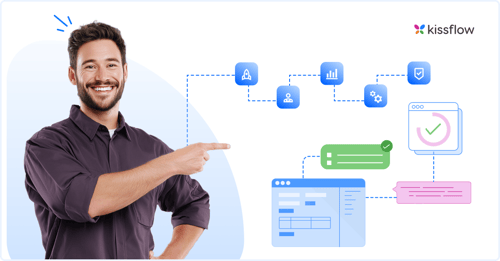
- >
- Citizen Development Platform>
- Departmental Apps Done Right: How Internal IT Teams Win with Low-Code
Departmental Apps Done Right: How Internal IT Teams Win with Low-Code
Last Tuesday, on a quarterly planning meeting at a mid-sized financial services firm, the IT director had just finished presenting his team's roadmap when the VP of HR raised her hand.
"I don't see our onboarding portal on here," she said. "We submitted that request eight months ago."
The IT director looked uncomfortable. "It's in the backlog. We're prioritizing the CRM upgrade and the security infrastructure refresh. Those are critical."
"So is hiring people," the VP shot back. "We're manually tracking 40 new hires through spreadsheets right now. It's a mess."
Nobody in that room was wrong. The CRM upgrade was critical. The security work was non-negotiable. And HR was absolutely drowning in manual processes.
This is the departmental app problem that's quietly grinding down IT organizations everywhere.
The squeeze IT can't escape
Here's what's happening in your IT organization right now, whether you want to admit it or not.
Your enterprise systems need constant attention. Upgrades, security patches, performance optimization, vendor management. This work is critical and never stops.
Meanwhile, every department in your organization needs digital tools to work efficiently. HR needs better onboarding workflows. Finance needs expense tracking that doesn't make people want to quit. Marketing needs request management for campaigns. Operations needs inventory visibility. Sales needs proposal tracking.
These aren't optional nice-to-haves. They're essential business operations. But they're departmental-level needs, not enterprise-wide systems.
And your IT team is stuck in the middle, unable to serve either need well.
Gartner research shows that demand for business applications is growing 5x faster than IT capacity to deliver them. That gap isn't closing. It's widening.
The traditional response is to prioritize. Enterprise systems first, departmental needs later. But "later" keeps getting pushed back, and departments are suffering for it.
There has to be a better way.
Why departmental apps are different
The mistake most IT leaders make is treating departmental apps like miniature enterprise systems. They're not.
Enterprise systems need to scale to thousands of users, integrate with complex architectures, and maintain 99.9 percent uptime. They require careful planning, extensive testing, and ongoing professional management.
Departmental apps serve 20-100 people. They automate specific workflows within a single department. They need to integrate with maybe two or three other systems. They change frequently as processes evolve.
The requirements are fundamentally different. So why do we apply the same development approach?
The HR onboarding portal example
Let's take that onboarding portal HR was asking about. What does it actually need to do?
Collect new hire information. Route forms to the right people for signatures. Trigger equipment requests. Schedule training sessions. Track completion of onboarding tasks. Maybe integrate with your HRIS and email system.
Nothing exotic. Just workflow automation with some basic integrations.
But when IT approaches this with traditional development, what happens?
Requirements gathering meetings. Architecture design. Technology stack selection. Database schema design. API development. Front-end development. Testing. Deployment setup. Documentation.
Six months later (if you're lucky), you deliver the onboarding portal. It works great. HR is happy.
Until three months later when they need to add a step to the onboarding checklist because the compliance team has new requirements. Now you need to schedule developer time, make the changes, test, and deploy. Another sprint cycle. Another delay.
Meanwhile, the HR team is back to their spreadsheet because they can't wait for IT's next sprint.
The finance expense tracking example
Or take expense tracking. Finance wants employees to submit expenses through a proper workflow instead of emailing receipts. They need approval routing based on amount and category. They need integration with your accounting system. They need reporting to track spending by department.
This is not a complex system. But with traditional development, it becomes one.
Database design for expense records. User authentication. File upload handling. Approval workflow engine. Email notification system. Integration API with your accounting software. Reporting interface. Mobile responsiveness.
Four months and two developers later, you've got an expense tracking system. It works. Finance is pleased.
Then tax season comes, and Finance realizes they need an additional field on expense reports for tax reporting. They ask IT for a "quick change." But there's no such thing as a quick change in custom code. Developer availability. Testing. Deployment. Timeline: three weeks minimum.
Finance goes back to their Excel templates because they can't wait.
The real problem nobody's solving
The issue isn't that IT can't build these tools. You absolutely can. The issue is the mismatch between how quickly departments need to adapt and how quickly traditional development can respond.
Departments evolve constantly. Processes change. Regulations update. Organizational structures shift. Workflows that made sense six months ago need adjustment now.
When these tools are built with custom code, every change requires IT involvement. Developer time. Testing cycles. Deployment windows. Even simple modifications take weeks.
So departments have two choices: wait for IT or work around IT. Most choose to work around IT. And that's how you end up with ungoverned spreadsheets, rogue SaaS subscriptions, and the shadow IT that keeps you up at night.
The problem isn't IT's capability. It's IT's availability and the rigidity of traditional development for tools that need constant evolution.
Where low-code changes everything
I used to be skeptical about low-code for anything beyond the most basic apps. Then I watched an IT team actually deploy it properly for departmental apps, and it completely changed my perspective.
This wasn't about replacing IT with citizen developers. It was about changing IT's role from builder to enabler.
The partnership model that works
Here's what it looked like in practice.
IT set up the low-code platform with proper governance. Security policies. Integration boundaries. Data access controls. Approval workflows for anything that touched sensitive systems. All the guardrails you'd expect from a well-run IT organization.
Then they partnered with departments to build their tools. Not "IT builds what departments ask for." Not "departments build whatever they want." Partnership.
IT provided the initial architecture and setup. They built the core integrations. They ensured security and compliance requirements were met. They remained involved in governance and oversight.
But the departments owned their workflows. When HR needed to modify their onboarding checklist, they could do it themselves without waiting for IT's sprint cycle. When Finance needed to add a field to expense reports, they made the change directly.
IT maintained control without becoming a bottleneck.
Real scenarios where this works
Let me give you some concrete examples of departmental apps that work brilliantly on low-code platforms.
- HR onboarding portal New hire information collection, document routing for signatures, equipment provisioning workflows, training schedule management, onboarding task tracking. Integrates with HRIS and email. HR manages the workflow as their process evolves. IT maintains the integration security and data governance.
- Marketing campaign request system Campaign request forms, approval routing based on budget and type, resource allocation tracking, timeline management, deliverable tracking. Integrates with project management tools and marketing automation platform. Marketing adjusts the workflow as campaign types change. IT ensures data flows properly between systems.
- Finance expense tracking Expense submission with receipt upload, multi-level approval routing, policy compliance checks, accounting system integration, spending analytics dashboard. Finance modifies approval rules and adds fields as tax requirements change. IT maintains the integration with the accounting system and ensures financial data security.
- Operations equipment maintenance Maintenance request submission, technician assignment workflow, parts inventory tracking, completion verification, equipment history reporting. Integrates with inventory management and work order systems. Operations refines the workflow based on field feedback. IT manages system integrations and data governance.
- Sales proposal tracking Proposal request forms, approval workflows, template management, client communication tracking, win/loss analytics. Integrates with CRM and document management. Sales adjusts the process as deal complexity changes. IT ensures CRM data integrity.
Notice the pattern? IT handles the complex parts: integrations, security, data governance. Departments handle the workflow logic that changes frequently based on their operational needs.
The economics that actually make sense
Let's talk about what this costs versus traditional development.
Traditional approach for a departmental app: Four months of developer time for initial build. $40,000-$80,000 in development costs depending on your location. Ongoing maintenance consuming 15-20 percent of the original development time annually. Every change requires developer involvement and sprint planning.
Low-code approach: Two weeks of IT setup and configuration. Platform costs already covered by license. Departments make their own modifications without consuming IT time. IT only involved when touching integrations or security boundaries.
I worked with a company that calculated they were spending about $400,000 annually in IT time building and maintaining departmental apps. After shifting to a low-code approach for these tools, they reduced that to about $100,000 annually, mostly in platform costs and IT governance time.
They didn't reduce headcount. They redirected those development resources to more strategic work that actually required developer expertise.
Forrester research indicates that organizations using low-code for departmental applications see 3-5x faster delivery and 60 percent reduction in ongoing maintenance costs compared to custom development.
The ROI isn't subtle. It's significant.
What IT actually gains from this approach
When I present this to IT leaders, there's often initial resistance. "If departments can build their own apps, what's our role?"
That's exactly backward. This approach makes IT more valuable, not less.
You reclaim strategic capacity
Every hour your team isn't building departmental workflow apps is an hour they can spend on work that actually requires their expertise. Modernizing core systems. Improving security infrastructure. Building capabilities that differentiate your business.
One CTO told me that after implementing this approach, his team went from being viewed as "the people who say no" to "the people who make things possible." The relationship dynamic completely shifted.
You reduce shadow IT
Departments are going to find ways to digitize their workflows. The question is whether they do it on your governed platform or through random SaaS tools they sign up for with credit cards.
Low-code platforms with proper IT governance give them a legitimate path. They can build what they need without resorting to shadow IT. You maintain visibility and control.
You improve business relationships
When departments can modify their own workflows without waiting weeks for IT availability, they stop seeing IT as a bottleneck. The complaints about IT responsiveness decrease because departments have autonomy within proper boundaries.
Your role shifts from order-taker to strategic partner. You're not just responding to tickets. You're enabling the business to move faster.
You create more maintainable solutions
Custom-coded departmental apps create ongoing technical debt. Every app is built differently. Every one needs maintenance when dependencies update. Every one requires developer knowledge to modify.
Low-code platforms standardize your departmental app portfolio. Updates happen at the platform level. Modifications don't require deep technical knowledge. The maintenance burden shrinks dramatically.
The governance framework that makes it safe
Every IT leader I talk to about this asks the same question: "How do we maintain control?"
Fair question. Here's the framework that works.
IT owns the platform and integration layer. You select the low-code platform. You configure security policies. You build and maintain integrations with enterprise systems. You set the boundaries for what departments can and cannot do.
Departments own their workflows. Within the platform you've provided and the policies you've set, departments build and modify their own workflow apps. They understand their processes better than IT ever will. They should own their workflow logic.
IT provides enablement and oversight. You train department champions. You review what's being built. You audit for policy compliance. You monitor security and performance. You're not absent. You're overseeing rather than building.
Clear escalation paths exist. When a department needs integration with a new system or wants to access sensitive data, there's a clear approval process that involves IT review. They can't just do anything they want. But they can do a lot within proper boundaries.
This isn't ungoverned chaos. It's structured enablement with appropriate controls.
The cultural shift IT needs to make
The hardest part of this transition isn't technical. It's cultural.
IT teams are used to being the builders. Suggesting that departments should build their own apps can feel threatening. "Are we not needed?"
You're absolutely needed. Just in a different way.
Think of it like this: You're moving from being the construction crew to being the city planner and building inspector. You set standards, provide infrastructure, ensure safety, and maintain oversight. But you're not personally building every structure in the city.
That's not a demotion. It's a more strategic role.
The IT leaders who succeed with this approach reframe it for their teams as an elevation, not a replacement. You're moving from tactical execution to strategic enablement. From being overwhelmed by requests to providing the platform that lets the organization move faster.
One IT director described it perfectly: "We stopped being the bottleneck and became the accelerator. That's a much better place to be."
How to actually make this transition
If you're convinced this approach makes sense but unsure how to start, here's the practical path forward.
- Start with one department. Don't try to transform everything at once. Pick a department with clear pain points and a willingness to partner with IT. HR or Marketing often work well as initial pilots.
- Build the first app together. IT provides the platform setup, integration architecture, and security framework. The department provides the workflow knowledge and logic. You build it collaboratively so both sides understand their roles.
- Document the governance model. Make it clear what departments can do independently and what requires IT involvement. Create simple guidelines, not 50-page policy documents. Clear boundaries enable autonomy.
- Train department champions. Identify people within departments who will own these tools. Give them proper training on the platform. Make them your partners in enablement.
- Measure and iterate. Track delivery speed, IT time savings, department satisfaction, and maintenance burden. Use data to refine your approach and demonstrate value.
- Expand gradually. As you prove the model works, extend it to other departments. Build a community of practice across departments. Let success stories sell the approach internally.
Don't rush it. This is a meaningful change in how IT and business departments work together. Take time to get it right.
What success actually looks like
Two years after implementing this approach, here's what that financial services company I mentioned looks like now:
Their IT team has built about 30 departmental apps on their low-code platform. HR has 6 apps covering everything from onboarding to performance reviews. Finance has 4 apps for different tracking and approval workflows. Marketing has 5 apps for campaign management and resource allocation. Operations has multiple tools for scheduling and maintenance.
IT's ongoing involvement in these apps? Minimal. They review changes quarterly for policy compliance. They update integrations when enterprise systems change. But day-to-day management and modification happen at the department level.
Meanwhile, IT's delivery time for new departmental app requests dropped from an average of 4 months to 2 weeks. Department satisfaction with IT increased significantly. And the IT team redirected roughly 40 percent of their previous capacity to more strategic initiatives.
The IT director told me recently, "This was the best architectural decision we've made in years. We're more productive, departments are happier, and we're finally focusing on work that actually requires our expertise."
That's what success looks like. Not replacing IT. Optimizing IT's role so everyone wins.
Stop being the bottleneck. Start being the enabler.
Kissflow is built for exactly this partnership model. Give your IT team the platform to enable departments while maintaining governance, security, and integration control. Your departments get the autonomy they need. Your IT team reclaims capacity for strategic work.
No more eight-month backlogs for simple departmental tools. No more shadow IT because departments can't wait. No more IT teams overwhelmed by requests that don't require their expertise.
Give your IT team a low-code advantage
Related Articles











