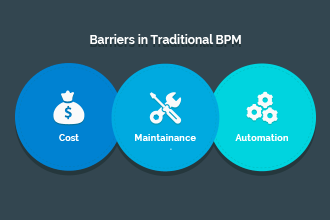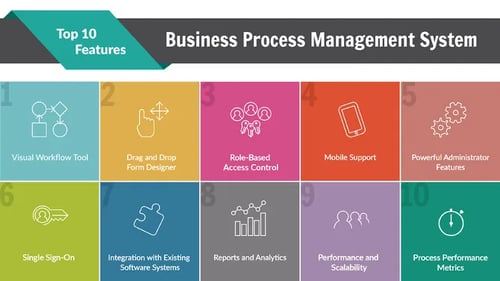
- >
- BPM Software >
- Top Features Of A Business Process Management (BPM) System
Top Features Of A Business Process Management (BPM) System
Team Kissflow
Updated on 13 Jun 2025 • 6 min read
When you search for BPMS or BPM system, there are a ton of options. Some are cloud-based, others are on-premise. Some priced per user, others are a one-time fee. Some require consultants, others are do-it-yourself. How can you filter between all the choices with reference to the best BPMS?
(If you want to learn more about BPM, we recommend this tutorial on Business process management)
What is a BPM system?
A business process management (BPM) system enables the modeling, design, execution, and maintenance of business activities and the employees who manage them, across different departments and physical locations. These software solutions are designed to help businesses optimize their everyday business processes for maximum efficiency and productivity. This includes approval workflow softwares as well.

What does a BPM system do?
A business process management system does the following.
- Enables creating complex business process spanning different departments and locations
- Monitors and maintains processes to ensure optimal efficiency
- Modifies existing processes to enable changes to the process as the organization grows
Check out why these 6 BPM Software are at the top of the competition!
11 Best business process management system features
1. Visual Process Diagramming Tool
The most important thing to consider when you think about business process management software is the process flow diagram. There are four categories of process modelling among business process management tools:
- No Modeling Tool – These tools use coding as a way to implement the process.
- Data Collected Through UI Forms – Information about the business process is captured through forms.
- Visual Interface Based on Activity – This option maps out the entire process including handling rejections and exceptions at every stage.
- Visual Interface Based on Business Steps – This is similar to the third category, but it doesn’t bother the user with all the trivial corner case representations. Instead, it allows the user to focus on the primary path of the business process and the software automatically handles the exception paths when operating.
Unless you are a hardcore programmer who wants unlimited control, the fourth option is usually the best because it plays to the strengths of the user and the system. The user knows how the process should run every time and the system can offer the best way to structure the path.
Your All-In-One Solution for Workflow Automation
2. Drag and Drop Form Designer
A process without data is like a train without passengers. Every business process needs a way to carry the payload through the process. Most BPM systems use a form as a way to capture and edit data along the process. Business process management tools must make the choice of whether to be for the novice user or for the power user. Novice users need everything extremely simplified and spelled out clearly. Power users want to be able to customize a form and make it do exactly what they want.
If you pick a form designer that is too simple, you will likely grow out of it, but it will be difficult to move out of that system. If you pick one that is too complex, your users may never adopt it and it won’t fulfill its purpose.
3. Role-Based Access Control
If the data in your forms and fields is sensitive, you want a bpm system that can protect your most important information. Access might include making a field editable, read-only, or completely hidden.
Most BPM tools will offer some kind of access control in the form, but think through these situations:
- You want to restrict the access of a certain section of your form only to certain people.
- You want to give access of a specific section to an entire group without entering all their names.
- You want certain fields to display only based on the data shown in other fields.
- You want to achieve all the above across various stages or steps in the business process.
The BPM Suite you choose should be able to easily handle all of these situations.
Say no chaotic work. Automate your tasks now
4. Mobile Support
If you are not evaluating a mobile-ready bpm system, at least for Android and iOS, you should walk away immediately. Business processes will increasingly get more mobile and your users will have a short tolerance for applications they can only access by sitting down at a desk.
Choose a cloud bpm system that supports and offers complete functionality for mobile users.
5. Powerful Administrator Features
Even the best business process management software is prone to getting stuck sometimes, often times because of some strange user action. You need to have a way to administer and edit the process that doesn’t involve calling an expensive consultant every time.
Your in-house administrator should be able to reassign individual tasks, bulk reassign, delete items, move items to a completed state, and edit forms as needed in the business process. Without these abilities, you are at the mercy of your BPM software and the behavior of your users.
6. Single Sign-On (SSO)
If you are from an enterprise-level company, single sign-on may be a mandatory feature for any new software based on your IT policies. SSO allows a user to log in with one set of credentials across multiple independent software platforms. This helps IT teams grant access and track activity.
Some bpm systems offer Single Sign-On, but they may be quite limited in their options. Make sure they offer the kind you need.
7. Integration with Existing Software Systems
Very few companies have any use for a BPM solution that cannot communicate with other core software systems. Without the ability to integrate, you will be doing a lot of manual data transfers back and forth which effectively kills the net gain of automation. Without powerful integrations, business process management(bpm) tools are a complete failure.
These integrations should include detailed API support, webhooks, REST APIs, and many others.
8. Reports and Analytics
Without great reporting, a BPM system is just a workflow tool. However, many BPM tools do not offer ready-to-use process stats or process metrics. Also reporting on form data should be powerful and customizable. You should be able to generate reports that tell you:
- The average time it takes to complete individual step and entire items
- A snapshot of all open items
- How often an item gets rejected or rerouted
Reports should be more than just exported CSV files too. Great BPM tools come with custom chart creators that let you use a wide variety of graphs and heatmaps.
9. Performance for Large User Bases
We are in an era where a small team of 3-4 engineers can put together a product and call it “the best bpm system” on their website. Even if they have built all of the other features we have discussed, software performs differently when you have 100 users as opposed to 1 million.
Do your research to find out how many customers your potential BPM software provider has. What systems have they built the product on? Will they be able to scale as their user base grows?
10. Process Performance Metrics
All business processes have deadlines associated with them, but not all of them meet the timely benchmark expectations. Situations like those require business leaders to identify what is causing the lag and how can it be improved.
Process Performance Metrics is a tool that helps enterprises spot issues with a process and makes meaningful decisions to improve ineffective processes. In BPM, the Process Performance Metrics are automatically captured system data that is evaluated by the process administrator to identify whether a problem is a result of:
- Poor process modelling
- Poor process execution
11. Collaboration
Processes often require contextual discussions, sharing meeting notes, and other communication that should happen in the same place where your work happens.
Collaboration keeps conversations tight and focused and lets your entire team give input on process improvements and optimization.
BONUS FEATURE
Empower End User Computing
As the name suggests, business process management is more about the business and less about the technology. However, even though the business understands its needs, it usually doesn’t have the technology support to fulfill it. These users end up spawning shadow IT projects. These shadow IT projects often seem good in the short term, but hurt both the business team and IT equally later on.
Therefore, when choosing a BPM platform, it’s important to choose a platform that is business friendly, involves little to no coding, and lets users build and manage their own processes with a lot of IT support. IT should own the platform and maintain administration and control access to it. Choosing this option is a win-win for both IT and business.
Learn about human-centric BPM tools for business users that won’t break IT’s back
The business process management (BPM) field is growing rapidly and new software solutions are springing up all the time. Before looking at a new BPM solution, make sure it has all the features you need. You may also be better served by a complete digital workplace that allows for less structured processes as well.
Kissflow Process is a complete BPM solution that is seamlessly built into a digital workplace that offers project and case management as well. Get started with Kissflow today!
Solve your workflow challenges with Kissflow and optimize your team's productivity.
Frequently Asked Questions:
1. What are the key features of BPM software?
Key features of BPM software include visual process designers for modeling workflows, automation capabilities for routine tasks, integration tools connecting with existing systems, analytics dashboards showing performance metrics, document management capabilities, mobile accessibility, role-based access controls, and simulation tools for testing process changes before implementation.
2. How does BPM improve business efficiency?
BPM improves business efficiency by standardizing processes for consistent outcomes, eliminating redundant steps and bottlenecks, clarifying roles and responsibilities, providing visibility into process performance through metrics, enabling continuous improvement through data-driven analysis, facilitating cross-functional coordination, and creating the foundation for effective automation.
3. What industries benefit from BPM tools?
Industries benefiting from BPM tools include financial services (loan processing, compliance management), healthcare (patient journeys, insurance coordination), manufacturing (production workflows, quality management), government agencies (citizen services, regulatory compliance), and logistics companies (supply chain optimization). Any organization with complex, cross-functional processes gains significant value.
4. What are emerging trends in BPM technology?
Emerging trends in BPM technology include AI-powered process mining automatically discovering inefficiencies, low-code implementation accelerating deployment, cloud-based platforms enabling collaboration across locations, real-time analytics providing continuous visibility, integrated RPA handling routine tasks, blockchain for process verification, and composable process architecture supporting business agility.
5. How do businesses select the best BPM platform?
Businesses select the best BPM platform by analyzing technical requirements (integration needs, scalability, security), evaluating user experience for different stakeholders, assessing implementation and support resources, considering total cost of ownership, validating vendor viability and roadmap, testing with proof-of-concept projects, checking analyst reviews and customer references, and aligning with broader enterprise architecture strategy.
Related Articles