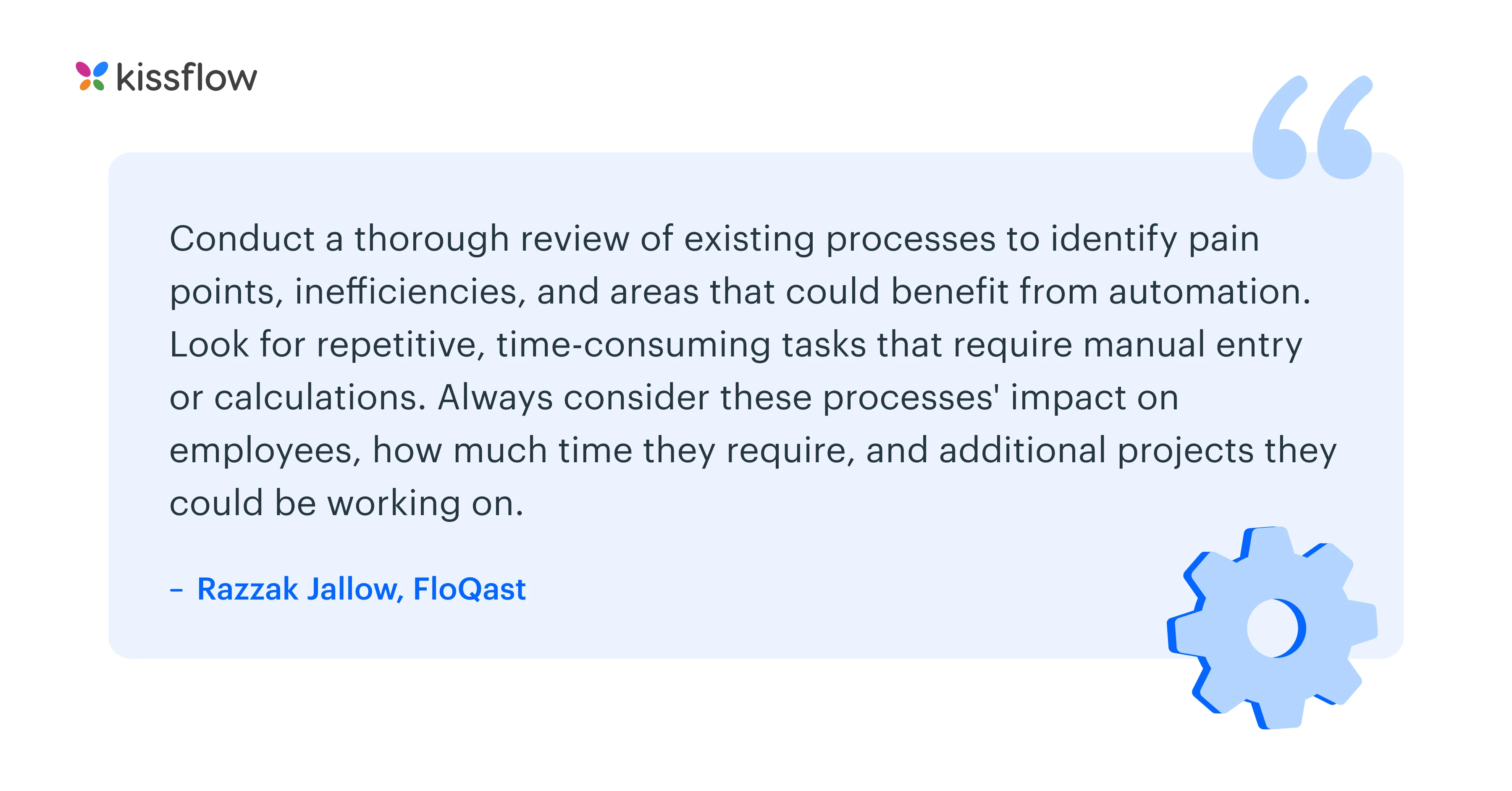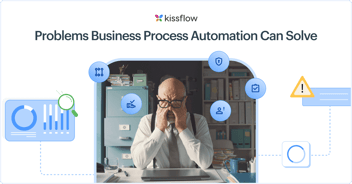In the dynamic world of IT, there's a constant buzz around automation. Yet, many are quick to dismiss it, citing reasons such as complex processes or user resistance – 'Our team can't even remember the Wi-Fi password, how will they adapt to automation?' Sound familiar?
While there's some truth to these concerns, they only tell half the story. The other half is filled with potential - the potential to streamline operations, enhance productivity, and drive innovation. It is expected that about 69 percent of all managerial work will be completely automated by 2024.
Yes, IT processes can be intricate, but that doesn't make them immune to automation. In fact, structured workflows can address these complexities head-on, paving the way for robust IT process automation.
For CIOs, this isn't just about keeping pace with technology. It's an opportunity to align IT strategies with broader business objectives meticulously. It's about transforming the IT landscape from a support function to a strategic powerhouse.

What is an IT Process?
IT processes are the set of activities, tasks, and procedures performed by IT departments to manage and support the technology used in an organization. This encompasses tasks such as IT support requests, handling incidents, enforcing security, and others.
What is IT Process Automation?
IT process automation (ITPA) involves the use of technology to automate the execution of repetitive and time-consuming tasks and processes in the IT department. This can include tasks such as provisioning and deployment of new systems, monitoring and maintenance of existing systems, and reporting and analysis of data.
So what are some of the common processes you can automate in IT?
Below are top IT processes that can be automated.
1. Service Requests
Service requests are extremely common with the IT department. These requests can range widely, from a new laptop, to fixing damaged hardware, to debugging an internal software tool.
You can automate IT processes like these, because even if they are initially ad-hoc, you can set a solid workflow to ensure that your team doesn’t get swamped with innumerable and undocumented requests from everyone. And, it sure beats having to use a paper form for each and every request.
Once a request has been raised, it can be assigned to the required IT member so that they can take a look at it. After completion, it can clear the queue without needing any paperwork signed or any forms sent from one department to another. This saves the IT department a lot of time and effort, since they don’t have to worry about filing paperwork and keeping records up to date. They’re already done automatically.
2. Change Requests
Laptop servicing isn’t the only thing that IT does. A lot of their work revolves around updating records and databases, implementing changes to the company’s ERP system, and updating information where and when required.
Another process that helps with IT process automation is change requests. These can be initiated when there’s a database or record that needs to be updated. Instead of having to walk up to the IT department and ask for the change manually, or have your request lost in a sea of emails, a change request can help IT keep track of the request, and have it done in a timely manner.
Any and all clarification required is done through the request itself, so no one misses the communication, even if they’re brought in the middle of the conversation. By doing this, you can automate IT process, and not break your head by doing everything through simple forms and emails.
3. Ticketing System
You might be using a ticketing system within IT, but beyond tracking, it doesn’t really help much unless you add a structured workflow around it. IT process automation is about taking something like ticketing and building a flexible enough workflow so that all tasks can be tracked, assigned, and closed as efficiently as possible.
With a ticketing system on hand, IT can easily tackle those pesky ad-hoc requests that seem to come every day.
Another advantage of an automated process around ticketing is that all the information can be gathered in one place, instead of handwritten notes and clusters of emails. If someone is on leave, the ticketing system can be used to transfer a case to another person who can have all the information they need before they even start addressing the issue.
When it comes to the issue of what to automate, IT processes like these rank highly, since without automation, they are one of the biggest time and resource sinks that IT has.
No forms, no papers, no chaos.
4. Asset Management
During employee onboarding or offboarding, one critical stop is the IT department to either be assigned or return some hardware. Rather than having manual forms and papers tracking the entire thing, IT process automation makes asset management much simpler.
When a new user comes to IT for their new equipment, they’ll just have to fill out a digital form where they’ll be recording all of the necessary details. Once that’s completed and confirmed by IT, the new user gets their laptop, network key, and anything else they may need.
The same goes for offboarding. Returning assets can be a part of that process. The IT team will get an automated notification with the details required. If you connect a dataset to your automated process, you can even have the form display all the assets assigned to that person.
Here, IT process automation makes it easy for offices to distribute and collect equipment without having to jump through paper hurdles.
5. Compliances and Auditing
Compliance is no joke in any organization. Software needs to comply with safety and regulatory standards, and regular audits need to be done to ensure that all employees are following proper safety protocols for data security.
This is where IT process automation comes to the rescue. Initially, this would mostly be done through emails and digital forms, but this isn’t very efficient, especially if IT has to check random systems.
Through automated forms, IT doesn’t have to manually see if each and every employee has finished the auditing checks. They can have a master record show them who have finished and who haven’t. This way, there’s no running behind people to ask them to complete the compliance testing.
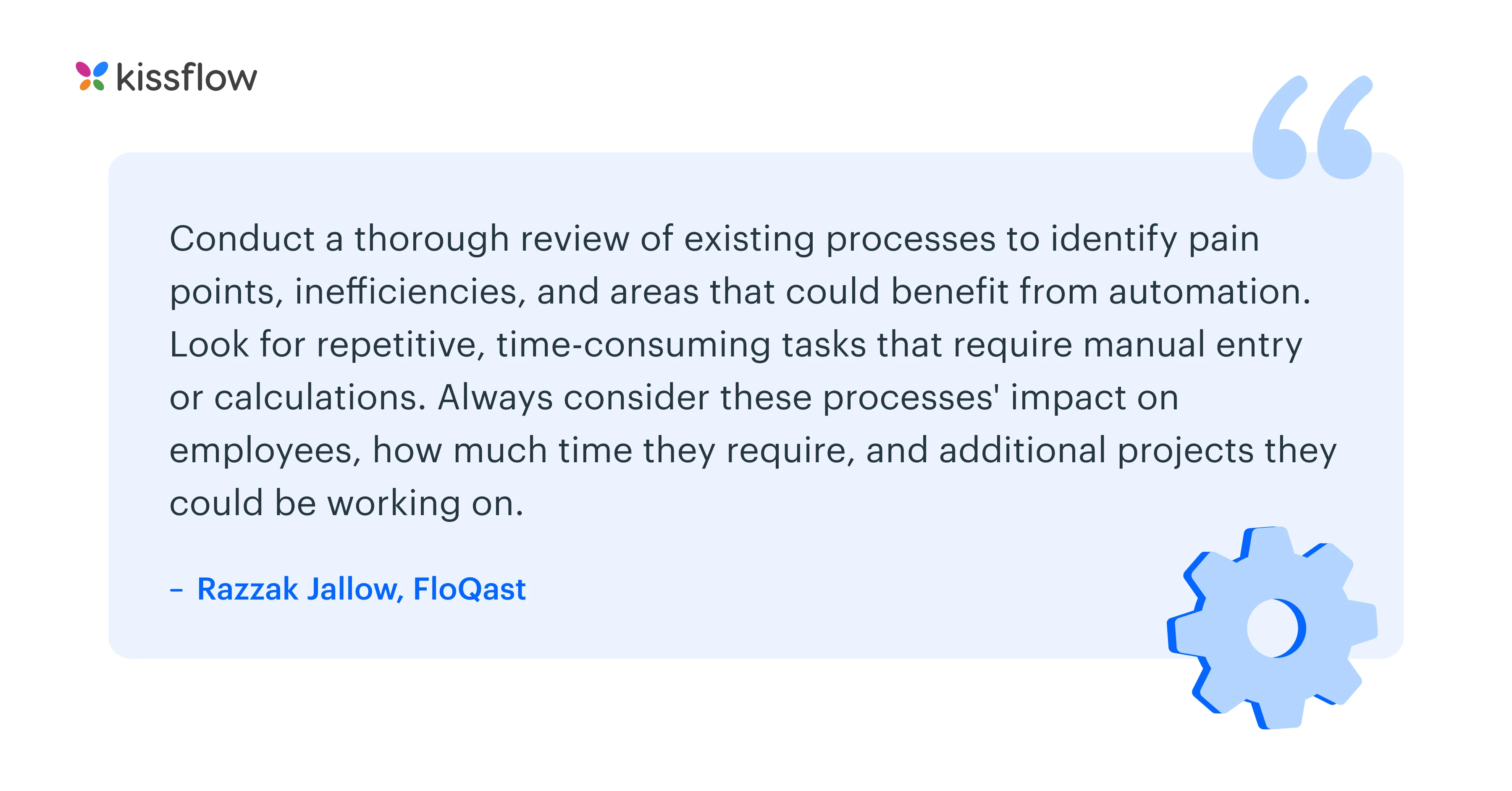
Conclusion
Kissflow is a low-code platform that helps in IT process management. It’s a powerful platform that streamlines processes, promotes collaboration, and enables real-time tracking. Kissflow empowers teams to work smarter, not harder, by automating complex processes without the need for coding. to see how IT process automation can be done in your organization.
McDermott, seeking a tool to integrate with SharePoint, selected Kissflow due to its user-friendly nature, simplicity, and short SLAs. The choice was backed by positive feedback from Finance, HR, and Supply Chain departments, who found it intuitive and straightforward.
Kissflow enabled McDermott's business users to automate, track, and improve their processes. Its mobile application provided added convenience. The HR team significantly benefited, using Kissflow to build applications and streamline workflows. Importantly, it empowered business users to identify and resolve process bottlenecks independently.
Within a year, McDermott processed 23,000+ work items, had 5,526 active users out of 6,000 licenses, and created 132 active workflows without IT assistance. McDermott plans to use Kissflow to standardize all workflows across its offices.