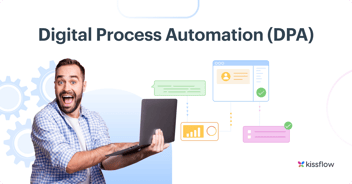- >
- BPM Software >
- Top Business Process Automation Solutions | Automate Workflows with Kissflow
Top Business Process Automation Solutions | Automate Workflows with Kissflow
Team Kissflow
Updated on 20 Jun 2025 • 6 min read
Nobody jumps out of bed excited to fill out expense reports, chase approval emails, or manually update spreadsheets day after day. Yet these tedious tasks eat up hours of valuable time in businesses everywhere.
If you're a CIO, CTO, or digital transformation leader, you probably nod your head right now. Your team is drowning in repetitive work while bigger strategic projects sit on the back burner. Meanwhile, your competitors who've figured out how to streamline these processes are racing ahead.
The numbers tell a powerful story about why automation matters:
|
Metric |
Statistic/Projection |
|
Market Size (2026) |
|
|
Companies Using Automation |
|
|
Time Saved by Automation |
|
|
Cost Reduction (via Automation) |
|
|
Tasks Automated (Business-Related) |
|
|
Employees Burdened by Repetitive Tasks |
|
|
Workflow Error Reduction |
|
|
BPM Market Size (2030) |
|
|
Anticipated Job Losses (5 years) |
That last stat might sound alarming, but there's more to the story. While automation will replace certain repetitive jobs, it's also creating new roles that require human creativity, oversight, and strategic thinking.
In this guide, we'll walk you through:
- What business process automation is (and what it isn't)
- How modern low-code solutions are changing the game
- Which departments benefit most from automation
- Real examples of companies transforming their operations
- Practical steps to get started with the right automation solution
By the end, you'll have a clear roadmap for eliminating those productivity-killing manual processes that hold your business back. Let's dive in!
Understanding business process automation: Clearing up the confusion
Business process automation (BPA) isn't just another tech buzzword. At its heart, it's about taking repetitive, manual tasks and letting software handle them instead—freeing up your team for work that actually requires human brainpower.
Think of it like this: Remember when you had to physically go to a store to rent a movie? Then came Netflix, and suddenly the whole process was automated. No more late fees, limited selection, or driving back and forth. That's what good process automation does for your business operations.
What BPA is (and isn't)
Business process automation solutions focus on streamlining entire workflows from start to finish. Unlike its cousins, BPA isn't:
- Just fancy software that sits unused after purchase
- Only for huge corporations with massive IT budgets
- The same as robotic process automation (RPA), which mimics specific human actions
- Business process management (BPM) is the broader discipline of analyzing and optimizing processes
Carlos, a manufacturing COO we worked with, put it perfectly: "I thought automation meant replacing people with robots. What I discovered was it's about removing the robot-like work people hate doing anyway."
The evolution has been fascinating. We started with simple task automation (like automatic email responses), then moved to digital workflows (like online approval processes), and now we've reached true end-to-end automation where entire business processes run with minimal human intervention.
Low-code: making automation accessible to everyone
Remember when building a website required knowing complex coding languages? Then came tools like Wix and Squarespace that let anyone create professional websites without coding expertise.
The same revolution is happening with process automation solutions.
Low-code automation solutions have become the backbone of modern BPA because they bring three game-changing benefits:
- Speed: Build and deploy automated workflows in days, not months
- Flexibility: Make changes on the fly without lengthy IT projects
- Collaboration: Business teams and IT can work together instead of creating shadow IT
This approach bridges the traditional gap between IT departments (who control the tech) and business units (who know which processes need fixing).
"Before low-code, my team spent 80 percent of their time just maintaining the systems instead of innovating," explains a CIO at a financial services company. "Now we can focus on transformation projects that move the needle."
For those worried about security and governance, today's enterprise-grade low-code platforms come with robust permission settings, compliance features, and integration capabilities that satisfy even the most cautious IT leaders.
Business functions transformed by process automation
Finance: from paper chaos to digital precision
Finance departments are goldmines for automation opportunities. Think about these common headaches:
- Invoice approval processes where papers get lost and payments are delayed
- Expense reports that take weeks to process
- Budget approvals that bottleneck at every level
- Financial compliance reporting that creates quarterly panic
With digital workflow solutions, these problems vanish. Invoices route automatically to the right approvers, with reminders if they're taking too long. Expense reports get checked against policy automatically. Budget approvals flow through predefined channels with complete visibility.
A retail company we worked with cut its month-end closing process from 15 days to just 3 after implementing workflow automation. That's 12 extra days every month that their finance team can spend on strategic analysis instead of manual data entry.
HR: creating better employee experiences
HR teams juggle dozens of people-focused processes that, ironically, often feel very impersonal due to all the paperwork. Process automation transforms:
- Employee onboarding from a paperwork nightmare to a smooth digital experience
- Leave management from email chains to transparent self-service systems
- Performance reviews from dreaded annual events to continuous feedback loops
- Training compliance from manual tracking to automatic notifications and pathways
The impact goes beyond efficiency. When new hires experience a smooth, digital onboarding process, it sets the tone for their entire journey with your company. When managers get automatic reminders about team check-ins, people feel valued.
"Our employee satisfaction scores jumped 23 percent after we automated our core HR processes," reports Jamie, an HR Director who implemented Kissflow's solutions. "People feel respected when systems work properly."
Procurement: streamlining the supply chain
Procurement might be the most process-heavy function in any business, making it perfect for business process management solutions:
- Purchase requests move from paper forms to digital workflows
- Vendor onboarding becomes a consistent, compliant process
- Purchase orders are generated automatically based on approved requests
- Contract renewals trigger notifications before deadlines pass
A manufacturing client automated their purchase request system and discovered they were buying the same supplies from 12 different vendors at vastly different prices. The visibility created by their new automated process saved them over $350,000 in the first year alone.
IT and operations: from firefighting to strategic management
IT departments often spend so much time managing everyone else's processes that they have no time to improve their own. Automation changes that dynamic:
- Service requests route to the right specialist automatically
- Change management follows consistent approval paths
- Incident tracking connects problems with the right solutions faster
- Asset management becomes proactive instead of reactive
The irony isn't lost on us—IT teams need automation to escape the hamster wheel of manual tickets so they can implement more automation! Once it starts, it's a virtuous cycle.
How to put process automation solutions to work
1. Start with process discovery
Don't automate broken processes. First, map out how work actually flows through your organization. Look for these red flags:
- Processes with lots of manual data entry
- Approval bottlenecks where work sits waiting
- Tasks that frequently cause errors or rework
- Any process that makes your team groan when mentioned
Tools like Kissflow make this discovery phase easier with visual process mapping that helps spot inefficiencies.
2. Pick the right technology partner
Not all enterprise automation solutions are created equal. As you evaluate options, ask:
- Is this truly low-code, or will we need developers for every change?
- Can business users and IT collaborate effectively on this platform?
- Does it integrate easily with our existing systems?
- Will it scale as our automation needs grow?
- Does it provide visibility into process performance?
The best platforms grow with you, starting with simple task automation and expanding to complex enterprise workflows.
3. Start small, then expand
Don't try to boil the ocean. Pick one meaningful but manageable process to automate first—maybe expense approvals or IT service requests. Get a quick win that demonstrates value, then build momentum.
"We started with just our marketing request process," recalls Michael, a COO at a midsize healthcare company. "When people saw how well it worked, suddenly every department wanted their processes automated too."
4. Measure what matters
The true value of process automation isn't just saving time, but what you do with that time. Track metrics like:
- Process completion time (from days to hours)
- Error reduction (often approaching zero)
- Employee satisfaction (typically jumps significantly)
- Capacity created for higher-value work
These numbers tell the real story of transformation and help justify expanding your automation efforts.
Why Kissflow leads in process automation solutions
At Kissflow we've helped thousands of companies transform their operations through thoughtful automation. What makes our approach different?
- Truly business-friendly: Our platform was built for business users first, with IT governance built in—not the other way around
- Unified platform: One system handles everything from simple forms to complex workflows
- Visual process design: Drag-and-drop interfaces mean no coding required
- Rapid deployment: Get your first process automated in days, not months
- Built-in analytics: See exactly where processes are flowing or getting stuck
We believe process automation shouldn't require an engineering degree. That's why we've designed our platform to make digital transformation accessible to everyone in your organization.
How our customers use BPA
Case Study: Lumen Automotive Transforms Manufacturing Processes
Lumen, an Australian automotive manufacturer, revolutionized their manual processes with Kissflow's intuitive platform:
* Automated 10+ critical processes, including Premium Freight Authority, Purchase Orders, and more
* Successfully connected data across processes without duplication
* Created custom management reports that leadership loved
* Achieved measurable improvements in cost savings, tracking efficiency, and SLA adherence
* Reduced delays and missing data across operations
"Kissflow is one of our main systems. It lets everyone have any form request that goes through multiple departments for actions."
— Madhuri Balimane, CI/LEAN Lead, Lumen
Read the full Lumen success story →
The future is automated (but still human)
The most successful automation journeys share a common theme: they focus on automating processes, not replacing people. When repetitive tasks get handled by software, your team can focus on creativity, problem-solving, and innovation—the things humans do best.
The numbers make a compelling case for automation:
- 90 percent of employees are burdened by repetitive tasks that could be automated
- Process automation reduces workflow errors by 70 percent
- By 2030, the BPM market is projected to reach $61.17 billion
- Most companies (60 percent) are already using some form of automation
As you look at your own business processes, ask: "What if we could eliminate all the robotic tasks our people hate doing?" That's the promise of modern process automation solutions—and it's more accessible than ever.
Start Automating Your Processes Today
Related Articles

![Business Process Automation: A Complete Guide with Examples [2025]](https://kissflow.com/hs-fs/hubfs/business_process_automation_a_complete_guide-2.webp?width=352&name=business_process_automation_a_complete_guide-2.webp)