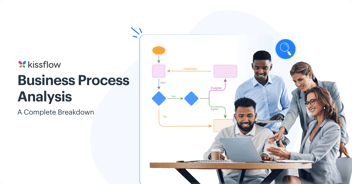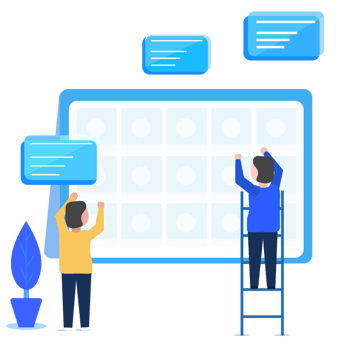It’s possible to save up to 40 percent of your time by automating business process because you don’t have to perform the same manual tasks over and over again. This gives you more time to derive more business value from your existing IT investments.
Automating workflows for the first time can seem rather challenging, but by using workflow automation tools, you can create business process management templates that form the skeleton for every business process you create.
What makes an ideal business process template?
Business process templates are designed to incorporate best practices and streamline operations in an organization. With defined templates already in place, you no longer need to create any document or process from scratch, instead, you can use the template to quickly fill up the fields and get started.
The ideal business process template should be able to:
- Define the roles and responsibilities of all the people involved in the process
- Describe the different types of data required
- Determine the outcome generated by the process
Maintaining templates for different business processes can simplify the processes and make sure there is consistency across the organization. Not to mention, it also saves your team’s time by taking off the burden of manual and administrative tasks.
A business process template can include:
- Forms
- Checklists
- Tutorials
- Screenshots
- Process maps
- Attached files
Why using a document-based business process template is a bad idea
Many companies tend to create business process templates in spreadsheets or documents simply because they are familiar with the software and everyone in the office usually already has access to it.
But using this kind of templates can actually take more of your time in managing business processes and put you at a disadvantage. Here’s why:
The biggest issue with spreadsheets and documents is formatting. There are chances that you might end up spending more time in formatting the document than actually creating the template. Changing any one field could also end up messing up the entire format of the template, which could take even more of your time.
-
No automatic synchronization
If there is any change in the process or policy in the organization, you would have to manually change every business process template. There is no way to sync and update all the templates together in real-time.
-
Organizing and auditing can be incredibly difficult
While storing all the templates in a single folder may seem like an easy option initially, if the files aren’t organized properly with the correct naming convention, it can end up being very difficult for you to find and use specific templates.
The only way to create reports through spreadsheets and documents is by manually clicking the relevant option, every time you need an updated report. This does not just end up being more time-consuming, but it also opens up room for mistakes.
It’s time to move to automated business process templates
In the age of cloud computing and automated tools, still being dependent on spreadsheets and documents will only keep your IT team from realizing their true potential.
Using automated business process templates can make it easier for teams to quickly create, edit, and modify any process quickly.
Here are some of the reasons why you should move to automated business process templates.
Most automation tools like Kissflow have visual editors that allow you to create business process templates by dragging and dropping the required elements.
-
Automated and visual reports
You can track the progress instantly with interactive and visual reports that are automatically created.
Instead of emailing different versions of the same business process templates, you can let the team members view the updated template every time when using an automated tool. It also makes it easier for you to apply, review, approve or reject any change requests.
You can integrate the automated tool with other in-house tools used within your organization to further import or export data easily.
With conditional visibility and role-based access, you can put restricted access on information for robust security.
Try automated business process templates
Kissflow platform Process is a workflow management tool that lets you automate business processes and create templates that can fetch the right information and store everything securely on the cloud for easy access by your team members. Try it today to see how you can make the jump today.