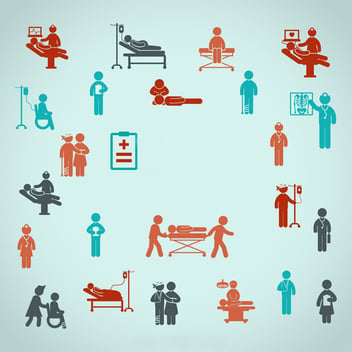- >
- Workflow >
- Workflow Management Softwares
9 Best Workflow Management Tools in 2025 Compared
Sreenidhe SP
Updated on 16 May 2025 • 11 min read
What are workflow management tools? Workflow management tools are applications that instantly automate tasks and simplify time consuming processes by eliminating human dependencies and redundancies. These softwares are business user’s answer to BPM (Business Process Management) software because they are a human-centric approach to managing and automating common business processes. These softwares uses a systematic approach and are generally designed to require less coding and programming, letting the people closest to business processes use them.
But not every workflow management software is built the same. Common features like cloud integration and the ability to co-exist with other automation applications are given a different level of priority across various workflow management tools.
A workflow management software can simplify complicated business processes for maximum efficiency by eliminating redundancies and automating repetitive tasks. As errors get reduced, efficiency increases, and tracking and managing processes becomes easier.
Powerful workflow tools, like Kissflow, standardize processes, reducing the time and resources needed to complete tasks.
Let’s look at the top workflow tools of 2025 for managing workflows more effectively.
1. Kissflow
Kissflow is a powerful yet simple low-code platform with workflow automation and business process management capabilities. Users can create workflows from scratch or choose a pre-built template. Kissflow has prebuilt workflow templates for HR, sales, finance, and other departments.
The drag-and-drop form builder helps users collect and store data, while automated notifications allow users to stay updated on workflow progress.
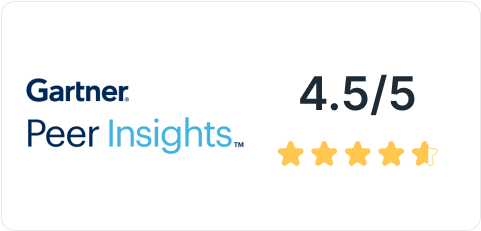
Kissflow allows business and IT users to build processes with little to no coding. The project and process management tool can streamline workflows, boosting productivity and efficiency. Admins can define user roles and permissions to manage governance while encouraging collaboration.
Case Study: Lumen Automotive Transforms Manufacturing Processes
Lumen, an Australian automotive manufacturer, revolutionized their manual processes with Kissflow's intuitive platform:
- • Automated 10+ critical processes, including Premium Freight Authority, Purchase Orders, and more
- • Successfully connected data across processes without duplication
- • Created custom management reports that leadership loved
- • Achieved measurable improvements in cost savings, tracking efficiency, and SLA adherence
- • Reduced delays and missing data across operations
"Kissflow is one of our main systems. It lets everyone have any form request that goes through multiple departments for actions."
— Madhuri Balimane, CI/LEAN Lead, Lumen
Read the full Lumen success story →

-
No-code/low-code application development:
Users can build custom enterprise applications with minimal to no-code.
-
Workflow and process automation:
Users can execute and automate processes that respond quickly to changes without choking the IT teams.
-
Structured and unstructured case management:
Kissflow’s comprehensive reporting tools generate detailed reports, giving insights into processes and enabling users to make data-driven decisions.
-
Advanced integrations:
Users can seamlessly connect their workflows with internal and external systems.
-
Contextual collaboration:
Kissflow offers a centralized platform for all workflows, processes, projects, and communication, preventing switching between different tools.
-
External portals:
Users can create secure and customizable portals for seamless collaboration with external systems.
-
Centralized governance dashboards:
Admins can achieve complete governance over applications and users with detailed reports and logs.
-
Custom scripting capabilities using JavaScript:
Extend the functionality of applications and add custom features with JavaScript.
-
Powerful integrations:
Integrate your existing business tools seamlessly to manage tasks, processes, projects, and more.
-
Boards for advanced case management:
Automate complex processes and optimize case management with Kissflow boards.
-
Custom role-based access management:
Set permissions that allow users to build, update, or delete applications based on their roles within a team or organization.
-
Built-in document generator:
Create important business documents—invoices, contracts, communications, and more—with Kissflow’s prebuilt templates.
The Kissflow team met our expectations and helped make the transition smooth. The support personnel has been very helpful and always available when needed to help us to fix issues.
Nicholas Githinji
Project Manager, Ramco Group

Experience the power of Kissflow firsthand
2. Zoho Creator
The low-code development platform has a strong selection of pre-built apps and templates that streamline application development. Users can automate workflows to boost productivity, saving their organizations time and money.
The workflow software helps businesses digitize their operations without resorting to traditional development. They can manage their data and workflows, gain important insights from their databases, and get their apps running in minutes.

-
Low-code app development:
The intuitive interface allows business domain experts to build custom, low-code applications.
-
Workflow customization:
Zoho Flow allows users to build smart integrations and connect apps to automate workflows.
-
Analytics:
Zoho Analytics lets users analyze their data for advanced reporting and analysis, whether on the cloud or on-premises.
-
Works seamlessly with other Zoho products:
Zoho Creator integrates seamlessly with all the other Zoho products.
-
Advanced analytics:
Businesses that leverage Zoho analytics boost efficiency and productivity by optimizing processes and removing bottlenecks.
-
Reusable components built using Deluge:
Zoho’s online scripting language, Deluge, enables users to add logic to applications incrementally, making the apps more powerful.

"Very easy to use. The Scripting language is flexible. excellent product for those who have little or no experience in programming."
Miguel N.
Service Delivery Senior Leader
-
Limited integrations outside Zoho products:
Zoho Creator offers integrations with popular tools like Gsuite and Microsoft 365, but API integrations are limited.
-
Platform updates often affect applications:
Sometimes, updates made by Zoho Creator require users to develop new applications.
-
Users must learn Deluge:
While Zoho offers low-code development, users must learn Deluge, Zoho's proprietary development language, to add custom capabilities to their apps.
3. Creatio
Creatio is a low-code/no-code platform that allows businesses to automate workflows and build applications. It provides industry workflows for 20 verticals and marketplace add-ons. Studio Creatio, its no-code platform, enables users to create powerful business applications quickly.
All Creatio products are powered with no-code and low-code technology to help enterprises digitize workflows, enhance customer experiences, and boost efficiency across business units.

-
Process management:
Businesses can analyze the performance of processes, identify bottlenecks, and make changes to optimize workflows.
-
CRM:
It is possible to organize, automate, and synchronize every facet of customer interaction.
-
Marketing and sales automation:
Marketing Creatio and Sales Creatio help sales reps and marketers find, engage, and convert prospects.
-
No-code process management:
Creatio’s no-code tool allows users to implement integrations and workflow automation without writing a single line of code.
-
Easy deployment:
Applications built with Creatio can be deployed on-premises in the cloud or as a hybrid solution.
-
Custom solutions for sales, marketing, and services:
Ready-to-use industry workflows for sales, marketing, and service allow users to automate processes, saving time and resources easily.

"Intuitive interface makes it so easy and enjoyable to work with the system. Any user can learn and start using the application fast. It saves you a lot of time since your staff adopt a new software faster. Additionally, it is the efficiency that we gained thanks to the unique and powerful tools for customer management with BPM engine. This engine made the work of our staff much easier and more efficient. It saves a lot of time and minimizes errors."
Anton C.
IT Systems Development Manager
Pharmaceuticals
-
Requires BPMN knowledge:
Users need some BPMN knowledge to automate routine processes and create custom business logic, such as integrations and custom UIs.
-
Primarily for CRMs:
Creatio heavily focuses on CRM and is not a dedicated low-code/no-code development platform for workflow automation.
-
Requires a partner or system integrator (SI) to implement:
Businesses using Creatio need an SI or partner to connect internal and external disparate systems. Implementation can’t happen without partners.
4. Nintex
The user-friendly workflow automation platform allows businesses to automate their processes rapidly. It has customizable workflows, a drag-and-drop design, and real-time analytics that help enterprises save time and increase efficiency.
With Nintex Automation Cloud Services, users can leverage data-driven insights to optimize processes.

-
Process management:
The workflow management tool helps organizations manage, automate, and optimize their business processes.
-
Document management:
Nintex automates the creation of personalized, data-merged, branded documents like sales proposals, contracts, invoices, and reports.
-
Reporting and analytics:
Prebuilt and customizable analytics dashboards provide actionable insights into all the automation running across an organization.
-
Robotic Process Automation (RPA):
Businesses can automate repetitive, mundane, or labor-intensive tasks to improve efficiency and agility.
-
Process mining and discovery:
Organizations can mine data from the platform to analyze process performance and identify areas for improvement.
-
Document generation for SalesForce:
Nintex for Salesforce lets users instantly transform Salesforce data into mission-critical documents–from contracts to invoices.

"Nintex provides awesome features in all its products like Nintex Forms, Nintex Workflows, NWC and also Nintex App Studio.Best things we like -
1. Code Less - Drag and drop actions and controls to achieve desired effect. preview the changes immediately.
2. Ease of use - Terms and jargons are pretty easy to understand. Even elderly business clients can create and manage their forms and workflows with minimal support."
Chandan D.
Solutions Architect
-
Complex for business users:
Nintex has a steep learning curve and isn’t as intuitive for those new to process automation.
-
Lack of data storage:
Nintex doesn't store data. Users must rely on external data storage applications like Salesforce and SharePoint.
-
Does not offer custom user experiences:
Users have limited customization options as the platform only offers system-defined user experience.
5. Pipefy
Pipefy is a workflow management platform that allows businesses to build, automate, optimize, and orchestrate different processes to boost operational efficiency across different departments. Business users can standardize processes and workflows without any IT support.

-
Drag-and-drop workflow builder:
It has a simple and intuitive drag-and-drop builder that makes it easy for users to design and deploy custom processes.
-
Automation rules:
Users can set automation rules to trigger actions based on predefined conditions, minimizing manual intervention and accelerating task completion.
-
Reporting and analytics:
Pipefy's real-time dashboards allow users to monitor process performance and get visual insights into tasks, bottlenecks, and overall progress.
-
Free plan for up to 10 users:
It provides a free version with limited features for up to 10 users. Small teams can use the plan to boost efficiency and productivity.
-
Templates for popular use cases:
Pipefy offers templates that can be fully customized or used as they are.
-
Intuitive, user-friendly interface:
The platform’s interface makes it easy to get started, and users can navigate complex features without feeling overwhelmed.

"Time should be less to claim the Insurance for users. It's beneficial for those who are working remotely. Our Organisation is using it for managing claims of Travel, Mobile bills, Internet Bills, Medical Bills, and many other things and also for reimbursement purposes. We can use it for claiming our insurance in less time."
Akshata P.
Associate Technical Consultant
-
No support for rigidly structured processes:
The complexity level of pipes created on the platform significantly increases the work required to manage them.
-
Difficult to add multiple users:
Adding multiple users to one workflow instance is difficult. It makes identifying individual users challenging.
-
Limited customization options:
While Pipefy offers many workflow management features, customization options are limited compared to other tools.
6. Process Street
The workflow tool offers a powerful way to manage recurring checklists and procedures. Powered by AI, it helps teams transform their core processes into powerful no-code workflows. Users in different industries can build numerous workflows, from content approvals to tenant screening.

-
Drag-and-drop workflow builder:
It lets users easily create the exact workflows they need, from the simplest to the most complex.
-
Customizable templates:
Users can customize templates with instructions, images, videos, and attachments.
-
Reporting and analytics:
The reporting dashboard displays key metrics and insights, helping users understand workflow performance and make data-driven decisions.
-
Built-in document editor:
It helps users capture, edit, organize, and share documents to establish team knowledge.
-
Scalable:
The Enterprise plan allows users to easily expand their processes by adding more tools and participants, maximizing process scalability.
-
Custom solutions:
Process Street users can build customized apps—for HR, IT, service teams, and other business functions—that work on desktop and mobile devices.

"A faster way to develop your website without less hassle. I like how quickly one can start developing in the Mendix application even with very little knowledge of coding. The rapid course also gives you a great boost."
Subhojit P.
Associate IT Consultant
-
Limited customization:
Sometimes, workflow templates cannot be customized to create a complete workflow.
-
No custom user experience:
Process Street doesn’t allow for greater customization and flexibility. Businesses can’t customize the platform to suit their individual needs and preferences.
-
Limited governance capabilities:
Features like ADA/WCAG compliance and localization are unavailable. Basic features like access control and single sign-on (SSO) are available on more expensive plans.
7. Bonitasoft
Bonitasoft helps companies worldwide create agile applications for continuous and incremental improvement. The platform accelerates app development and production by offering visual programming and coding tools. It promotes collaboration between IT and business teams.

-
Process designer:
The UI designer lets users create and update forms and processes for business applications.
-
Case management:
It provides an agile and adaptive approach to case management driven by data instead of process.
-
Workflow automation:
The Bonita Test Toolkit streamlines the development and deployment of simple and complex automation projects.
-
Open source:
Developers can add their code to the platform to unlock the full potential of applications.
-
Ideal for developers:
Bonitasoft offers coding capabilities for accelerating the development, production, and maintenance of automation projects.
-
Workflow automation and process design:
Users can model and monitor business processes to streamline operations and accelerate the development and deployment.

"Bonita just made sense. The more you learn and put it to use the more you seems to be working with nothing because it works as intended. It is not that the piece has no problems. It does, as any software nowadays does. Sometimes you need to wait for a patch to come out and sometimes you just have to find and alternate ways of doing things but you never left at a dead end. The heavy IDE makes thing slugish at times but once it is deployed, the workflow processes are a rocket."
Fábio D.
Product Manager
Computer Software
-
Requires system installation:
Users must install Bonita Studio on Windows, Linux, or Mac operating systems to use the platform.
-
Not ideal for business users:
Bonitasoft has an integrated development environment that’s quite technical and unsuitable for business users.
-
Requires BPMN knowledge:
Bonita supports BPMN 2.0, and users must apply the modeling language to visualize business processes and make workflows more efficient.
8. Bizagi
It is a low-code/no-code process automation platform that aligns IT with business, letting users rapidly build cloud apps. From modeling to automation and deployment, Bizagi supports the complete application lifecycle to make continuous improvement a reality. Users can monitor and continuously improve their business processes on the comprehensive reporting platform with real-time analytics.
Check out: Kissflow vs Bizagi: A Detailed Comparison

-
Process automation:
The intelligent process automation software lets users merge people, information, and systems to achieve more efficient and agile workflows.
-
Application development:
Bizagi empowers users to build enterprise apps that align with their business goals and quality standards.
-
Process modeling:
With the Bizagi Modeler, enterprises can create and document business processes to better understand each step and identify process improvement opportunities.
-
Process modeling and mapping:
Business users and developers can map and model processes to optimize inefficiencies and bottlenecks.
-
Suitable for structured and unstructured case management:
Bizagi facilitates seamless case management and resolution.
-
No-code application development:
Bizagi uses no-code as a foundation for process automation, providing a short learning curve for process creators and end users.

"Perfect for modelisation"
Rachel S.
Consultante
AMOA SIRH
-
Requires BPMN knowledge:
Bizagi users must apply BPMN to model and document business processes.
-
Not for complex workflows:
Technical knowledge is needed when building highly customized workflows with advanced use cases.
-
Not built on a modern tech stack:
Bizagi’s core technology is on-premises, and web apps built on the platform may not be easy to maintain or scale.
9. Integrify
Integrify is a low-code/no-code workflow solution for organizations looking to automate their business processes and boost productivity. Users can automate complex processes and accelerate digital transformation. The platform provides tools for designing and building automated HR, operations, finance, IT, sales, marketing, and more workflows. Its also possible to leverage Integrify’s consulting and development services to expand their use of workflow automation.

-
Form designer:
Any user conversant with a word processing tool can manipulate a form's layout using questions, fonts, custom styles, and more.
-
Reporting:
Integrify tracks all activity in automated workflows, ensuring they perform to expected standards.
-
Process builder:
Designing automated workflow processes is as easy as dragging and dropping elements. Integrify’s workflow builder is designed for flexibility and rapid design.
-
Developer-friendly:
Integrify is built for developers as it is robust enough to handle integration and customization.
-
Scalable applications:
The workflow tool puts development in the hands of users, enabling them to build scalable web applications.
-
Open REST API and AWS Lambda integrations:
Custom workflow connections are powered by Integrify’s open API and AWS Lambda integration.

"Intuitive interface makes it so easy and enjoyable to work with the system. Any user can learn and start using the application fast. It saves you a lot of time since your staff adopt a new software faster. Additionally, it is the efficiency that we gained thanks to the unique and powerful tools for customer management with BPM engine. This engine made the work of our staff much easier and more efficient. It saves a lot of time and minimizes errors."
Anton C.
IT Systems Development Manager
Pharmaceuticals
-
Not suitable for business users:
Integrify has a complex UI, and finding relevant features can be challenging.
-
Limited out-of-the-box integrations:
While Integrify has REST API capability, integrations with third-party applications can be complex.
-
Requires custom integrations for full functionality:
Users who want to build and integrate workflows into core applications must use custom integrations.
Get the Best Workflow Management Software for Your Enterprise
When juggling tasks, teams, projects, and campaigns, keeping everything organized can be a nightmare. Missed deadlines and avoidable mistakes become the order of the day. A past study by the IDC revealed that transforming inefficient workflows increases productivity by up to 30%.
A workflow management tool like Kissflow simplifies and automates processes, boosts collaboration, and increases productivity. It helps enterprises coordinate and manage the diverse tasks and procedures in process execution. Users can design, implement, and automate workflows, ensuring processes are completed systematically and on time. In today’s digital era, Business Owners and Managers must embrace automation to stay competitive. A no-code platform enables seamless digital transformation.
Sign up with Kissflow to learn why it’s the best workflow automation tool you need. Compare the top workflow software tools and choose the best one for your needs.
Solve your workflow challenges with Kissflow Platform and optimize your team's productivity.
Related Articles