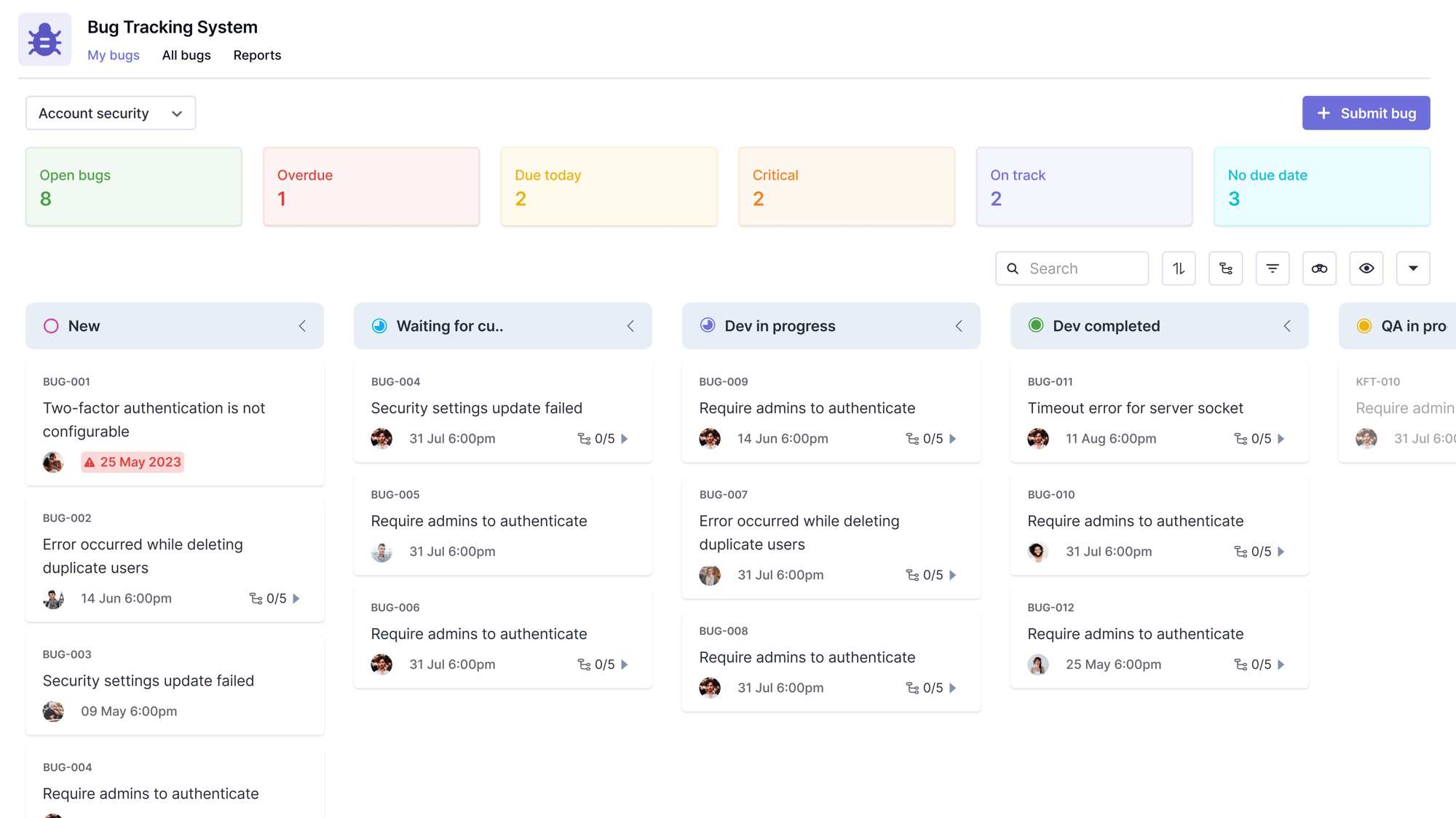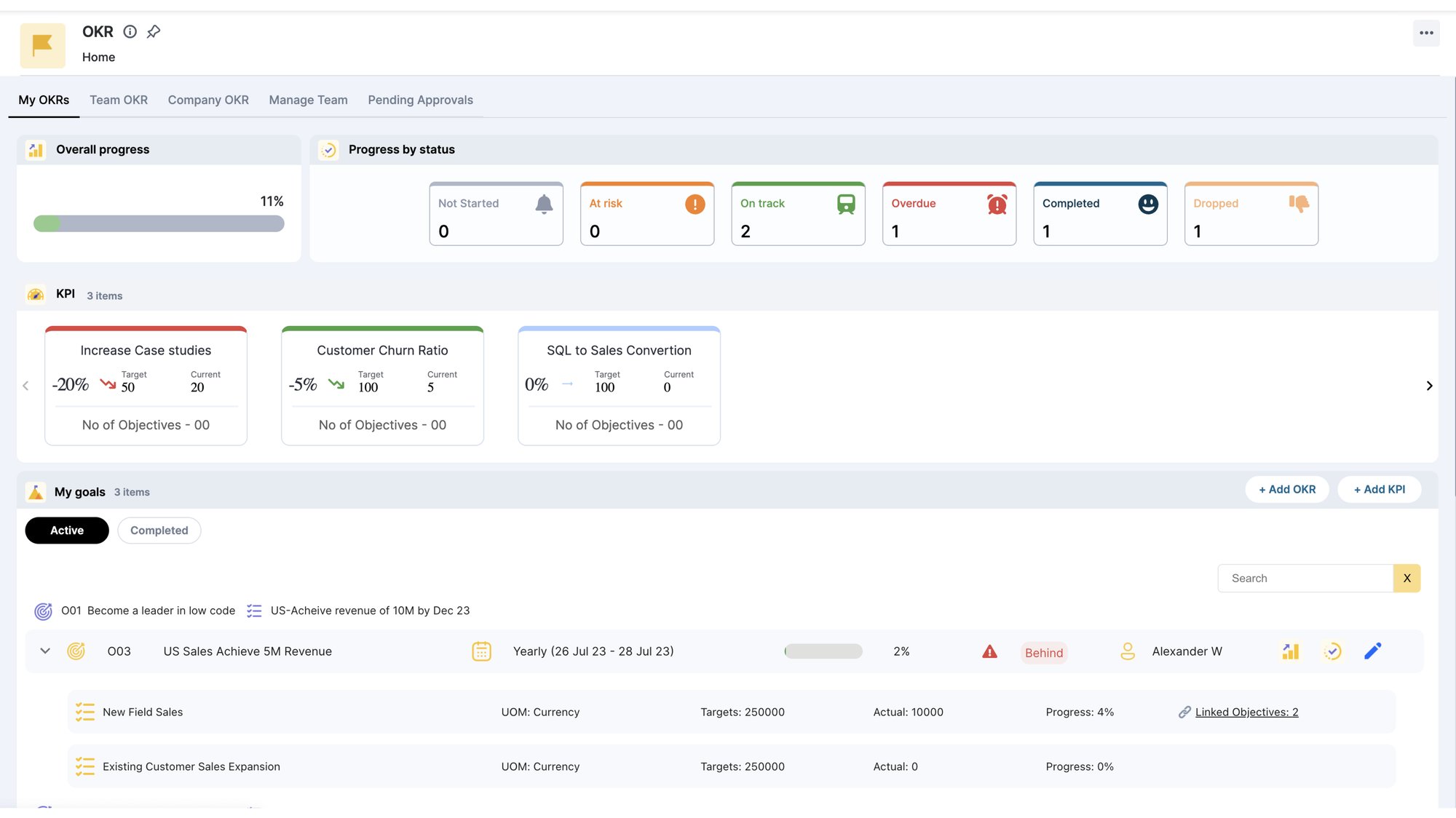A timeline is a chronological list of events that have happened or are about to happen. Project timelines are the same, they tell you what tasks you need to complete and how much time you have to complete them.
Sometimes, you might get pressured to complete a project in record time by your clients and management while you and your team think it’s impossible to do so. Learning how to create project timelines that are acceptable to all stakeholders is an important project management skill you need for effective project management.
In the following sections, we’ll understand why timelines are so important and how you can create timelines using Kissflow Project.
Why are project timelines so useful?
Project timelines are one of the few concepts in project management that are common in all projects irrespective of the project’s characteristics, industry, or methodology. A timeline keeps the project together and gives you insights into the progress. It gives you a clear idea of what you are trying to achieve and where you are with the help of project management tools.
Here are a few examples of how a project timeline can help you track the project progress:
- Having a project timeline improves communication because everyone will know what to expect and the current standing of the project. It not only allows everyone involved to be in the loop but also makes it easier for new members to know what’s happening.
- Project timelines will be of great help during the controlling and monitoring phase. You can immediately know where you stand with the progress of your project and react immediately according to the situation.
- A project management timeline showing that everything is according to the plan can be a great motivator for your team. With everything going smoothly, your team will approach its tasks with the correct attitude and things will automatically start to go smoothly.
- Project timelines are also a great visibility tool that can tell you a lot of data at a glance. You can get a clear idea about the dependencies in project management and how tasks are prioritized. Since dependencies are automatically ingrained in your project timeline, you’ll be able to see how a delay in one specific task affects your entire project.
- Project timelines also tell you how much workload a specific team member will have in a certain period. You can use that information to ensure equal distribution of tasks and prevent overburdening the team, which is one of the biggest causes of project burnout.
Create project timelines and ensure you’ll hit every deadline
Types of timelines in project management
Project timelines can be of different types and each of them has its own set of advantages and limitations. Some types of timelines in project management will only focus on the result or on a resource, while some put more emphasis on tasks. It’s up to you as the project manager to decide which type of project timeline example will suit your needs and help you visualize all the important information.
Some of the most common types of timelines in project management are:
1. Chronology type timeline

This timeline explains all the tasks in a chronological fashion where all the tasks have a Start-to-Finish relationship. This chart depicts all the events starting from the left side and cannot show events taking place in parallel with each other.
2. Gantt chart
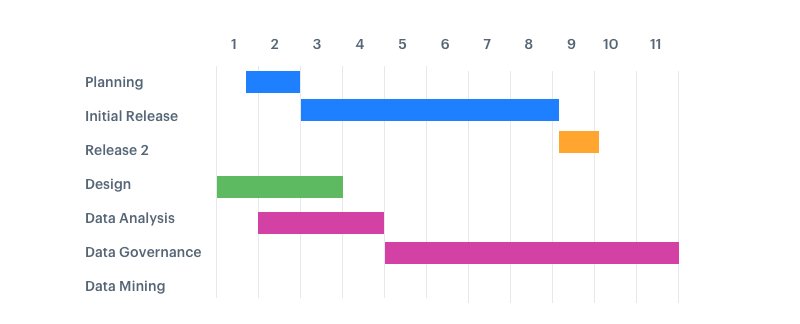
The Gantt chart has been the most popular type of timeline due to its versatility and features. It’s suitable for almost every type of project and can show you a lot of information at a glance. Project collaboration tools in the market use this type of timeline because it’s interactive, shows parallel tasks, cross-collaborate with other teams, and can be changed when the situation demands it. If you are going to use it a lot in your project, it makes sense to opt for some easy Gantt chart maker like this one for an enjoyable experience and professional charts
Check out the top 5 Gantt chart alternatives to visualize projects.
With this type of timeline, it’s very easy to understand the dependencies, priority order, members allocated, and many other things with relative ease.
Overcome Project Pain-Points With Kissflow Project
3. Timeline on a bar chart
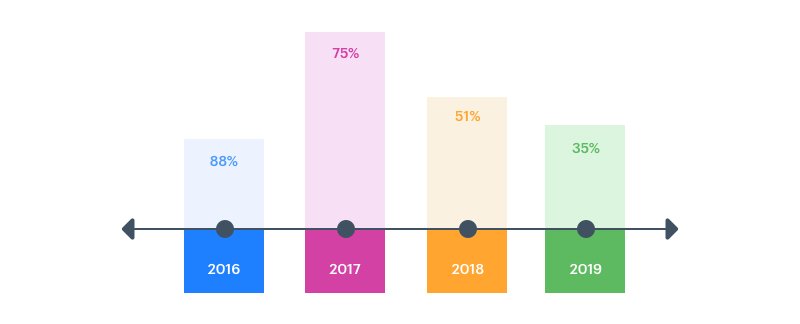
This type of timeline is more popular in the financial sector or applications where the focus is a single output over any time period. The horizontal (x) axis shows the progress of time while the vertical (y) axis shows the resources. With this timeline, you can also understand the overall trend and make changes in your approach when needed.
Key elements in a project timeline
The project timeline can have multiple elements according to your preference and need. Some elements that are almost always a part of a project timeline are as follows:
- A list of tasks that need to be completed in the project
- Starting and ending dates of all tasks
- Dependencies and relationships between the tasks
How to create a project timeline in 7 Steps?
Experienced project managers always put a lot of emphasis on having a strong start because your starting dictates how your project will proceed. From the kickoff meeting to the entire initiating and project planning, everything needs to take place as scheduled.
Coming up with a realistic and effective timeline requires time and effort. If you come up with an unrealistic timeline, it will demotivate the team members and affect their performance. Similarly, if your timeline is too stretched out, your team will subconsciously take it easy, and that too will have a negative effect on your productivity. Project timeline software can help you plan and manage your timelines in a project effectively.
Get your project off to a blazing start with the easiest project timeline around
Here are the steps on how to create a project timeline that’s agreeable to all the stakeholders :
- Identify project scope and come up with a work breakdown structure
- Divide your work package into a list of achievable tasks
- Identify the dependencies of your project
- Make a priority order of all tasks by using the dependencies
- Identify the resources required for each task and check their availability
- Determine the time needed to finish each task
- Select the start/end date of each task and draw your project timeline
Create your own timeline using Kissflow Project
Kissflow Project is an all-in-one project management tool that is designed to help project managers from the initiation to the closing phase of their projects. You can assign tasks, know the current status, send reminders, and do much more with the project timeline template build into the product. Sign up for Kissflow Project today.
Start using the Kissflow Platform today to enhance your project management efficiency.
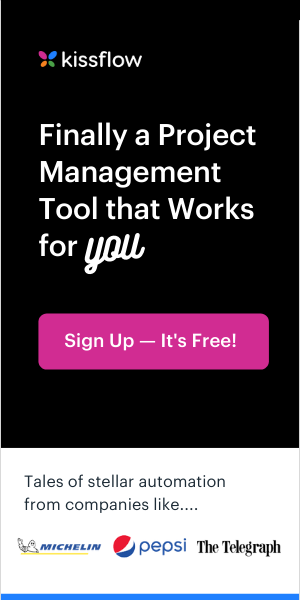
.png?width=2000&name=admin%20dashboard%20(2).png)