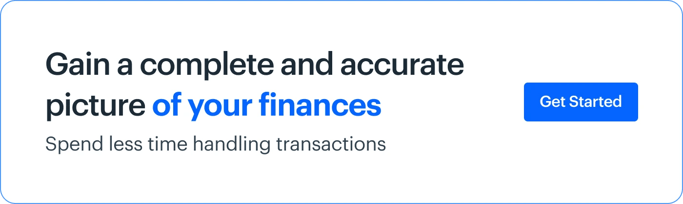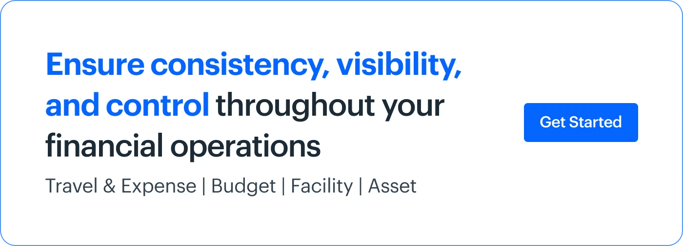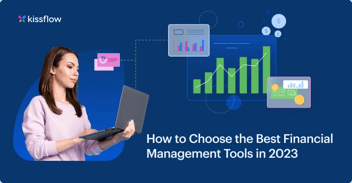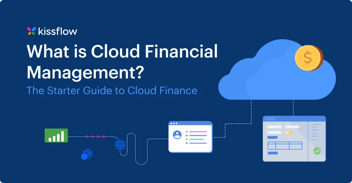- >
- Finance >
- The Handbook to Select the Best Finance Management Software
The Handbook to Select the Best Finance Management Software
Team Kissflow
Updated on 9 Apr 2025 • 6 min read
Is finance management software really all that it claims to be? Can it really step in and help streamline key finance processes in your business?
And the crucial question: is it really worth investing in?
These are the questions we’ll take a look at, to see how well finance management software tools fit into workplaces today. Looking closely at the answers to these questions, we can delve into the true cruciality of finance management software, and whether it justifies your investment.
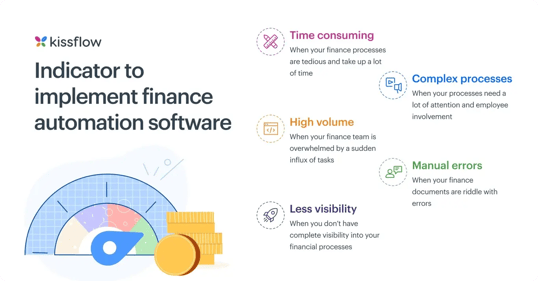
Top 6 Finance Management Software 2024
Here are some of the best financial tools that you can start evaluating before choosing the one that suits you best:
1. QuickBooks
QuickBooks is a standard comprehensive financial management tool geared towards small and medium businesses and accountants. It helps you with bank reconciliation, invoices, tracking expenses, payroll, and advanced reporting. There are both cloud and on-premise solutions.
While on the more complex side, it’s powerful features offer a compelling reason if you usually deal with high volumes. A small business with limited requirement might find QB a bit overwhelming.
Suitable for: Accountants and Enterprises
Pricing: Quickbooks has multiple plans starting from $10/month.
2. Kissflow Finance Software
While not exactly a finance management tool, Kissflow is designed to help you develop a system of approval workflows for finance processes. There are pre-built apps for purchase orders, invoices, expense reimbursements or you can create your own, depending on your requirements with zero coding. With standardized approval flows and fairly automated processes, you can make finance process automation a complete breeze.
What sets Kissflow apart is that its visual interface lets you customize the apps based on your needs. There’s no coding required, regardless of the complexity. If your finance processes involve a lot of approvals and repetitive tasks, give Kissflow's finance software a try.
Suitable for: Enterprises
3. Zoho Finance Plus
Zoho’s finance suite breaks down departmental silos and offers an end-to-end integrated platform for all your back-office operations: accounting, invoicing, inventory, expense management, and tax compliance. The suite delivers flexible, scalable, and secure applications to manage your entire finance process.
Every app is accessible from the rest making the usage seamless. The granular user roles limit access based on your needs and you can customize them to the smallest detail.
Suitable for: Small and medium businesses
Pricing: There’s a free 14-day trial after which the monthly pricing is at $149/organization.
4. Xero
Xero is an accounting tool that lets you create professional recurring invoices, reconcile bank and credit card statements. It also helps businesses with purchase and sales orders, contact management, payroll and inventory management.
Xero is light-weight and easy-to-use.
Suitable for: Small and medium businesses
Pricing: The starter plan starts at $20/month with optional purchases.
5. Oracle Financials Cloud
Oracle Financials Cloud is an ERP system that’s completely based on the cloud. It’s a scalable, comprehensive, and integrated ecosystem of finance tools. While on the expensive side, it might be a good choice for enterprises that look for more control and scalability.
Suitable for: Enterprises
Pricing: $600/user/month with a minimum of 10 users.
6. Sage Intacct
Sage Intacct’s applications are suitable for small and midsize companies, helping them manage the general ledger, accounts payable, accounts receivable, cash management and order management. With an open API structure, you can integrate them with other business applications like CRM, payroll, or POS systems.
Suitable for: Though enterprises find the value, it may not be the same for small and medium businesses
Pricing: The base price of $5000/year makes it one of the costliest options in the market.
Key features of competent finance management software
Financial tracking
Web-based financial management software makes for transparency and complete real-time control. Transparency means that business analysis is simple, as is coordinating the finance workflow execution.
In practical terms, this means customizable dashboards, reports where you can set specific parameters to display, and relevant notifications sent to the right people in context.
Financial planning
Finance management software also takes care of this crucial facet: planning finances, and aligning them with the overarching business strategy of the organization. It provides the connection between data, tasks, and people. It also offers dedicated solution to finance planning like budget approvals.
Finance automation
By today, everyone who knows modern business agrees that automation is much more than fad or industry buzzword. With automated apps taking care of repetitive, predictable finance processes, you can drive up consistency and free up employees all at once.
Instant finance approvals
When it comes to approving budget proposals, invoices, and more, time is of the essence. With finance management software, you can have approvals set up so that both initiator and approver can respectively raise and approve requests through the power of cloud financial management technology.
Mobile capabilities
When you enable your finance team to work as seamlessly using a tablet or smartphone as they can use a desktop, you empower them to get things done much faster. This feature is especially important for teams that are frequently in the field. For example, an HVAC invoice app can be particularly useful for managing and approving invoices on the go
The benefits are clear: Requests are approved as and when they are raised, you don’t have to depend on bulky email threads for finance process updates, and more.
Why make the investment?
The case for a finance management software boils down to these reasons:
Team members spend less time on mundane, no-brainer tasks, freeing them up to make a meaningful contribution
A finance management software solution, especially one that incorporates automation, takes care of most brainless mundane tasks like transferring paperwork across departments. This means that your workforce is now empowered to use their time where they can actually contribute something valuable.
Productivity skyrockets across the workforce
For the same reason just described, productivity gets a boost too. Employees who aren’t wasting their time on meaningless chores at work are more motivated for one. Free from what they usually see as meaningless chores, they look for ways to contribute meaningfully.
In addition to this extra work, the ‘chores’ themselves are carried out like clockwork, boosting the overall workplace efficiency.
You get more accurate reports, and can use these to gain smart insights into key finance processes
You can pick the data points you want to study, and make sure that every last finance app is running smoothly, and delivering efficiency. By studying where bottlenecks appear, you can eliminate inefficiencies and process choke points as well.
9 Questions to Ask When Choosing the Best Finance Management Software
When it comes to choosing the right software, you can ask too many questions. Especially with financial management software, the more clarity you seek, the better informed your decisions become.
1. What features do you need?
Understand what is working and what isn’t with the current system. Keep in mind the company’s overall financial strategy to understand what is required of the finance management software.
The financial management tool should be able to handle basic functions like
- payroll,
- purchase orders,
- invoice processing,
- budget approvals,
- expense management,
- tax compliance
- capital expenditure,
- asset management, and more.
It should also be capable of resolving existing pain points in finance processes.
2. How much can you spend?
Enquire what part of the budget has been earmarked for finance management software. Keep in mind that you’ll have to include the costs of setting up software, training employees, support, and maintenance and upgrades.
It’s also a good idea to think about what kind of pricing models work best for your organization. Ideally, flexible models that don’t include superfluous charges are best.
3. Does the software scale?
The finance automation software in consideration should be capable of growing alongside your business. If it doesn’t scale, process inefficiencies will begin to hold you back and the software will become an unjustifiable cost.
4. Do you need cloud-based or on-premise software?
Make a thorough comparison between cloud-financial management and on-premise systems. Cloud-based applications offer lower setup costs, anytime anywhere access, and minimal downtime if at all. If hosting the data locally is critical to you and spending a premium is not an issue, then on-premise systems would be a better option.
5. What does the end user need?
Keep in mind the process requirements of the people who are going to be using the software on a daily basis. Also, consider their level of comfort with technology and factor that into your decision-making process.
6. Will the data be secure?
Financial process management involves dealing with a lot of sensitive data that needs safeguarding. The software you choose should be able to give you granular control over data through conditional access.
7. What kind of reporting and analytics do you need?
Collaborate with a business analyst to know what kind of data will help them make informed decisions. Understand what type of reporting and analytics features are right for your specific financial needs. One ideally needs a combination of financial and operational data to fuel business insights.
8. How much customization is possible? Will it integrate with existing applications?
Financial management software that can’t be customized to meet unique needs of the organization is a poor choice. The software should be capable of handling your specific needs like multi-currency functions, e-commerce, consolidation capabilities, and so on.
Another important aspect to consider is the software’s ability to integrate with applications already in use. Taking on new software that doesn’t integrate easily with other applications is wasteful in terms of time, effort, and costs.
9. What are the terms of support offered?
Applications centred around the end user’s needs usually come with effective support options. Enquire which issues are covered within the contract, and which ones are extraneous. Also, check how the latter will be resolved. Check if third-party support teams are well-trained and reviewed for their ability to resolve customer issues.
Taking the Kissflow route to financial management
Kissflow lets you create workflows and automated solutions for key financial processes like purchase orders, capital expenditures, purchase requisitions, invoice processing, asset management, and budget approvals and more.
Using this simple, straightforward software solution for financial process automation, you can move from clunky email threads and slow processing times to buttery smooth finance processes. Get your free demo today. Get Started with Kissflow Platform to find out more about its benefits
Digital transformation is essential for IT Leaders and Business Leaders alike. A low-code system approach accelerates application development and workflow automation for enterprises.
Related Articles