G Suite is up to more than 3 million paying users now, and growing all the time. With its suite of communication and collaboration tools, Google Apps makes connecting your work on the cloud easier than ever.
But although email, documents, storage, and chat are all simplified, it’s still extremely hard to create a workflow for google. Making a Google Apps workflow with native tools usually involves either a lot of frustration or deep technical guidance. Since Google doesn’t provide an easy solution, you’ll have to explore a different method.
What is Google workflow?
Google workflow is a robust combination of Google cloud services and APIs that provide a fully-managed orchestration platform to build reliable applications and enable workflow automation.
Google workflow executes workflows that stitch a series of services together and are easy to use by monitoring request formatting, and retries, and implementing real-time processing with low latency.
What is Google app engine?
Google app engine is a platform-as-a-service offered by Google cloud that enables businesses to build, manage, and run web applications using Google's sophisticated features. All the web apps developed and hosted on Google Apps Engine are sandboxed and accommodate the scaling of resources depending on the demand.
Who uses Google app engine?
Google Apps Engine is predominantly used by Information Technology and construction industry with the most common users from small businesses (1-50 employees).
Advantages of using Google app engine
Some of the benefits and advantages of using google app engine are as follows,
- Effective management of increased load by allocating additional resources
- Readily available servers that run developed web apps for redundancy, with no configuration required
- Highly scalable functionality that adjusts resources according to the varying demand
- Automated cloud computing tools that streamline web app operations
Key features of top Google app engine
Following are the key features of having a top google app engine.
Renowned languages
Google App Engine enables users to build applications in some of the most familiar and popular languages such as Node.js, Java, Ruby, C#, Python, and PHP.
Flexible and convenient
The platform provides users with the flexibility to transfer any framework and library through docker containers and allows them to build and test an application locally by setting their preferred custom runtimes.
Fully managed
The App Engine gives developers the space to focus on web app coding while it completely manages the infrastructure. The platform safeguards web apps developed by users by enabling the firewall and eliminates security issues such as malware.
Deep diagnostics and monitoring
The platform runs frequent scans to determine issues, provides app diagnostics to debug, and effectively monitors the performance of apps. The cloud logging feature reports issues immediately, allowing users to fix bugs before it's too late.
Pay-as-you-Go model
Google App Engine provides a pay-as-you-go model, allowing users to pay for only what they use. Even when the resources are scaled up based on the demand, the App Engine picks it up and calculates the amount accordingly.
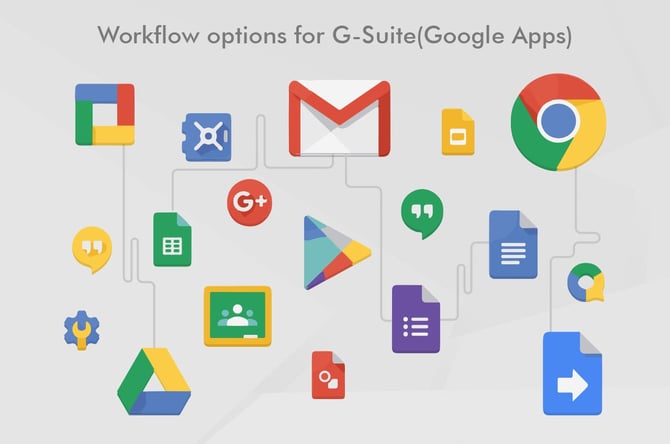
5 options to make a workflow for Google apps
Workflow orchestration is a set of tasks that are organized to happen in certain conditions. A workflow software with google should be able to take an event in one app, get approval from a manager, add data to a Google sheet, and continue to manage the flow of work on its own. In the ideal Google Apps workflow, you the only time a human needs to be involved is when an approval is required.
Common workflows examples using google are people try to make are Travel Requests, Expense Reimbursements, Paid Time Off Requests, Purchase Requisition, Purchase Orders and Marketing Content Creation.
You can make a very simple Google Apps workflow with existing tools, but you’ll quickly grow out of this as the number of requests grows and as you want to have more control over the process. In today’s digital era, Business users and Managers must embrace automation to stay competitive. A no-code workflow platform enables seamless digital transformation.
Here are the 5 options to make your own workflow for Google Apps
1. Workflow for Gmail + Sheets
Gmail is ubiquitous for communication and collaboration. However, most of us unknowingly also use Gmail to trigger workflows in Google Apps. For example, a travel expense approval email is sent to a manager with a templatized spreadsheet attached. The manager approves it and forwards it to the finance team for processing.
Using Gmail and Sheets is the fastest way to set up a Google workflow, especially in small teams. However, these workflow lack a lot in data validation, tracking, reports, speed, and error prevention. You’ll quickly want to look for a new option.
2. Workflow for Google Forms + Sheets
In the first Google Apps workflow option, data goes from one person to another but doesn’t require any special validation. Google Forms let you validate and control the information coming in with special fields. It also makes sure the information is neatly categorized in a Google Sheet for easier record keeping.
A sales enquiry is a good example. Using a hosted Google Form, a company can collect specific details on a potential customer before contacting them. Enquiries automatically show up on the Sheet so that the team knows which ones they’ve handled already.
While this solves some of the chaos in Google Apps workflows, it can also reveal more. The data is static; it sits on the form until someone acts on it. If you have multiple people involved in the process, your editable sheet might get altered and changed unknowingly. You also can’t show selective data to certain people in a cloud workflow software, not to mention audit trails and escalations.
Google Apps Script
Up to this point, every step in the workflow optimization has been manually done by someone (aside from taking data from the form and putting it on a spreadsheet). Google Apps Scripts allow you to insert a small bit of code to create an automated one-step Google workflow.
For example, a company might add a Script to automatically send a thank-you email after the Form is submitted. Or they could send commercial and residential requests to different departments.
Apps Scripts are often your first step towards an automated Google Apps workflow, but they have their limitations. First, you need to have a basic level of coding knowledge. Second, Apps Scripts are easy to set up when you are dealing with one step at a time, but get very complicated if you are dealing with a multiple-step workflow. Third, all of your communication and clarifications happen outside of the workflow, likely in Gmail.
Off-the-shelf Workflow Software
When you are ready to build a multi-step workflow, start with a best workflow management tool built for Google Apps and G Suite for Business. Platforms like Kissflow not only let you create as many Google workflows as you need, but they also come with additional features like enhanced forms, the ability to create parallel and other advanced workflows, permissions and visibility conditions, and reports to analyze the workflow.
For example, the details from the online form can be sent first to the data mining team who gather additional information on the customer and then forward it to a sales rep who has a three-step follow-up plan.
Workflow software can reduce the chaos in a process to the level that you hardly ever need to follow up on something. Good software will let you edit your Google workflow and form without needing to contact a software engineer.
Google Apps custom workflow software
Some workflows are so specialized to the way an organization functions that an open platform like Kissflow just isn’t enough.
For example, let’s say a landscape design firm wants to automatically include high-resolution satellite images of the property based on the address entered on the customer enquiry form. This level of specialization requires something more than most off-the-shelf workflow management software can offer. In this case, the company either needs to find or commission industry-specific software to help meet their needs.
Which Google Apps Workflow option is best for you?
Think through all the workflows in your organization. Where do you see the chaos? Does your workflow need to move to a higher level of sophistication? Consider your options and discover what the next step is for your organization.
Book a demo with Kissflow! Solve your workflow challenges with Kissflow Platform and optimize your team's productivity. For organizations using Google Apps, integrating the right business workflow management software ensures smoother collaboration, automation, and scalability.