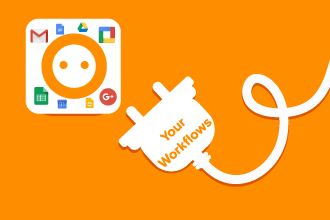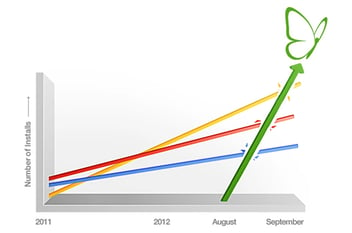We live in the age of hacks, where there’s a shorter, faster way to do everything imaginable. In our quest for quick fixes, we often ignore relevance and long-term utility. In the realm of business process management, this tendency is seen in companies that utilize Google Forms workflows.
Google Forms is brilliant for what it was created to do–build forms. Trying to manage business processes with them, however, is like trying to get fit by just following fitness influencers on Instagram. Gathering know-how is a great first step but you need to do a lot more than just that if you want to see the results you desire. Discover if Google Forms workflows are the right fit for your needs and explore alternatives with Kissflow workflow software
What Can Google Forms Do?
At its most basic level, Forms can collect data and store responses in a spreadsheet. It is a much better alternative to trying to collect data over email since the manual transfer of responses to spreadsheets is not needed. Given that one responder can’t see another’s answers, it is perfect for surveys where confidentiality is required.
You can also set permissions for the spreadsheet so that people can view or edit the data.
How Are Google Forms Workflows Created?
Organizations who use Google Forms to create workflows usually go through the following steps.
Setting up Google Forms:
This is the stage where the actual form building begins. Set up the survey with as much detail as possible. Ensure all required fields are included.
Share the spreadsheet:
Each time responses are recorded, they are stored in one spreadsheet. Share the sheet with all stakeholders involved in the process. Also, ask them to set up spreadsheet notifications so they can stay in the loop when there are updates. You can also include additional columns in the spreadsheet for people to add notes or status indicators.
Further automation:
If you wish to take the workflow a little further, it can be achieved using Apps Scripts. You will need to add code to automate specific tasks such as sending an e-mail reminder or status update.
When Google Forms Doesn’t Cut It
Google Forms can give you a reasonably fair start but once you’re past the data collection stage, it proves inadequate as a workflow management tool.
Here are some areas where Google Forms workflows can leave you wanting more.
- The data collected is static unless someone utilizes it outside the workflow. Action is required to be taken after data collection becomes manual.
- Data collected cannot be protected selectively, based on the role of the individual. The permissions available in spreadsheets will only let you choose who can edit or view the data.
- One cannot track tasks, get comprehensive reports, or improve efficiency levels with Google Forms. Simply put, no workflow management is possible.
- Google Forms workflows cannot handle parallel branches in case of complex processes.
- Using Apps Scripts for automation requires coding knowledge so if you’re not a programmer, this can be a significant challenge.
- All workflow-related communication and clarification, unfortunately, ends up happening in your inbox rather than within the workflow.
Google forms workflows may meet your needs if your team has only a handful of employees with very simple, linear processes. As you scale and the complexities in your business increase, you will need a sustainable, end-to-end solution that won’t require frequent replacements or frantic juggling of multiple applications.
One Software to Rule Them All
Kissflow is a complete workflow management application that integrates effortlessly with Google Apps. It has a clean, intuitive visual designer that doesn’t require coding know-how. Irrespective of the complexity of processes, Google workflows can be created and monitored with ease. Data can be secured effectively using role-based access. Real-time tracking and reporting allow you to identify lags and fix them on the go, thereby enhancing productivity and minimizing errors.
Try Kissflow Workflow to take your workflows to the next level.







.webp?width=500&height=300&name=Google-Forms-Workflow-Facebook%20(1).webp)
.webp?width=285&height=570&name=Workflow-for-Google-Apps-Banner%20(4).webp)