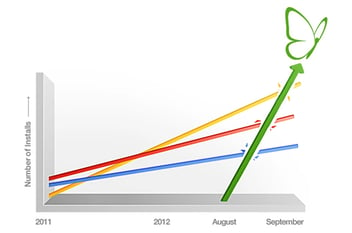“Can they be automatically added to our shared calendar?”
What seemed like a casual question was actually a make-or-break scenario.
Krista had spent a week researching workflow management platforms for her organization and thought she had finally found one. It was easy to use, priced right, and gave admins a lot of flexibility. She was confident as she sat down with Jennifer, the HR head, to show her how it would work.
Krista demonstrated how the new software could automate the employee onboarding process that had been plaguing Jennifer. Everything went smooth and Jennifer was very impressed and eager to try it for herself.

In the onboarding process, there are many events that need to be scheduled. As a part of the process, Krista showed her how each event could be scheduled in the workflow itself using a date field.
Then Jennifer asked her fateful question. She wanted to know if each event could be automatically added to their shared Google Calendar.
Krista knew it might be possible through some advanced API work, but she didn’t know how to do it herself, and she also knew how much of a pain it would be to set up and maintain each instance. So, instead, she recommended that the HR team just add the events to the calendar as they were approved.
“Well, then it’s not really automated, is it?” said Jennifer.
Integrate your workflows seamlessly with Google Apps using Kissflow workflow software.
Google Workflow Solutions
And that’s the point. Without workflow integrations, a workflow management tool isn’t automated at all. If your company uses G Suite, or Google Apps, you need a Google workflow tool that allows your work to weave in and out of all of your Google applications.
You use Gmail, Calendar, Drive, Docs, Sheets, and many other apps, and you need all of your data to interact with each of these as it follows the workflow.
Here are four quick ways that Kissflow’s Google workflow apps using Zapier.
Google Calendar Integration
One common integration people need with a workflow is to have an event automatically added (or updated) in their Google Calendar. You can integrate Kissflow so that an event is placed on any calendar you maintain after an approval is given.
Here’s an example with a Travel Arrangement:
Google Drive Integration
When you start a new item, sometimes it is nice to have all of the files for that item in the same place. You can integrate Kissflow so that a new folder in Google Drive is automatically created when you start a new item.
Here’s an example with a Content Request:
Google Sheets Integration
Kissflow is great for tracking individual requests, but you may also maintain a separate spreadsheet that has all of your information on one sheet. You can integrate Kissflow so that a new row is added on your spreadsheet after a step is approved.
Here’s an example with a Customer Enquiry:
Gmail Integration
Kissflow automatically sends email notifications to anyone you want when you set up the process. However, there are times when you also want an additional email to go out that requires some extra information, or that you want to go out from your personal account.
Here’s an example of how to send out a personal email at the end of a workflow:
With all these options, Kissflow lets you give a big “Yes!” to that essential question. Do something really automated. Get a Google workflow platform built for and with Google Apps. Try Kissflow Workflow today for free!







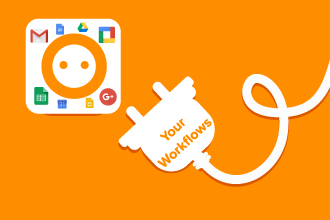

.webp?width=285&height=570&name=Workflow-for-Google-Apps-Banner%20(2).webp)