
- >
- Workflow Platform >
- 7 Steps to Streamline Your Case Management Process
7 Steps to Streamline Your Case Management Process
In today's complex business world, business technology partners are the key players in creating tech solutions that drive success. However, even the best businesses face tough challenges, from resolving employee issues to tracking software bugs.
So, how can BTPs tackle these problems effectively? The solution lies in good case management processes.
As BTPs match IT strategies with wider business goals and push for change-making IT projects, they understand the vital role of well-planned case management processes. These methods act as a roadmap, leading the way to smoothly solving issues. Following structured case management for enterprise steps helps ensure consistency and accountability at every stage.
What is case management process?
What is case management? A case management process is a series of steps that resolve a case. It’s a way of turning a complex problem into a manageable workflow. Many industries use case management processes to solve various issues, such as:
- Processing tickets
- Bug Tracking
- Handling employee complaints
- Screening candidates
- Service requests
- Customer onboarding
- Complaints management
- Claims processing
A case manager oversees the case (ticket, complaint, bug) through a series of case management steps. This way, all the necessary information, and procedures are in one place under the management of one person or team. This is largely accomplished through software that organizes the case management workflow.
The steps in case management process provide a holistic view of a case from start to finish. It promotes efficiency, continuity, and clear communication. Without one in place, problems may go forgotten or unresolved.

See Kissflow in Action
Take a guided tour of Kissflow to build apps and automate workflows.
Levels of Case Management Process
The workflow of a case management process can be broken down into seven levels:
- Screening
- Assessing
- Evaluating risks
- Planning
- Implementing
- Following up
- Evaluating outcomes
These steps are not necessarily linear, which means that a case manager may revisit earlier steps when necessary. For example, if a new problem arises during implementation, then it’s appropriate to return to planning. A case management steps process is robust enough to meet sudden changes in a complex case.
Case Management Process Steps

This section will provide a detailed breakdown of the key case management steps involved in the process.
1. Screening
The first step in a case management process flow is to determine if the case needs the process at all. This prevents businesses from doing unnecessary work and keeps the system uncluttered.
For example, if you’re processing an employee complaint, the first step would be determining if the complaint is real. If it turns out to be a misunderstanding, the company saves precious time and avoids further miscommunication.
Another reason you screen cases is to decide if the case needs the process. If the problem is small, the business can resolve them instantly. This is key to working efficiently. There is no need to process a case if the problem can be solved in two minutes.
A case management process exists to solve complex problems that may last a long time, not for solving simple issues.
2. Assessing
In this step, a case manager will analyze the same information in the previous step, but to a greater depth. There is a key difference between screening and assessing. Screening is for determining if the case management process flow is necessary. Assessing is for accurately understanding the problem to provide an appropriate solution.
A case manager will talk with the client or employee and gather relevant information. The goal is to fully understand the case’s biggest needs. It’s important to listen closely and make the individual feel cared for. Case managers commonly have a rubric or questionnaire in place to make sure they’ve covered all the needed information.
3. Evaluating risks
After assessing a case, it’s time to evaluate the case’s risks. In some situations, managers will assign a case to a risk category. This helps the case manager prioritize cases and estimate the level of intervention each case requires.
Let’s say a technician receives two tickets. One ticket requests a small update to hardware and the other ticket says a hospital’s systems are down. It’s appropriate to prioritize the latter ticket and escalate the ticket if it’s beyond the technician’s abilities.
Evaluating risks allows the case manager to see the severity and urgency of each case. In turn, this will help with planning a solution that’s suited to the case.
4. Planning
With solid information in place, now the case manager must develop a case management plan. The purpose of case management planning is to answer the problems discovered in the assessment by establishing specific actions and goals, with these goals being the desired outcome of each action.
Here the case manager will choose methods and how and when to use them. For a case management example, if a case manager is handling an employee complaint, they may plan to use a company resource. They may consider calling a custodian, IT personnel, the legal department, or a higher-up.
Planning is a time to practice thoughtfulness and patience, as long as the case isn’t time-sensitive. Taking time to form a strategy will increase the chances that the plan will work.
Find the Right Workflow Platform Pricing for Your Business
5. Implementing
In this step, the case manager carries out the case management plan created in the previous step. This entails the legwork of resolving a case – calling in professionals, attempting fixes, acquiring tools, making appointments, and whatever else the job may need.
Let’s say a human resources department hired a new employee. The case manager might arrange for IT to grant the new hire access to a computer. Then the case manager might assign a trainer to the new hire for six months.
During implementation, case managers should pay close attention to how effective their methods are.
6. Following-up
Once again, the case manager will analyze the problem. This time the goal is to see how effective implementation was. The case manager will contact the appropriate individual to collect information on the case and see if the problem still exists.
Let’s say a support person must help a customer resolve a bug. The support person calls a technician to visit the customer’s facility. The support person would later follow up by calling the customer to see if the technician visited and resolved the problem.
The case manager may determine that the plan of action needs to be adjusted or changed entirely. If so, then it’s back to the planning step. If new methods are implemented, the case manager will conduct additional follow-ups to see if the new case management strategies resolved the problem.
7. Evaluating outcomes
The last step in case management is about collecting feedback and analyzing key metrics about the case management process. This includes documenting the actions, results, quality, cost, and duration of the case handling process. Evaluating is an opportunity for clients, customers, and employees to give feedback on the system.
The case manager is ultimately generating a report to analyze the return on investment and the cost-benefit of the entire process. Then the findings are stored and distributed to key stakeholders. In turn, this improves the case management steps.
If ten new employees all express frustration with your business’s training program, it could mean it’s time to change training methods.
Evaluating outcomes can also help with future cases. If a new case is similar to a past case, the manager can avoid implementing case management strategies that didn’t work and focus on methods that did work.
Simplify processes with workflow automation tools for every team.
Read how Servitron implemented case management to streamline its processes
In the face of rapid growth, Servitron, a leading provider of communication services for two-way radio devices, confronted operational challenges that threatened to impede its progress. The company grappled with cross-functional collaboration issues, delayed approvals, and an antiquated, paper-based approval system. Recognizing the need for change, Servitron considered developing in-house software to streamline workflow. However, such a solution's associated costs, development time, and inflexibility led them to explore other options.
In September 2015, Servitron discovered Kissflow, a platform designed to simplify and track processes at every stage. The Head of Operations, Juan Carlos Calderón Tapia, praised the platform's ease of use and flexibility. He noted that it empowered end-users to design and adjust their processes without IT intervention independently.
Benefits of Using Kissflow
- Simplified and automated processes, reducing the need for IT involvement.
- Significant financial savings by eliminating paper-based expenses.
- Reduced processing time for approval cycles using workflow approval software.
- Mobile app functionality was beneficial for on-site teams.
- Integration with G Suite was advantageous as Servitron had recently migrated to Google services.
Results
- Reduction in process cycle time.
- Saved money.
- Eliminated tedious manual work.
- Extensive use of Kissflow for automating travel expense workflows, access authorizations, and vehicle fleet maintenance.
- Plans to expand the use of Kissflow with business partners, suppliers, and contractors.
Master the Steps of a Case Management Process
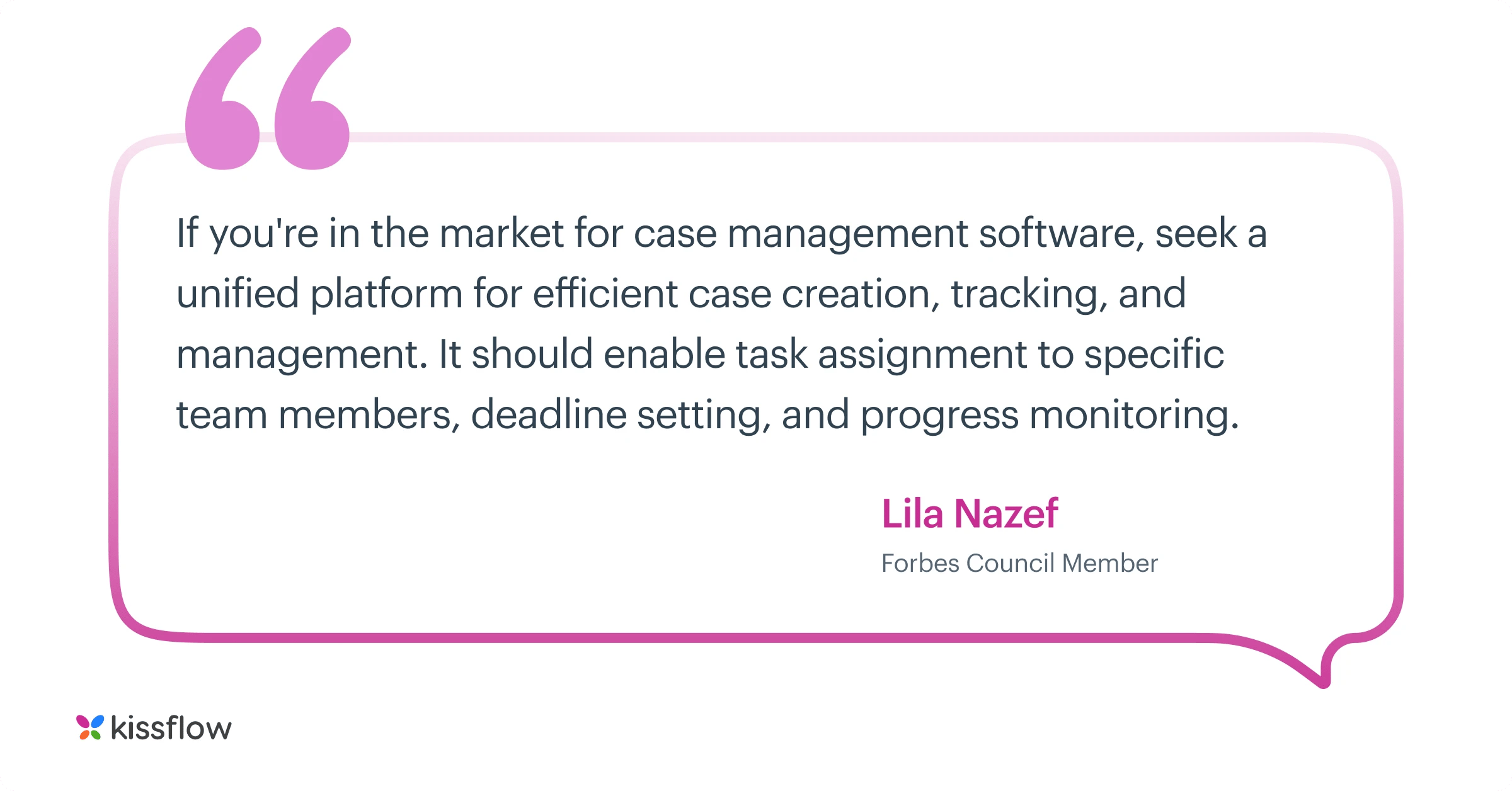
Consider Kissflow, a low-code platform designed for this very purpose. What sets Kissflow apart is its low-code design, making it accessible and easy for businesses of all sizes. With Kissflow, you can turn complex scenarios into clear, actionable case management steps that are easy to manage and execute.
Find out more about the benefits of the Kissflow Low-Code Development platform.
Process Owners, Process Heads, and Process Managers must ensure smooth and efficient workflows. Automating processes with a low-code platform enhances agility and accuracy. Discover how Kissflow helps process owners.Everything you need for brilliant case management
FAQ - Case Management Process Steps
1. What is case management?
Case management is the organized process of planning, coordinating, and tracking services and support for individuals or projects to achieve specific outcomes efficiently.
2. What is an example of case management?
A common example of case management is handling employee onboarding, where HR coordinates tasks like document collection, training, and benefits setup through a unified system.
3. What are the four types of case management?
The four types of case management are brokerage case management, clinical case management, strengths-based case management, and intensive case management, each focusing on different levels of client support.
4. What are the 7 steps in the case management process?
The seven steps in case management include intake, assessment, planning, implementation, monitoring, evaluation, and closure, forming a structured cycle to deliver consistent results.
5. What are the challenges in case management?
Case management faces challenges with information silos that fragment client data across systems. Compliance requirements grow increasingly complex, demanding meticulous documentation. Heavy caseloads strain resources and lead to burnout. Legacy systems often lack integration capabilities, creating manual workarounds. Perhaps most critically, measuring outcomes becomes difficult without standardized metrics that balance quantitative and qualitative factors.
6. How does automation improve case management efficiency?
Automation transforms case management by intelligently routing cases based on urgency and complexity. Document processing tools extract key information from unstructured data, eliminating manual review. Automated follow-ups keep cases moving forward without constant supervision. Integrated knowledge bases suggest solutions from similar past cases. Most importantly, automation handles routine administrative tasks, freeing professionals to focus on the human elements that truly require their expertise.
7. What tools help streamline case management in 2025?
Intelligent case management platforms now offer AI-powered analytics and automation. Cloud-based solutions provide seamless access from anywhere with robust security. Integrated communication tools streamline collaboration between case workers and clients. Mobile apps enable field data collection and real-time updates. Advanced reporting dashboards deliver actionable insights on caseload metrics and outcomes.
8. How does AI impact case management?
AI transforms case management from reactive to predictive. Machine learning identifies patterns in case data to flag high-risk scenarios early. Natural language processing extracts key insights from case notes and communications. Virtual assistants handle routine client inquiries, freeing human experts for complex issues. Sentiment analysis helps detect client satisfaction issues before they escalate, while predictive analytics optimize resource allocation across caseloads.
9. What are real-world examples of streamlined case management?
A social services agency reduced case processing time by 40% through digital intake forms and automated workflow routing. A healthcare provider implemented predictive analytics to identify high-risk patients needing proactive intervention. A legal firm streamlined document management with AI-powered content analysis, cutting research time by 60%. In each case, the key was balancing technology with human expertise – automating routine tasks while reserving professional judgment for complex decisions.
Related Articles







