
- >
- Application Development >
- Different Types of Applications Explained in Detail [2026]
Different Types of Applications Explained in Detail [2026]
In the digital era, applications serve as the linchpins of technology, enabling individuals and businesses to execute a wide range of tasks with unparalleled efficiency. For Chief Information Officers (CIOs) tasked with harmonizing IT strategies with overarching business goals and Business Technology Professionals (BTPs) leading the charge in innovative IT initiatives, application development isn't just a choice—it's a strategic necessity.
This exploration commences a journey specifically designed for CIOs and BTPs, delving into the critical role of application development in the digital arena. It illuminates the myriad of applications that permeate our daily lives and propels business processes, underscoring the significant influence the correct application development platform can wield on results. The goal is to arm technology leaders with the essential knowledge and insights required to make informed decisions, ensuring their organizations fully exploit the transformative power of applications. This will enable them to drive innovation and attain strategic objectives in the continually evolving digital landscape.
What are applications?
Applications also referred to as apps are created to execute specific tasks on computers or mobile devices. It runs inside the operating system of the device used to open it. Understanding what an application is and its types are crucial to using it effectively for your business processes.
According to a Gartner survey [1], the top low-code development use cases are forms or data-collection apps (58%), applications that orchestrate business processes and workflows (49%), and apps that replace paper, email, or spreadsheets (42%).
With an array of choices available, we have broadly classified applications based on needs or specific use cases.
Different types of applications

Apps serve different purposes and needs depending on individual organizations and industries. They’re helpful across healthcare, banking, education, travel, retail, logistics, etc. The primary purpose of every application is to simplify a specific operation or help users get something done more effectively.
Today, users have a plethora of apps at their disposal, and they can determine which ones to use based on their requirements.
The following are the different types of applications based on need:
1. Database apps
2. Custom apps
3. Web-based apps
4. Low code apps
5. No code apps
6.Enterprise apps
1. Database apps
These software programs are created to retrieve, manage, and share information efficiently between multiple users. Businesses commonly use this application to create databases, such as mailing lists, customer contacts, employee records, transaction records, etc. Some advanced database software with programming languages, such as SQL Server, Oracle, and FoxPro, allows users to analyze and visualize the data they have saved on the system to generate valuable insights.
Database apps also have systems to organize and retrieve data seamlessly based on specific needs.
For insights on tailoring applications to specific business needs, explore our Custom Application Development Guide.

See Kissflow in Action
Take a guided tour of Kissflow to build apps and automate workflows.
2. Custom apps
Custom apps are application software designed specifically for a user or group of users within an organization to help them accomplish their specific tasks. Custom application development ensures that you can create a tailored experience for each team or each member of a team. Instead of generic applications that tend to serve a broad class of users, custom apps have a more specific set of requirements based on the obligation it is meant to address. Cheaper PHP hosting plays a vital role in enabling individuals, businesses, and organizations of all sizes to establish and maintain their online presence without incurring substantial hosting expenses. Whether it's a small business website, personal blog, e-commerce store, or web application, cheaper PHP hosting offers an accessible and cost-effective solution for hosting PHP-based applications and websites.
To learn how to create tailored business applications, read our article on How to Build a Custom Business App.
3. Web apps
Web apps are application software accessible online through a browser. It behaves like a mobile app when it’s accessed with a browser from a mobile device, but it can also be accessed on any internet-connected device, including a desktop, PC, or tablet. The web app frontend is created with languages such as HTML, CSS, and Javascript, which are supported by most browsers.
The backend is created with server-side languages like PHP, Phyton, or Ruby. Unlike mobile apps, web apps don’t require a specific software development kit.
For a deeper dive into web application development, refer to our Web Application Development in 2026 - A Detailed Guide
4. Low-code apps
Low-code apps are applications created with minimal code involved. These apps ensure that IT teams and business users can deliver fast digital solutions to solve specific business problems. The low-code application approach removes the need to write custom codes.
Instead, low code development platforms provide a robust collection of ready-made UI components and other user-friendly features, such as solution blueprints, boilerplate integration, and scripts that can be connected using visual workflow automation tools. Low-code platforms also offer the option to customize specific app components using custom codes.
5. No code apps
No code apps are applications built without any complex coding skills. You can simply use graphical user interfaces to create the software instead of writing several lines of code. This removes the barrier to app creation and allows more people to build functional applications.
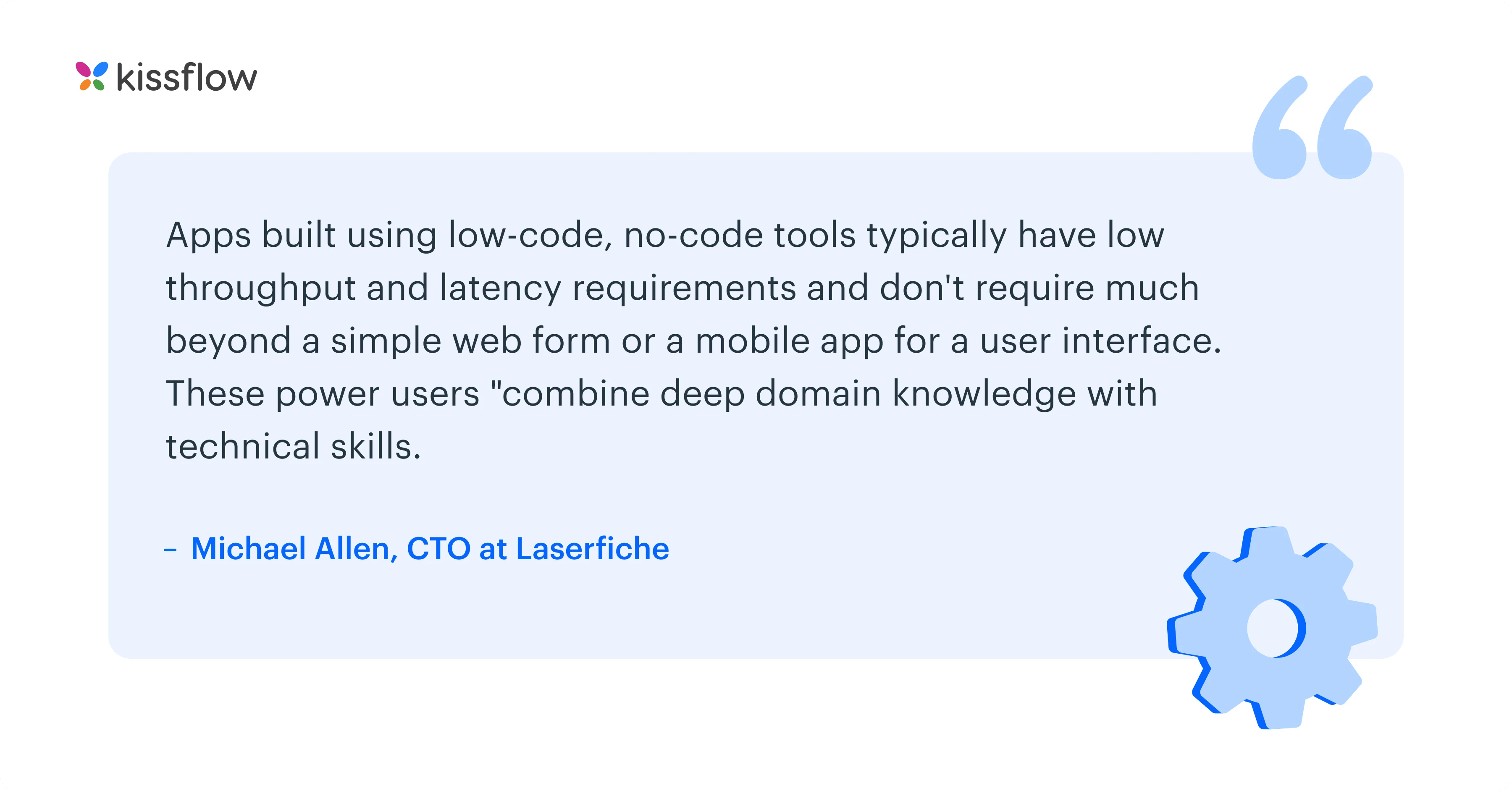
Learn more: How to Create an App Without Coding in 2023
6. Enterprise apps
Enterprise apps are applications that businesses use to solve problems within their organization. They’re designed to interface or integrate with other enterprise apps. Enterprise application development requires a high level of stability and reliability because they plug into core processes within an organization. A banking service app or inventory management application are examples of enterprise apps.
Enterprise app development platform come with pre-configured options, but adapt to an organization’s specific needs. They’re also deployable across several networks. Enterprise apps are often built to meet strict administrative, management, and security requirements.
For a comprehensive understanding of developing applications for large-scale business processes, check out our Enterprise Application Development Overview.
See how businesses like yours are scaling with digital transformation.
Applications based on use-cases
Applications can also be categorized based on their specific use case within an organization. A use case refers to specific business processes meant to be automated or managed with a software application. Multiple apps can be designed for a particular use case. Each of these apps may solve the problem in different ways or with different workflows. Apps built for the same use case may also have different features.
Here are some of the app development examples and different ways apps can be categorized based on their use case.
Order management
These are applications designed to capture, track and fulfil customer orders. They have been used across several industries to record and process orders. Order management apps also automate core steps within the entire order management workflow, such as invoicing, shipping, and payment collection.
Order management apps help to manage your sales, inventory, and customer information. It places all your data in one place and makes it easily accessible at any time from anywhere.
Asset management
Asset management apps are software applications that allow individuals and organizations to track, manage, and optimize their assets in rela-time. Assets can include physical assets such as real estate, equipment, and vehicle, as well as financial assets such as stocks, bonds, and mutual funds. Asset management apps typically provide features such as portfolio tracking, performance analysis, risk management, and tax optimization. They can be used by individuals to manage their personal investments, or by businesses to manage their assets and resources.
IT service management
IT Service Management apps are used to manage core IT services. They can work with a suite of other applications with multiple apps performing various functions or as a standalone tool. ITSM apps are used to perform functions like change management, issue management, incident management, and handling customer service requests, among others.
Learn more: Best Enterprise Application Development Tools of 2026.
Difference between ready-made and custom-built applications
Ready-made applications are applications created with the general public in mind. They’re designed to solve problems that relate to multiple organizations or a large number of individual users. Thus, they have a generic workflow and do not consider your company’s unique requirements.
Instead, individual companies are expected to align their operations with these applications. Take a task management app like Trello or accounting software like Quickbooks, for instance. It can be adopted by any organization in need of the app for a specific use case.
Custom-built applications are designed specifically for your company based on your specific requirements. Businesses undertake this proprietary investment for their long-term future and for their staff, partners, end-users, and vendors.
Learn more: Custom Application Development Services
The table below discusses the differences between ready-made and custom-built applications:
Ready-made applications |
Custom-built applications |
|
The upfront cost is low. |
Upfront payment cost is more expensive because it’s made specifically for you. |
|
They have an easy-to-use interface. |
They are customized for each organization and often require some level of training to use. |
|
It measures success by profitability and market sharing. |
Success depends on user acceptance and satisfaction. |
|
Everyone in the market can buy and use it. |
It’s exclusive to businesses and is not commercially available. |
|
It cannot be modified by individual users. |
It can be changed and modified based on company needs. |
|
They’re built with specific technologies, and advanced emerging technologies cannot be added. |
It’s highly scalable, flexible, and easily modified with changing technologies. |
|
Technical support can be very costly. |
You get excellent technical support during and after the development phase. |
|
More vulnerable to viruses that can easily find their way and endanger the whole app. |
It’s more virus-resistant, with advanced security measures. |
Learn more: A custom enterprise software development platform for building internal applications that meet enterprise security, governance, and scalability requirements.
Who can build applications?
Software developers are primarily responsible for building and testing apps for mobile phones and computers. They typically work in teams that handle different aspects of the development process, like conceptualizing ideas, designing workflows, and writing codes for the apps. They may also work with other software experts, data scientists, and graphic artists to create these apps. Developers also test apps for bugs and fix them before it is launched.
However, thanks to low code and no-code development, non-IT individuals can also build fully-functional applications to solve specific business problems. This category of developers is known as citizen developers. They're tech-savvy business users that use approved no-code visual builders to create apps for different use cases within an organization.
Benefits of building apps
Organizations invest in building applications to aid their business model, and there are many benefits to doing this, such as:
Improved customer service and satisfaction
Custom apps integrate with the company's CRM and business databases. This gives reliable and updated customer information for customer service reps, making them more efficient in handling queries and answering calls.
Increased flexibility
Applications allow you to gather and integrate data from several sources in one place. This helps save time and create customized reports seamlessly. Apps also eliminate the need for multiple systems and databases.
Enhanced productivity
One of the ultimate goals of app development is enhanced productivity. You can use applications to automate routine tasks, cut time spent by employees on processes, and execute strategic business functions faster and more accurately.
Seamless management
Applications help to eliminate risks, categorize tasks, perform research, and provide apt solutions without human errors. This delivers a seamless experience for people and business process managers.
Cost of developing an application for your business
Many variables are involved in developing an application, and many factors can influence the price. Generally, the price for developing an application ranges from $10,000 to $500,000 depending on various factors, including what you want to build, how long it'll take, and the features you want to add to it.
However, the average price for creating an application for your business is between $100,000 and $300,000. The entire process of app development can take between 12 and 20 weeks.
How application development is evolving
The evolution of app development over the years has led to the development of low-code no-code platforms. These platforms ensure businesses can build applications to manage their workflow without relying on IT teams to write thousands of code.
Low-code application platforms like Kissflow are cloud-based platform-as-a-service solutions. They increase flexibility and reduce the complexity of app development. No-code development entirely relies on visual tools, so that developers can build based on their knowledge of the process workflow/. It can be cheaper and saves lots of time.
The emergence of low-code no-code platforms like Kissflow has simplified app development for businesses. The platform is effectively built to be intuitive, allowing non-technical people to build fully-functional customer-facing apps or internal business tools to automate their processes with no issues.
In addition to helping them build faster, Kissflow also cuts the cost of app development. Relying on non-technical users to build the tools you need means your IT team only performs an oversight function on app development. This way, they can focus on more complex tasks.
IT Developers and IT Heads need a faster way to build, deploy, and scale enterprise apps. With Kissflow’s low-code platform, coding complexity is reduced while flexibility remains. Learn how IT developers can build faster.
As app development continues to evolve, low-code platforms represent the future of the industry, creating a democratized system where anyone can build apps with no coding required. Get Started with Kissflow Platform to find out more about its benefits
Learn More:
FAQs- Types of Applications
1. What are the main categories of applications?
Applications broadly fall into four categories: consumer applications for everyday users (social media, entertainment); business applications for organizational processes (ERP, CRM); web applications accessed through browsers; and mobile applications designed for smartphones and tablets. Each category has distinct design considerations, development approaches, and user expectations.
2. How does web application development differ from mobile development?
Web applications run in browsers across multiple devices but have limited access to device features. Mobile development creates apps specifically for smartphones and tablets with full access to device capabilities like cameras and sensors. Web development focuses on responsive design and browser compatibility, while mobile development must consider app store requirements, offline functionality, and battery consumption.
3. What are the advantages of enterprise applications?
Enterprise applications deliver centralized data management, ensuring a single source of truth across departments. They provide standardized business processes based on industry best practices. Robust security and compliance features protect sensitive information. Comprehensive analytics generate insights for strategic decision-making. Perhaps most importantly, they create a unified digital ecosystem where different business functions work seamlessly together.
4. What are the trends in desktop application development?
Cross-platform frameworks are gaining popularity for desktop development, reducing the need for platform-specific code. Progressive web apps are blurring the line between web and desktop applications. AI assistants are being integrated directly into applications to enhance user productivity. Simplified deployment and update mechanisms are addressing traditional pain points. The most significant trend is the convergence of desktop, web, and mobile experiences into cohesive ecosystems.
5. How does AI contribute to application development?
AI generates code suggestions based on natural language descriptions of desired functionality. Automated testing tools create test cases and identify potential bugs before deployment. Requirements analysis tools extract structured specifications from unstructured descriptions. User experience design gets assistance from AI that suggests optimal layouts and interaction patterns. Perhaps most valuably, predictive analytics help anticipate user needs and behavior, creating more intuitive applications.
App development simplified for all.
-3.webp)
How much could your organization save with low-code?
Get the impact of a low-code/no-code platform on your application development costs
Related Articles








