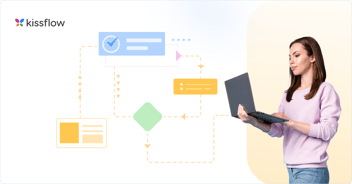In this article
If you're a business leader, operations manager, or someone responsible for improving organizational efficiency, you're likely drowning in manual processes, approval bottlenecks, and repetitive tasks that consume your team's valuable time. You're not alone. Research shows that 80 percent of organizations will adopt intelligent automation by 2025, and there's a compelling reason why: workflows are the backbone of every successful operation, and automating them isn't just an advantage—it's becoming essential for survival.
Think of a workflow as the GPS for your business processes, a sequence of tasks that guides data, decisions, and deliverables from start to finish. Whether you're processing a customer order, onboarding a new employee, or approving a budget request, workflows occur across every department and industry. Companies incorporating AI into their workflows could achieve a 40 percent workforce productivity over the next decade, while automation may boost global productivity growth by 0.8-1.4 percent every year, according to McKinsey. The organizations that master workflow automation today will lead their industries tomorrow, while those that don't risk being left behind by more agile, efficient competitors.
What is a Workflow? ( Definition and Meaning)
A workflow is a structured sequence of interconnected tasks, activities, and decision points that transform inputs into desired outputs within an organization. Workflows define how work moves through people, systems, and departments to complete business processes efficiently and consistently.
Key characteristics of workflows include:
-
Sequential task execution: Tasks follow a logical order with clear dependencies
-
Defined roles and responsibilities: Each step has designated owners or automated systems
-
Business rules and conditions: Logic that determines the path based on data or decisions
-
Input/output transformation: Raw materials, data, or requests become finished products or services
-
Performance measurement: Tracking metrics like completion time, error rates, and resource utilization
Kickstart Your Workflow Automation Journey
Common workflow types in business:
-
Process workflows: Standardized, repeatable sequences (invoice processing, employee onboarding)
-
Case workflows: Variable paths based on unique circumstances (customer support tickets, insurance claims)
-
Project workflows: Time-bound sequences with specific deliverables (product launches, marketing campaigns)
-
Approval workflows: Multi-stage review processes (purchase orders, document sign-offs)
-
Data workflows: Information processing and transformation (reporting, analytics, data migration)
Why workflows?
Workflows are for managing tasks that follow a specific sequence. The workflow meaning lies in how individuals and organizations complete their work—whether producing goods, delivering services, processing data, or engaging in other value-creating activities.
Different types of workflows
Introduce the various types of workflow process, including manual, automated, sequential, parallel, and state-based workflows. You can further break them into categories like:
Business workflow
Data workflow
IT workflow
Operational workflow
Information workflow
Document workflow
Example: Businesses use several types of workflows, depending on their needs. For example, a data workflow ensures the efficient processing of data across departments, while an IT workflow process focuses on the seamless coordination of technical tasks. Understanding the types of workflow systems can help businesses select the right workflow management tools to optimize their processes. Robotic Process Automation (RPA) has the potential to automate 20% to 30%[1] of organizational tasks, reducing costs and improving productivity. With the integration of intelligent automation, this potential increases to 30% to 40%, enabling more complex workflows to be automated.
Workflows happen throughout the workspace. Some are very structured, and others are unstructured, but workflows exist anytime data moves from one task to another.
Let’s see each workflow in detail.
Experience How Easy Workflow Automation Can Be
To see how workflows are implemented using automation platforms, check out this comprehensive Power Automate guide.
Process workflow
A process workflow happens when the set of tasks is predictable and repetitive. It means you know precisely its path before an item begins the workflow.
You can set up business process workflows to handle unlimited items. For example, a purchase requisition approval workflow starts with minimal variations, allowing you to process unlimited items within a single workflow.
Case workflow
In a case workflow, you must know the exact path required to complete the item. The path unfolds as you gather more data. Support tickets and insurance claims are good case workflow examples. It’s not clear right from the start how these items will be processed; only after some investigation will the path reveal itself.
Like process workflows, case workflows can handle any number of items, although they depend on a human or an intelligent bot to discern the right path.
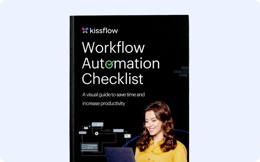
Workflow Automation Checklist: The Complete Guide for Business Owners
Thank you for downloading!
Project workflow
Projects have a structured path similar to processes, but there may be more flexibility along the way. Think about releasing a new version of your website. You can predict with reasonable accuracy the sequence of tasks required to complete the project.
However, project workflow is only suitable for one item. Another website release may not be done for long and will not likely follow the same path.
Most resources you’ll find online will only refer to workflows in the sense of process workflow, but the other two are just as important to consider, as much of the work around the office falls into those two categories.
Categories of workflows
1. Sequential workflows
It is a type of workflow where the subsequent tasks depend on the previous task's completion. For example, when you apply for leave, you must wait until your manager approves it and then the finance department. Once your manager approves it, it will reach the finance department. This kind of workflow follows the same flow chart style, ensuring there are no backlogs and everyone in the sequence is moving forward.
2. Parallel workflows
The type of workflow where multiple tasks can be performed in co-incidence. For example, when the HR department is onboarding a new employee, they can simultaneously request software and hardware assets from the IT team and request other paperwork, signatures, and contract-related documents from the finance and legal team. Sometimes, these workflows can also depend on each other. Parallel workflows are ideal for simple projects that divide the main task into independent sub-tasks. Delays in any sub-tasks do not disrupt the different functions.
3. State machine workflows
In this type of workflow, you progress from one state to another. State machine workflows can be complex, sometimes moving back and forth. Teams usually use this type of workflow in projects that require multiple evaluations and reviews from clients or management.
Learn how McDermott accelerated field and back-office workflows with Kissflow’s visual builder.
Read More
Common workflow challenges:
A workflow consists of a series of steps that need to follow a defined progression. While systemically, this can seem straightforward, there are some workflow obstacles one could encounter.
Some of the everyday workflow problems are as follows:
Software-specific
Workflow in software development
In software development, a workflow refers to the series of steps developers follow from coding to testing and deployment. A well-designed workflow in software development ensures smoother collaboration and faster release cycles. Best Workflow software helps automate these tasks, saving time and reducing errors.
Operational-specific
Workflow operations and structure
Workflow operations refer to the management and execution of tasks within a workflow. Whether it's an operation workflow in manufacturing or customer service, a well-structured workflow ensures that tasks are carried out in the correct order, with clear responsibilities assigned to each step.
How to identify workflows in your organization
Identifying workflows in your organization begins with recognizing repetitive tasks or processes that involve multiple steps and participants. These workflows often span departments and play a crucial role in day-to-day operations, requiring coordination, approvals, and communication.
Here are a few workflow examples of workflows you might recognize in various parts of your business:
Sales order processing
This workflow moves through stages like order creation, approvals, inventory checks, and fulfillment, ensuring that sales are processed efficiently.
Travel request authorization
Employees submit travel requests, which pass through approval chains based on budget, necessity, and availability, ensuring compliance with company policies.
IT bug tracking
This workflow ensures that IT issues are handled systematically, from logging a bug to assigning developers and testing fixes.
Product feature requests
This workflow helps prioritize, review, and implement product feature updates as new ideas flow from users or teams.
Document approvals
This workflow ensures that the right stakeholders review and approve documents, whether a contract or a policy document, before finalizing them.
Purchase order workflow
Managing purchase requests involves approval from multiple departments, ensuring that purchases align with budgets and organizational needs.
New employee onboarding
From collecting documents and setting up accounts to assigning training programs, onboarding involves several coordinated tasks to ensure a smooth start for new hires.
Learn more: Enterprise workflow automation
Workflow vs. process: What's the difference?
Workflows only describe the sequence of tasks. A process is a broader term encompassing the data, forms, reports, and notifications required to get an item from start to finish in a structured environment.
For example, a purchase order workflow might include steps like initiating the request, obtaining manager approval, and processing by procurement. Additionally, it involves selecting from an approved vendor list, assigning a unique purchase order number, notifying procurement, and considering the available budget, among other factors.
Read More: What are the Major Differences Between Workflow and Process?
Workflow vs. checklist: How are they different?
A checklist simplifies a workflow into its most basic form. It only applies to processes and projects and often cannot be shared with team members. Checklists also make it difficult to track items that need to return to an earlier stage in a workflow.
Checklists need help to process workflows based on specific data. For example, if you create marketing campaigns and need to follow a different workflow depending on the platform used for distribution, you would need separate checklists for each platform. More sophisticated workflows can handle all the items in a single workflow.
Be careful before choosing a business workflow tool that looks more like an automated checklist, as you will quickly find limitations in its ability to handle your items.
Learn more: Custom workflow software
Human-centric vs. system-centric workflows
In human-centric workflows, the system assigns most tasks to humans. These tasks might involve approving data, creating something new, or double-checking information.
In system-centric workflows, machines handle most tasks with little to no human involvement. For example, the system can automatically trigger a monthly workflow to gather specific data from different systems, compile it into a report, and email it to all stakeholders.
Document-centric workflows
Document-centric workflows focus entirely on a document. A good example is a workflow built around a contract for leasing office space.
Everything that happens as a part of the workflow needs to be added or modified on the document, and the result should be a contract that correctly captures all the data in the workflow, including digital signatures.
Automated vs. manual workflows
A manual workflow requires human intervention and often involves moving each item from one task to another. An automated workflow, by contrast, leverages technology to automatically route predictable requests through a predefined path.
In a manual workflow, a human pushes each item from one task to another. For example, when an employee fills out a reimbursement claim, she must email it to her manager for approval. After approval, she must email it to the finance department. The finance department must go into the software to schedule a payment and then email the employee to say it is complete.
In an automated workflow, when a human completes a task, she is not responsible for passing the data on to the next task. The workflow is programmed to handle this. The system manages the flow of functions, including notifications, deadlines, and reminders.
The employee might fill out a form and hit a submit button in the same reimbursement example. The form automatically notifies the manager to review it and click Approve. It would automatically take the form to the finance team for processing, or if the amount is small enough, it would trigger a task to release the payments and send an automated email to the employee.
Tracking items is much easier in automated workflows. To track items in a manual workflow, you must manually update a spreadsheet or send many messages and emails to determine their status. Automated workflows will show you instantly where the item is in the workflow.
83 percent[2] of IT leaders believe workflow automation is necessary for digital transformation. 48 percent[3] of organizations are currently installing automation solutions to automate manual tasks.
Top benefits of using workflows in business
“Automation is a powerful tool that can revolutionize workflows and unlock productivity in the digital era. By leveraging automation, businesses can achieve higher efficiency, accuracy, and scalability, leading to cost savings, improved decision-making, and enhanced customer satisfaction”
- Vivek Goel, NASSCOM
Workflow automation software has many other benefits, including:
Eliminating redundant tasks
Improving efficiency
Simplifying delegation of tasks
Reducing processing time
Giving greater visibility
Establishing accountability
Explore Cost-Effective Workflow Platform Pricing Options
Pricing
How to create and manage automated workflows
Many workflow management tools will digitize your workflows, but you should find one that can be automated as much as possible to help you better manage your workflow.
To automate your workflows, you’ll need to use workflow management software. This software will allow you to create a visual representation of the workflow, including all conditional tasks and exceptions. The best workflow tools will let you create a robust form that acts as a carrier for all the data required to process the item correctly.
The software will then run the workflows automatically. A user fills out an initial form, and the software moves the item from one task to another until completion.
Most workflow management software is only geared toward process workflows (those that are predictable and repetitive). However, you should find a solution to handle approval process automation, case workflows, and project workflows from the same workflow management platform rather than using different tools for all these situations. Most workflow management software focuses solely on process workflows, which are predictable and repetitive. However, you should choose a solution that can automate approval processes, handle case workflows, and manage project workflows from a single workflow management platform, rather than relying on different tools for each situation.
Organizations serious about workflow management have a central software for each department to create their workflows.
IT workflows
An IT workflow refers to a series of structured steps that IT teams follow to complete technical tasks, resolve issues, or maintain system performance. These workflows are crucial for ensuring efficiency, minimizing downtime, and improving overall IT operations within an organization.
IT workflows often involve tasks such as:
Incident Management:
Handling and resolving IT tickets efficiently.
System Maintenance:
Regular updates and patches to keep systems secure and operational.
Data Processing:
Automating data collection, transformation, and storage.
Network Management:
Monitoring and optimizing network performance.
IT Project Management:
Planning and executing technical projects to meet business goals.
By leveraging IT workflows, organizations can:
1. Reduce manual work and errors.
2. Boost collaboration between IT and business.
3. Resolve IT issues faster.
4. Ensure security and regulatory compliance.
Workflow automation tools play a vital role in optimizing IT workflows. These tools integrate seamlessly with existing systems, providing a centralized workflow management platform to monitor, manage, and improve IT operations effectively.
Kissflow for automated workflows
Kissflow is an optimal choice for automating workflow process. It offers an intuitive, user-friendly platform that allows businesses to streamline their processes and enhance efficiency. Kissflow's powerful automation capabilities can help you minimize manual tasks, reduce errors, and save valuable time for enterprises. By choosing Kissflow, you're investing in a tool and a pathway to improved productivity and operational excellence. So why wait?
For CIOs, IT managers, and operations leaders, mastering workflows is essential for operational efficiency and streamlining processes. In an era where businesses rely on automation and coordinated task management, workflows are the foundation for turning daily operations into strategic assets. This guide explores the core types of workflows, their practical applications, and how they can align technology with business goals, eliminate inefficiencies, and pave the way for digital transformation.
Give Kissflow a try and experience the transformative power of automated workflows for your business.
Businesses rely on Process Owners and Managers to optimize operations and improve efficiency. A low-code system approach makes workflow automation easier than ever. Find out how Kissflow transforms process management.
Dive Deeper into Workflows!
Check Out Now!
Frequently Asked Questions
1. What is workflow planning?
A workflow plan is a document that enables the monitoring of each work item, providing clear visibility of its assigned personnel, current status, and other essential details for efficient tracking and management.
2. What are workflow steps?
- Gathering information
- Review and approval
- Task assignment
- Data entry
- Quality control
- Follow-up
3. What are the basic components of workflow?
A workflow consists of inputs, tasks, participants, processes, and tools that guide the sequence of actions. It connects steps efficiently to produce the desired output.
4. What is the main purpose of a workflow?
The main purpose of a workflow is to organize tasks and processes in a clear, step-by-step manner. It helps improve efficiency, ensures consistency, and makes it easier to achieve the desired outcome.
5. What is an example of a workflow management system?
A workflow management system is software that helps automate, monitor, and manage business processes. Kissflow is one example. It allows teams to build custom workflows—like onboarding, invoice approvals, or service requests—without writing code.
6. What are workflow manager tools?
Workflow manager tools are platforms used to create, run, and oversee repeatable business processes. These tools assign tasks, set conditions, track progress, and ensure accountability. Examples include Kissflow, Monday.com, and ProcessMaker.
7. What is a workflow tool?
A workflow tool enables users to design and execute a sequence of tasks involved in a business process. These tools help coordinate people, data, and systems to ensure tasks are completed efficiently. Kissflow offers drag-and-drop capabilities for building and managing workflows across departments.
8. What are the three types of workflows?
The three common types of workflows are:
-
Sequential workflows: Tasks are performed in a specific order.
-
State machine workflows: Processes move between states based on events or conditions.
-
Rules-driven workflows: Logic-based workflows where tasks follow business rules or triggers.
9. What is workflow with an example?
A workflow is a structured sequence of tasks to complete a specific outcome. For example, in a procurement workflow, a request moves from submission to manager approval, then to vendor selection, and finally to purchase order generation.
10. What are the 5 steps of workflow?
The five steps of a typical workflow are:
-
Initiation – Triggering the process (e.g., submitting a request)
-
Task assignment – Allocating work to the right people or systems
-
Execution – Performing the tasks
-
Review – Verifying or approving completed steps
-
Completion – Closing the workflow once the goal is met
11. What are the different types of workflows?
Workflows come in several flavors: sequential workflows follow a predetermined path, rule-based workflows branch based on conditions, parallel workflows run multiple steps simultaneously, and ad-hoc workflows allow flexible paths based on user decisions. State machine workflows track status changes, while case management workflows adapt based on evolving case information and human judgment.
12. How does workflow automation improve efficiency?
Workflow automation eliminates manual handoffs that often cause delays and errors. It standardizes processes, ensuring consistent execution regardless of who's involved. Automated notifications keep work moving by alerting the right people at the right time. Built-in tracking provides visibility into bottlenecks and performance issues. Perhaps most importantly, it frees knowledge workers from routine tasks so they can focus on higher-value activities.
13. What are the top workflow management tools in 2025?
Cloud-based workflow platforms with robust integration capabilities lead the market. No-code workflow builders make automation accessible to business users without technical skills. AI-powered workflow optimization suggests improvements based on usage patterns. Mobile-friendly platforms enable work management from anywhere. The most innovative solutions include predictive analytics to identify potential bottlenecks before they impact performance.
14. How do businesses optimize workflow processes?
Customer service teams use workflow automation to ensure consistent client experiences. HR departments streamline employee onboarding and benefits administration. Finance teams accelerate approval processes and compliance reporting. Legal departments track contract lifecycles and obligations. Marketing teams manage campaign planning and execution. What these diverse use cases share is the need for consistent processes that minimize manual effort while maintaining visibility and control.
15. What industries benefit the most from workflow automation?
Document-intensive industries like legal, financial services, and healthcare see dramatic efficiency gains. Customer service operations improve response times and consistency. Project-based businesses streamline approvals and team coordination. Human resources departments accelerate onboarding and employee service delivery. Sales organizations streamline quote-to-cash processes. The common thread is the need to move information reliably between people and systems with minimal manual intervention.
Dive Deeper into Workflows!
Check Out Now!
Related Articles