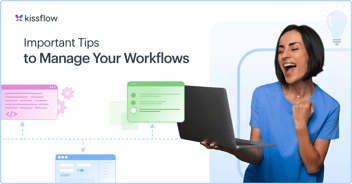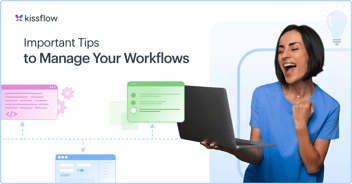Manual data entry is a tedious and inefficient task. It leads to disengaged employees and also wastes precious time and resources. Repetitive work is also tiring; when people are burnt out, they quickly make mistakes. Human error leads to inaccurate data, non-compliance, and legal issues.
A recent office worker survey found that 67% of global office workers are burdened by repetitive tasks which prevent them from pursuing more fulfilling work. The good news is that technology can automate these tedious tasks, eliminate human error, and let employees focus on the work that actually matters.
IT workflow management software uses rule-based logic to launch tasks without human intervention. Once the rules and logic are established, automated workflows can schedule tasks, set up reminders, provide customer support, and do much more without human intervention. Organizations can save time and money by using software to perform repetitive tasks, eliminate errors, and boost productivity.
What are IT workflows?

IT workflows are the steps that must be completed in a process. They are the tasks performed by IT professionals to accomplish their work—whether it’s processing information, troubleshooting, providing a service, or any other value-generating activity. A workflow is distinguished by its repeatability and simplicity and is normally visualized with diagrams.
IT workflow software simplifies and optimizes business processes. It coordinates interactions between individuals and information systems or among different stakeholders. The software routes tasks to the right employee at the right time, providing relevant information and expediting work along the overall process.
Can IT processes be automated?
Yes, IT processes can be automated. The process involves using technology to automate repetitive and time-consuming IT tasks. IT workflow automation involves optimizing processes and reducing human intervention. Automation speeds up the delivery of IT solutions by optimizing processes that humans previously did.
It’s essential to practice continuous improvement to ensure automated workflows keep delivering value. Make small tweaks regularly to ensure your workflows only have the most important and up-to-date tasks. That way, There’ll be no need to spend time on a major overhaul later.
Common challenges of Manual IT workflows
 Privacy and security concerns
Privacy and security concerns
Most organizations stick to manual processes to avoid online data theft. They think they don’t need tools to combat new hacking techniques. But manual processes are associated with risks such as data loss and downtime. To get around this, choose IT workflow software with innovative security features that protect the data you collect. The tool should have security features such as password protection, database encryption, and workflow tracking. That way, IT can track workflow status and resolve threats immediately.
Poor workflow visibility
Manual processes don’t offer visibility. If IT can’t visualize its workflows, it’s impossible to manage them and anticipate potential problems. The department needs a single platform that provides workflow visibility to run smoothly. By consolidating workflows and bringing all fragmented workflows into one platform, IT can oversee every aspect of its operations.
Increased Risk
As the saying goes, “to err is human….” People make mistakes, while machines can work for years without making a single mistake. Organizations will be vulnerable to errors if employees do most of the work. Inaccurate data can jeopardize compliance and open a business to litigation or penalties. Fixing errors can be very costly. By automating processes, you put sensitive work in the competent hands of technology.
Benefits of Automating IT Workflows
Speeds up task completion
42% of business leaders say automated tasks are completed faster than manual tasks. Many believe they can save up to 30 hours monthly with workflow automation, but the figure may be even higher. When machines take care of time-consuming and speed-sensitive tasks, they are executed in minutes instead of hours.
Tasks like preparing reports are completed quickly and with higher precision. IT workflow management software allows IT professionals to complete work quickly, manage their time better, improve work quality, and focus on high-value work.
Process inefficiencies are easily identified
Manual IT processes are susceptible to errors because there’s no visibility into the status of each task. Processes are riddled with errors and bottlenecks and must be automated to eliminate redundancies. When work doesn’t depend on human effort, errors and inconsistencies are reduced.
Automated workflows are completed on time, and process statuses have enhanced transparency. This does away with process bottlenecks. All stakeholders have a good understanding of IT activities and can quickly identify areas for improvement.
Reduced costs and increased profitability
IT processes with repetitive steps can significantly increase business costs. If one process consumes too many resources, other processes may get delayed. In business, delays may translate to huge losses.
IT workflow management software streamlines IT processes, saving time and money. Streamlined processes utilize fewer resources. Businesses also increase their productivity with automation. Companies with automated processes can expect savings of up to 80 percent on operational costs.
By integrating multiple applications, automation software also cuts down costs. Additionally, no-code and low-code automation tools have reusable codes IT can use to create custom workflows per their needs.
Improved process compliance
Automated workflows eliminate human errors, enhance compliance, and minimize human biases. Most organizations must follow regulations and policies, and compliance often seems costly. Non-compliance often leads to hefty fines and legal issues.
Automated IT workflows are beneficial to organizations that process sensitive information or must adhere to stringent industry rules and standards. Improved compliance means better governance and control over process outcomes.
Actionable insights
IT workflow software gathers, tracks, and stores data, providing actionable insights into processes. The IT team has the data insights it needs to understand process performance, status, and improvement areas. Data is provided in reports and analytics, so everyone has a bird’s eye view of the progress. Management can use the data generated to make informed decisions about process improvements.
List of commonly used IT workflows
Here are some of the best IT workflow templates,
Automate IT workflows & Future-proof your Organization
Workflow automation is critical for businesses that want to scale and grow. When technology completes manual tasks, nothing falls through the cracks. You can effectively grow your business without any growing pains. In the coming years, smart organizations will move toward broader workflow automation.
Make IT workflow automation part of your business strategy with Kissflow. Our no-code/low-code work platform can automate key IT workflows within minutes. Even employees with no coding knowledge can create custom workflows.
Try Kissflow's Workflow and enjoy all the benefits of workflow automation.