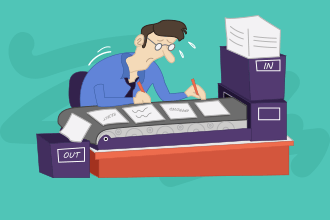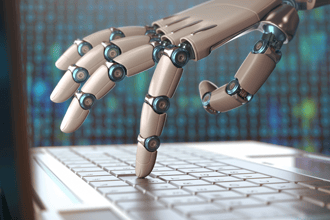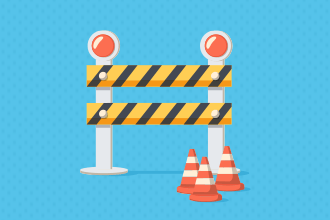Madeline runs the finance department at an insurance agency. Earlier today, one of the VPs asked her about the status of his travel reimbursement claim.
She smiled, and then spent an hour searching through emails with her team to figure out that it was still awaiting final approval from the CEO who was on vacation.

Jeff processes internal communication requests. He’s been using the same paper form that his predecessor created. However, he just got out of a tense meeting where the marketing head was fuming that his notification didn’t appear in the most recent newsletter because his paper got stuck to the form above it and was processed late.
Emile is the CEO of a non-profit with 15 employees. Each of them has to send him an email every time they want to take some paid time off, and then he has to forward that email with his approval to the HR lead. With the annual fundraiser coming up, his email trails for each request are getting frustratingly long and he can’t keep track of who is off when.
Manisha manages her Sales team’s leads on a spreadsheet. She is very particular about the organization and has a 4-point engagement list that each sales member must follow with each lead that comes in. The spreadsheet is a sprawling, color-coded master list.
Every day, Karen sits with her team for 45 minutes to update the sheet. When she was out of town for a week, she nearly had a breakdown when she saw the spreadsheet hadn’t been updated.
Kevin runs Accounts Payable for his medium-sized company. Due to a clerical error, after an email was sent to two different members of his team, a vendor was paid twice for the same invoice. Now, he has to figure out how to recoup the money without raising a ruckus.
All of the people in these stories suffer from manual business processes. A manual process is one where every step of the workflow is pushed on by human action – passing a paper form, sending an email with unformatted data, or walking into someone’s office and asking for a signature or approval for a request.
Because the business world is so entrenched with manual processes, we don’t often realize there is a different way to handle things.
When a business unit is new, it often takes some time to establish the processes it needs to function well. As time goes by, those processes start to solidify and become routine.
But manual processes are ridden with built-in chaos. By nature, they are hard to track individual items inside that process. If they are paper based, they can get lost and disorganized very easily. If they involve email communication, they can get stuck inside thousands of other forms of communication and get passed up on. To stay organized, they must be meticulously managed, and they are prone to human errors.
Turn manual work flaws into automated workflows with efficient workflow software for enterprises.
Turning to Automation
The opposite of a manual process is an automated one. There are many advantages of automating your enterprise processes, such as streamlining complex communication, avoiding manual errors, and cutting costs. In addition to that, automated workflow management brings three key functions not available in a manual process:
1. Smarter Forms
Every process needs data, and data is captured in forms. In an automated process, your form can help you complete the process more efficiently. An automated form can auto-populate with information based on who is initiating it – imagine if every form you filled out already had your name, email, and number on it.
Smart forms can also be linked to other data sets like vendor or inventory lists. You can instantly refer to these data sets and have all of their updated information available for your form.
A smart form is going to validate incoming data to make sure that everything is ready to be processed immediately. No more sending an incomplete paper form back to the initiator.
2. More Functional Workflows
Once you have your initial form, you want it to move around to all the necessary steps with ease. In an automated process, the system makes sure that as soon as you complete your process, the next person in the workflow is informed.
Steps in these workflows can be conditional. Let’s say that Karen wants to change her sales strategy and adopt six points of engagement for high profile leads, but keep with the regular four with others. She can build that into an automated workflow software tool based on data in the form.
3. Build humans and systems into the same workflow
If your process includes steps that you think a system could do better than a human (like scanning your entire database to check for any duplicates before sending out a mass mailer), you can include a system task just like you would a human task.
Still Hooked on Manual?
If you are still using manual processes at your organization, it’s time you looked at what automated workflow solutions can offer. Automation will not only speed up your processes, but it will make them better defined, less error-prone, easier to track, and will clean up your inbox.
Try out an automated workflow tool like Kissflow Workflow to see what it can do for you.