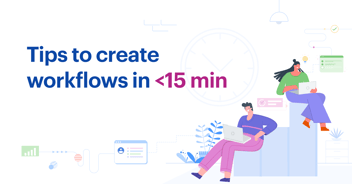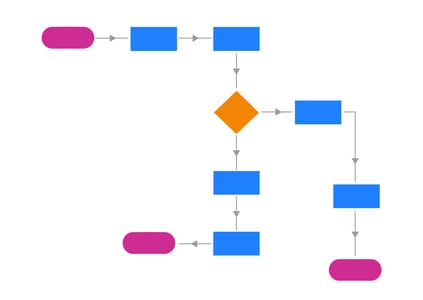
- >
- Workflow Platform >
- Workflow Diagrams: What They Are, and Where to Use Them
Workflow Diagrams: What They Are, and Where to Use Them
Team Kissflow
Updated on 18 Mar 2025 • 6 min read
In the business world, we aim for efficiency and innovation. This often needs experts called Business Technology Partners. They match technology with business goals, like a conductor with an orchestra. A main tool they use is a workflow diagram. As we look into these diagrams, we see how they help create balance for improved productivity and success.
What is a Workflow Diagram?
A workflow diagram is a visual representation of a business process. The diagram represents the various tasks that constitute the workflow through symbolic shapes, each indicating the condition or trigger required at the given stage.
Workflow diagrams are easy to understand and also enable accountability and transparency by assigning owners to each step within the workflow.
Getting your business processes optimized through business process modeling might sound like a buzzword gimmick, but it can generate real results.
Especially with super-efficient methods like visualization through workflow diagrams, you can break your business processes down and tweak them to ensure off-the-charts business efficiency.
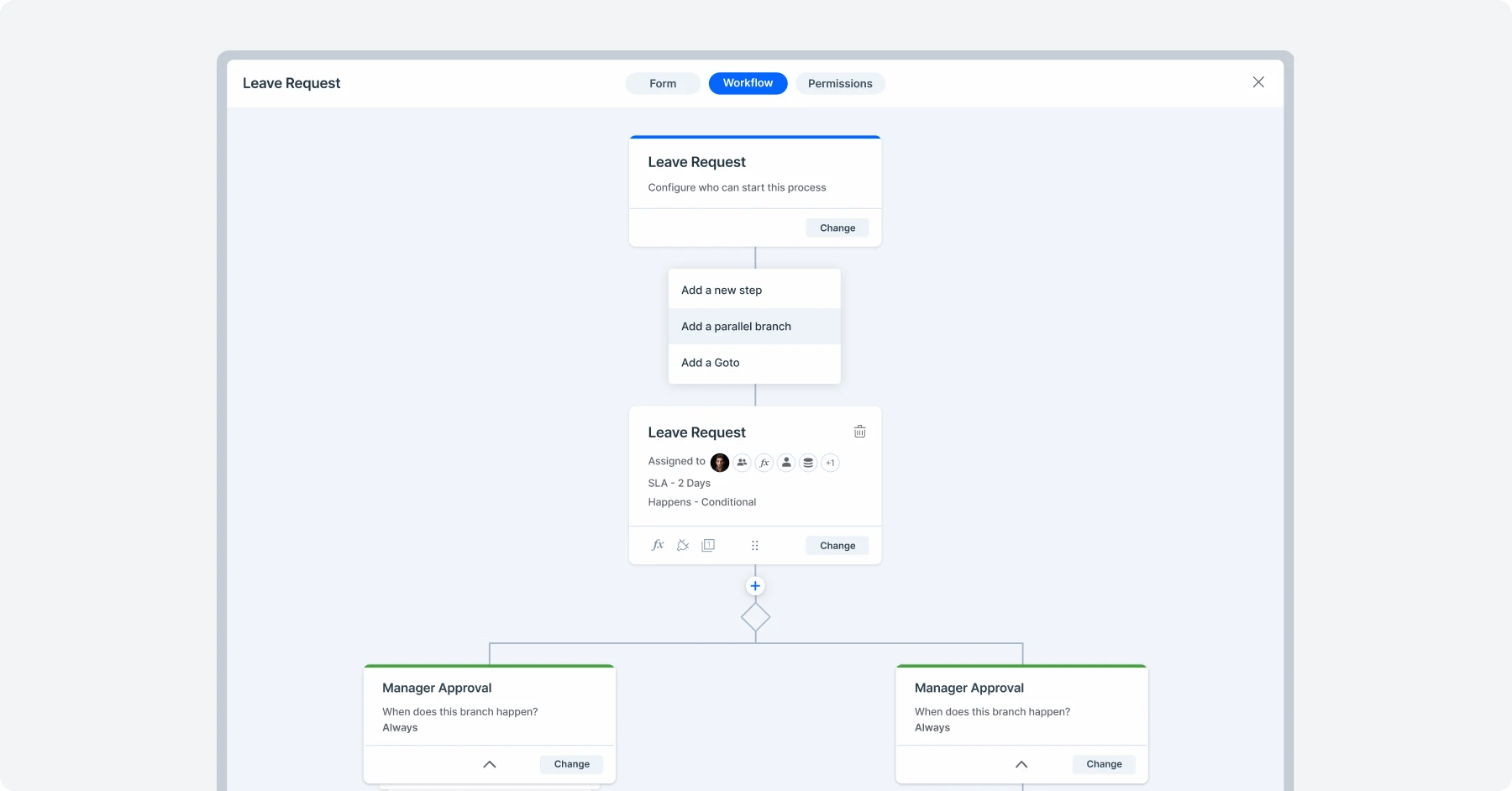
Let’s break it down, and take a look at what a workflow illustration is, and how you can take a business process at your workplace and execute business process mapping using a workflow diagram. Whether you're an IT Leader, Developer, Process Owner, or Business Manager, low-code is transforming the way enterprises build applications. Unlock agility and innovation with Kissflow.
Breaking down the workflow diagram
This isn’t a radical concept–Henry Gantt (sound familiar?) and Frederick Wilson Taylor actually came up with the concept in the early 1900s. However, there’s no ignoring its usefulness in today’s business. A workflow diagram can be used to streamline everyday business activities and operations, boosting efficiency, workforce productivity, and hence profits as well.
Create clear and easy-to-understand workflow illustration with this jargon-free guide.
How do workflow diagrams help enterprise businesses?
Workflow diagrams hold immense importance within an enterprise context, acting as visual roadmaps to streamline complex business processes. They provide a clear illustration of how tasks move from one stage to the next, who is responsible for each step, and where decisions or handoffs occur. This clarity is especially beneficial in larger organizations, where complexity often scales with size.
Visualization:
workflow chart allow complex processes to be visually represented, making them easier to understand. This is particularly valuable in larger organizations, where workflows can span multiple departments or teams. A visual representation can highlight interdependencies between different parts of the organization, helping everyone to understand their role in the bigger picture. It also makes it easier to identify bottlenecks, inefficiencies, or redundancies that may not be obvious in a text-based process description.
Optimization:
Once a workflow has been visualized, it becomes easier to analyze and optimize. By clearly seeing every step in a process, organizations can identify areas that might benefit from automation, process re-engineering, or other forms of optimization. This can lead to significant improvements in efficiency, reducing the time and resources required to complete a process.
Communication and Training:
workflow illustration can serve as effective communication tools, clarifying processes for both current employees and new hires. They can help reduce confusion, miscommunication, and errors, leading to more consistent execution of tasks.
Compliance and Accountability:
workflow chart also support compliance efforts by providing a clear record of intended process flow. They can help demonstrate adherence to regulatory requirements or internal policies. Additionally, by identifying who is responsible for each step, they support accountability and performance tracking.
Where you can use workflow diagrams
In process improvement
Mapping out a process onto a workflow illustration, as we’ve discussed, helps you stay ahead of potential flaws and delays, and lost productivity.
In tracking processes
Aside from analyzing the process itself, you can combine your business workflow diagram with software that has real-time process tracking abilities. Doing this will help you keep track of deadlines, role transfers, re-assigning tasks, and more.
In combating shadow IT and tribal knowledge
Shadow IT is an umbrella term used to describe software programs that team members use at work, without the knowledge of IT. This poses a serious security risk, as over 40% of IT spending now comes from outside IT!
Using a workflow chart and applying process guidelines through a suitable platform, you can make sure that no one on your team uses an alternative software tool.
For instance, when you use something like Kissflow to make a time-off management program, you don’t have to worry about HR storing information on unauthorized platforms. Plus, if all departments are using the same platform for workflows, you can save a lot of money on single-point solutions.
Tribal knowledge happens when there are no set guidelines for knowledge transfer–when a new employee steps in, they don’t know what to do, as the employee who did the task earlier didn’t pass on their ‘how to’ knowledge. When your workflow diagram clearly explains how a process happens, new recruits can take one look at it and understand the process well.

The Ultimate Buyers guide to BPM Software
Thank you for downloading the ebook!
Browse through our website to learn more about Kissflow.
How to Create a Workflow Diagram?
Here is a 5 step by step guide to creating workflow diagrams from analysis to design.
- Defining the purpose
- Gather relevant data
- Design the workflow
- Analyse gaps and improvements
- Optimize the workflow
Step 1: Defining the purpose
The first step is to determine the objective and point of view of the diagramming. Stating the purpose of diagramming helps in collecting the necessary information required to define the workflow. Also, establish the starting and ending points of the process and map out the accurate process flow that you want to implement.
Step 2: Gather relevant data
Collaborate with different employees and teams to accumulate as much information as possible. This helps in mapping the list of activities that must be carried out in each step and designing the right outline for your workflows. This step also helps understand the timeline, and potential bottlenecks, and dive deeper into the scope of improvements.
Step 3: Design the workflow
Once you have mapped out a feasible framework, you can visualize and design your workflows accordingly. Choose a method that works best for your team and organization, so that desired results are achieved. Select the right workflow diagramming tool (preferably the one with an intuitive UI and drag-and-drop functionality) to support your diagramming efforts.
Step 4: Analyze gaps and improvements
Now that you have designed a workflow, the next step is to quickly determine the process bottlenecks and work out solutions to eliminate them. Analyzing the workflow helps in understanding whether the processes are aligned to fulfill the pre-set purposes. This step also measures the performance of the designed workflows for a brief period of time and suggests the scope of improvements.
Step 5: Optimize the workflow
Based on the workflow analysis, you can find the touch points where the workflow can be optimized. Plan action items and review them with the team and stakeholders, and implement changes. This ensures an effective workflow diagram and a seamless flow of the process.
Real World Example of Workflow Diagram - Leave Management
Let’s take a deeper look at our typical business process: leave management.
Without a workflow illustration, a leave application usually follows a loose structure:
Employee sends boss a leave request email Boss takes a look, approves, CCs department head and HR Department head also approves, as does HR Email is forwarded to payroll Leave data is entered into employee attendance database.
Not a simple process, by any stretch. Imagine if another department needs the employee to work, and they send an email after all the previous emails have been sent. Now multiply this by so many employees who may apply for leave on any given day, and you’ll understand why HR always seem frazzled.
Now, with a workflow chart that describes the logical flow of events and the stakeholders, things change. Kissflow lets you do just that; what’s more, it will send the data through all the right stages and stakeholders.
Let’s see what this looks like in Kissflow’s simple-to-use platform.
Workflow Diagrams in Kissflow Workflow’s In-Built Apps
As you can see, Kissflow’s visual interface makes creating process diagrams and tweaking your processes, easy. You can also keep track of which stage each individual task is at! Scaling applications efficiently is a challenge for IT Developers and IT Heads. Low-code enables rapid development without compromising control or security. See how Kissflow helps IT developers.

Best Example Of Workflow Diagram
As you can see, Kissflow’s visual interface makes creating process diagrams and tweaking your processes, easy. You can also keep track of which stage each individual task is at! Businesses rely on Process Owners and Managers to optimize operations and improve efficiency. A low-code approach makes workflow automation easier than ever. Find out how Kissflow transforms process management.
Streamline All Your Workflows in Unified Platform
FAQ:
1. What is a workflow diagram?
A workflow diagram visually represents a process, showing steps, tasks, and roles involved.
2. What is a flow diagram with an example?
A flow diagram illustrates a process flow using symbols. For example, an order process flowchart shows order placement, payment, and delivery.
3. How to create a workflow diagram?
To create a workflow diagram, identify steps and roles, use standard symbols, arrange steps logically, connect them with arrows, and review for accuracy.
4. What are the 3 types of process flow diagrams?
The three types of process flow diagrams are system flow diagrams, which show system interactions, process flow diagrams (PFD), which represent major process components, and BPMN diagrams, which standardize business process flows.
Related Articles