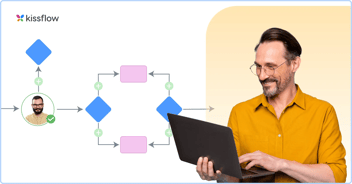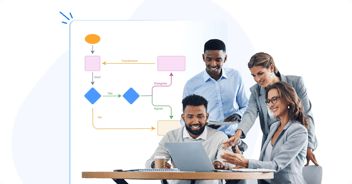- >
- BPM Software >
- 5 Great Tips To Streamline Business Processes At Your Company
5 Great Tips To Streamline Business Processes At Your Company
Team Kissflow
Updated on 13 Jun 2025 • 7 min read
Streamlining business processes can improve the day-to-day operations in an organization and make them more efficient. For CIOs who want to turn digital transformation into business transformation, it can eliminate redundancies, establish optimal resource utilization, and improve operational efficiency.
Following the right strategy and tips for streamlining business processes can make all the difference.
Why automate processes in the first place?
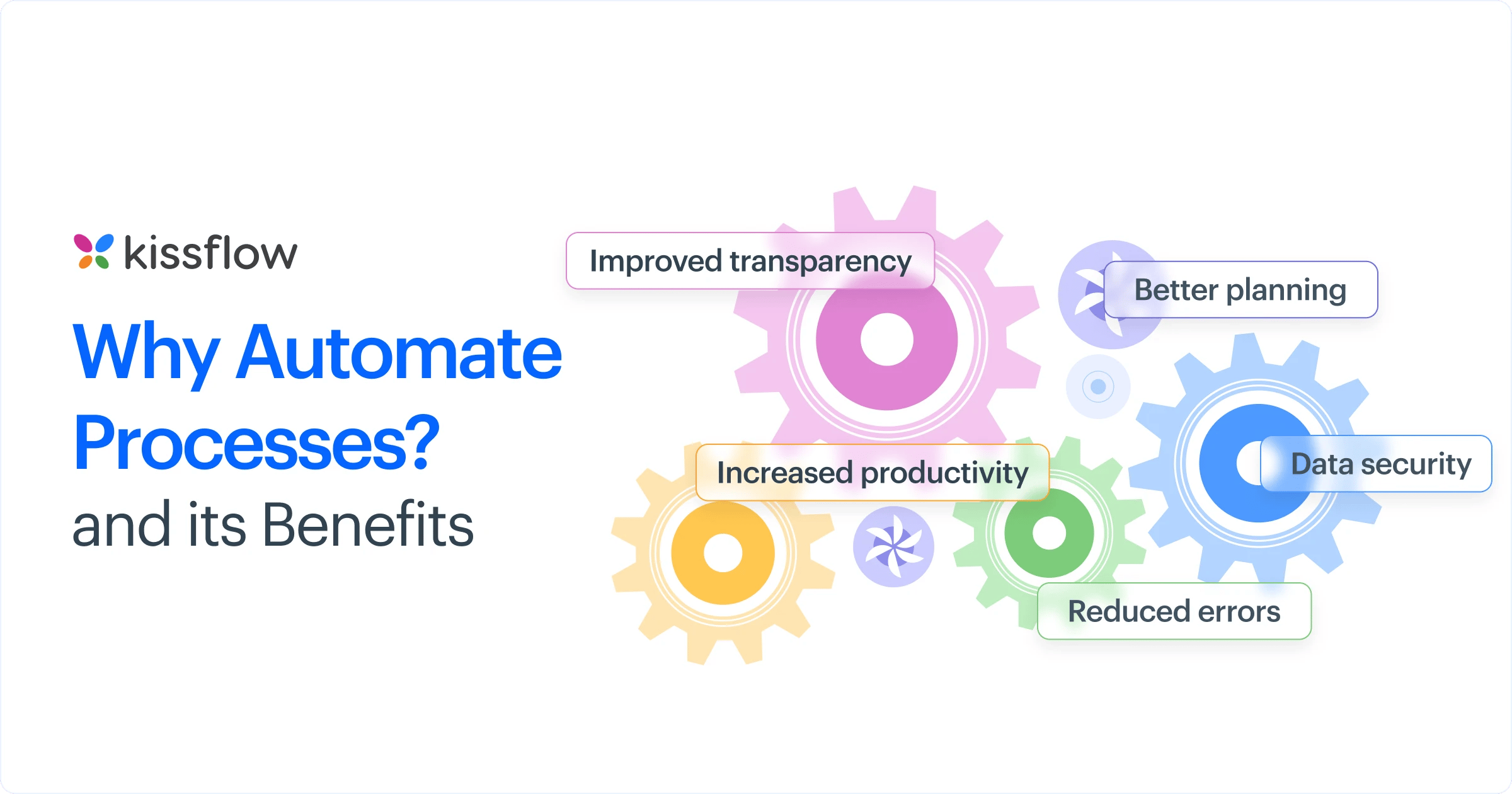
Automation is a buzzword these days. Everyone wants to automate processes without knowing what benefits they will get out of it.
Here are four main benefits of business process automation.
1. Increased productivity
All the repetitive laborious tasks can be automated. These tasks are mostly data entry, manual calculations, routing requests based on rules, etc. Any step that operates based on rules can be automated. With repetitive tasks automated, you can spend time on tasks that need actual human attention and decisions.
2. Reduced errors
Most errors are caused by humans. Even if systems make errors, the errors occur repeatedly signaling faulty setup by humans. With automation, errors are almost zero. Even if they occur, the system makes it easy to pinpoint the exact location. Machines can do what they do best–perform repetitive actions with zero errors and maximum efficiency.
3. Better planning
An advantage of automation is data. You get detailed information about how your processes happen throughout each stage. How much time is spent on tasks, where the most errors happen, what kind of requests frequent more, and more. With this kind of data, you can predict, plan, and allocate resources better for the future.
4. Improved transparency and data security
When a process is automated, all the activities happen in the open. Everyone understands the process better than before. Automation also gives the ability to control access to data. You can choose to show or hide specific information to assigned users or user groups. With one shot, you increase transparency and get more control over data access.
Learn more: Automation technologies
What is Streamlining anyway?
Streamlining processes refers to the practice of identifying and eliminating repetitive and unnecessary steps or activities in a process in order to make it more efficient and effective. The goal of streamlining processes is to reduce waste, improve efficiency, and increase productivity. It includes leveraging modern technologies in the place of manual labor.
Top 5 tips to streamlining processes at your company:
Find out the top 5 tips to streamlining processes.
1. Study the process before you automate it
Too often, companies will dive right into the automation of a process, without thoroughly analyzing it first. Start by mapping out the process visually, and iron out redundancies and inefficient steps. For instance, if your accounts team tends to work significantly harder on a particular day of the month, they may be following a dated procedure that can be improved through automation. Study processes this way from every department.
The key to streamlining business processes effectively is to dissect them before you automate them using software tools.
Bill Gates got it absolutely right:
- “The first rule of any technology used in a business is that automation applied to an efficient operation will magnify the efficiency.
- The second is that automation applied to an inefficient operation will magnify the inefficiency.”
2. Applications first, tech later
Another common pitfall–especially when dreaming about the juicy prospects of automation and streamlining work processes–is that people often create their workflow automation apps and then try to fit them to problematic tasks and/or processes.
The right approach is quite the opposite; figure out a process that is bloated or redundant, study it, and then develop the solution specifically for it.
3. Check the ROI of automation
Make sure the time and other valuable resources you spend to streamline business processes don’t actually outweigh the costs and time saved because of automation. Companies can spend anywhere from $250,000 to $500,000 on traditional BPM tool. (Drop off a few zeros if you opt for kissflow!)
If your HR team were to spend thousands of dollars on automating their background verification process and only saved a fraction of the amount by doing so, it would be obviously a waste of money.
The whole point of streamlining a bpm is to make it more cost- and time-effective, so ensure that it actually is!
89% of developers [1] have spent at least some of their development time in the past 12 months on a low-code platform, and 79% use low-code, no-code, or digital process automation (DPA) solutions.
⋙ Click here and find out why these 7 Process Automation Tools are at the top of the competition!
4. Think long term
Checking the ROI is important, but it’s crucial that you consider the long-term effect. Complete implementation can take over a year, so start with a 5-year plan. With a large multi-process organization, use the 80-20 rule–changing 20% of your processes can give you 80% of the possible benefits. Put someone in charge of championing the implementation, and convince managers who might be averse to change.
Make sure the way you streamline business processes leaves room for growth and changes in your development process. You don’t want to spend 6 months streamlining your purchase order process, and then realize that finance was planning on shifting it to an outsourced model as the company scales.
5. Use readymade solutions whenever available
The business processes in your organization are probably similar to processes that have been automated already in other companies. If you have access to such streamlined business process automations, look into whether you can adopt them for your company. Some workflow automation solutions like Kissflow come preloaded with app libraries that you can use to create your own process automation apps, without having to start from scratch. Also, with approval workflow software, you can streamline operations with ease.
Automated order processing: An industry example of streamlined business processes
Manual order processing can lead to errors, delays, and unsatisfied customers. Streamlining and automating order processing ensures every order goes through the required series of verifications and checks, which reduces errors and leads to faster order processing.
There is real-time visibility into product availability, preventing out-of-stock product processing and reducing backorder risks. Internal teams and customers can also track the real-time status of orders, reducing common customer inquiries and improving overall customer satisfaction.
Strategies to streamline business processes
Automation: Enterprises can automate repetitive parts of a process to improve efficiency and free up employee’s time, allowing them to focus on more complex and important tasks.
Streamlining approval workflows: Approvals can be time-consuming and complex. They can slow down processes and lead to bottlenecks when not designed well. By transforming approvals into structured processes, you can streamline operations, improve visibility, and simplify informed decision-making.
Low-code/no-code development: By using a low-code / no-code platform, you can automate and streamlining processes with little to no coding. These tools support collaborative development and allow business users to leverage their domain expertise to build a streamlined workflow while allowing IT to maintain governance and control.
Integrating existing platforms: One of the biggest challenges that enterprises face is integrating disparate applications and processes across different departments. Automated and streamlining business operations integrating well with existing platforms can reap huge efficiency dividends.
Improve process efficiency with Kissflow
It can be overwhelming to improve business processes when you don’t have the right strategy or tools.
Kissflow is a simple yet powerful low-code platform that allows you to streamline and automate processes without requiring technical expertise. Its drag-and-drop form builder lets you quickly improve processes or add parallel branches to the workflow. Business users can make changes to their processes in real-time and use the intuitive reporting dashboard to measure the efficiency of processes and create built-in reports.
Transform your business processes with Kissflow's BPM Tool and experience improved agility. Solve your workflow challenges with Kissflow Platform and optimize your team's productivity.
FAQ's - Streamline Business Processes
1. What is an example of streamlining processes?
An example of streamlining is automating employee expense approvals. Instead of manual emails and spreadsheets, a digital workflow routes each request through predefined steps—submission, manager review, finance check, and reimbursement—reducing errors and speeding up approvals.
2. What is a streamline process?
A streamlined process is one that removes unnecessary steps, reduces manual work, and improves flow. It often involves automation, simplification, or restructuring to make the process faster and more consistent.
3. What does streamline operations mean?
Streamlining operations means improving how a company performs its day-to-day tasks. The goal is to reduce delays, eliminate redundant work, and ensure each activity contributes directly to business outcomes.
4. How to streamline a business process?
To streamline a business process:
-
Identify the current steps and bottlenecks.
-
Remove tasks that don’t add value.
-
Automate repetitive actions using tools like Kissflow.
-
Assign clear roles and responsibilities.
-
Monitor results and refine the workflow over time.
5. What is the operational process of streamlining?
The operational process of streamlining involves mapping out existing workflows, analyzing where time or resources are wasted, and applying automation or restructuring to improve efficiency. It's a continuous approach to refining how work gets done.
6. What are streamline business processes?
Streamline business processes are redesigned workflows that focus on speed, accuracy, and clarity. They reduce complexity, avoid duplication, and often use digital tools to simplify how teams work together and deliver results.
7. What are the common inefficiencies in business workflows?
Common inefficiencies in business workflows include excessive approval layers that slow decision-making, fragmented communication across departments, redundant data entry causing errors, unclear responsibilities leading to accountability gaps, and process bottlenecks from uneven workload distribution. Manual handoffs and inconsistent documentation further contribute to workflow waste and variability.
8. How does automation improve business operations?
Automation improves business operations by standardizing processes for consistent outcomes, eliminating manual handoffs that cause delays, providing real-time visibility into process status, reducing errors from manual data entry, accelerating processing times, and enabling scalability without proportional staff increases. Perhaps most importantly, it allows employees to focus on strategic activities instead of routine tasks.
9. What are the top tools for process optimization in 2025?
Top process optimization tools in 2025 include AI-powered process mining platforms that automatically discover inefficiencies, low-code automation builders for rapid implementation, simulation tools for testing process changes before deployment, advanced analytics dashboards for real-time performance monitoring, and collaborative workflow designers that facilitate stakeholder input throughout optimization initiatives.
10. How do I identify bottlenecks in business processes?
To identify bottlenecks in business processes, collect performance data showing processing times for each step, conduct value stream mapping to visualize flow and delays, interview process participants about pain points, analyze exception reports and escalations, use process mining tools to discover patterns in system logs, and implement continuous monitoring to track where work accumulates or slows down.
11. What are examples of businesses that successfully optimized processes?
Examples of businesses that successfully optimized processes include a manufacturing company that reduced production cycle time by 40% through lean process redesign, a financial services firm that cut loan processing time from days to hours with workflow automation, a healthcare system that improved patient satisfaction by streamlining admission processes, and a retail business that increased inventory turns by optimizing supply chain workflows.
Related Articles
![Business Process Automation: A Complete Guide with Examples [2025]](https://kissflow.com/hs-fs/hubfs/business_process_automation_a_complete_guide-2.webp?width=352&name=business_process_automation_a_complete_guide-2.webp)