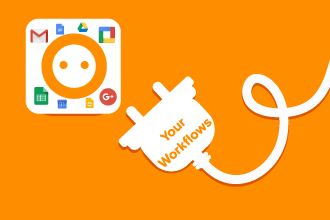This article continues a series highlighting workflow management options for Google Apps customers.
In our last article, we focused on how using Google Forms can add significant functionality to how you collect and store data for your workflow. However, Google Forms really doesn’t address any workflow problems and leaves you needing something else.
And so, we turn to Google Apps Script.

Google Apps Script
Google Apps Script lets you add small lines of code to any Google workflow App like Sheets or Docs to pull or push data between that app and many other applications. Apps Script is good for system-to-system data flow integrations, whether inbound or outbound. For example, when someone submits an online form on your website, you can trigger an email response to them. Or a calendar request can be generated after data is received from an online event management system.
For outbound integrations, you can link information in your Google Sheets to trigger events in other cloud-service software that has open APIs. Information that you gather from employees through Google Forms can be automatically added to your HR system.
How Apps Script Can Help Manage Your Workflows
When you have a simple data flow that involves systems talking to each other, apps scripts are the simplest way to complete it. Rather than using an entirely separate software system, a few lines of code will do all the work for you.
For example, you can set up an app script to send an email to an approver when certain fields in a spreadsheet are updated. If you only have a workflow of a few steps, Apps Script can be a simple, low-cost way to manage that workflow.
Why Most People Stay Away From Apps Script
Google Apps Script tends to be a secret among business leaders, mostly because it seems so technical. It looks like code, and it is code, and that is enough to scare many people away.
However, if coding is a new language, doing apps scripts is like learning the alphabet. It can take time to do it on your own and will require a decent amount of learning and tutorials if you are starting from no technical knowledge whatsoever. You will need to learn about different Google APIs and how to execute steps correctly.
The Shortfalls of Apps Script
As great an option as Apps Script is, it still leaves the door open for future frustrations. Apps Script will do the job for simple data flow integrations, but it doesn’t even move the needle when it comes to creating a human-centric workflow.
As a medium, Apps Scripts are very tedious to debug and you will likely spend more time fixing the script than you did creating it. Audit logging is not straightforward, and triggers aren’t always consistent. When you start to learn and apply Apps Script, you get a peek into the world of a developer and why they spend so much time staring at a screen.
There are other limitations of Apps Script as well.
Data integrity. If you have the same set of data across different sheets, each sheet needs to be updated. This creates a problem because there is no central, master data.
Only linear workflows. You can string several Apps Script together to create an ad-hoc workflow, but each step must be done in sequence. It becomes extremely complicated to create a conditional or multi-branch workflow.
Maximum execution time. If the application you are trying to connect to takes extra time for data manipulation, your maximum execution time will be limited.
Recording approvals. To maintain approval hierarchy and manage workflow states, you will need to use JSON, which is a big step for someone to learn who doesn’t already know coding.
Discover why Apps Script may not be the best workflow software for Google Apps and explore more effective alternatives.
When Apps Script are Just the Start
Many simple processes can become fully automated with a small bit of code to help your applications talk to each other. Apps Script can show you how much is possible without having to make a significant financial investment, and it can also get your creative wheels turning when you see what is possible.
However, Apps Script may not be the right solution for you. If you hate getting involved in code or it you highly value data integrity, you need to look to something else. If your workflows use conditional branching or business logic, or if your business rules change often, you will likely find Apps Script more frustrating than helpful. Also, Apps Script is not a good option for someone who likes to get the big-picture view of how things are running from a single dashboard.
In these cases, Apps Script can be a springboard to help you know exactly what you are looking for in an off-the-shelf workflow management tool like Kissflow.