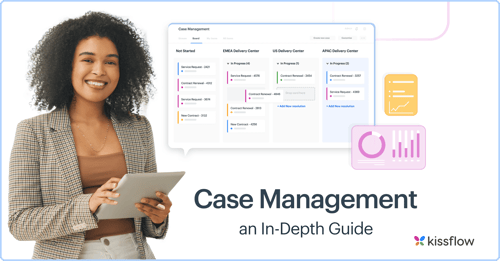
- >
- Workflow Platform >
- Case Management Examples: An In-Depth Guide
Case Management Examples: An In-Depth Guide
Case management is an approach that can be applied to any non-routine process in an enterprise. By including case management as part of their digital transformation strategy, CIOs handle cases more competently, improve flexible workflow, and achieve business objectives.
But many people struggle to understand how to apply case management in their business processes. If you’ve been wondering whether case management can offer you the right mix of structure and flexibility you need, the answer is yes. The real-world examples in this blog highlight how case management for enterprise can simplify operations and improve response times across departments. Let’s look at the top case management examples and use cases.
5 Examples of Case Management
Here are five case management examples that will give you a clear idea of how you can apply the principles and technology in your organization.
Case Management Example #1 – Incident report
An incident is an out-of-the-norm event that occurs on company premises and requires documentation and follow-up. Incidents might also occur in the digital space, such as a drop-in service to a customer. In many case management system examples, such incidents are tracked and managed systematically to ensure timely resolution and accountability.
Common Workflow Steps:
- Initial diagnosis of an incident
- Incident escalation to second-level caseworkers
- Investigation and diagnosis
- Incident resolution and recovery
- Incident closure
Who Participates:
- Incident witnesses
- Service desk personnel
- Facility managers
- IT support technicians
- Incident managers
Possible Resolutions:
- Addressing a facility issue
- Fixing a bug in an application
- Restoring service to normal after disruption
- Correcting a network issue
Challenges:
- Detecting incidents as soon as they happen
- Getting users and technicians to register all incidents
- Implementing self-service mechanisms
- Recording all information about known problems and errors
- Relating incident management to configuration elements
Key Metrics:
- Average resolution time
- Average initial response time
- First, call resolution rate
- The service-level Agreement compliance rate
- Reopen rates
- Number of repeat incidents
- Incident backlog
- End-user satisfaction rates
Case Management Example #2 – Bug tracking
Bug tracking occurs when an error is identified in how an application functions. The error must be logged, investigated, and resolved.
Common Workflow Steps:
- Log bugs and assign them to caseworkers
- Validate bugs
- Design solutions for the bugs
- Get a tester to verify that the issues are fixed
- Launch the product
- Gather user feedback
Who Participates:
- Developers
- Testers
- Quality assurance officers
- End users
Possible Resolutions:
- Correcting of a syntax error
- Rectification of missing command error
- Control flow and error handling
- Solving of error condition
Challenges:
- Lack of a standard bug-tracking template
- Lack of a process for logging bugs
- Unclear communication to testers on the required fields
- Inability to maintain proper statuses for defects
- Testers not having control over test environments and not knowing when the fixes are deployed
Key Metrics:
- The total number of bugs logged
- The number of bugs fixed
- The number of bugs logged every week
- The number of bugs fixed every week
Simplify processes with workflow automation tools for every team.
Case Management Example #3 – Ticketing
Ticketing happens when a user registers a complaint or requests help to use your product.
Common Workflow Steps:
- A ticket is submitted and acknowledged
- The ticket is assigned to the responsible person
- It is assigned to additional interested parties
- Changes to the ticket are tracked and interested parties are notified
- A resolution is launched based on the status of the ticket and its priority
- The issue is solved and the ticket is closed
Who Participates:
- Administrators
- IT support technicians
- Help desk staff
Possible Resolutions:
- Protecting virtual assets against vulnerabilities
- Investigating new users that appear on private networks and dealing with them as appropriate
- Locating users operating unapproved software and updating the software or removing them
Challenges:
- Difficulty in handling growing ticket volume
- Lack of accurate reporting and metrics that measure help desk performance
- Difficulty managing the ticketing process, causing users to email help desk staff directly
- Long ticket resolution times and lost issues
- Difficulty keeping track of users’ assets
Key Metrics:
- The volume of new tickets
- Tickets logged through different support channels
- Support tickets solved
- Ticket response time and wait time
- Ticket resolution time
- The backlog of new tickets
- The predicted backlog of tickets distribution
- Customer satisfaction ratings
- Individual performance of customer support agents
Case Management Example #4 – Service request
Service requests happen when a formal request is made to work on either a facility, asset management, hardware, or some other object within the company. Many case management tools examples show how such requests are efficiently tracked, assigned, and resolved to maintain operational continuity.
Common Workflow Steps:
- A customer requests for service from a service portal
- The IT team assesses the request against approval and qualification processes
- If necessary, the request is sent for business or financial approval
- A service desk agent fulfills the service request or forwards it to someone who can
- Once the request is resolved, the agent closes the ticket and checks with the customer to ensure they are satisfied
Who Participates:
- Customers
- IT service team
- Service desk agents
Possible Resolutions:
- Upgrade to a higher version of a software
- Request for a password reset accepted
- Configuring color printing permission
- Submitting feedback on new software
- Issuing a mobile device
- Creating a SaaS account
Challenges:
- Handling numerous requests simultaneously
- Lack of helpful self-service tools
- Wasting a lot of time on recurring issues
- Training and retaining service desk agents
Key Metrics:
- Total number of requests
- Number of requests closed within Service Level Target time
- Number of rejected requests
- Backlog of requests
"Case management solutions treat a 'case' as the primary aspect of work to be managed to a successful outcome; workflow is secondary. Cases do not progress serially nor predictably. There are multiple dependent workflows and associated object types, such as data, content, people, machines and policies. These interdependent relationships are the key architectural challenge."
- Janelle B. Hill, Vice President, Gartner's Global Enterprise Executive Research team
Case Management Example #5 – Claim processing
Claims are most commonly seen in the insurance industry but can be applied anywhere where a customer seeks the services of a company to address a claim. These are common case management scenarios where structured processes help ensure timely and effective resolution.
Common Workflow Steps:
- The customer files a claim
- The claim investigation begins
- The policy is reviewed
- Damage evaluation is carried out
- Payment is arranged
Who Participates:
- Insured party
- Insurance broker
- Adjuster
- Appraiser
- Engineer
- Contractor
Possible Resolutions:
- Replacement cost settlement on personal property
- Actual cash value settlement endorsement
- Car accident insurance claim denied
Challenges:
- The high number of fraudulent claims
- Poor integration
- Inconsistent service delivery
- Government and financial compliance
- Increasing customer demand
- Bureaucratic, jurisdictional, and other issues that create delays and slow down processes
- Complex fact patterns such as legal issues, familial effects, and employment statuses that present hurdles to closure
- High operational costs
- Inconsistent service delivery
Key Metrics:
- The average cost per claim
- The average time it takes to settle a claim
- Claims processed by each agent
- Claim error rate
- New policies per agent
- Policies in-force for every insurance agent
- Average policy size
- Insurance underwriting cycle time
These are the top 5 examples of case management use cases.

Streamline Your Case Management Workflow with Kissflow
Kissflow is a fully customizable low-code platform that offers advanced case management features and puts users in complete control of their workflows. From incident reporting to bug tracking, ticketing, and claim processing, you can build custom workflows on Kissflow that perfectly align with your business needs and challenges. Its pre-built templates and visual drag-and-drop editor allow both business and IT users to build workflows with minimal to no coding.
Kissflow workflow is designed for enterprise and ensures minimal disruption of work. It helps you to improve the efficiency of day-to-day operations and the overall revenue of your business.
Solve your workflow challenges with Kissflow and optimize your team's productivity.
Frequently Asked Questions (FAQs)
1. What are real-world examples of case management solutions?
Real-world case management solutions include healthcare patient management systems tracking treatment plans across providers, legal case management platforms organizing documents and deadlines, social services systems coordinating client assistance, insurance claims processing systems, customer service platforms managing complex inquiries, and project management tools adapting to evolving requirements.
2. How does automation improve case management?
Automation improves case management by intelligently routing cases based on type and priority, extracting key information from documents, providing real-time status visibility, ensuring consistent application of business rules, automatically generating correspondence, flagging high-risk or priority cases for immediate attention, tracking service level agreements, and freeing case workers to focus on complex decisions requiring human judgment.
3. What industries rely on case management tools?
Industries relying on case management tools include legal services (case and matter management), healthcare (patient care coordination), insurance (claims processing), social services (client assistance programs), financial services (loan origination, fraud investigation), government agencies (constituent services, investigations), and customer service operations handling complex, multi-step resolution processes.
4. What are the best case management platforms?
Best case management platforms offer configurable workflows adapting to case types, robust document management, collaboration tools for team coordination, mobile accessibility for field work, comprehensive reporting dashboards, integration capabilities with existing systems, automation for routine tasks, and AI-assisted decision support. Leading solutions balance structure with flexibility for handling diverse case scenarios.
5. How do I streamline case management processes?
Streamline case management processes by implementing intelligent intake routing cases to appropriate handlers, automating routine documentation and correspondence, establishing clear service level agreements with notifications, providing self-service options for simple inquiries, implementing document generation tools, creating knowledge bases of similar cases for reference, and using analytics to identify and address systematic bottlenecks.
6. What are the 7 core functions of case management?
The seven core functions of case management include screening, assessment, planning, implementation, monitoring, evaluation, and closure. Screening involves identifying individuals who need case management. Assessment evaluates their needs, strengths, and available resources. Planning defines clear service goals and outlines the steps to reach them. Implementation coordinates the services required. Monitoring ensures that the plan stays on track and adjusts as needed. Evaluation measures outcomes and overall effectiveness. Finally, closure brings the case to an end once goals are achieved or the case is transferred. These functions ensure structured, efficient, and client-focused service delivery.
Related Articles

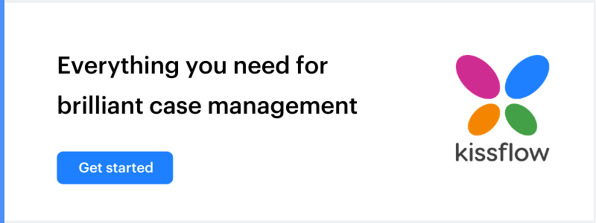
.webp?width=285&height=570&name=Case-Management-4%20(3).webp)












