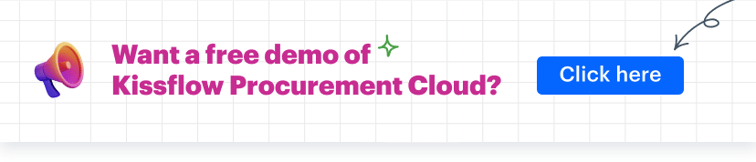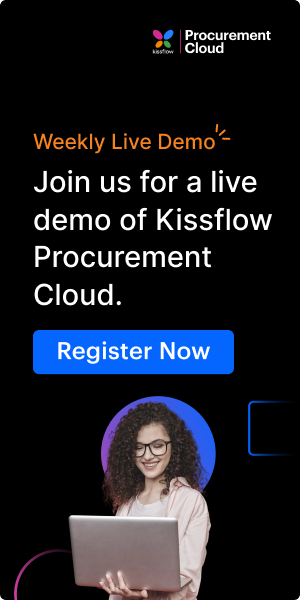What is E-invoicing?
E-invoicing, short for electronic invoicing, is the process of billing customers via a digital platform (usually electronic invoicing software) instead of via email, paper invoices, or other manual means.
Just like invoicing is all about handling pending supplier payments, electronic invoicing is concerned with managing invoices from start to finish via electronic invoicing software. This helps your organization manage accounts payable faster, eliminate human error, and build a more agile and productive accounts payable operation for a growing company.
The benefits of e-invoicing software help your organization to:
- Get better visibility into your accounts payables insights
- Reduce your paper trail and be eco-friendlier
- Store and retrieve documents easily whenever they’re needed and
- Enforce compliance to applicable AP regulations
But to make the most of these benefits, you need e-invoicing software designed with features that offer these benefits. Here’s the simple guide to choosing the best electronic invoicing software.
Speed up your invoice approval Process.
Choose Kissflow. Trusted by 1,000+ companies!E-invoicing software features to look for + the pain points they solve
The essence of software is to simplify, streamline, and automate otherwise manual work to get better outcomes. This is done by reducing direct human input, automating workflows and processes, and cutting out human error.
Ideally, e-invoicing automation software is designed to solve some key pain points you currently have with your invoice management so you can enjoy a more efficient accounts payable process.
If you’re looking to simplify and streamline your accounts payable process, you need to pick an e-invoicing software that offers features that can address your pain points.
Here are the critical e-invoicing features to keep an eye out for and the pain points they will solve for your organization.
1. Accounting integration
One of the top features to look for in electronic invoicing software is its ability to integrate with an accounting system. Try to segment work into departments, but nothing in your organization ever works in a silo. Every department needs to work together, share data, and collaborate to achieve your organization’s goals. This is most true in the relationship between your accounting and accounts payable.
While accounts payable focuses primarily on processing invoices, accounting takes all that data that your AP operations generates and feeds it into your accounting tool. It allows you to see where your operating funds were channeled and determine where your business finances are headed. It’s going to be hard and impossible to manage your bookkeeping well if your AP software doesn’t integrate with the accounting tools you have in your stack.
2. Invoice archiving
AP doesn’t begin when you pull out a supplier’s invoice to authenticate and make payments for what service they rendered. Instead, AP starts at the moment a supplier completes a delivery and submits an invoice for payment. At this point, your AP team needs to collect supplier invoices and categorize them before filing for payments. And for the record, filing invoices also includes keeping track of supporting documents that’ll be needed to authenticate them, such as purchase orders and delivery notes.
Now, imagine a situation where you don’t keep track of this paper trail. Surprise: you have a significant problem on your hands. To process just one invoice, your AP team will have to go down a rabbit hole tracking documents from several months back, which may or may not still exist.
This will slow down your AP process to a crawl, trash all opportunities for early payment savings, and lead to significant fees on late invoices.
Invoice archiving eliminates this headache by empowering your payables team to store the documents needed to run the AP process, pull them up whenever needed, and automatically access the information stored on them.
Automate Your Invoice Approval Process With Kissflow!
Trusted by 1,000+ companies!3. Compliance
There are typically many boxes to check to ensure you protect your supplier's and customers’ data, store accounts payable data for the minimum period mandated by relevant financial authorities, and only collect signatures via a secure and compliant protocol.
An ideal electronic invoicing software should be able to:
- Store invoices for a required time window
- Offer secure & compliant digital signatures that are permissible under law and
- Manage your suppliers’ data through a vetted security protocol
No matter the advanced features an electronic invoicing solution tool offers, as long as it isn’t compliant with applicable regulations, it’s only a matter of time before it gets you into trouble with the law.
4. Reporting & auditing
At some point in your accounts payable process, it’ll be time to analyze your figures to take stock of where your budget dollars have been going, which supplier relationships have been most helpful, and whether your accounts payable systems and processes have been working as you intended.
All that falls into the auditing bracket, and to achieve it, you need an electronic invoicing software built with extensive reporting tools. Reporting is all about presenting data on one page where it’s easy for stakeholders to visualize how it connects. Reporting gathers your accounts payables data from settling individual invoices and puts it on one canvas so that stakeholders can see what’s working and what’s not to determine how to fix your AP process to get better outcomes.
If you’re shopping for the ideal e invoicing solutions, it should offer extensive analytics and auditing to help you make sense of all your AP data whenever you need it.
5. Tax compliance
In several situations, it’s always easier keeping track of your tax burden at the point of sale rather than waiting for tax season to start calculating how much taxes you owe for the volume of transactions you were able to carry out.
Should you be shopping for an electronic invoicing software tool, it should offer features that empower you to keep track of and appropriately allocate your tax burden for when the time comes. For example, several states in the USA charge sales taxes that you have to collect from customers at the point of sale. Failure to do this may make you liable to answer for tax evasion charges. Any electronic invoicing software you’re shortlisting should be 100% tax compliant so that you can stay on the right side of the law.
Conclusion
Zooming out for a bit, an ideal E invoicing software should:
- Integrate with your accounting toolkit
- Archive invoices and supporting documents for when they’re needed
- Stay compliant with applicable regulations regarding data security and retention
- Offer advanced reporting and auditing capabilities and
- Stay compliant with relevant tax regulations
You need an electronic invoicing software that’s built around your organization’s needs, not one that you have to jump through hoops to adapt to.
Kissflow Procurement Software is designed around the needs of businesses of all sizes and is built to be customizable for a wide range of use cases.
Kissflow offers:
- Integration with a wide range of accounting tools
- Invoice storage for whenever you need them in the future
- Compliance with the most stringent data management and security protocols
- Reporting and auditing for making sense of all your data and
- Simple tax management
With Kissflow Procurement Cloud, you can streamline your invoices electronically, manage them better, and delight your suppliers. Give it a spin!
Learn more about Kissflow procurement cloud.