What is Application Development? A Detailed Guide to 2025
Team Kissflow
Updated on 13 Jun 2025 • 8 min read

What is application development?
Application development, or app development, is the process of planning, designing, creating, testing, and deploying an application to perform various business operations. It can be done by massive organizations with large teams working on projects or by a single freelance developer. Application development defines the process of how the application is made and generally follows a standard methodology.
There are lots of factors that go into developing an application. You must consider the size of the project, how specific the requirements are, how much the customer will want to change things, how large and experienced the development team is, and the deadline for the project.

Building custom business apps is now a necessary step for enterprises that want to future-proof their businesses, increase collaboration and efficiency, and improve customer experiences.
However, most CIOs are already aware that the demand for business apps is increasing beyond IT’s ability to deliver. App development methods are outdated, and resources are outstretched.
Understanding application development and implementing it at scale requires actively involving IT and business users to increase application velocity.
What are the benefits of developing applications?
An app builder can help businesses build and strengthen their brand, giving them a competitive advantage in their industry. Some benefits of developing apps are
Improved customer engagement
The application provides businesses with an additional channel to engage with their customers. It allows customers to access products or services quickly, receive updates, and provide feedback.
Enhanced branding
Apps help businesses build and strengthen their brand by providing a platform to showcase their products or services and share their values and mission.
High efficiency
Composable applications can also help businesses improve their internal operations, allowing them to streamline processes, reduce costs, and improve productivity.
Data collection and analysis
An app can provide businesses with valuable data on user behavior and preferences, which can be used to improve marketing strategies and enhance customer experiences.
What are the main steps in application development?
The app development process is complex and multi-staged, requiring careful planning, designing, building, testing, and launching. It is a collaborative effort that involves different teams and professionals working together to create an app that meets the needs and expectations of users.
App development is linked with software development life cycle. The basic stages and steps of app development SDLC are as follows
- Planning and research
- Design and prototyping
- Code development
- Testing and optimization
- Release and maintenance
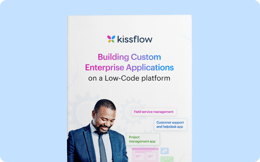
Building Custom Enterprise Applications on a Low-Code Platform
Thank you for downloading!
1. Planning and research
The app's purpose must be clearly laid out to all parties in the planning stage. Developers research hardware and software requirements, marketers study feasibility and demand on the market, and business teams analyze competition and opportunities for growth, among other things.
2. Design and prototyping
Developers define a design to satisfy the requirements. They usually start on paper with draft sketches. They can then create wireframes to visualize the app's structure better and create a prototype to identify potential problems.
3. Code development
Developers now write the code the app needs to function as intended based on the iterations and initial testing. This stage has two types of development: front-end development, which includes the user side, UX, and UI, and back-end development, which is the server side.
4. Testing and optimization
The app undergoes formal testing with users to verify the functions and usability of the app and identify user difficulties that may have been overlooked during prototyping.
5. Release and maintenance
Once testing is done, the app can undergo final production and be released. After deployment, the team needs to monitor for possible bugs or other issues and respond to them quickly. Changes and enhancements to the app can be done after release, but they must undergo strict testing and control to measure their effectiveness.
How is app development different from software development?
App development and software development are two distinct areas, although they share some similarities.
The software development process is a structured series of steps used to design, develop, test, and maintain software. This process is also known as the Software Development Life Cycle (SDLC).
App development |
Software development |
|
1. Focused on design, user experience, and customizable features. |
1. Focused on implementing the right codes and meeting the quality standards. |
|
2. The process involves strategy, design and branding, coding and development, launch, maintenance and optimization. |
2. The process involves conceiving specifications, designing, programming, documenting, testing, and launching. |
|
3. Apps are generally designed to perform specific tasks and are usually simpler. |
3. Software applications have a broader range of features and capabilities. |
|
4. An app usually has a faster release cycle, with updates and new versions released more frequently. |
4. Software development has a relatively longer release cycle as it involves intense coding and specifications to be met. |
What are the types of application development?

The different types of applications that can be developed are,
1. Rapid application development
Rapid Application Development (RAD) is a more flexible method of app development that focuses on speeding up the development process without compromising quality. In this approach, developers can accelerate their feedback, make multiple iterations, and roll out updates without starting from scratch every time. This helps in achieving a more quality-focused output that also meets the demands of end-user requirements. Keeping speed and agility as precedence, RAD enables developers to deliver project outcomes in a matter of weeks or even days.
2. Custom application development
Custom app development is a tailored method of designing and deploying applications for specific users to fulfill business requirements. This method has a narrow focus and is opted for by organizations looking to address a particular need or objective. This approach offers functionalities that an off-the-shelf solution doesn't and allows developers to create and deploy apps by precisely replicating the idea conceived.
Custom apps are mostly built by in-house developers who know the requirements in and out or outsourced to a third party.
3. Database application development
A database application is developed with the primary focus of entering, centrally storing, and retrieving information. Managing data accumulated from multiple sources becomes time-consuming and tedious as businesses expand.
With database applications, users can define custom roles, relate data from diverse systems, launch business-specific workflows, and allow user-based authorizations.
4. Enterprise application development
Enterprise application development is a collaborative method of building customized applications for large enterprises to meet their complex business needs. This approach helps automate specific functionalities and processes, allowing users to perform their tasks quickly.
These enterprise low-code applications are created by analyzing and incorporating the end user's needs, enabling businesses to scale and perform their operations hassle-free.
5. Web application development
Web apps are websites that function like mobile apps. Users don't need to download a separate app, just a web browser. Among the types of apps, web apps are the cheapest and easiest to develop with the process of web application development. Yet, a web application developed from scratch can cost $50,000–$250,000, according to ScienceSoft.The downside is that they are also the worst in UX, as they tend to be slower, have less intuitive UI design, and interact less with other device features. Web apps are not featured in app stores, so there’s low market visibility. However, creating a web application is easy.
However, any web browser can still access web apps, making them accessible even on device browser functionality, such as smart TVs.
6. Citizen application development
Citizen app development is the process of creating applications by non-professional developers, often referred to as "citizen developers." These developers typically have little or no coding knowledge but are interested in creating their own applications.
Citizen development has become increasingly popular in recent years, as low-code and no-code development tools have made it easier for non-technical individuals to create simple applications. These tools allow citizen developers to build applications by dragging and dropping pre-built components rather than writing code from scratch.
Best practices for app development
Building applications that align with business needs requires a structured approach. Whether developing enterprise-wide systems or department-specific tools, following best practices ensures efficiency and long-term usability.
- Classify applications strategically: Enterprise applications, departmental solutions, and team apps serve different purposes. Prioritizing based on business impact helps allocate resources effectively.
- Adopt a low-code/no-code approach where possible: Using platforms like Kissflow accelerates development, reduces IT backlog, and enables process owners to create solutions without technical expertise.
- Ensure IT oversight and governance: While business users can drive innovation, IT teams should establish security protocols, integration standards, and compliance measures to maintain control.
- Focus on scalability and flexibility: Applications should evolve with business needs. Designing with modular components and API integrations ensures adaptability as processes change.
- Optimize for end-user experience: Apps should be intuitive and require minimal training. A clean interface and automation features help maximize adoption and efficiency.
Examples of apps developed for businesses

The following are some examples of applications for businesses that can be created by application development platform.
- Marketing apps
- Inventory management apps
- Collaboration apps
- Project management apps
- HRMS apps
- Expense tracking apps
Marketing apps: These apps help businesses improve their marketing efforts, such as social media management, email marketing, and content creation, allowing them to reach a wider audience and engage with customers more effectively.
Inventory management apps: These apps help businesses manage their inventory levels and track product availability, allowing them to reduce waste, optimize their supply chain, and improve their bottom line.
Collaboration apps: These apps help teams work together more effectively, allowing them to communicate, share files, and collaborate on projects in real-time.
Project management apps: These apps help businesses manage and track their projects, including assigning tasks, setting deadlines, and monitoring progress.
Human Resource Management System apps: HRMS apps can be designed to automate and streamline various HR processes, including recruitment, onboarding, payroll, performance management, and employee engagement.
Expense tracking apps: These apps can help businesses track and manage expenses by allowing employees to capture and categorize expenses and enabling managers to approve and reimburse expenses.
What does the future of app development look like?
As businesses shift towards digital-first strategies, there is an increasing demand for on-demand app development that can support these initiatives. The advent of low-code, no-code has helped reduce the reliance on traditional software development and has enabled faster and more cost-effective way of building apps.
Low-code and no-code technologies enable non-technical users to create custom applications using visual interfaces and drag-and-drop components. They aim to simplify and accelerate the app-building process, allowing more collaboration and innovation across the organization.
By 2025, 80 percent of non-IT professionals will develop apps, with over 65 percent using low-code/no-code tools. This frees overburdened IT teams from manual, repetitive tasks to focus on more complex and critical projects.
Security in Application Development
Security plays a crucial role in modern application development. As low-code and no-code platforms rise in popularity, developers must prioritize security in application development by building measures into every stage of the process. Implementing data encryption and role-based access controls prevents data breaches and ensures compliance with regulatory standards.
App Modernization Strategies
Modernizing legacy applications is crucial for organizations seeking to stay competitive in the digital era. App modernization focuses on migrating or upgrading existing applications to more modern, flexible environments that leverage cloud technologies and microservices architecture. These transformations help businesses improve scalability, reduce operational costs, and enhance user experience.
Develop faster, smarter, and better apps with Kissflow
Kissflow's low-code platform simplifies app development to cut costs and development time. It allows users to build complex business apps with a visual drag-and-drop editor and pre-built templates – all with minimal to no coding. As business users build applications independently without requiring any support from IT, Kissflow encourages collaborative development while reducing IT burden significantly.
You can ship applications in weeks instead of months and adapt to changes quickly.
Discover how the Kissflow Platform enables seamless workflow automation and app development.
FAQs
How does app development work?
It involves technical skills, creative design, and project management. App developers must be proficient in programming languages, mobile platforms, and application development tools and have a strong understanding of user experience design and best practices.
What does an application developer do?
An application developer is responsible for creating applications that run on various platforms. The specific tasks of an application developer can vary depending on the type of application they are developing, as well as the industry and company they work for
What are app development use cases?
The use cases are diverse and constantly evolving as businesses continue to explore new ways to leverage technology to improve their operations. Here are some common examples- customer-facing apps, employee-facing apps, data management apps, educational apps, healthcare apps, etc.
What are the different types of application development?
Native development creates platform-specific apps with optimal performance but higher maintenance costs. Cross-platform frameworks offer code reusability across platforms. Progressive web apps provide app-like experiences through browsers without installation. Low-code platforms enable rapid development with minimal coding, while serverless architectures focus on business logic without infrastructure management.
How does cloud computing affect app development?
Cloud computing has revolutionized app development by eliminating infrastructure headaches. Microservices architectures enable teams to develop independently at their own pace. Serverless computing reduces operational complexity, letting developers focus purely on code. Development environments spin up instantly, accelerating iteration cycles. Perhaps most importantly, cloud-native design patterns make scalability and resilience practically automatic.
What are the latest app development frameworks?
Popular JavaScript libraries remain dominant, though newer alternatives are gaining traction for performance and simplicity. Cross-platform development frameworks continue impressive growth. Structured backend frameworks provide organized approaches to server-side development. For mobile, declarative UI paradigms are transforming native development, while lightweight desktop alternatives are emerging as compelling options.
How does AI assist in application development?
AI pair programmers dramatically accelerate coding by suggesting entire functions and handling boilerplate. Automated testing tools generate test cases and identify regression risks. Natural language requirements processing helps translate business needs into technical specifications. Design tools can generate UI components from sketches, while AI code reviewers catch potential bugs before they reach production.
What skills are needed to become an app developer?
Beyond core programming skills, modern app developers need cloud service knowledge and an understanding of CI/CD practices. User experience design principles have become essential as users expect intuitive interfaces. Security awareness is non-negotiable with increasing threats. Soft skills like communication and problem-solving often differentiate great developers, while continuous learning habits are crucial in this rapidly evolving field.
Related Articles











