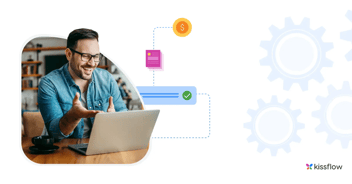- >
- Application Development >
- The Essential Checklist to App Development Planning
The Essential Checklist to App Development Planning
Team Kissflow
Updated on 11 Jun 2025 • 5 min read
Modern technology is about exploring new opportunities, which means trying new business tools. Some tools automate core processes, while others provide essential reports and analytics. With strategic app development planning, enterprise application development enables organizations to take advantage of technological advancements and boost their productivity and revenue.
86%[1] of IT decision-makers believe that the biggest hindrance to digital transformation is the shortage of software developers. The developer shortage results in project delays and backlogs. In-house subject matter experts have taken on the developer role and now create apps using low-code and no-code software. This software allows them to develop applications without having to code like developers. However, not all succeed at app development.
While no-code and low-code platforms are up to 10 times faster than traditional app development methods, many organizations use them expecting magic to happen. But the result is usually mixed results or even failure. Why does this happen? Because they lack a solid app development checklist. Developing an application development plan grounded in a clear checklist helps guarantee success. Follow these app development steps to build a great enterprise app that delivers real value.
The 10-step checklist to plan for a successful app
When developing an app or creating a web application, it’s essential to follow a structured app development checklist. This involves planning the idea, designing the interface, choosing the right tech stack, and building a solution that runs smoothly online. To help you streamline the process, here is a 10-point checklist for successful application development.
1. Identify the goals
Enterprise apps are specifically built for organizations to solve business problems. Take time to identify the reasons for building your app. What business problems will it solve? Don’t try to create an app that solves all problems and prioritize your needs. You can always scale your app later when you use the right platform. Goals are essential as they help you to measure the results. For example, building an app that streamlines payments will differ from how you approach building one for human resources.
2. Know your audience
As a skilled worker, you have a better understanding of the business needs the app should solve. But remember, you won’t be using it alone, so you need to build it with other users in mind. Know who will be using the app regularly. Are they tech-savvy enough to use a complex app, or do they need it to be as simple as possible? Which features do they need most in the app? Discuss with the end users and agree on the overall design and features before getting down to business.
3. Choose a platform
Choosing a good platform is essential to maximizing your application’s potential. Don’t just pick a platform because it’s the best on the market. It should be the best for your organization. Make sure your chosen platform has various automation and business process management tools. In addition, the vendor must be willing to train your staff on how to use the features to achieve the best outcomes. Choosing the right tools can make a big difference when building an app. Best application development tools help streamline the process, improve collaboration, and bring ideas to life faster.
4. List the requirements
Defining requirements is essential because the app development process may require the input of business users and developers. Write the criteria in such a way that both developers and non-developers can understand. Be brief but provide enough details to ensure your requirements are only interpreted in one way. For example, you can write, “This app will prevent logged-in users from accessing social media so they can focus on their work.”
5. Create the project plan
Although there are many project plan templates you can copy to make your job easier, we don't recommend doing that. Some templates aren't flexible, and you can't get creative. You should sit down and outline the app development steps from start to finish. Document every single activity that's required to build a functional app. When writing the app development plan, think of the things that could derail your project and come up with solutions.
6. Figure out app development costs
Building an app isn't cheap. It costs anywhere between $10,000 and over $300,000. But the process is less expensive when you build apps in-house–using skilled staff. Development may take weeks or several months. It all depends on the features you'd like to include. You'll still need resources to build the app, so figure out exactly what you need. When you have the right resources, it's easier to build an application that meets your business needs.
7. Build your app
Low-code and no-code app development platform allow skilled workers to build apps with IT oversight. Use powerful drag-and-drop features to assemble the application quickly. Best low-code platforms and no-code platforms for app development simplify the process by offering visual interfaces, ready-to-use components, and faster ways to build powerful business applications with minimal coding.
You can automate marketing, sales, supply chain, and business intelligence workflows. Create the app by modeling processes and inserting business rules. You can integrate it with other systems, test it, and deploy it.
8. Make security a top priority
All apps are vulnerable to security threats, so involve IT to ensure security measures are in place. That way, you won’t expose the organization to cybercriminals seeking to exploit its vulnerabilities. Mitigate risk early on and build an app with a meager chance of being breached. A security breach can have a negative impact on your brand’s reputation and legacy.
9. Perform extensive app testing
App testing plays a crucial part in implementing security measures. Identify the threats that could affect your app and devise ways to thwart them. Test the app’s security, functionality, and design because flaws and bugs will affect the user experience. Encourage end-users to test the app in a real-world setting to know what works well and doesn’t.
10. Deploy the app
This is the last step of the app development process—making your app available to end users. The platform you use to deploy the app will directly impact how fast it can respond to changes and the quality of each change. And once you deploy the app, development doesn't stop there. You’ll need to update it regularly to give users access to new features and improve security.
Real-world examples of user-developed applications
HR management app
HR solutions are created by developers and business users to manage and optimize daily human resource tasks and HR goals. The applications make it possible for HR personnel and managers to allocate their time and resources to more productive, profitable efforts.
Asset management app
An asset management app allows an asset manager to easily keep track of critical information about a company's assets. It determines who is authorized to access the information and displays asset costs, asset purchase dates, service and maintenance records, and other vital information. The app helps asset managers record and track assets throughout their app development life cycle, from procurement to disposal.
Supply chain management app
This app electronically coordinates purchasing, procuring, shipping, and warehousing. Supply chain managers can monitor inventory on a centralized platform and know when they need to order new stock to produce finished goods. By automating these functions, the application helps a company develop more efficient supply chain processes.
Procurement app
Taking control of the procure-to-pay process has never been easier. The procurement app optimizes the procurement process end-to-end by streamlining payments, expediting purchase requests and approvals, and making the purchase order processes predictable. But the best part is that the app can be customized for an enterprise's needs.
Final Thoughts
Building an enterprise app isn’t an overnight project. It would be best if you had a good application development plan to create a functional app. Plan carefully and take a systematic approach to development. Follow these app development steps, and you’re more likely to launch a user-friendly enterprise app.
Discover how the Kissflow Low-Code App Development platform can streamline your development process.
FAQ - Essential app development checklist
1. What is an app development plan?
It’s a structured outline detailing the strategy, features, tech stack, timeline, and team roles required to build an application.
2. Why is planning important in app development?
It reduces risks, prevents scope creep, aligns stakeholders, and ensures the final product meets user needs.
3. What should be included in an app development checklist?
Key items include defining the app’s purpose, user persona mapping, wireframes, tech stack selection, compliance requirements, testing strategy, and deployment plan.
4. How do you start planning an app?
Begin by identifying the core problem the app will solve, research the target audience, set objectives, and draft feature requirements.
5. How long does app development typically take?
It varies by complexity—simple apps may take 2–3 months, while complex enterprise apps can span 6–12 months or more.
6. What are common mistakes in app development planning?
Poor requirement definition, skipping user research, underestimating time or cost, and lack of a post-launch plan.
Empower your business with a custom app.
.webp)
Explore the world of low-code. Learn how to simplify application development, Download now!
Thanks for downloading!
Related Articles