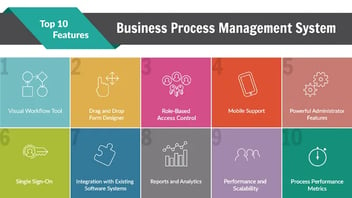- >
- BPM software>
- Best BPM tools of 2025
Best BPM Tools for 2025: Top Business Process Management Software Compared
Sreenidhe SP
Updated on 8 Jul 2025 • 14 min read
Imagine boosting your company's productivity by 30-50 percent! Sounds impossible? Not with the right tools. While every company's dream is to streamline operations and drive growth, only 48 percent haven't embraced business process management (BPM) tools. These tools offer a structured approach to design, run, and optimize your processes, unlocking significant efficiency gains and agility.
These tools are essential for digital transformation experts and citizen developers in streamlining operations, reducing manual tasks, and fostering innovation by enabling rapid adaptation to changing business requirements. BPM tool empower businesses to achieve seamless integration across various systems and processes, driving substantial improvements in performance and productivity.
| Feature / Attribute |
|
|
|
|
|
|
|
|---|---|---|---|---|---|---|---|
|
Best For
|
Department and team apps, IT backlog clearance, citizen development |
Companies deep in Microsoft ecosystem needing advanced analytics |
Organizations with some developer maturity looking to scale no-code |
Teams using Zoho suite needing app customization |
Process-heavy organizations with trained automation teams |
Operations teams in HR, procurement, etc. |
Enterprise teams with SAIL expertise for complex apps |
|
Key Differentiator
|
Unified no-code + low-code platform with fast deployment and built-in governance |
Deep integration with Microsoft tools and services |
Focus on structured workflow automation with developer-friendly UI |
Tight integration with Zoho suite, Deluge scripting customization |
Process automation and RPA in a single platform |
Fast BPA setup for repetitive tasks with minimal customization |
SAIL-based development for highly regulated and complex environments |
|
Typical Users
|
Process owners, IT teams, department heads |
IT admins, Power users, MS-focused developers |
Business analysts, semi-technical team members |
Zoho admins, internal dev teams |
Automation specialists, IT developers |
Department process owners |
Experienced Appian developers, system integrators |
|
Learning Curve
|
Quick, no-code setup, JavaScript optional |
Long, requires Power Fx and product proficiency |
Moderate to long, developer terms used |
Long, due to Deluge scripting |
Long, platform takes months to master |
Moderate, simple workflows only |
Very long, steep for non-SAIL users |
|
Notable Limitations
|
Not ideal for Tier 1 enterprise apps |
Complex licensing, fragmented tools |
Still needs developer thinking, slower UI |
Limited 3rd-party integration, steep learning |
Hard to use without training, long setup time |
Limited customization and reporting |
High barrier to entry, proprietary coding |
|
Pricing Tier
|
Mid-tier, transparent pricing based on usage |
High, opaque and complex licensing structure |
Mid to high, depends on user count and features |
Low to mid, affordable but limited outside Zoho |
High, especially for enterprise-grade workflows |
Mid, costs rise with integrations and scale |
High, enterprise-grade with premium costs |
Key Factors to Consider When Choosing BPM Software
1. Ease of Use & No-Code/Low-Code Capabilities
A BPM tool should be easy to use, even for non-technical users. No-code and low-code capabilities empower business teams to automate and optimize processes without relying on IT teams for every change. Look for an intuitive drag-and-drop interface, pre-built templates, and a visual workflow builder that simplifies process design.
2. Integration with Existing Systems
A BPM platform should integrate with your existing business systems like ERP, CRM, HRMS, and other tools. Whether it’s pulling customer data from your CRM or syncing employee approvals with HR software, integration ensures a smooth flow of information across departments.
3. Scalability & Customization for Business Growth
Your BPM software should grow with your business. As organizations scale, workflows become more complex, requiring advanced customization and automation capabilities. Ensure the platform can handle increasing workloads, support multiple departments, and offer flexibility to tailor workflows to evolving business needs.
4. Security, Compliance & Data Protection
Since BPM software handles sensitive business data, security and compliance should be top priorities. Look for platforms that offer enterprise-grade security features such as role-based access controls, data encryption, and compliance with industry standards like GDPR, HIPAA, or SOC 2.
1. Kissflow
Kissflow is a low-code/no-code platform specializing in business process management (BPM). Chief digital officers and transformation leaders leverage Kissflow to develop scalable BPM solutions that complete critical tasks with minimal human intervention, enhancing efficiency and consistency.
One of its standout features is its no-code capabilities, which empower non-developers to build applications and automate processes quickly through an intuitive, drag-and-drop interface. Democratizing development enables businesses to tap into the creative potential of their entire workforce, fostering collaborative innovation and alignment between business and IT. By allowing citizen developers to take charge of automation, Kissflow accelerates app development and process creation and liberates IT teams to focus on more strategic initiatives. As one of the leading BPM tools, Kissflow represents a transformative BPM software that aids organizations in achieving streamlined and efficient operations.
Kissflow automates repetitive processes so they can run on autopilot. Growing companies can use the platform to build scalable solutions to complete tasks with minimal human input. It is a great tool for enterprises pursuing collaborative development because it aligns business with IT. Non-developers can use its intuitive and graphical interface to build applications and automate business processes without coding quickly—as IT oversees the entire development process.
Case Study: Lumen Automotive Transforms Manufacturing Processes
Lumen, an Australian automotive manufacturer, revolutionized their manual processes with Kissflow's intuitive platform:
- • Automated 10+ critical processes, including Premium Freight Authority, Purchase Orders, and more
- • Successfully connected data across processes without duplication
- • Created custom management reports that leadership loved
- • Achieved measurable improvements in cost savings, tracking efficiency, and SLA adherence
- • Reduced delays and missing data across operations
"Kissflow is one of our main systems. It lets everyone have any form request that goes through multiple departments for actions."— Madhuri Balimane, CI/LEAN Lead, Lumen
Read the full Lumen success story →

-
Automate with no coding skills
Kissflow makes creating automated processes for critical business functions easy through the drag-and-drop builder.
-
Customizable user interface
You can style and add functionality to pages based on your needs. Customize menus, widgets, user navigation, permissions, and more.
-
User-friendly form builder
Choose from over twenty-five field types to build powerful forms with features like remote lookup and geolocation.
-
Powerful analytics
Use the BPM software’s reporting engine to draw insights from your data and create reports.
-
Agile Framework
Effectively streamline your workflows and obtain the agility to scale up your business operations and run them hassle-free
-
Governance framework
A centralized governance dashboard with detailed reports gives admins insights into all processes, helping them easily manage users and applications.
-
Process modeling with no-code
Kissflow’s intuitive drag-and-drop builder and visual interface enable business users to quickly create apps without relying on IT.
-
Custom components
These allow users to customize specific app features and even embed external applications to pages.
-
Reporting engine
The business process management software has detailed reporting and analytics features that offer deep insights into project performance and team productivity.
-
Custom scripting
Developers can use JavaScript to develop and deliver complex applications at scale. Custom code extends the capabilities of applications.
-
Custom role-based access
Assign specific roles and permissions to users based on their roles and access needs.
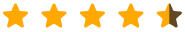
"I like that the Kissflow platform is completely versatile, since its functionality can be customized and adapted to the requirements of each of our departments separately. It is accompanied by an intuitive interface with a relatively short learning curve, which provides the opportunity to not have extensive prior preparation to be able to implement its tools. Among the many functions it offers, one of the ones we use and take into account are the data and process analysis that end up providing us with daily reports based on all the information that is being handled at the moment, in this way we can identify in advance any probable inconvenience, which leads us to act in time and have the best possible solutions to have all the important information at hand."
Nikki H.
Account Supervisor

Experience the power of Kissflow firsthand
2. ProcessMaker
Process Maker is a BPM software that lets users design workflows with its drag-and-drop builder. They can manage and monitor processes and users on the customizable dashboard. The low-code automation platform empowers organizations to design business processes in seconds. AI process generation improves workflows by quickly converting written instructions into actionable tasks. The BPM solution integrates with multiple third-party applications like Slack, Twitter, and Gmail. It is one of the BPM tools that provides comprehensive capabilities for optimizing and automating various business processes.

-
Robust integrations
Manage your favorite tools on one centralized platform by integrating vital business systems and apps.
-
Compliance management
The BPM software makes it easy for organizations to turn their compliance needs into automated workflows.
-
Data reporting and analysis
Users can build custom reports based on the data captured in their processes. They can add charts and tables with filters and calculations.
-
Permission controls
System administrators can grant access to the right people and limit the processes and actions that users can access.
-
Business process automation
ProcessMaker lets users automate manual, repetitive tasks and focus on high-value tasks directly affecting their company’s bottom line.
-
Data transparency
Because all the data is on one platform, it is easily accessible, easy to extract, and easy to analyze.
-
Mobile access
The ProcessMaker mobile app lets users access the platform anytime, anywhere. It has features like QR scanners or geo-localization.

“ProcessMaker is a good product as it boosts productivity. The support staff are also highly trained.”
Muhammad Adil M
Technical analyst at Information Technology and Services Company
-
Outdated documentation
Documentation web pages don’t always get updated with the latest releases of ProcessMaker.
-
Complex user interface
Non-technical users may have difficulty navigating the UI; some learning is required.
-
Customizations are time-consuming
Configuration and testing are needed to ensure processes and exceptions work as desired. Testing may take longer than expected.
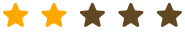
“It mostly works with the basics. If you have a big company and your processes depend on many variables, developing a process becomes complicated.”
Celeste M
3. Zoho Creator
The comprehensive business process management (BPM) software helps organizations digitize their operations without traditional development. Small and large businesses can manage their data and workflows, gain crucial insights from their databases, and integrate their existing software seamlessly.
The rich suite of features—integrations, guided scripting, access controls, and multi-platform support—makes designing and automating processes easy. With this BPM tool, users can get their apps running in minutes. The BPM solution helps optimize and streamline business processes effectively.
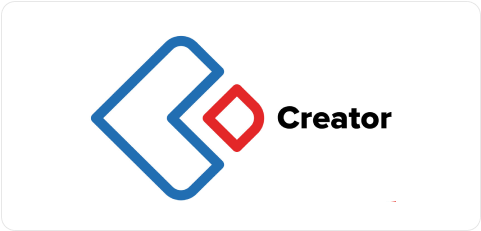
-
Extensive third-party integrations
Prebuilt integrations and REST APIs help users integrate their existing systems and applications to streamline digital transformation.
-
Powerful data security
Audit logs, user-access controls, automated threat assessment, and other security features ensure users comply with global standards and industry regulations.
-
Pre-built application templates
Users can create solutions from scratch or use pre-built templates. The templates are customizable and can be modified as per business requirements.
-
Low-code development
Use low-code technology to build custom business applications and make well-informed decisions with intuitive data visualizations.
-
Simplified application development
Zoho Creator makes app development effortless by combining an intuitive UI with guided scripting.
-
Role-based permissions
System admins or application owners can assign roles and set permissions, choosing who can see what in applications.
-
Powerful sandbox
The sandbox environment lets users securely test changes without affecting the actual processes. They only deploy the updates that are good to go live.

“Zoho Creator's no-code tool allows us to create business applications without coding based on our needs. It’s also easy to get data from forms and make graphs from them.”
Sophia N
Enterprise Customer
-
Not all Zoho One apps connect
Some of the applications under Zoho One don’t connect.
-
Better training is needed for non-developers
Zoho Creator needs better training tools for non-developers. An intuitive interface could also improve the user experience.
-
Can’t build on-premise applications
Enterprises that want to build on-premise applications can’t do so; only the cloud option is available.
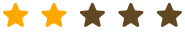
“It is easy to use but it has limitations in terms of customizations. Also, creating a simple application is easy but you cannot rely on Zoho Creator to create a high level application. While Zoho Creator integrates well with other Zoho applications, its integration options with third-party services may be more limited compared to some other platforms.”
Nikita B
Global Network Engagement & Training Coordinator
4. Nintex
Nintex is a BPM software that lets organizations discover, automate, and improve their core business processes. The platform leverages the Microsoft ecosystem, making it easy for users familiar with Microsoft’s Office Suite of tools, such as Visio and SharePoint, to use.
Nintex adds a BPM layer, helping organizations optimize business processes to drive growth and connect business applications. As one of the leading BPM tools, it enables citizen developers and IT professionals to collaborate on all phases of process design, simulation, and application generation. The BPM solution can enhance your operational efficiency, fostering collaborative innovation.

-
Risk and compliance management
Risk management and compliance are integrated into users' processes. Platform indicators make users aware of risk and compliance regulations.
-
Lean tags
These are added to processes and stages within processes to highlight non-value activities that make good candidates for improvement.
-
Analytics dashboard
Provides an overview of all workflow analytics to help users make informed decisions for their companies.
-
AI-powered process automation
Quickly build forms and workflows by leveraging AI-enhanced capabilities like the Nintex PDF Converter and Workflow Generator.
-
Create dynamic online forms
Nintex forms let users capture and submit accurate data from wherever they are. Drag-and-drop controls make it easy to customize forms.
-
Simplified organizational processes
Nintex creates a centralized process map that everyone in the organization can see. Users can create and update business processes in real-time.
-
Great collaboration tools
These help enterprises create functional process plans that align with their current practices and desired results.

"Nintex provides awesome features in all its products like Nintex Forms, Nintex Workflows, NWC and also Nintex App Studio.Best things we like -
1. Code Less - Drag and drop actions and controls to achieve desired effect. preview the changes immediately.
2. Ease of use - Terms and jargons are pretty easy to understand. Even elderly business clients can create and manage their forms and workflows with minimal support."
Chandan D.
Solutions Architect
-
Relies on the Microsoft ecosystem
Since the platform is built on the Microsoft ecosystem, some sections may become unusable whenever Microsoft significantly changes its platform.
-
Steep learning curve
The learning curve is steep for non-technical users, so process mapping and deployment may take time.
-
Document management is difficult
You can’t modify forms or approve tasks with a single click. Also, approvers must be logged in to review email form attachments from mobile devices.
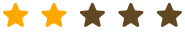
"1. Any action that utilises a pause/wait (Pause until, pause, wait for check in etc) get stuck randomly. The work around provided by nintex does not help if expected to be executed very often.
2. The nintex support team do not do a due diligence of a raised ticket and provide random responses which are of no help whatsoever."
Pallavi D
Associate Manager
5. Bizagi
Bizagi connects people, data, and systems through its low-code business process management (BPM) tool. It enables business and IT to collaborate effectively, ensuring they build solutions quickly and cost-effectively.
The cloud-native BPM software offers simulation and process mining to help users optimize solutions. Generative AI provides conversational analytics, letting users ask questions about their data for advanced analytics and improved decision-making. This comprehensive BPM solution empowers organizations to enhance efficiency and make data-driven decisions seamlessly.
Check out: Kissflow vs Bizagi: A Detailed Comparison
-
Security controls
Bizagi implements security controls and measures aligned with information security frameworks such as NIST, ISO 27001, and FedRAMP.
-
Automated compliance
Enterprises can easily overcome their increasing regulatory burden by digitizing processes to boost transparency and create an audit trail.
-
No-code app development
Users build applications with reusable components that provide operational standardization to shorten the development cycle and deliver solutions quickly.
-
Access controls
Bizagi offers multiple configuration possibilities regarding user access to information, and admins can configure permissions on many levels.
-
Event logs let users monitor projects
Event logs generate errors or warnings that can be accessed on the platform. Users can consult event files generated during a project's execution.
-
Easy document generation
Bizagi allows users to generate documents in plain text, Word, Excel, or PDF format. They can use templates to define and generate documents easily.
-
Powerful reporting and analytics
Comprehensive reporting complemented by real-time analytics lets users monitor and continuously improve their business processes.

“We’ve seen a great response from business users using the tool. Bizagi has helped us to manage product and merchandising better.”
Jonathan J.
Manager, Fragrance and Beauty Tech Company
-
Technical skills required for highly customized workflows
Only technical users can build highly customized workflows with advanced use cases.
-
No offline access
Bizagi doesn’t offer offline functionalities, so users can’t work on solutions offline and upload them once they are done.
-
Limited form customization options
While Bizagi provides an easy and flexible wizard to create forms, customization is limited, so you can’t implement a more cutting-edge look and feel.
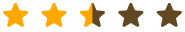
"It is not really convinient as other BPM platforms, but quite good as a free one"
Vilius A.
Business Analyst
6. Creatio
Creatio is an intelligent, low-code business process management (BPM) platform that offers out-of-the-box solutions and templates. It empowers businesses across various industries and system integrators to build processes and create custom applications tailored to specific business needs. From document approval to collaboration on complex tasks, Creatio delivers a comprehensive suite of tools for process modeling, execution, monitoring, and analysis. As one of the leading BPM tools, its features include a process designer, process library, and advanced process modeling and analytics.

-
Workflow automation
Automate repetitive tasks and processes to improve efficiency.
-
No-Code development platform
Build custom applications without coding experience.
-
Desktop integration
Integrate Creatio with other business applications you use.
-
Analytics and reporting
Gain insights into your customer data and business performance.
-
No-code application creation
Empowers organizations to create custom business software applications without any coding.
-
Comprehensive CRM solutions
Offers marketing automation, sales packages, and customer service capabilities.
-
Responsive customer support
Known for its responsive and dedicated customer support team.
-
Seamless integrations
Integrates with OneLogin, ADFS, Google, Webitel, Microsoft Exchange, and Microsoft 365.
-
Customization and adaptability
Highly customizable and adaptable, suitable for a wide range of businesses and industries.

“We’ve seen a great response from business users using the tool. Bizagi has helped us to manage product and merchandising better.”
Jonathan J.
Manager, Fragrance and Beauty Tech Company
-
Costly for large teams
Prices can be high, especially with separate module purchases.
-
Overwhelming features
Many functionalities can lead to a steep learning curve and complex setup.
-
Learning curve
No coding, but still requires time to master all functionalities.
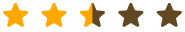
"Need an understanding of HTML code to navigate their Marketing platform, which has been a problem for our small team. We actually ended up deciding not to use their marketing platform at all. It was not user friendly in the least and had too many workarounds to make it effective. It was a huge time waster for us."
Rebecca M
Business Development Assistant
7. Pipefy
Pipefy is a cloud-based workflow management and automation platform designed to boost productivity by simplifying processes. This versatile BPM software offers extensive customization options, enabling users to create automated workflows tailored to their unique business needs.
With its intuitive interface, Pipefy empowers businesses of all sizes to streamline workflows, automate routine tasks, and maintain seamless communication. Its robust integration capabilities ensure easy connectivity with other applications, enhancing overall system efficiency and cohesion. As a comprehensive BPM solution, Pipefy addresses the diverse requirements of modern enterprises.
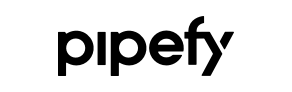
-
Low-Code development
Build custom applications without extensive coding knowledge through Pipefy's visual builder.
-
Reporting and analytics
Gain insights into your workflows through reports and dashboards to track progress and identify areas for improvement.
-
Mobile access
Manage workflows and tasks on the go with Pipefy's mobile app.
-
Security and compliance
Pipefy offers robust security features to protect your data and ensure compliance with industry standards.
-
Customization and integration
Allows extensive customization and integration, enabling users to tailor the platform to their specific needs.
-
User-Friendly interface
Features an intuitive and easy-to-use interface, making it accessible for users at all levels.
-
Automation capabilities
Offers powerful automation features that streamline workflows and enhance productivity.
-
Versatile templates
Provides great templates for organizing various processes, helping users efficiently manage tasks.
-
Effective team collaboration
Facilitates effective team collaboration, progress tracking, and productivity enhancement.
-
Comprehensive reporting
Includes robust reporting capabilities that provide valuable insights into business processes.

“Pipefy helps us organize our experiment flow very well. Each order can be tracked from the very beginning (request submission) to the invoice that has been paid. The configuration design is excellent. We also like the history recording function so everyone can track who did what for the specific card.”
Comet H.
Small-Business
-
Learning curve
Can be overwhelming for some users.
-
Limited analytics
May lack in-depth insights compared to competitors.
-
Cost and scalability
Pricing might be high for large teams or complex needs.
-
Mobile app limitations
It may have fewer features than the desktop version.
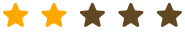
"The actual use and implementation takes a lot."
Kendall C.
Manager of Admissions
8. Appian
Appian is a versatile low-code development platform designed to meet the needs of businesses of all sizes. It empowers users to build comprehensive business process management (BPM) applications easily. Key features include case management, streamlined three-step app development, and seamless application integration.
Appian’s low-code BPM software enables users to automate complex processes and create custom apps that can be deployed on any device. Its social collaboration feature facilitates team project discussions, ensuring cohesive and efficient teamwork.
With pre-built connectors, Appian allows for effortless integration with other applications, eliminating the need for coding. Additionally, it provides robust data and analytics capabilities, enabling the creation of interactive reports and efficient document management. As an all-encompassing BPM solution, Appian streamlines business operations and enhances productivity.
-
Low-Code development
Build custom applications quickly and easily, even without extensive coding knowledge.
-
Data integration
Connect Appian with various data sources to create a unified view of your information.
-
Mobile access
Manage workflows and applications on the go with Appian's mobile capabilities.
-
Drag-and-drop functionality
Use a visual interface to design workflows and applications intuitively.
-
Business process automation
Automate repetitive tasks and streamline complex processes for improved efficiency.
-
Integration flexibility
Provides seamless integration with various systems and data sources, enhancing connectivity and data flow.
-
Scalability and flexibility
Highly scalable and flexible, suitable for organizations of all sizes and industries.
-
User-friendly interface
Features an intuitive and user-friendly interface, making it easy for users to design and manage applications.
-
Low-Code development
Enables rapid application development with its powerful low-code platform, reducing the need for extensive coding.
-
Robust process automation
Offers comprehensive process automation capabilities, streamlining business operations and increasing efficiency.

“We’ve seen a great response from business users using the tool. Bizagi has helped us to manage product and merchandising better.”
Petra Z.
-
Learning curve
While low-code, Appian's functionalities can have a steeper learning curve than some simpler platforms.
-
Cost
Appian can be expensive, especially for larger enterprises or those requiring extensive features. Pricing structures may not be transparent.
-
Limited pre-built connectors
Appian might have fewer pre-built connectors for specific applications compared to some competitors.
-
Reporting & analytics
Some users report limitations in Appian's reporting and analytics capabilities for in-depth process insights.
-
Process modeling complexity
The BPMN process modeling tool Appian uses might be considered complex for non-technical users.
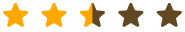
"The overall look and feel can be improved to be more user friendly, some small wins include mapping the user experience journey to help make button clicks and placement easier"
Shane C.
Management Consultant
Get Kissflow, The Best Business Process Management Tool
A business process management platform is like a personal assistant for your organization. It automates repetitive tasks, connects information between applications, and reports on workflows to help you optimize processes and achieve company goals.
If you’re in the market for a good BPMS, try Kissflow. The easy-to-use BPM automation software eliminates manual tasks and enhances process visibility and tracking. Kissflow supports collaborative development and encourages non-technical employees to participate in process automation and development. Transform your business processes with Kissflow BPM.
Schedule a demo today to regain control of your business processes.
The Ultimate Buyer’s Guide to BPM Software
Thank you for downloading the ebook!
Browse through our website to learn more about Kissflow.
Related Articles