What is workflow process mapping?
Workflow mapping refers to outlining an entire process from start to end to understand various aspects such as pre-defined objectives, resources needed to finish a process, responsibilities of each stakeholder involved in the process, etc. Workflow process mapping helps in breaking down both simple and complex processes into easy-to-understand, pictorial diagrams.
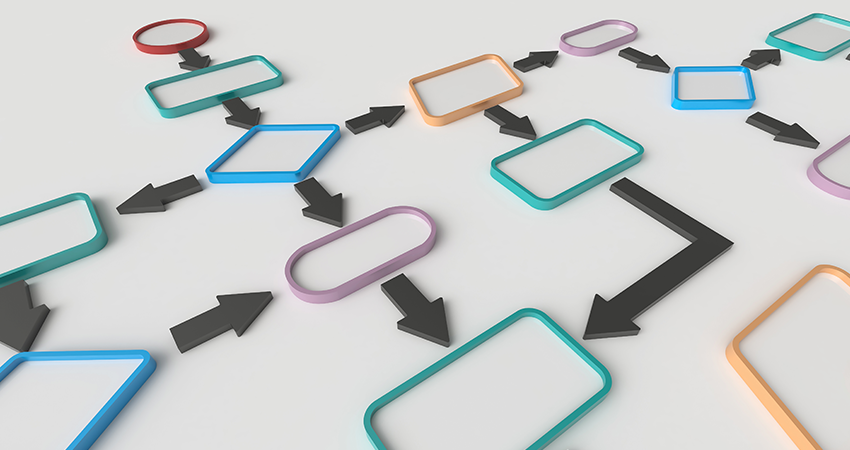
But What Does Workflow Mapping Do for Efficiency?
Visuals communicate ideas much faster than text – 60,000 times faster, to be precise. Clear diagrams about processes concerning what needs to be done, where it starts and ends, who needs to do what, and when it’s supposed to be done yield incredible results. Workflow process mapping brings clarity to your operations that you wouldn’t get otherwise.
Workflow mapping process is like creating a guide before a hiking trip. If you only rely on what a fellow hiker told you, or the newspaper article you read, chances are, you’ll get lost. It’s hard to get an overall picture of your path unless you actually have a physical guide to look at.
A great map will include the best route, alternate routes, landmarks, and when to avoid certain paths. Other hikers can reuse the same map as the best way to reach the top.
Similarly, workflow mapping lets you see what’s coming next and gives you an overall view of the process.
What Else Can You Gain from Workflow Mapping?
A workflow process mapping software creates an “efficiency roadmap” for your business to figure out the shortest route to complete a set of tasks. Here are a few specific instances of efficiency that workflow mapping brings to your daily operations:
Think about your business graphically
When you diagram your business processes in visual forms, you create a broader view of your process from an as-is to a to-be state. Everyone who is part of the process will have a clear and consistent understanding of the requirements, resources, and the end goal.
See inefficiencies, don’t just feel them
In the absence of workflow mapping, it can feel like you’re fighting with problems you don’t know exist. But once you sit down and actually draw out the process and write down its steps, you gain clarity on what issues to look out for.
Check for redundancies in your steps
Workflow process mapping also helps you to identify and stop the waste of overprocessing. The extra work and obstacles may not be obvious until you put your pen to paper and see the big picture.
Increase accountability
Workflow process mapping helps you create a schematic plan with people’s names or roles for each step. There is great transparency on who is supposed to do what and at what point in the workflow. It can help eliminate the tendency to blame when roles aren’t clear.
Discover optional routes
Workflow process mapping also helps you explore shortcuts along the way or skip winding routes. If you think path B is more efficient that path A to finish a task, you can see that clearly on paper when you map out the process.
Apart from these, workflow process mapping is also useful to train new employees on existing processes, identify best practices, simulate processes, improve operations, and comply with regulatory rules.
Learn how the best workflow software can enhance efficiency and optimize your business processes through effective workflow mapping.
Different Workflow Process Mapping Methodologies
Based on requirements, organizations use various methodologies to map and create the right processes. Terms like workflow mapping and workflow diagrams are synonymous but commonly refer to the same thing—tasks and junctions that call for action to bring about a favorable outcome.
Some of the methodologies include:
When in Doubt, Map it Out
Workflow visualization is more than just presenting your processes in boxes and circles. It helps you map out processes in a visually appealing way to simplify the complexities surrounding it. There are different ways to use business process mapping, but they all lead to operational efficiency when carried out properly.
Workflow process mapping doesn’t have to be difficult; you can take the back-of-the-napkin approach to draw out processes on a whiteboard and establish clarity on your processes. Once you have workflow mapping sorted out, go for a do-it-yourself process management tool like Kissflow Workflow to create simplified workflow automation apps for your teams.



