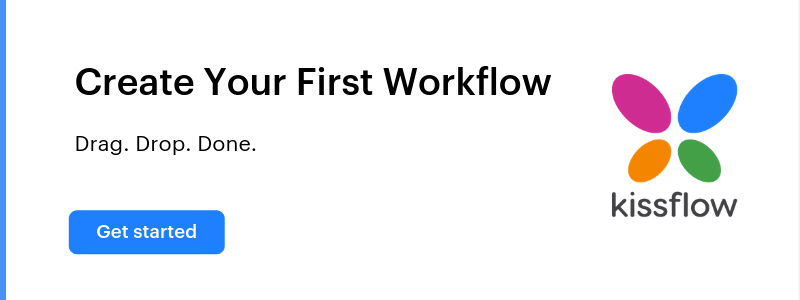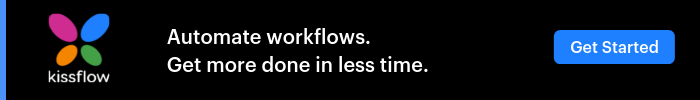- >
- Workflow Platform >
- 10 Workflow Examples You Can’t Ignore in 2026
10 Workflow Examples You Can’t Ignore in 2026
In pretty much any workplace today–whatever the industry, size, or location–workflow management and process automation are either already used or being considered.
The average business user is now empowered with the tools to design workflows and achieve great, consistent results from common workplace processes.
For example, Kissflow has made it easy to create workflows with a WYSIWYG form designer, drag-and-drop modules, and an easy-to-understand visual design. However, when it comes to certain processes, having a workflow example to reference can make designing workflows much easier, avoiding the complexity of starting from scratch.
By leveraging workflow examples, businesses can streamline processes, ensure accuracy, and save time while focusing on innovation.
Workflow use cases
- Project Management: Project management tool designed to help teams plan, execute, and monitor projects with ease. It offers multiple views, including List, Kanban, and Matrix, to accommodate various project management styles.
- HR: HR workflow is a series of tasks and processes that manage various human resource functions within an organization. These workflows standardize procedures such as employee onboarding, performance appraisals, leave requests, and offboarding, ensuring consistency and efficiency.
- Finance: Finance workflows helps enterprises enhance transactional efficiency and maintain better control over financial operations. It offers a centralized system for managing assets throughout their lifecycle, from acquisition to disposal, ensuring structured data management, quicker approvals, and detailed reporting.
- IT & Administration: An IT asset management system assists organizations in tracking and managing their IT assets, such as hardware, software, and licenses. It offers visibility into inventory, helps optimize asset utilization, reduces costs, supports compliance, and enhances decision-making
- Procurement: A flexible procurement platform streamlines sourcing, purchasing, and supplier management, adapting to unique business needs. It enhances efficiency and control across the entire procurement process.
- Retail: Retail workflows are meant to manage things like inventory restocking, customer orders, and returns in the most efficient way so that the customer has a seamless shopping experience.
- Energy and Oil & Gas: The oil and gas industry operates in a highly complex and regulated environment where efficiency, safety, and compliance are critical. Automating workflows helps streamline operations, minimize risks, and improve decision-making across various processes.
- BFSI: In the BFSI sector, automated workflows streamline processes like loan approvals, claims processing, and customer onboarding, enhancing efficiency and reducing manual errors.
- Healthcare: In healthcare, automated workflows streamline patient appointment scheduling, manage medical inventory, and enhance inter-departmental communication, leading to improved patient care and operational efficiency.
Built for teams of all sizes, check out these workflow automation tools that drive efficiency in 2026
10 Workflow examples for common business processes
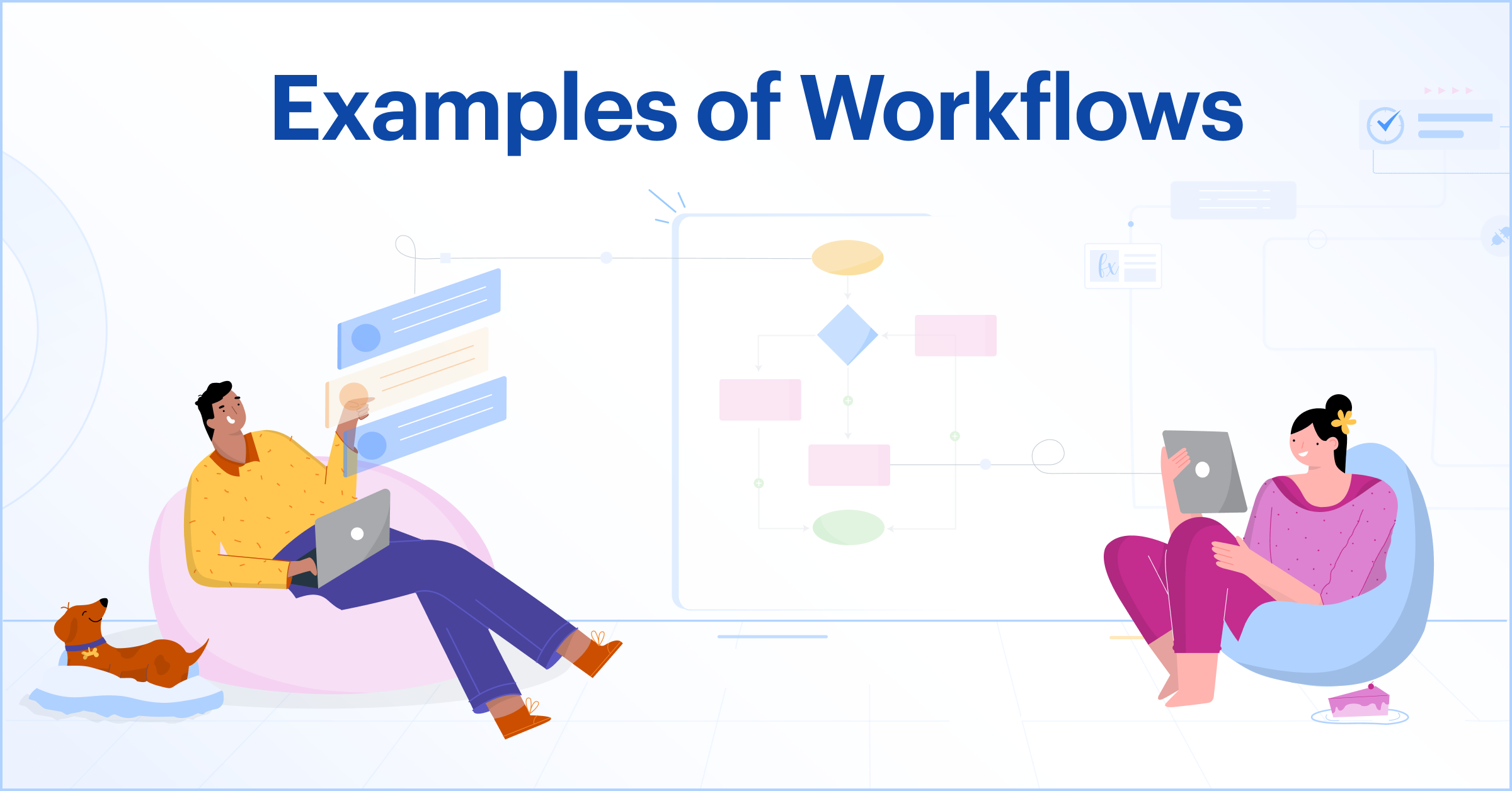
Businesses across all industries have various workflows for their critical tasks. Some can be identical, while others can be unique to a particular organization/industry. Examples of workflows include leave request management, reimbursement management, employee onboarding, etc.
See real-world examples of how businesses are using workflow software to streamline operations.
10 workflow examples:
- New Employee Onboarding
- Sales Order
- Travel Request Authorization
- Vacation Requests Workflows
- Document Approvals Workflow
- Purchase Orders Workflow
- Expense Claim Requests Workflows
- Applicant Tracking System
- IT bug tracking system
- IT Asset Management System
1. New employee onboarding
When onboarding new employees, it is important to make the process as smooth as possible. A report by Frevvo has found that employees with negative onboarding experiences tend to quit early.
If you are looking to improve your existing onboarding experience, you need to set up automated workflows that are standardized and consistent.
Here is a new employee onboarding sample workflow:
- Prepare the relevant materials.
- An employee fills out their respective forms.
- Discuss employee roles, projects, and responsibilities.
- Create their business accounts
- Curate their CTC package.
- Assign training sessions
- Introduce them to their teammates
- Do weekly check-in meetings
- Discuss their long-term goals and expectations.
Workflow action:
HRs can ensure that all the processes in the onboarding are completed.
Roles:
- Typically the onboarding workflows should include talent acquisition and talent retention teams.
Pro Tips:
- Make sure to set alerts throughout the onboarding so that you don’t miss out on anything
Keep the candidate informed about the whole process
Learn more: Custom workflow software
2. Sales order
Sales orders play a major role in every business, irrespective of the industry. It is a waste of time and productivity if you are still stuck to manual sales order generation processes like email, excel sheets, and forms. Automated sales order processing workflows can eliminate a lot of paperwork, leading to faster processing.
Here is a sales order processing sample workflow:
- The salesperson generates an order.
- The manager approves/declines it.
- The VP must also approve if you offer a discount of 25% or more.
- The client should sign it.
- A billing invoice is sent to the client.
- The client processes the payment
- Deliver the product(s).
- Documents are filed for record-keeping.
Workflow action:
- The manager and VP are informed about the ongoing sales.
Roles:
- Typically the workflow should include the respective salesperson along with VP and manager.
Pro Tips:
- Link different processes together to convert your sales request into a sales order without needing to add information twice.
- Store the buyer information safely for the automated referral.
3. Travel request authorization
In the ongoing hybrid workforce, organizations often need to authorize travel requests. Manually getting it done can lead to costly mistakes. Employees can overestimate their travel budget and file for reimbursement above their cap. You can automate the travel request process through a workflow where you can upload receipts, and employees can track their ongoing travel expenses using their cameras.
Here is a travel request authorization sample workflow:
The employee needs to fill out a travel request form with the purpose, and date
- The Head of the department must approve.
- Employees travel for their respective purposes and keep a record of their expenditures.
- Employee reconciles actual expenses with approved budget.
- If actual expenses are higher than the budget, the Department Head must approve again.
- The finance must reimburse the employee.
Workflow action:
The finance department can make sure they process the exact reimbursement that aligns with the budget cap for each employee.
Roles:
- Finance and heads of departments can be a part of the workflows.
Pro Tips:
- Ensure the excess spend is made for a valid purpose before approving
Store the invoices at a place where the finance can access them for processing the reimbursement.
4. Vacation requests workflow
With vacation or time off requests, the goal of the process is to approve planned, scheduled days off. Without a workflow system, employees typically send requests through email, and the respective boss/coordinator/approver maintains a log through spreadsheets.
Here’s a vacation request sample workflow:
Form data to collect:
- Employee details (ID, department)
- Requested start and end dates
- Calculated total leave
- Type of leave
- Leave balance
Workflow actions:
A user-made decision on whether the leave is approved
Roles:
- Direct manager
- HR processing
Pro tips:
- Add a section on the field to choose who will you cover tasks for this person while they are gone
- Link your form to a dataset to pull updated leave balances
- Use an automated form to make sure days are counted accurately
5. Document approvals
Sample workflow of Document approvals are a common, everyday task in businesses across industry verticals, but they tend to slow operations down. An email request system is only going to make things slower, so what you need is a workflow like this one:
Form data to collect:
- Initiator details
- Type of document
- Key information
- Document
Workflow actions:
Leaders should be able to review, approve, or reject an item. They should also be able to quickly ask contextual questions. Rejection can be set to trigger an ‘update document’ task allocated to the initiator, who will submit a new draft for approval.
Roles:
The number of workflow steps depends on the complexity of the document, but you usually need at least two people to look at it.
Pro Tips:
- Audit logs are key for documents to ensure that everyone is working on the same one. Make sure to adjust the read-only and editable fields so that no one can change information after approved.
- Storing documents in Google Drive also allows you to clearly see what changes have been made to documents.
6. Purchase orders
This business process example is a little more complex than the previous ones, as it’ll need to include triggers from incoming customer emails containing POs. This purchase order process involves two goals: providing the service/product requested in the PO, and generating the respective invoice.
Form data to collect:
- Copy of the PO
- Buyer details
- Any PR numbers
- Delivery instructions
Workflow actions:
- Approve the PO
- Communicate with the buyer
Roles:
- Procurement leads
- Supply chain manager
- Finance team
Pro tips:
- Link different processes together, dovetailing your purchase request into a purchase order without needing to add information twice.
- Keep buyer information in a stored location for the automated referral.
7. Expense claim requests
Just like the second workflow example of document approvals, expense claims are an ideal candidate for a workflow management system. You’ll see in the workflow diagram that this is a simple, straightforward, predictable process.
Field data to collect:
- Employee information
- Itemized expense information
- Payment type
- Justification
Actions
- Approval
- Fund disbursal
Roles:
- Initiator
- Manager(s)
- Finance
Pro tips:
- Put your expense policy right on your form and use data validations to make sure it is enforced
- Use conditional tasks so that expenses that fit the policy below a certain threshold don’t need multiple sign-offs every time
8. Applicant tracking system
An Application Tracking System (ATS) is an essential tool for streamlining the recruitment process. Manually managing applications via emails or spreadsheets can be time-consuming and error-prone. An automated ATS workflow helps simplify candidate tracking, improve collaboration, and ensure efficient hiring decisions, saving both time and effort.
Here’s a sample workflow for an ATS:
- A job requisition is created and approved.
- The job posting is published on relevant platforms.
- Applications are received and screened.
- Qualified candidates are shortlisted for interviews.
- Interviews are scheduled, and feedback is gathered.
- The hiring manager approves the final candidate.
- An offer letter is generated and sent.
- Once accepted, the onboarding process begins.
Workflow action:
- The system notifies recruiters and hiring managers about new applications, interview schedules, and approvals.
Roles:
- Typically, the workflow involves recruiters, hiring managers, and department heads.
Pro Tips:
- Use custom filters to screen and shortlist candidates faster.
- Automate follow-up emails to keep candidates engaged throughout the hiring process.
- Integrate ATS with onboarding tools to ensure a seamless transition for new hires.
9. IT bug tracking System
A bug tracking system is vital for software development and maintenance teams to identify, report, and resolve issues efficiently. Manual methods of tracking bugs through emails or spreadsheets can lead to mismanagement and delays.
An automated bug tracking workflow ensures a streamlined process for tracking, prioritizing, and resolving bugs while improving team collaboration and software quality.
Here’s a sample workflow for a Bug Tracking System:
- A tester identifies a bug and reports it in the system.
- The development team reviews and validates the reported bug.
- The team assigns the bug to the appropriate developer for resolution.
- The developer resolves the issue and updates the status.
- The tester verifies the fix and closes the bug if resolved.
- The project manager reviews the final status for approval and documentation.
Workflow action:
- Notifications are sent to developers, testers, and managers at each stage, ensuring everyone is updated on bug statuses and priorities.
Roles:
- Typically, the workflow involves testers, developers, and project managers.
Pro Tips:
- Use severity and priority tags to categorize and address critical bugs first.
- Integrate the bug tracking system with your project management tool for seamless collaboration.
- Maintain a detailed bug log for future reference and analysis.
10. IT asset management system
An IT asset managemen system is essential for organizations to effectively track, manage, and optimize their IT assets, including hardware, software, and licenses. Manual tracking methods can lead to inefficiencies, increased costs, and compliance risks. Implementing an automated ITAM system provides real-time visibility, enhances resource utilization, and ensures compliance with licensing agreements.
Here is a sample workflow for an IT Asset Management System:
- Asset Request: An employee submits a request for a new IT asset through the system.
- Approval Process: The request is reviewed and approved by the relevant manager.
- Asset Allocation: The IT department assigns the asset to the employee and updates the inventory.
- Asset Usage: The system tracks the asset's usage, maintenance schedules, and software renewals.
- Asset Return or Disposal: Upon completion of its lifecycle, the asset is returned, retired, or disposed of, with the system updating records accordingly.
Workflow Actions:
- Automated notifications are sent to managers for approvals, to the IT team for asset assignments, and to employees for maintenance schedules or software renewals.
- The system generates QR codes for assets to facilitate easy tracking and management.
Roles:
- Employee: Submits asset requests and manages assigned assets.
- Manager: Reviews and approves asset requests.
- IT Administrator: Oversees asset allocation, maintenance, and disposal processes.
- Compliance Officer: Ensures adherence to software licensing and regulatory requirements.
Pro Tips:
- Automate Asset Tracking: Utilize QR codes for efficient asset tracking and management.
- Schedule Regular Audits: Conduct periodic audits to ensure asset records are accurate and up-to-date.
- Integrate with Other Systems: Connect the ITAM system with other tools like ERP or helpdesk software for seamless operations.
- Set Up Alerts: Configure automated alerts for maintenance schedules and software license renewals to prevent lapses.
Streamline workflows with Kissflow
If you’re looking to create a custom workflow using the best workflow management tools, these illustrated workflow examples should be all you need. However, note that only your imagination can limit you–all you need to do is pick workflow automatio software and build it just the way you want with Kissflow’s intuitive low-code platform.
By choosing the right enterprise workflow software like Kissflow, organizations can turn everyday workflow examples into scalable, efficient processes that drive long-term success.
With Kissflow’s easy-to-use interface, you’ll be designing your own workflows in no time!
Solve your workflow challenges with Kissflow Platform and optimize your team's productivity.
Frequently Asked Questions
1. What is the workflow with an example?
A workflow is a sequence of steps to complete a process or task efficiently. For example, In a hiring workflow, steps include posting a job, reviewing applications, conducting interviews, and sending offer letters.
2. What are the steps of workflow?
The steps include defining objectives, breaking down tasks, assigning roles, sequencing tasks, executing the workflow, monitoring progress, and improving it as needed.
3. What are the basic components of workflow?
A workflow includes inputs (resources), tasks (actions), roles (responsibilities), sequence (task order), tools (software), and output (final result).
4. What is the basic workflow?
A basic workflow is a simple and straightforward process designed for routine tasks, involving minimal steps, roles, and tools. For example, submitting a document for approval and receiving feedback.
5. How to create a workflow?
To create a workflow, identify the process, define objectives, list tasks, assign roles, map the sequence, choose tools, test the process, and implement it.
6. What are common workflow automation examples?
Common workflow automation examples include employee onboarding processes, expense approval systems, document review and approval cycles, customer support ticket routing, inventory management, and invoice processing. In each case, automation eliminates manual handoffs, provides visibility into status, and ensures consistent execution regardless of who's handling the work.
7. How do workflows improve business efficiency?
Workflows improve business efficiency by standardizing how work gets done, eliminating guesswork about next steps and responsibilities. They reduce delays from handoffs between people or departments, provide visibility into process status and bottlenecks, ensure consistent quality regardless of who performs the tasks, and create a foundation for continuous improvement through performance data.
8. What industries use workflow automation the most?
Industries using workflow automation most extensively include financial services (loan processing, compliance reporting), healthcare (patient onboarding, insurance verification), legal services (contract management, case processing), manufacturing (quality assurance, maintenance workflows), and government agencies (permit applications, citizen service requests). Document-intensive processes across all sectors are prime candidates for automation.
9. What are the best workflow management tools?
The best workflow management tools offer visual process designers for non-technical users, robust integration capabilities with existing systems, mobile accessibility for on-the-go approvals, real-time analytics dashboards, and flexible automation options. Leading platforms include cloud-based solutions with role-based access controls, document management capabilities, and AI-assisted workflow optimization recommendations.
10. How does AI enhance workflow automation?
AI enhances workflow automation by intelligently routing work items based on content analysis and resource availability, extracting relevant information from unstructured documents, making predictions about process outcomes to prioritize critical cases, identifying potential problems before they impact performance, and continuously learning from process execution to recommend improvements.
“Kissflow's advanced automation of all processes is easy to set up. I cannot imagine how I will manage workflows without this software.”
- Frederic J
Thanks for submitting.
Our solution experts will connect with you to get started.
Related Articles