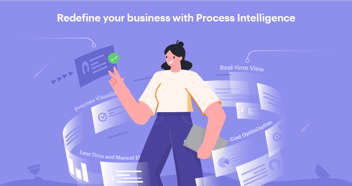In today’s digital-first enterprises, Shadow IT has become a growing concern for IT leaders. Employees and business units often adopt unauthorized software and applications to improve productivity, bypassing traditional IT approval processes. While this can lead to greater agility and faster decision-making, it also introduces security risks, compliance challenges, and inefficiencies in business process management (BPM).
At the core of this issue lies a fundamental question: Should IT directors eradicate Shadow IT entirely or find ways to innovate governance strategies that bring it under control?
The Intersection of BPM and Shadow IT
Business Process Management (BPM) plays a crucial role in structuring, optimizing, and automating workflows across an organization. However, when employees introduce unapproved applications, third-party business automation tools, or workarounds outside of IT oversight, it disrupts the standardization, security, and efficiency of BPM frameworks.
Common challenges IT directors face due to Shadow IT in BPM include:
-
Process Fragmentation – Different teams using unauthorized automation tools create workflow inconsistencies.
-
Data Silos and Security Risks – Shadow IT tools store sensitive business data outside IT-approved BPM systems, increasing the risk of data breaches.
-
Compliance and Governance Issues – Many industries require strict IT governance to ensure regulatory compliance, which becomes harder when unauthorized tools are in use.
The IT Director’s Dilemma: Eradicate or Innovate?
IT leaders must decide whether to take a strict elimination approach or adopt a governance-driven innovation model.
1. Eradicating Shadow IT in BPM:
-
Enforce strong IT policies that restrict unauthorized tool usage.
-
Implement centralized BPM solutions that cover all automation needs.
-
Increase security monitoring and compliance audits to prevent data exposure.
2. Innovating Governance Strategies:
-
Introduce low-code BPM platforms to provide IT-approved alternatives.
-
Implement controlled adoption of third-party tools with security oversight.
-
Foster collaboration between IT and business teams to ensure governance without stifling innovation.
The Risks of Shadow IT in BPM and the Case for Eradicating It
Shadow IT in BPM can disrupt workflows, create security vulnerabilities, and lead to compliance failures. While unauthorized tools may offer flexibility, they pose significant risks to process integrity, data security, and IT governance.
The Risks of Shadow IT in BPM
|
The Case for Eradicating Shadow IT in BPM
|
|
Security & Compliance Risks Unapproved BPM tools store sensitive data on unsecured platforms, increasing the risk of data breaches, unauthorized access, and regulatory non-compliance (e.g., GDPR, HIPAA).
Data Silos & Inconsistency Shadow IT leads to fragmented workflows, inconsistent records, and integration challenges, making auditing and reporting difficult.
Operational Inefficiencies – Uncoordinated BPM automation results in duplicate processes, hidden costs, and IT troubleshooting overhead, reducing overall efficiency.
|
Standardizing BPM Platforms
A centralized, IT-approved BPM system ensures workflow consistency, seamless collaboration, and enterprise-wide scalability.
Strengthening BPM Security Eliminating unauthorized tools closes security loopholes, prevents data leaks, and enhances IT visibility.
Ensuring Compliance & Governance – IT-approved BPM solutions align workflows with regulatory frameworks, support audits, and meet industry standards.
|
By eradicating Shadow IT and implementing IT-approved BPM solutions, organizations can standardize workflows, enhance security, and ensure compliance with regulatory frameworks. A centralized BPM approach not only reduces risks but also improves collaboration, scalability, and governance.
IT directors must take a proactive approach to eliminating unauthorised tools while providing secure, scalable BPM solutions that meet business needs. This ensures long-term process efficiency, data integrity, and IT governance across the enterprise.
How Kissflow Helps IT Directors Govern BPM Effectively
Managing BPM (Business Process Management) governance while addressing the challenges of Shadow IT requires a secure, scalable, and IT-approved solution. Kissflow BPM empowers IT directors to eliminate unauthorized process automation tools while ensuring security, compliance, and efficiency. Here’s how Kissflow helps IT leaders govern BPM effectively:
1. Low-Code BPM Solutions: Secure & User-Friendly Automation
One of the main reasons employees turn to Shadow IT is the complexity of traditional BPM platforms. Kissflow provides an IT-approved, low-code BPM solution that enables:
-
Drag-and-drop automation – Business users can easily design workflows without coding, reducing the need for unauthorized tools.
-
Pre-built templates for BPM workflows – Standardized, secure BPM templates ensure quick and compliant process automation.
Role-based access controls – IT directors can define permissions and restrictions, ensuring security without sacrificing flexibility.
2. Built-in Governance Features: Compliance, Security, & Auditability
Kissflow BPM includes enterprise-grade governance controls, helping IT leaders enforce security policies while maintaining process flexibility.
-
IT-Approved Workflow Automation – Ensures all BPM processes adhere to IT security standards.
-
Audit Trails & Compliance Logs – Automatically track all BPM activities, making compliance with GDPR, HIPAA, and SOX effortless.
-
Data Encryption & Secure Access – Kissflow provides multi-layered security controls to prevent data leaks and unauthorised access.
3. Seamless Integration: Eliminating Shadow IT & Connecting Enterprise Systems
Shadow IT often emerges when business users struggle to integrate BPM workflows with existing enterprise tools. Kissflow resolves this by offering:
-
API-based workflow automation – Enables IT teams to bridge BPM workflows with existing business infrastructure.
-
Centralized BPM Dashboard – Provides real-time visibility into process automation, ensuring IT oversight and control.
By integrating BPM with enterprise IT infrastructure, Kissflow eliminates the need for unauthorized tools, allowing IT directors to govern workflows while enabling business agility.







-Feb-04-2025-11-18-55-9732-AM.png?width=500&height=300&name=image%20(1)-Feb-04-2025-11-18-55-9732-AM.png)