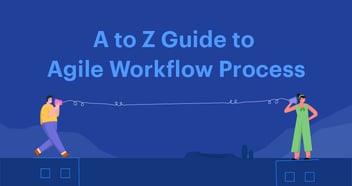Many businesses waste time and resources on cumbersome processes. The culprit? Manual tasks that could be automated with the right tools. Enter low-code development: a powerful approach that empowers you to build custom workflows faster.
For IT leaders, low-code platform offer a visual interface, allowing developers to build a workflow for approvals, parallel processes, and dynamic logic without extensive coding. Your development team cuts down time on building routine functionalities, clears IT backlogs, and focuses more on innovation.
We’ll discuss how low-code is being applied for workflow management by businesses and what the future holds for low-code regarding adoption among organizations.
Benefits of low-code workflow management
Imagine juggling inventory levels, purchase approvals, vendor communication, and everything in between. Traditional methods like spreadsheets and email chains can quickly become overwhelming. This is where low-code workflows come in to save the day.
Low-code tools streamline inventory management by automating repetitive tasks and centralizing communication. No more chasing approvals or struggling to track availability. Low-code platforms empower you to focus on strategic decisions, not manual busywork.
Increased efficiency and productivity
Repetitive tasks become automated, freeing your team's time for more strategic work and significantly boosting overall productivity.
Accelerated development
Create and deploy complex workflows significantly faster than traditional coding methods using low-code platforms.
Scalability and flexibility
Low-code workflows can easily scale with your business needs. You can start small and expand or modify workflows as your requirements evolve without significant additional investment.
Improved collaboration
Facilitate better collaboration among team members with low-code workflows, allowing multiple users to contribute to and refine workflows simultaneously.
The best use cases of low-code workflows
Filipino Bank automates over 150 processes with low-code
Challenge: Manual processes slowed operations at a large Filipino bank. The IT backlog ballooned due to high request volume and a complex, low-code platform.
Solution: The bank implemented Kissflow, a user-friendly low-code platform. Business users built automation without coding, empowering them and reducing IT workload.
Results:
- Increased Efficiency: Over 150 processes were automated
- 8,000 hours were saved weekly
- The bank plans to equip all employees for further efficiency gain
Read more
Puma Energy automates 50+ key operations with low-code
Challenge: Puma Energy, a global fuel and LPG retailer, struggled with manual processes, remote collaboration issues, and inefficient data use due to COVID-19.
Solution: Puma Energy implemented Kissflow, a user-friendly low-code platform, empowering business users to automate tasks and collaborate remotely.
Results:
- Empowered Business Users: Built solutions without coding dependence on IT
- Increased Efficiency: Automated 40 key processes, saving time
- Improved Data Analysis: Freed up Finance and Operations teams for data analysis
- Scalability: Grew from 200 to 1,500 users in a year
Read more
United Motors Group automates 90% of manual processes with Kissflow
Challenge: United Motors Group (UMG), a major Saudi Arabian auto distributor, faced manual data entry, poor request tracking, and disconnected systems.
Solution: UMG implemented Kissflow, a low-code platform, to automate workflows and integrate with their ERP system.
Results:
- Digitized 90 percent of Processes: Eliminated manual work and errors
- Streamlined Procurement: Automated purchase requests with approvals
- Improved Visibility: Increased accountability across departments
- Enhanced Customer Experience: Boosted internal efficiency for better service
Read more
Challenges in using low-code workflows
- Governance and control: Ensure clear guidelines and measures to prevent shadow IT and maintain application consistency.
- Security concerns: Address security protocols early to protect sensitive data and ensure compliance with industry standards and regulations.
- Integration complexities: Be prepared for potential integration challenges with legacy systems and ensure compatibility.
- Skill gaps: Provide adequate training for employees to bridge any skill gaps and maximize the effectiveness of low-code tools.
Kissflow: The key to secured low-code workflow management
Kissflow is a powerful low-code app development platform designed to bridge the gap between business teams and IT departments. This innovative platform empowers organizations to create custom applications quickly and efficiently without extensive coding knowledge.
Custom application design
- Design tailor-made applications from scratch or use pre-built templates with minimal coding.
- It is ideal for creating employee portals, operational dashboards, and specific workflows.
- Significantly reduce development time.
Secured Governance
- Gain insights into user behavior and detect and address any suspicious activity
- Grant controlled access to apps and data by assigning users to specific roles
- Access a detailed history of every action and event within your account
- Implement granular access controls and limit data exposure to specific apps
Page building and management
- Build pages with forms, widgets, and custom analytics.
- Manage access permissions based on users’ roles.
- Set customized landing pages for different roles to enable user-specific navigation.
Accelerated development and deployment
- Enable testing and development teams to collaborate with end-users.
- Optimize application design, identify bugs, and enhance the developer experience.
- Validate, deploy applications, extend code, modify app capabilities, and release new builds seamlessly.
Integration capabilities
- Supports multiple integrations with widely used ERP, CRM, and other core utility platforms.
- Maximize the utility and effectiveness of your applications with these integrations.







.webp?width=500&height=300&name=low-code-for-workflow-management%20(1).webp)