Google Apps Script is a cloud-based and lightweight option to automate simple tasks. If you are already using G Suite apps for your enterprise, Apps Script comes at no extra cost. Apps Scripts are small snippets of code that add custom functions and integrations into your G Suite applications.
Why Would I Use Google Apps Script?
Google Apps Script is a perfect tool for anyone who wants to customize Google Apps for their organization. You would use Google Apps Script if you are looking to automate simple tasks, unlock the potential of other G Suite apps, access data from Google cloud infrastructure, and share scripts with other users as add-ons. Many users also get their first experience with automation through the cloud scripting app.
The script editor on the platform allows users to apply the JavaScript knowledge to build user interface elements, create menus and alert dialogs, and publish your scripts as web apps.
What Can I Do With Google Apps Script?
You can do a lot of things, like automate a travel expense approval, automatically transfer your emails from Gmail to Drive based on your labeling, give deadlines to tasks and sync it with Google Calendar to get notifications. In a lot of ways, you can use Google Apps Script like an ‘if-this-then-that’ condition to get things done.
Here’s an example of Google Apps Script in action:
Suppose you are the HR head of a small startup that is on a hiring spree. Every time a new employee joins your company, you have them self sign-up to your team using Google Forms. The form collects their names, the position they have been hired for, their email addresses, etc. All this information has to be maintained in a spreadsheet for the ease of access, but transferring them manually can be a daunting task for your understaffed HR department.
First, you can set up one Apps Script to send a thank-you email to all applicants. Then, you can use another one to automatically pull candidates with better qualifications to a different sheet. After an offer is accepted, an Apps Script can take the data from your sheet and automatically create a new account.
This will save you a lot of time and manual labor and also ensure data accuracy as there is no scope for human errors.
What does an Apps Script look like?
When you open your first Google Apps Script, it brings up the script editor on the screen. It has the function command already in place for you to start working on. From there, you can write the code exactly as you need it. Once you publish the code, you can use it to create webhooks to other apps.
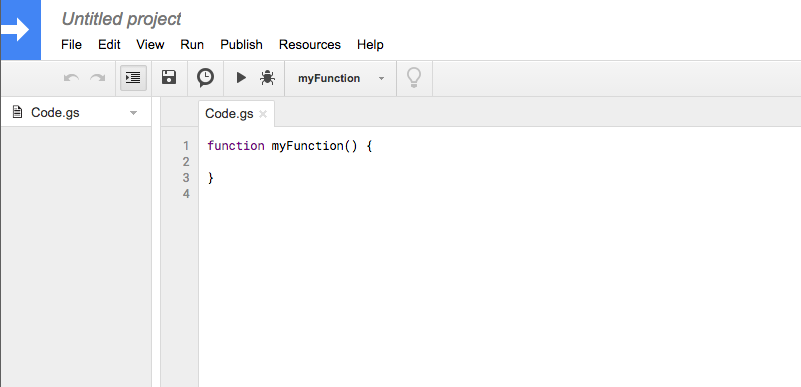
What if I don’t know JavaScript?
If you don’t know JavaScript, you can copy/paste codes from other app scripts available elsewhere. But it will be tedious task to update and maintain these codes. There are plenty of resources available on the internet for users who are willing to learn how to get started with Google Apps Scripts.
If you are serious about using Apps Scripts, make sure you or someone on your team has good working knowledge and is confident to make changes and edits as needed.
Is Apps Script a Workflow Solution?
It is possible to create a multi-stage workflow with Apps Scripts, as long as all of your data only needs to flow within the G Suite ecosystem. However, you won’t have any way to see the entire Google workflow. You’ll have to build each connecting piece separately. So, if you are serious about finding a solution for Google Workflow Apps, you’ll need to use another tool like Kissflow Workflow.