
CIOs and Business Technology Partners (BTPs) ensure smooth and efficient operations. Every organization relies on a mix of simple and complex processes, and poor management of these processes can create bottlenecks that hinder progress.
CIOs align IT strategies with business goals to ensure technology investments support growth, while BTPs lead key projects that enhance scalability and agility. Process management helps eliminate inefficiencies, reduce delays, and improve department collaboration.
This guide offers actionable insights for CIOs and BTPs to streamline operations, increase efficiency, and build resilient systems. Effective process management allows businesses to stay organized, adapt to change, and drive progress.
Why is process management important?
Process management is a systematic approach to ensuring effective and efficient business processes. It is a methodology used to align business processes with strategic goals.
Process management focuses on optimizing recurring processes that organizations carry out regularly. It examines each business process individually and as part of the more extensive system to enhance overall efficiency. By analyzing workflows, it identifies bottlenecks and uncovers opportunities for improvement. Unlike project management, which targets the completion of specific, time-bound projects, process management ensures that ongoing activities run smoothly and continuously deliver value.
Process management is a long-term strategy of constantly monitoring business processes to ensure optimal efficiency. Implemented correctly, it significantly helps boost business growth.
Learn more: Process automation solutions
The importance of process management system
When managing any organization, it is imperative to understand why process management is essential. More than creating seamless workflows, it enables all business operations to run optimally.
With business processes systematically implemented, you reduce time wasted on repetitive tasks and minimize errors due to human inefficiency. Process management also prevents data loss and missed steps within a process. Moreover, it optimizes resource allocation, ensuring your business uses resources efficiently and reduces costs.
Process management improves business operations by aligning processes with customers' needs, increasing customer satisfaction and leading to higher revenues.
The $167.4 billion [1] business process services market is forecast to grow at a five-year CAGR of 7.6% in U.S. dollars (7.0% in constant currency) to $241.1 billion by 2025.
What are the 3 types of business process management?
1. Integration-centric BPM
Integration-centric BPM (ICBPM) is a business process management approach that focuses on automating workflows involving multiple software systems, databases, and APIs. This type of BPM is designed for organizations that rely on complex IT ecosystems and need seamless system-to-system interactions.
2. Human-centric BPM
Human-centric BPM (HCBPM) is designed for workflows that require significant human interaction and decision-making. Unlike integration-centric BPM, which relies on automated system processes, human-centric BPM prioritizes tasks that need approvals, collaboration, and manual intervention.
3. Document-centric BPM
Document-centric BPM (DCBPM) is focused on managing business processes that revolve around documents. This approach ensures that document-related workflows—such as approvals, revisions, and storage—are streamlined and automated for better efficiency.
What are the stages of process management?
Process management builds the foundation for smooth, organized, and efficient workflows within a business. It aligns operations with company goals and ensures teams complete tasks effectively.
Here’s a refined process management framework to help businesses drive productivity and continuous improvement.
Stage 1: Analyze and identify the scope
Start by assessing the current workflows and determining how each process fits within the organization. Identify bottlenecks, redundant steps, or areas prone to delays. Mapping out the workflow offers visibility into task dependencies, clarifying where improvements can be made. Evaluate available resources, including technology and manpower, to understand how they can support optimized processes.
Pro Tip: Use tools like process mapping software to visualize workflows, making it easier to spot inefficiencies and gaps.
Stage 2: Design the optimized process
After identifying areas for improvement, the next step involves creating a process model that aligns with business objectives. This phase includes defining roles, assigning responsibilities, setting milestones, and outlining the tools required to support the new workflow. Consider incorporating real-time monitoring mechanisms to track progress effectively. Automated platforms like Kissflow or Cflow can help streamline this design phase.
Key Focus:
- Establish a timeline for each step.
- Define KPIs to evaluate success.
- Assign clear ownership for each task or phase.
Stage 3: Implement the process model
Once the design is complete, it's time to implement the plan. Begin with pilot runs to test the new workflows, ensuring everything functions as intended. Provide training to stakeholders, ensuring everyone understands their roles and the process expectations.
This stage also involves the development of documentation, such as standard operating procedures (SOPs), to ensure consistency and adherence to best practices.
Pro Tip: Use automated workflows to eliminate manual errors and keep tasks on track for timely completion.
Stage 4: Monitor, evaluate, and review continuously
Continuous evaluation ensures the process remains effective and aligned with evolving business needs. Regular audits help identify potential areas for further improvement. Adjust workflows, introduce new technology, or restructure steps to enhance performance if necessary. Clear communication about changes is critical to maintaining alignment among teams.
Learn more: Process building software.
Why effective process management matters
Proper process management enables businesses to stay organized, reduce inefficiencies, and improve department collaboration. By using automation tools like Kissflow, companies can eliminate redundant steps and accelerate operations, leading to better outcomes. The real value lies in building a culture of continuous improvement, where processes evolve to meet new challenges and opportunities.
5 real time examples of process management

Process management encompasses all aspects of the business. Some business organizations use process management software to automate their systems, while others still use traditional methods of flowcharts and manuals. If you have been running your own company, you are most likely using some form of business process management (BPM).
Here are some real-world business process examples of how BPM is used in various industries.
1. Loan processing | Banking
Kissflow accelerates loan management by automating workflows from application intake to approval, including credit checks and risk assessments. The automation shortens processing times, reduces manual effort, and gives banks a competitive edge in customer satisfaction.
2. Claims management | Insurance
Insurance companies leverage Kissflow to streamline claims processing by automating document verification, claim validation, and compliance management tasks. Automation reduces processing errors and ensures companies meet evolving regulatory standards, enhancing efficiency and customer experience.
3. Logistics and Operations | Manufacturing
Kissflow automates production workflows, equipment maintenance, and quality control processes. These improvements minimize downtime and enhance operational visibility, enabling manufacturers to address issues proactively and optimize production workflows.
4. Customer engagement | Retail
Kissflow allows retailers to streamline purchase orders and customer interactions, ensuring smooth coordination across departments. The platform also tracks customer service workflows, improving the buying experience by preventing delays and bottlenecks throughout the buyer's journey.
5. Remote operations and safety | Oil and Gas
Kissflow automates safety inspections, asset management, and compliance reporting in the oil and gas sector. Automation ensures remote operations remain efficient while upholding safety standards and regulatory compliance across multiple sites.
Benefits of process management

1. Streamlined processes
BPM restructures tangled operations into smooth workflows, simplifying operations and improving business agility.
2. Increased productivity
BPM makes sure that resources and capital are utilized properly. It also improves business processes and working conditions to increase overall productivity.
3. Minimized risks
By clearly defining responsibilities, BPM demands higher accountability. This minimizes risks due to human error and reduces inefficiencies.
4. Reduced costs
BPM helps spot inefficiencies so they can be corrected. It also tracks the usage of resources. With fewer inefficiencies and proper utilization of resources, BPM can reduce costs and expenditures.
Success stories: How Kissflow streamlined processes across industries
RENU Contracting and Restoration | Construction
RENU Contracting and Restoration offers construction, restoration, and emergency services across New York’s Tri-State area. Before Kissflow, they relied heavily on spreadsheets and emails to manage workflows, resulting in process delays and missed approvals. By implementing Kissflow, they automated workflows like supplier billing and merchandise returns. This automation improved process tracking, ensuring each task progressed smoothly from initiation to completion. Michael Casamento, the Director of Process and Procedure, noted the ease of developing workflows using Kissflow’s intuitive interface, which empowered employees to create solutions independently.
Explore more: Construction case studies.
Ramco Group | Manufacturing
Ramco Group, a conglomerate with operations spanning over 40 companies, faced process uniformity and communication challenges. With Kissflow, Ramco automated workflows across finance, IT, and environmental safety processes, enhancing operational visibility. Automating hardware requests and job outsourcing resulted in a 35–45% reduction in cycle times and improved cross-department collaboration. Kissflow’s platform also saved over 30 hours of manual work per week, driving efficiency across Ramco’s extensive operations.
Discover more: Manufacturing success stories.
Vietnamobile | Telecom
Vietnamobile, a leading telecom provider, needed to handle vast data volumes and improve internal operations. They implemented Kissflow to automate key processes, including customer support workflows and operational management. The automation resulted in faster response times and better coordination between departments. With streamlined workflows, Vietnamobile achieved higher operational efficiency and enhanced customer service delivery.
See more: Telecom success stories.
Atlas Roofing Corporation | Manufacturing
Atlas Roofing sought a solution to optimize its production and approval processes, previously slowed by manual workflows. Kissflow enabled them to automate these workflows, saving countless person-hours and cutting operational costs. By integrating Kissflow’s automated approval system, Atlas Roofing improved productivity, helping the company stay agile and efficient.
Learn more: Manufacturing case studies
Landmark Group | Retail
Landmark Group, a large retail chain, used Kissflow to streamline internal operations by automating requests across departments. They first implemented the platform to manage marketing requests, which led to quicker responses and improved workflow tracking. Encouraged by the results, Landmark expanded the use of Kissflow across its operations, driving better coordination and operational efficiency across all retail departments.
Explore more: Retail success stories.
How Kissflow can improve your business process
Kissflow is not just a tool; it's your business's partner for continuous growth and success. By streamlining processes, promoting collaboration, and enabling real-time tracking, Kissflow empowers your team to work smarter, not harder. Its intuitive interface and customizable features make it a versatile solution for any industry or department.
Learn more: How business leaders use Kissflow
With Kissflow's process builder software, you're not just improving your business process but fostering a culture of efficiency and innovation. Most importantly, it is designed with users in mind, so you don’t have to deal with confusing parameters. This means you can easily, efficiently, and effectively manage your business processes. So take the leap, embrace simplicity, and let Kissflow transform your business. After all, in business, keeping it simple is the ultimate sophistication.
Learn More About Kissflow’s Low-Code Platform and its benefits
Frequently asked questions
1. What is meant by business process management?
Business Process Management (BPM) is a systematic approach to improving an organization's workflows to enhance efficiency, reduce costs, and ensure consistent outcomes. It involves designing, analyzing, optimizing, and automating processes to align with business goals. BPM helps organizations achieve greater agility and efficiency by eliminating bottlenecks and improving collaboration across departments.
2. What are the 5 steps of BPM?
The five essential steps of BPM are - Design, Model, Execute, Monitor and Optimize
3. What is the main purpose of BPM?
The primary goal of BPM is to enhance organizational efficiency by improving business processes. It helps businesses streamline workflows, reduce operational costs, increase productivity, and ensure compliance with regulations. By optimizing processes, BPM supports digital transformation efforts and improves customer experiences.
4. What is BPM with an example?
BPM can be seen in action in industries like finance, healthcare, and retail. Example: In a bank, BPM can automate the loan approval process. Instead of manually reviewing applications, BPM software can route applications through different approval stages, verify applicant details automatically, and send alerts for required actions—reducing processing time and improving accuracy.
5. What are the three types of BPM?
There are three primary types of BPM - Integration-centric BPM, Human-centric BPM, and Document-centric BPM. Business Users, Business Owners, and Business Managers need flexible tools to streamline operations. Kissflow’s no-code capabilities empower teams to automate tasks with ease.
6. What are the key benefits of process management?
Effective process management delivers consistent quality by reducing variation in outcomes. It increases operational efficiency by eliminating wasteful steps and optimizing resource allocation. Enhanced visibility gives leadership clear insights into bottlenecks and improvement opportunities. Perhaps most importantly, it improves customer satisfaction by ensuring reliable, timely service delivery.
7. How does process management differ from workflow automation?
Process management is the comprehensive discipline of designing, analyzing, and improving business processes, while workflow automation is a tool that executes specific process steps without human intervention. Think of process management as the strategic oversight of how work gets done, while workflow automation is a tactical implementation within that broader framework.
8. What are the latest trends in process management?
Process intelligence platforms now provide real-time insights rather than periodic analysis. Hyperautomation combines multiple technologies (RPA, AI, process mining) for end-to-end automation. Democratized process improvement empowers frontline workers to suggest and implement changes. We're also seeing increased focus on sustainability metrics within process performance dashboards.
9. What tools help optimize process management in 2026?
Leading process mining solutions with execution management capabilities dominate the market. Low-code BPM platforms continue evolving with stronger AI features. For mid-market companies, accessible entry-point solutions are available. Document-centric process solutions have strengthened their position, while innovative task mining approaches are gaining attention.
10. How do I implement process management strategies?
Start by securing executive sponsorship – process management initiatives fail without leadership support. Establish clear governance with defined roles and decision rights. Begin with a high-impact pilot process to demonstrate value quickly. Invest in capability building to ensure teams understand process thinking. Most importantly, create feedback mechanisms to capture improvement ideas from those closest to the work.
-3.webp)
How much could your organization save with low-code?
Get the impact of a low-code/no-code platform on your application development costs
Related Articles
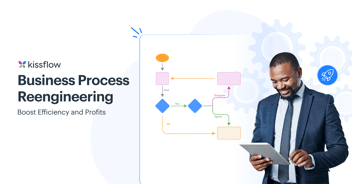
![Business Process Automation: A Complete Guide with Examples [2025]](https://kissflow.com/hs-fs/hubfs/business_process_automation_a_complete_guide-2.webp?width=352&name=business_process_automation_a_complete_guide-2.webp)










