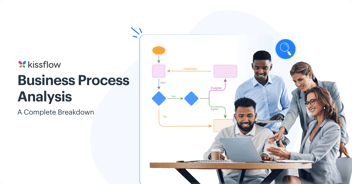Before your organization can get down to building and running efficient processes that can be automated and completed faster, it’s important that your design your processes and clearly outline what they’re expected to help you achieve from the get-go.
That’s where process design fits in.
Process design is the art of clearly outlining how a process is supposed to function, the interactions that should be made in it, and the objectives it’s designed to deliver, right before executing. Essentially, process design serves as the blueprint stage where a process is mapped out to determine how it’s supposed to work, point out any attendant issues, and get them resolved before moving ahead.
Process design is a key factor responsible for the successful planning and execution of a business’s processes since you’re then able to visualize your desired outcomes and to plan out your process with success in mind.
Here’s the guide to smarter process design so you can build and deploy better, more productive processes.
What is a process flow diagram?
At the center of process, design is a key technical component that makes it practical.
That’s a process flow diagram, or simply a flowchart.
A flowchart is a detailed graphic outline that shows the different steps, interactions, and layers of input involved in running a process from beginning to end.
A flow chart outlines key components of a process, including:
- a step-by-step sequence of how actions will be carried out,
- the flow of resources or products in and out of the process,
- human input and the interactions between the human elements involved,
- the time factor affecting each stage of the flow chart, etc.
A flow chart, therefore, serves as a comprehensive breakdown of how a process functions and all the key factors that affect its performance.
How to draw process diagrams using software—the Process Design Process
Gone are the days of planning out processes on whiteboards or sheets of paper, hoping you don’t mess something up. Nowadays, there are lots of process design software designed specifically for planning out how processes flow and what they’re designed to achieve.
Here’s a detailed outline of how you can use process design software to create process design diagrams easier, faster, and more accurately.
Define the process you’re looking to outline. A clear understanding of what exactly a process is supposed to deliver makes it easier to know when you derail in the process design process.
With a clear vision of what exactly a process is designed to achieve, the next step is to define the scope your process is supposed to cover. This involves identifying the beginning step of your process and the very end, or the outcome you plan on deriving.
Pinpoint every step, interaction, and layer of input that’ll go into the process you’re outlining.
- Organize your steps and actions into a flow.
With the different steps needed for the process identified, the next step is to work them into a flow, a step by step drip of how one interaction leads to the other until the very last step.
- Review the process with key stakeholders and get consensus.
With a general idea of how your process should look in practice, here’s where you sit down with key stakeholders and review the process design diagram to see whether it accurately represents what you intend to achieve and whether it’s practicable in reality.
- Map out the process flow with pointers that show the direction the steps and actions flow towards
With the required steps needed for your process flowchart mapped out in sequence, connect them with pointer arrows showing the direction inputs and interactions flow within the process.
With your process flowchart completed, the last stage required is to run a final review with all relevant stakeholders whose input is required, as well as those who all or part of their work is dependent on the process.
Learn More: Business Process Management
Top 3 process flow diagram software
Need some help choosing a process diagram software? Here are some of the best for your needs.
- Lucidchart is a simple, easy-to-use flowchart software that’s designed to help technical and non-technical teams alike to build, analyze, and edit flowcharts with ease.
- Visio is Microsoft’s process design tool that designed to work offline, offering a huge portion of the process design needs of modern teams. Depending on your need, Visio might not be a good option since it doesn’t offer online collaboration capabilities for teams.
- Miro is a whiteboard tool for creating illustrations, visual elements, and of course, flowcharts. Miro integrates with a huge suite of SaaS tools where your team already works from and makes it easy to get started creating process flowcharts from scratch with zero technical knowledge.
Must-have features in process design software
With the variety of process design tools on the market, it might be a bit hard choosing what serves your needs perfectly. And depending on how exactly you intend to use a process design tool, it might be even harder.
Here are the key features you should choose for each situation.
- A simple learning curve. It should be simple enough to get started with and learn while on it.
- Integration. Ideally, a process design tool should integrate with other tools you use so you can communicate across apps and manage data with ease.
- Collaborative capability. An ideal process design tool should be designed for several team members to collaborate on it at once, discuss, and reach consensus while working on it.
Put together those three key features and you’ll find them in Kissflow Process, our homegrown process design and management tool.
Kissflow Process is a process design tool design specifically for non-technical teams that want to spend the most time building, tweaking, and fine-tuning their process flowcharts vs. learning how to fit different vectors together. Kissflow Process makes it possible to start designing functional processes with a zero learning curve.
Plus, Kissflow Process doubles as an A-Class process management tool so that once you’re done designing your flowchart you can launch it in a few clicks, vs. having to manually duplicate in your process management tool. Take Kissflow Process for a spin here.
Learn More: Business Process Management
How process design fits in the process management equation
When you’re done designing your processes, what next? With many process design tools, you can design the complete process with every detail, but then you have to manually replicate it in your process management tool, repeating the entire effort over again.
Here’s why we built Kissflow Process.
Unlike other process design tools that are 100-percent focused on just helping you design processes, Kissflow Process is designed as a process design + management solution for smart teams.
What that means is that you can:
- create smart process flow diagrams in one place,
- collaborate on them with your team—with 100-percent clarity,
- review and adjust based on your needs, and,
- launch them as fully functional processes with just a few clicks
What that means is that instead of stringing together several tools, you can use Kissflow to manage all your processes from A-Z in one simple and easy-to-use solution.
Learn more about how Kissflow Process can simplify both your process design and your process management in one simple solution so you can outline, approve, and start running processes in a few clicks.