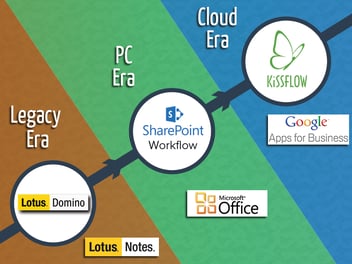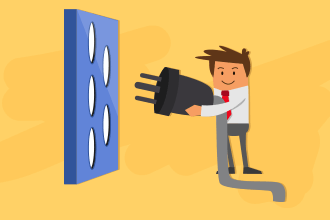It’s no secret that IT is one of the most difficult, and often misunderstood departments when it comes to automation. That’s why IT is sometimes the last department for automation.
The IT department can be a great training ground for testing out automated processes, but a lot can go wrong too. Here are some common mistakes that you should avoid in IT Process Management.
1. Assume that you have to use new tech
Even in the IT department, there are things you can do without requiring a lot of brand new technology. When you don’t have a solid process in place, technology can actually make IT process management difficult, not easier. For example, just documenting the process on a whiteboard or diagraming with paper can be a big first step in getting things in order.
Find out if there is anything you can improve without spending funds on new technology or software.
2. Isolate staff
In IT process improvement, your staff each excels at certain IT specific tasks. Some of them may be good at fixing hardware, and others could be good at implementing software. The biggest mistake that you can do here is to think that should only work on their specific focus area.
Let your team explore, and find out what they can learn from each other. Give them tools to collaborate and fix problems in real time. If there’s an issue that’s related to multiple disciplines, bring in collaboration efforts.
3. Solve the problem too quickly
Yeah, you read that properly. For IT process management, solving the problem too quickly can be a problem.
In IT, there’s nearly always an underlying problem. When you quickly solve a surface issue for someone and clear a ticket, they will get more upset if the issue emerges again. It’s better to let them know the immediate issue is resolved, but you’ll be monitoring these issues in the future in case something new emerges. When thinking about IT process management, it’s important not to solve problems too quickly and pass them on, but to identify a review process to analyze historical trends and issues.
4. Use tech-speak
The IT crowd uses different terminology for the same words when compared to the rest of your office. For a techie, a resource means something inside the system, not a person that’s working alongside them.
Although that’s just a small example, it’s important to define proper terminology among your IT team and non-IT teams so that they can communicate well. This way, you can avoid miscommunication errors in your IT process management.
5. Operate inefficient workflows
The problem with IT process management is that even among themselves, they’re confused as to if clearly defined workflows and process work with them. They receive a lot of ad-hoc requests, and don’t see the value in adding workflow management software like Kissflow, when it seemingly doesn’t add any value to them.
Workflows do work. Whether they’re servicing someone’s laptop, or developing something, they need a structured workflow to see where their tasks fit in.
Even more important, the workflows they’re working on need to be efficient. Slow and inefficient workflows cannot improve IT process management, only hamper it even more than before.
6. Not have enough detail
When someone opens a service request and says “My laptop isn’t working”, any IT professional knows that is only the start of the conversation. You need to know the make, the OS, what was going on when it was last on, how long has it been not functioning correctly, and many other questions, such as if it was decaf or regular coffee that was spilt on it :-).
When you think about IT process management, you can create a form that forces people to input a lot of these details as they are making their initial request. This allows better communication and faster time resolving issues.
Learn More: Business Process Management
Conclusion
If you’re looking at IT process management, you want to avoid the pitfalls that commonly plague other businesses who have already done it. It’s definitely not as easy as some of the other departments, but that doesn’t mean it’s impossible. It just needs a little bit more attention, and in due time, you should see the results. Automation software like Kissflow Process has specific processes to enable automation in the IT department. With this, you don’t even have to build your own process for automation.