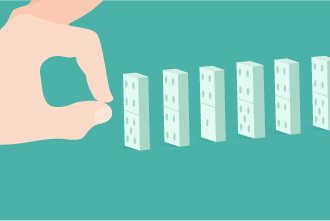.webp?width=500&height=300&name=bpm-application-img%20(1).webp)
- >
- Application Development >
- Elevate Efficiency with Business Process Management (BPM) Applications
Elevate Efficiency with Business Process Management (BPM) Applications
Business process management (BPM) applications enable enterprises to digitize, standardize, and automate business processes. They make it easier to drive and respond to change rapidly and roll out new or updated processes in real-time.
By integrating BPM applications into their digital transformation strategy, CIOs can streamline workflows, boost organizational agility, reduce costs, and significantly improve customer experience.
What Is a BPM Application?
A BPM application is a tool that allows organizations to manage, automate, and optimize their recurring business processes. Business process management applications generally consist of a customizable digital form to collect information for the process and an automated workflow of tasks to process the information.
BPM applications come in all shapes and sizes (and price ranges), but they all exist to make processes more efficient and exert more control over the process.
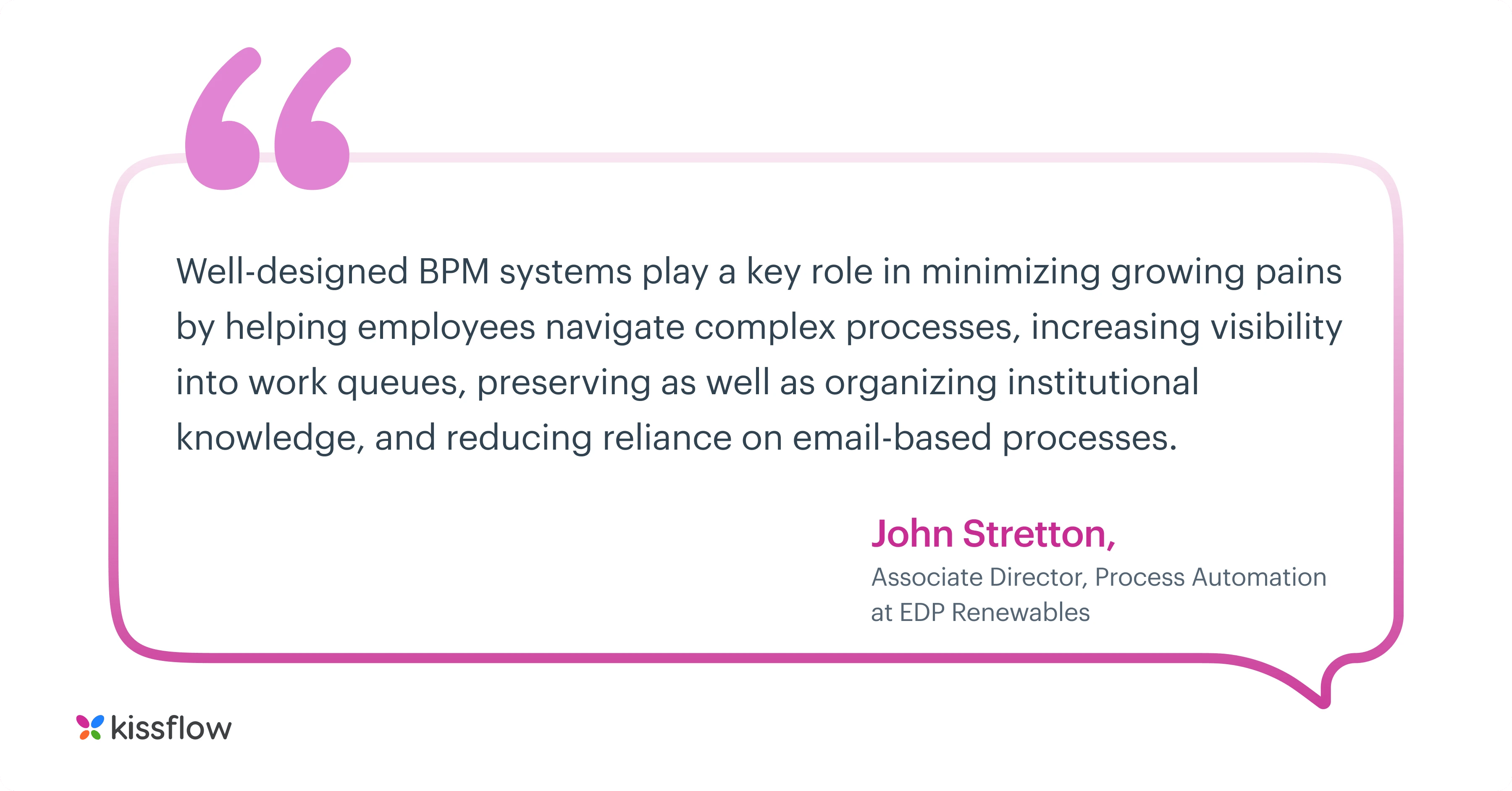
Why Should I Use a Business Process Application?
The traditional pen-and-paper method of business process management is fraught with inconsistencies, loopholes, and human errors. BPM applications give you a way to exert more control over standard processes in your organization. They can reduce the time it takes to process items, improve communication, and obtain more oversight into how a process is functioning in real-time.
While legacy business process management software overcame some of those challenges, many options have proved to be inefficient with respect to time and money. Cloud business process management (BPM) applications are specifically built to address all these challenges. They are perfect to bring order to chaotic processes and improve efficiency.
Getting Started With a Business Process Management Application
BPM applications are easy to use if you pick the right platform. Some BPM application platforms require you to know a lot of coding, or be well-versed in specific process terminology and notation. A solution like Kissflow can help you build your own application without any coding. All you need to know is exactly how you want the process to run.

Unlock the Power of Comprehensive BPM Tools: Scale, Succeed, and Stay Ahead
Thank you for downloading!
Here’s a quick overview of how simple it is to build a BPM application inside Kissflow.
1. Choose the appropriate app
Kissflow has 40+ business process management applications ready for you to use. There are apps for HR, procurement, finance, and many more. Find the BPM application you want and install it.
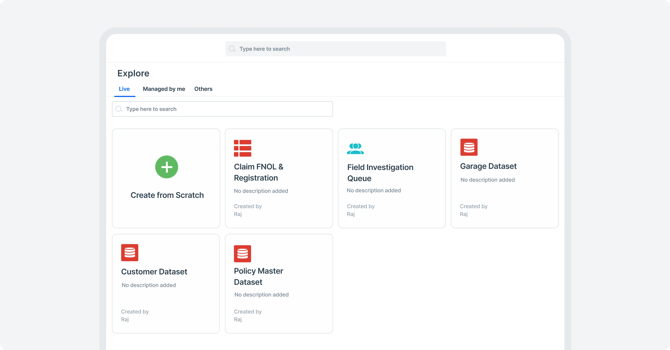
2. Design the form
After installing the BPM application, you’ll want to customize it to your needs. Start with the automated form. With the drag-and-drop interface and over 14 types of fields, you can capture almost any kind of data you need. You can also create pre-populated fields, add tables, group similar data into sections, and use logic to design a comprehensive form.
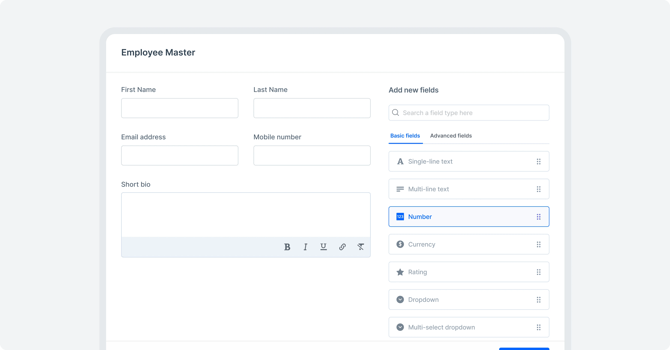
3. Define the workflow
The next step in customizing your BPM application is to look at the workflow. Here you can set deadlines, create conditions, and model your process. Kissflow allows you to create simple or complex workflows depending on the nature of the process.
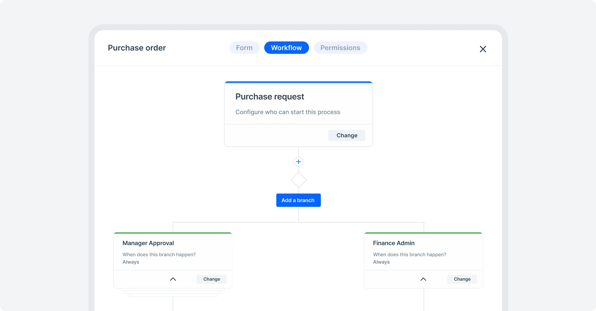
4. Change permissions
At this stage, you can boost the security of your business process management application data by setting role-based access. You can decide if certain fields should be editable, read-only or hidden for every task, or set the permissions based on individual tasks.
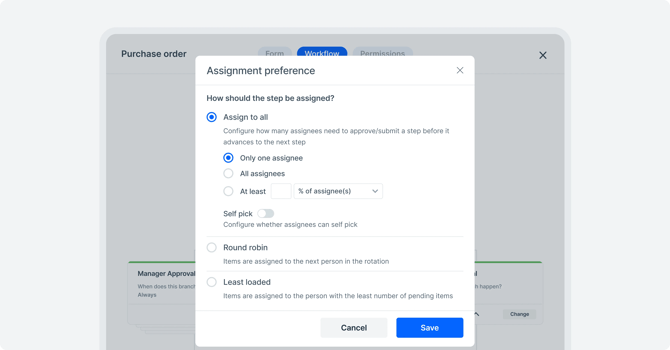
5. Publish and begin the workflow
A single click makes your BPM application live. No matter what device you use, you can manage your process with ease. You can choose which users have access and control the rollout.
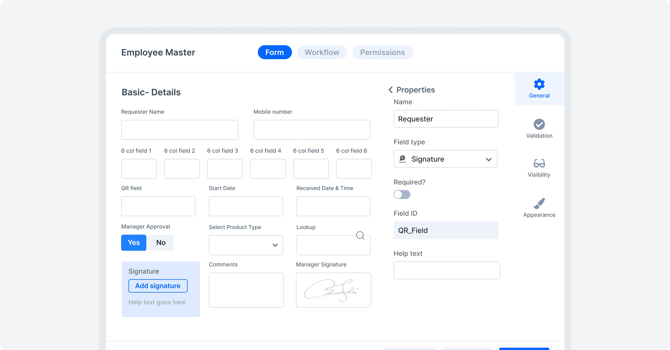
6. Monitor progress
Optimize your BPM application on the go by identifying bottlenecks and inefficiencies. Status notifications and status tracking allow you to stay updated on the estimated time of completion.
Check out why these BPM Tools are at the top of the competition!
Where Can a Business Process Management Application Make a Difference?
Given that BPM practice are built purely to improve productivity, any industry can benefit from using them. Here are some areas where they are being used extensively and with great results.
Purchase Order Process
When it comes to purchase orders, multiple details can get lost along the way and cause unnecessary upheaval.
Some of the major stages include:
- Purchase order creation and approval process
- Processing the purchase order
- Delivery
- Payment
Since organizations need multiple purchase orders fulfilled on a regular basis to keep their businesses running, it is extremely risky not to have a watertight workflow in place. Business process management applications can make the entire purchase order process from creating an online purchase order till the payment, elegantly simple and provide accountability at every important juncture.
Content Marketing
Content marketing as a process can often seem deceptively straightforward. The truth is that there are many tasks go into producing the final output.
Some aspects of content marketing include:
- Writing
- Editing
- Designing
- Optimizing content for search engines
- Publishing
- Distribution
- Monitoring
- Analytics and insights
BPM applications not only provide smooth workflows for content marketing processes, but they also allow stakeholders to identify redundancies and inefficiencies and fix them to achieve desired marketing outcomes.
Healthcare Management
The process of healthcare management can be very arduous if not done right. Poor admissions and discharge process workflows alone can increase patients’ trauma.
Admissions process involves multiple stages such as collecting patient information, obtaining medical records, checking insurance details, accommodating room preferences, and so on.
During the discharge process, hospital staff need to complete tasks such as
- Bill generation in consultation with various departments such as nursing team, surgical team, housekeeping team, and so on.
- Obtaining approval and payment from insurance companies to settle bills.
- Providing discharge summaries with input from relevant medical departments and
- Setting up follow-up appointments.
Learn more: Process automation solutions
Taking Efficiency to the Next Level
BPM solutions can ensure that no details are lost and the processes are executed smoothly thereby improving staff productivity as well as offering employees a hassle-free experience. Cloud BPM applications can elevate your organization’s productivity and efficiency and give you a significant advantage against your competitors.
Keen on taking your organization’s productivity to the next level? Kissflow's low-code platform allows you to transform custom business processes into streamlined workflows with little to no coding. By allowing even business users to create workflows from scratch through its visual drag-and-drop form builder, Kissflow significantly reduces the burden on your IT team and helps you scale your BPM efforts. Solve your workflow challenges with Kissflow platform and optimize your team's productivity.
Frequently Asked Questions:
1. How do BPM applications improve business efficiency?
BPM applications improve business efficiency by standardizing processes for consistent outcomes, automating routine tasks, providing visibility into bottlenecks through analytics, enabling continuous improvement through performance data, ensuring compliance with business rules, breaking down departmental silos, optimizing resource allocation, and creating adaptable workflows that evolve with business needs.
2. What are the best BPM tools in 2025?
The best BPM tools in 2025 offer low-code process design with AI assistance, robust integration capabilities, advanced analytics with predictive insights, mobile accessibility, intelligent automation combining RPA with AI, cloud-native architecture, comprehensive compliance features, and industry-specific accelerators. Leading platforms balance usability for citizen developers with enterprise-grade capabilities for complex scenarios.
3. How does AI enhance BPM workflows?
AI enhances BPM workflows by intelligently routing cases based on content and context, predicting potential bottlenecks before they impact performance, automating complex decisions through machine learning models, extracting information from unstructured documents, identifying process improvement opportunities from execution data, and continuously optimizing workflows based on performance patterns without manual intervention.
4. How do businesses implement BPM software?
Businesses implement BPM software by starting with a process assessment identifying high-impact opportunities, establishing clear governance with process ownership, developing a phased implementation roadmap, beginning with pilot processes to demonstrate value, providing appropriate training and change management, integrating with existing systems, establishing clear success metrics, and creating centers of excellence to support ongoing optimization.
5. What industries benefit most from BPM applications?
Industries benefiting most from BPM applications include financial services optimizing transaction processing and compliance, healthcare coordinating patient journeys across departments, manufacturing streamlining production and quality processes, insurance companies managing complex claims processing, telecommunications orchestrating service delivery, and government agencies improving citizen services. Organizations with complex, cross-functional processes gain the most value.
Streamline Your Workflow Today with Powerful BPM Applications!
Related Articles