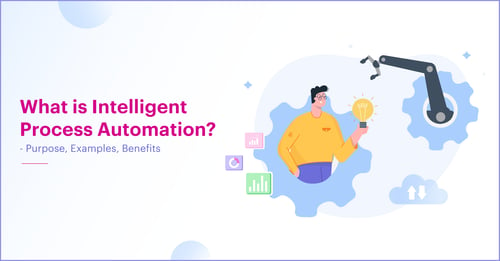
- >
- BPM Software >
- An Ultimate Guide to Intelligent Process Automation (IPA) for 2026
An Ultimate Guide to Intelligent Process Automation (IPA) for 2026
In the ever-evolving sphere of contemporary business, the onus is increasingly on CIOs and BTPs to catapult profit margins, foster superior customer experiences, and secure lucrative investment returns. This has triggered a surge in the necessity for digital transformation. The growing adoption of advanced technologies like machine learning (ML), natural language processing (NLP), and artificial intelligence (AI) has heralded a new era of automation possibilities, promising unprecedented productivity levels and uninterrupted service availability.
This technological revolution has given rise to Intelligent Process Automation (IPA)—a bespoke solution specifically created to surmount the ubiquitous challenges confronted by businesses today. Companies across a diverse range of industries are turning to IPA to automate a substantial volume of their operations, with automation percentages oscillating between 50% and 70%.
What is intelligent process automation?
Intelligent Process Automation (IPA) is a combination of advanced technologies, such as Artificial Intelligence (AI), machine learning, and robotic process automation (RPA), which work together to streamline and improve business processes.
What is the main purpose of intelligent process automation?
IPA enables organizations to automate processes with unstructured data like images and text. And it doesn’t require huge training data sets or rule-based decision-making. It assists the knowledge worker by getting rid of repetitive, replicable, and routine tasks.

Process Automation - Transforming Complexity to Productivity
Thanks for submitting the form.
Technology beyond intelligent process automation
Several technologies have evolved beyond Intelligent Process Automation (IPA), including Artificial Intelligence (AI) which now includes learning and decision-making capabilities. Robotic Process Automation (RPA) automates repetitive, high-volume tasks that humans previously performed.
Hyperautomation, a term coined by Gartner, involves the application of advanced technologies like AI and Machine Learning to automate processes and augment humans. Cognitive Automation refers to machines mimicking human actions and judgment with the help of AI and cognitive computing.
Blockchain Technology provides a system of recording information in a way that makes it difficult or impossible to change, hack, or cheat.
The Internet of Things (IoT) extends internet connectivity beyond traditional devices to a range of devices and everyday things that utilize embedded technology to communicate via the Internet.
Lastly, Edge Computing is a distributed computing paradigm that brings computation and data storage closer to the location where it is needed, improving response times and saving bandwidth. These technologies aim not only to automate processes but also to enhance human capabilities and create more efficient and adaptive businesses.
Learn more: Hyperautomation Guide
Intelligent process automation vs. Robotic process automation
Robotic process automation automates simple, rule-based, repetitive tasks–tasks that are time-consuming when done manually. For example, an RPA tool can be programmed to collect phone numbers from applications. However, because RPA tools are rule-based, they are rigid. If a customer enters information in the wrong place, the RPA tool won’t successfully complete the task.
When RPA is no longer effective, intelligent process automation steps in. By leveraging artificial intelligence, it completes more complex processes that include a variety of new and emerging technologies.
IPA and AI - How It compliments the automation process
Intelligent Process Automation (IPA) is an advanced form of automation technology that combines Artificial Intelligence (AI) and other related technologies, such as Computer Vision, to automate business processes. IPA mimics human actions and learns to perform them better over time, increasing operational efficiency and automating end-to-end business processes. This technology is also known as hyper-automation, intelligent automation, and digital process automation (DPA), as it leverages Robotic Process Automation (RPA) and AI to manage and automate digital processes. Moreover, IPA enables organizations to automate processes with unstructured data like images and text without requiring large training datasets or rule-based programming. As a result, IPA and AI complement each other in the automation process, making businesses more efficient and adaptive.
Benefits of intelligent process automation
1. It helps organizations to understand unstructured data
Without question, RPA can perform tasks faster than humans. But it is ineffective when confronted with the unknown–it just can’t understand unstructured data. This is where IPA shines. Designed for unstructured content, it uses features like optical character recognition to obtain data from unstructured sources like images, text, and documents.
Intelligent process automation software can also convert the data it collects into structured content that RPA software can handle. Any business using RPA can significantly improve agility and operational efficiency by enhancing workflows with IPA.
"The goal of automation is not to dehumanize operations but rather to reprioritize them such that the most effective elements of human creativity can shine at all levels of an organization.”
- Steve Smith, Forbes Councils Member
2. IPA reduces operational costs and boosts revenue
Many automation solutions lack situational awareness, and human intervention is needed when something doesn’t work as planned. According to Gartner [2] , intelligent business process management software (iBPM) is effective because it has predictive power and focuses on data timeliness, context granularity, and actionability. Its sophisticated abilities allow organizations to decrease employee input and reduce operational costs. With time, this leads to increased revenue.
3. Intelligent process automation software improves with experience
Most workflow tools rely heavily on humans to know the appropriate actions. When a one-size-fits-all approach is used, even the most effective automation tool can cause workflow hiccups that require human help. Intelligent process automation can work autonomously and get better over time. It uses machine learning algorithms instead of hardcoded rules to make process decisions.
See how our Process Automation Software can make your workplace faster and more efficient.
How can IPA help your business? Intelligent process automation examples and use cases
Intelligent Process Automation can enable your organization to improve productivity, reduce operational costs, and deliver better customer experiences. It can be used in a variety of industries–from finance to manufacturing. Here are a few use cases for IPA.
1. Data collection
Instead of your customer service reps collecting customer data from different platforms, an IPA tool can do the job. It can gather data from the database and update records with information found in emails and phone calls.
2. Insurance
Some claims departments in insurance firms spend a lot of time entering data from claims forms into CRMs. IPA software can pull the important data from the forms and input it into the CRM.
Royal Exchange General Insurance Company (REGIC), a leading African insurer, faced paper-based processes, approval delays, and budget tracking challenges. Chibuzor Onu, a Business and Process Analyst, turned to Kissflow for a solution.
Implementing Kissflow streamlined operations, reducing claim approval times from weeks to hours. Impressed by its user-friendly interface, Chibuzor successfully automated 70 percent of REGIC's operations. The company processed 545 claim requests in three months, significantly improving efficiency.
Results:
- Reduced process cycle time from 2-3 days to 10 minutes.
- Converted 1-3 manual processes to automated ones weekly.
- Processed 545 claim requests in 3 months.
- Chibuzor plans to expand automation to HR, Investment, IT, and more, aiming to manage all REGIC's operations seamlessly with Kissflow.
3. Shipping
You can use an IPA tool to analyze shipping data and optimize shipping routes and schedules to prevent delays, maximize the available resources, and reduce bottlenecks.
Say no to chaotic work. Automate your tasks now.
How to kickstart your IPA transformation journey
-
Start with Business process modeling and mapping
-
Get robust intelligent process automation software to map and integrate intelligent automation into workflows
-
Focus on process reengineering. Redefine workflows, processes, subprocesses and tasks to transform the way work is done
-
Ensure a seamless experience and keep making the necessary changes.
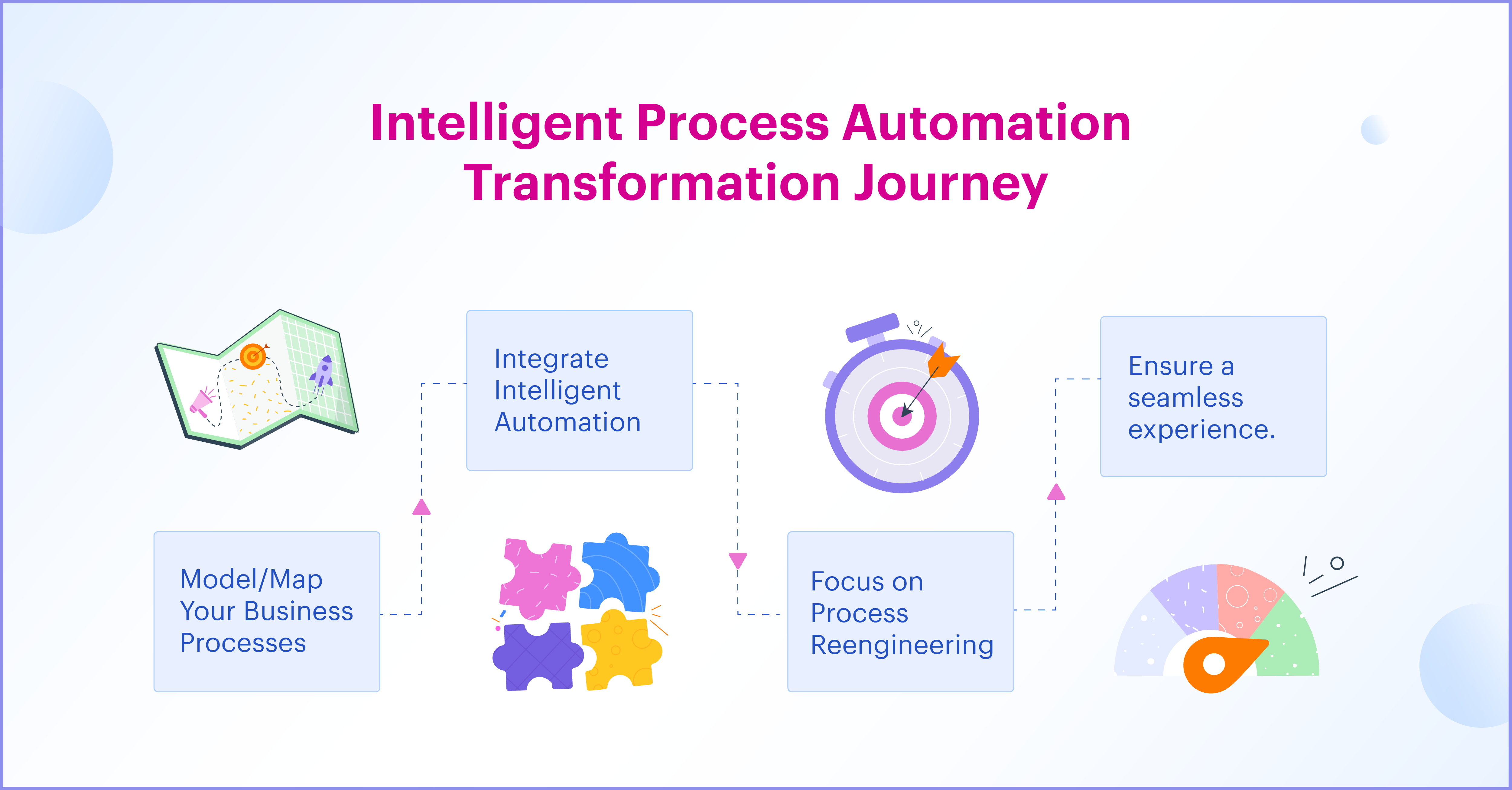
IPA: The new wave of digital innovation
Many organizations now understand that RPA has its limits and have adopted Intelligent Process Automation. IPA mimics the work done by humans and, over time, learns to do it better. It is the go-to tool for businesses looking to increase worker performance, enhance efficiency, reduce operational risks, and improve customer journey experiences.
How Damamax crushed chaos with BPM technology
Damamax, a telecommunications provider established in 2008, faced challenges with its IT infrastructure. Their system struggled to support complex workflows, and the team was overwhelmed with requests for workflow enhancements. The existing tools were complicated, and the system lagged significantly.
Damamax discovered Kissflow, a cloud-based Business Process Management (BPM) platform, in their quest for a solution. It was an immediate fit, offering easy-to-use features that boosted productivity and provided control over their processes. The COO found value in the productivity enhancement and the insightful reports generated by the platform.
Kissflow's customizable forms and centralized data repository provided Damamax with a clear view of its operations, enabling it to identify areas for improvement. This led to significant benefits, including saving the IT team from burnout, eliminating manual processes, and saving time, effort, and money.
Damamax has since expanded its workflow automation to include purchase requests, sales leads, and HR functions like leave requests, with many functions now being 100% automated. They continue to seek ways to improve productivity across their organization using Kissflow.
Try Kissflow for BPA
Kissflow is a low-code platform that uses Business Process Automation (BPA) to streamline approval processes, ensuring quick, efficient, and compliant workflows. It reduces operational costs and enhances transparency in business operations.
With all the data and files added to the workflow, the approvers can get direct notifications, check the relevant files, and approve or reject them right away, which can save time and keep your teams always on schedule.
Streamline your business processes with Kissflow
FAQ's
1. How is intelligent process automation different from traditional automation?
Traditional automation follows fixed rules. Intelligent automation adds AI-based decisioning, anomaly detection, and predictive routing so workflows adapt based on patterns and real-time context—ideal for enterprises managing high-volume processes with frequent exceptions.
2. Which enterprise processes benefit most from intelligent automation?
Approval workflows, case triage, service requests, risk detection, compliance checks, and customer onboarding—any process with repeated decisions and historical data.
3. How does intelligent automation reduce exception handling workload?
AI detects outliers early, routes them to the right teams, and recommends actions automatically, reducing manual intervention.
4. What data maturity is required before using intelligent automation?
Processes should be digitized, consistently executed, and generating clean, structured data. Without that, AI decisions become unreliable.
5. How does intelligent automation improve speed without increasing risk?
AI handles routine decisions while governance ensures escalation paths and auditability for high-risk cases.
6. How should IT govern intelligent workflows?
With model approvals, bias checks, audit trails of AI decisions, and continuous monitoring for drift.
7. Why is intelligent automation becoming a CIO priority?
It scales operational efficiency beyond task automation by improving quality, speed, and decision accuracy across the enterprise.





