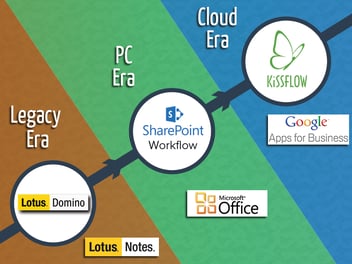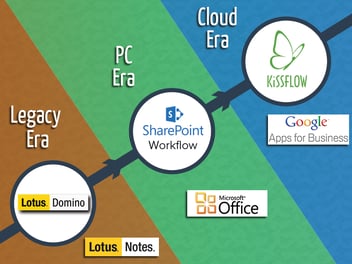Foundational to any great software implementation in a company is the champion, the expert, the go-to-girl, the admin. However, if your business process management software limits the powers of your admin, or makes it so complex an average business user can’t make sense of it, it’s useless. You are stuck with either expensive consultants or waiting forever for support tickets to close.
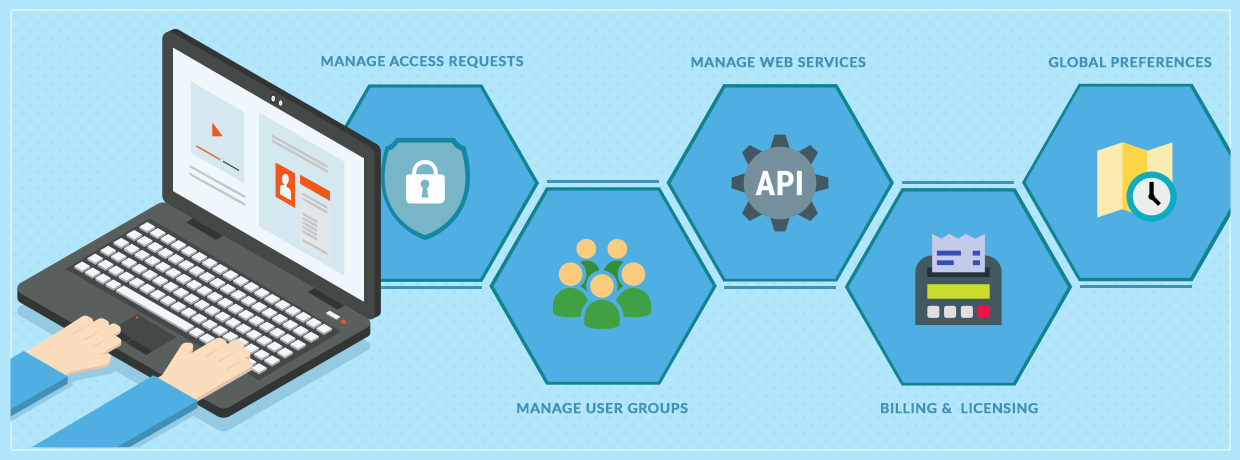
Admin Capabilities Keep the Ball Rolling
Software designers often like to restrict giving too much power to system admins because they know that the more you fiddle with things, the easier they are to break. However, a fragile system is a problem of its own, and you need to have in-house people who can fix simple problems when they go wrong.
Giving power to the admin guarantees two things:
- Admins take the accountability of the process
- Admins ensure the continuity of tasks and data security
A watertight admin console can offer these opportunities to allow the first line of defence to be at home rather than a call to support.
BPM’s Conundrum With Admin Roles
Every piece of software you use generally has an admin role. This person manages the global preferences, user management, billing, and integrations.
However, because Business Process Management (BPM) is by nature a creative process for the user, there are certain roles traditionally given to the admin that don’t make sense. For example, the person who designs a purchase order app may be a functional financial manager. He should be able to edit items midstream, delete any item started by anyone, make changes to the overall process, create reports, and adjust the default notification. However, if the IT director is the only admin on the account, many BPM tools give all these powers to only the IT director.
The best solution is to have a System Administrator role and then many Process Administrator roles. The System Administrator continues to take care of user management and billing, but the Process Administrator has access to all the additional functions mentioned.
What Features Should a System Admin Have?
As you are trying to find the best business process management software, take note of these administrative features that your system administrator should have:
- Manage user access requests
- Create and edit user groups
- Manage web services (webhooks and APIs)
- Billing and adding additional licenses
- Setting the global preferences for currencies and time format
- Create and edit forms and workflows for a process
- Restrict and grant access to processes
- Change permissions for data viewing and editing
- Create and edit master data sets that exist outside the process
- Reassign tasks for any item
- Permanently or temporarily delegate tasks to a new task owner
- Suspend the process temporarily
- Export data from the process
- Create reports from process data
- Delete the process
- Customize the email or push notifications
- Delete individual items
- Edit items in the middle of a process
Learn more about Must have features of BPM system
Skip out on the consulting fees and long support wait times. Make sure the BPM software you use grants these superpowers to your admin before you purchase it!