What is No-Code? A Complete Guide to No-Code Development
Team Kissflow
Updated on 13 Jun 2025 • 14 min read
What is no-code?
No-code is a method for creating and employing applications that eliminate the need for coding or familiarity with programming languages. As part of the self-service trend, this software empowers business users to build, manage, and use data-driven applications, optimizing their work efficiency.
What is no-code development?
What is a no-code platform? No-code or code-less app development is a type of programming that uses a visual development interface to enable non-technical users to build applications by dragging and dropping software applications to create a full app.
In essence, no-code software development empowers individuals, regardless of their coding experience, to create the applications they require. As such, it's safe to say that no-code could very well represent the future of application development.
Low-code, on the other hand, isn’t just a concept; it’s a fact. It’s transforming the market right now, which is why it’s getting so much coverage.
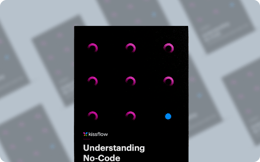
The Ultimate Buyer's Guide to No-Code
Thank you for downloading!
What is a no-code platform?
No-code app development enables non-programmers to create business-critical apps using a graphical interface. It consists of drag-and-drop elements, so business users can build apps independently without needing to write code.
Who are no-code developers?
No-code developers are individuals who use no-code development platforms to build software applications without writing code. No-code developers may come from various backgrounds and have different levels of technical expertise. Some business users or analysts want to create custom solutions to automate business processes or improve efficiency. Others may be entrepreneurs or small business owners who wish to create their own software products or applications.
The key stakeholders of no-code
No-code platforms are increasingly popular among a diverse range of professionals due to their ability to streamline workflows and empower non-technical users to create applications. Here’s a breakdown of who typically uses no-code:
DT experts (Digital transformation experts):
No-code helps DT experts to rapidly prototype and deploy digital solutions, enabling quicker adaptation to market changes and improving operational efficiencies.
Process owners:
They use no-code tools to automate routine tasks, create custom workflows, and optimize processes without needing extensive IT resources, thus increasing productivity and reducing errors.
Functional heads:
Functional heads leverage no-code solutions to build tailored applications that meet their department's specific needs, from data management and reporting to customer relations and internal communication systems.
What is a no-code approach?
The no-code software development approach enables non-programmers to create business-critical apps using a graphical interface. It consists of drag-and-drop elements, so business users can build apps independently without needing to write code.
"Low-code, no-code puts the power of efficiency into the hands of a newer generation of corporate professionals who have a greater aptitude for technology, are instinctive in their use of digital tools, and want the ability to create solutions and expand their skillsets quickly."
- Melody Brue, Principal Analyst, FinTech, Forbes[1]
How is low-code different from no-code development?
While low-code production systems have been around for over a decade in their present form, they have existed in theory for much longer. If you come from an IT environment, you’ve probably come across low-code in one way or another—either as a 4th/5th generation high-level programming language like Perl, Python, or SQL or as a derivative of software development.
Internal/capability-level abstractions, logical/behavior-level abstractions, and external/user-level abstractions are common in low-code/no-code creation. It’s helpful to provide a quick overview of both because they’re important points of distinction between low-code and no-code.

Internal / capability-level
This is a programming platform’s core features, which serve as a general limit to what can be accomplished with it. It involves the range of software and out-of-the-box interfaces provided on an LCNC platform, as well as the degree to which these can be modified to meet your needs.
Logical / behavioural-level
This level denotes the software’s company operations or how various elements and resources are combined and rendered to work together practically. It covers custom and out-of-the-box integrations for other software, as well as built-in automation systems and processes.
External / user-level
All that is generated due to the application’s use falls under this level. It covers all shorter extraction modifications and data gathered and processed throughout the application’s lifetime.
Low-code and no-code frameworks generate ready-to-use code blocks—a series of codes for a given function—that can be dragged and dropped into place to run under preset limits.
Consider the following scenario: Three normal conditions cause these processes. When these requirements are met, a no-code platform will factor them into their source code and prepare the platform to identify and initiate business processes. But what if the corporate world has two new requirements that are special to it? No-code systems, which have traditionally been planned and placed to allow Rapid Application Development (RAD) by zero codings, will be unable to assist you in this situation.
Low-code production tools are a good example of this (LCDP). An LCDP will allow you to adjust quickly for new and unusual situations in addition to accounting for the three normal conditions. LCDs do this without straying from their core concept of allowing non-technical/citizen developers to create apps and customize workflows in various ways.
No-code trends and stats




Advantages of no-code app development
What are the benefits of creating a no-code program in terms of business? Time savings, cost savings, and an all-in-one approach are only a few examples of how developing business-critical applications using the no-code creation framework WEM adds value to the company. Zero Code Solutions outlines six advantages of no-code software development growth.

Focus on the core of the app with no-code:
With a no-code application development, you will spend more time getting to know your clients and creating something they’ll enjoy. To put it another way, concentrate on the application’s heart. By offering rich models to utilize and configure, no-code architecture tools abstract a lot of the complexity in designing the front-end user interface. You don’t have to start from scratch with UI/UX, and the time you save will allow you to spend more time with your customers and provide a better app experience.
Reduce the cost of development by up to 80 percent:
It’s no surprise that conventional and DevOps approaches for developing custom software are expensive. Up the stack, you’ll need to recruit precious technical skills. You may need to employ front-end and back-end developers, financial experts, security consultants, and software and cloud experts to design your project. The nuances of front-end and back-end development are abstracted for no-code application development. The whole stack may be built by a single front-end or back-end developer. They will develop faster and don't have to write any code from the ground up. You don't have to think about underlying systems like cases, databases, or security when building a network.
Reduce vertical business backlogs:
No-code platforms are highly effective in addressing vertical business backlogs for IT by empowering the department stakeholders to build their own processes.
- It automates invoice processing, expense management, and financial reporting for the finance department, speeding up cycles and providing real-time insights.
- With automated systems, marketing, and sales teams can enhance lead management, campaign effectiveness, and performance analytics.
- Simplified ticketing systems, automated responses, and self-service knowledge bases improve customer support's response times and satisfaction.
These are just a few use cases. With low-code platform, you can build micro apps and processes that meet specific departmental needs.
No-code development features
1. Drag-and-drop interface
The convenience of use is one of the primary reasons why no-code app development has gotten so much recognition and is expanding quickly. It is made possible by drag and drop, which is a central function. Using this interface, you can easily drag-and-drop the function you need to build for your app. It allows you to complete the work efficiently.
2. Data connections
Most no-code software development systems either come pre-configured with databases and server-side applications or provide a basic user interface for connecting to your preferred database.
3. User interface builder and visual modeling
Most no-code tools provide a user interface designer that enables users to assemble pre-configured components to build a blog or software quickly. You drag-and-drop modules into a logical chain to build features in a no-code app builder. In essence, no scripting is needed; everything has already been developed or visually modeled; all you have to do now is drag, drop, and assemble.

How do you get started with no-code development?
If you are interested in getting started with no-code technology, here are a few steps you can follow:
Explore various no-code platforms
There are many different no-code platforms available, and each one has its own unique features and capabilities. Take some time to research different platforms and choose one that best meets your needs and goals. There are plenty of open-source, no-code platforms available for free of cost. But there is no guarantee of security and support.
Sign up
Most no-code platforms offer free trial periods or limited versions that you can use to get started. Sign up for a platform and familiarize yourself with its features and tools.
Start building
You can build your application or solution once you have opted for a no-code platform. Many no-code platforms offer pre-built templates and drag-and-drop tools that make it easy to get started, even without coding experience.
Test and iterate
As you build your application or solution, test it thoroughly to ensure it functions as intended. If you find any issues or bugs, you can use the tools to troubleshoot and fix them.
Launch and maintain
Once your application or solution is complete and tested, you can launch it and use it in your business or personal projects. Regularly maintain and update your application or solution to keep it functioning smoothly.
Remember that no-code technology is rapidly evolving, and new tools and platforms are constantly being developed. To stay up-to-date on the latest no-code technology and best practices, consider joining online communities or forums for no-code users and remain informed about the latest developments in the industry.
From pilot to enterprise-wide adoption: The no-code implementation roadmap
1. Define business objectives and use cases
- Identify key processes that benefit most from no-code automation.
- Align automation goals with organizational priorities.
2. Launch a pilot program with select teams
- Choose a small team or department to test the no-code platform.
- Gather feedback and iterate on initial workflows.
3. Establish governance and security policies
- Set clear guidelines for app development and data management.
- Define user roles, permissions, and approval workflows.
4. Scale adoption with cross-functional teams
- Train more business users on no-code app development.
- Create a support system with IT oversight and peer mentoring.
5. Expand enterprise-wide with standardized frameworks
- Integrate no-code applications with existing enterprise systems (ERP, CRM).
- Establish best practices for continuous improvement and innovation.
What can you build with no-code?
No-code platforms allow IT departments to rapidly develop and deploy tailored solutions without extensive coding knowledge. This capability is instrumental in addressing the specific needs and backlogs of various departments within an organization, helping streamline operations and improve efficiency.
1. Internal workflow automation
IT teams can create automated workflows to handle repetitive tasks, significantly reducing manual intervention. These workflows can include:
- Automated data entry and validation
- Routine system maintenance scripts
- Alerts and notifications for system health monitoring
2. Custom dashboards and reporting tools
Developing bespoke dashboards and reporting tools can centralize data from multiple sources, providing valuable insights. Examples include:
- Real-time monitoring dashboards displaying key performance indicators (KPIs)
- Customizable reporting tools for compliance and audit tracking
- Resource allocation and utilization reports for project management
3. Data integration solutions
No-code platforms help integrate disparate systems, ensuring seamless data flow across the organization. This can involve:
- Syncing data between legacy systems and modern applications
- Creating APIs to facilitate data exchange between different software
- Automating data import/export processes to minimize errors
4. Knowledge management systems
Implementing no-code solutions for knowledge management can help store, organize, and retrieve information more efficiently. Useful features might include:
- Centralized document repositories with advanced search capabilities
- FAQ databases and self-service portals for internal users
- Version control and collaboration tools for document management
5. Incident and change management systems
Streamlining incident and change management processes can improve response times and reduce downtime. Use no-code to build:
- Ticketing systems to track and manage IT incidents
- Change request workflows with approval processes
- Communication tools to notify stakeholders about system changes or outages
6. Compliance and security monitoring
Ensuring compliance and maintaining security are critical for IT departments. You can build:
- Compliance tracking systems to ensure adherence to industry standards
- Security incident response workflows to quickly address breaches
- Audit trail systems to monitor and record system access and changes
7. Resource management applications
Managing IT resources effectively is crucial for optimizing performance and costs. With no-code, you can build:
- Asset management systems to track hardware and software inventory
- Resource scheduling tools to allocate IT personnel to projects
- Budget tracking applications to monitor expenses and forecast future needs.
How to build an application with no-code?
Anyone can build an app in three simple steps.

Appearance
You have complete power over the look and feel of your app. You can effectively structure the theme to match your current marketing. Custom color schemes, company logo uploads, font type selections, and even uploading your custom icons are all options.
Content
Each app prototype in our collection includes preconfigured content that you can easily customize to fit your needs. It’s easy to edit, remove, and add content to your app. To further configure your app, click to edit some features or select from over 20 strong apps available.
Publish
You've focused on the interface and applied your features to each section of your app. The next step is to launch and announce to the world that your latest snazzy app is up and running.
The role of no-code platforms in driving innovation
No-code platforms are redefining how businesses approach innovation by democratizing application development. Traditionally, creating software required skilled developers and long development cycles. No-code solutions remove these barriers, enabling non-technical users—such as business analysts and process owners—to build and iterate on applications without writing a single line of code.
No-code platforms encourage rapid problem-solving and continuous innovation by empowering employees closest to operational challenges. Instead of waiting for IT departments to clear backlogs, business teams can develop and deploy solutions tailored to their needs, accelerating digital transformation efforts.
For CIOs and IT leaders, no-code platforms are a strategic tool to balance agility with governance. These platforms offer pre-built templates, integrations, and workflow automation capabilities while maintaining security and compliance controls. Enabling IT teams to oversee application development helps avoid bottlenecks.
Additionally, no-code platforms facilitate experimentation. Teams can prototype and test new ideas with minimal investment, reducing the risks associated with large-scale software development. Companies foster a culture of innovation that allows them to quickly adapt to market changes and customer demands.
No-code platforms enhance collaboration and streamline operations by bridging the gap between business and IT. They are particularly valuable in industries where speed and flexibility are crucial, such as finance, healthcare, and retail. As companies continue to prioritize digital transformation, no-code platforms will play an essential role in unlocking new efficiencies and opportunities for growth.
No-code for data-driven decision making
1. Empowering business users with real-time insights
- No-code platforms allow non-technical users to create dashboards and reports without IT support.
- Self-service analytics enable teams to make faster, data-backed decisions.
2. Automating data collection and processing
- No-code solutions integrate with multiple data sources, eliminating manual data entry.
- Automated workflows streamline reporting, reducing errors and delays.
3. Custom data models without complex coding
- Users can build and modify data models tailored to business needs.
- Drag-and-drop tools simplify data visualization and trend analysis.
4. Enhancing predictive analytics with AI-powered no-code tools
- AI-driven insights help teams forecast trends and identify growth opportunities.
- No-code platforms enable businesses to experiment with predictive models quickly.
5. Ensuring data governance and compliance
- Role-based access control and audit trails ensure data security.
- No-code governance frameworks maintain compliance with industry regulations.
No-code industry solutions
No-code industry solutions are typically designed to streamline specific business processes, improve productivity, and enhance customer experiences within a particular industry. For example, a no-code industry solution for the healthcare industry might include features such as appointment scheduling, patient record management, and billing and payment processing.
Some examples of no-code industry solutions include:
- Marketing automation tools for small businesses
- Project management tools for creative agencies
- Customer relationship management (CRM) systems for sales teams
- Human resources (HR) and payroll systems
- Human resources (HR) and payroll systems for Medium to Large Enterprises
No-code industry solutions can be customized to meet the specific needs of a business, and they are often more affordable and more accessible to implement than traditional software solutions that require coding and programming.
Start using the Kissflow Platform today to enhance your project management efficiency.
Best practices of no-code governance framework
A no-code governance framework ensures business users can create applications while maintaining security, compliance, and IT oversight. Governance in a no-code environment is critical to preventing shadow IT, ensuring data integrity, and aligning app development with enterprise security policies.
User roles and access control
-
Define who can create, modify, and deploy applications.
-
Assign permissions based on roles (e.g., citizen developers, IT reviewers, compliance officers).
Application approval process
-
Business teams are required to submit applications for IT review before deployment.
-
Automate approvals through workflow management tools.
Data security and compliance
-
Ensure all applications comply with regulatory standards (e.g., GDPR, HIPAA).
-
Implement data encryption, access logs, and audit trails.
Integration oversight
-
Establish integration protocols with enterprise systems (ERP, CRM, HRMS).
-
Use API gateways to monitor and control data flow.
Scalability and performance monitoring
-
Define performance benchmarks to ensure no-code applications meet business needs.
-
Set up automated monitoring to detect failures and inefficiencies.
Shadow IT prevention
-
Provide training on governance policies to business users.
-
Centralize app development tracking within the IT department.
Version control and change management
-
Maintain a record of application changes.
-
Ensure rollback mechanisms are in place for system stability.
Audit and reporting
-
Generate periodic reports on app usage, compliance, and risk management.
-
Use analytics to track the business impact of no-code applications.
Why use Kissflow for no-code development?
Kissflow stands out as a highly efficient and versatile platform in the rapidly evolving world of no-code development. It allows for creating enterprise-grade applications without requiring users to write any code, making it accessible to individuals with varying levels of technical knowledge.
Kissflow's user-friendly interface and visual development environment make application creation seamless and easy. Its cloud-native solutions accelerate app development, empowering teams to scale business processes efficiently and meet customer demands effectively.

Moreover, Kissflow is a secure, flexible, and intuitive alternative to open-source platforms. It's designed to maximize productivity by bridging the gap between programmers and non-programmers. This alignment with the future of no-code programming in the enterprise market underscores its value as a strategic asset for organizations.
Frequently Asked Questions
No-code defined a visual software development environments enable business and citizen developers to drag and drop mobile apps, bind them, and build smartphone or web applications known as no-code development platforms. These platforms are often used interchangeably with the programming processes they represent.
Application developers will never be completely excluded from the process. To be a good developer, you need more than just the ability to write code; you also need the logic, the method, and the abilities that no-code platforms can’t provide. The experience of software engineers and scripting cannot be replaced by no-code. The no-code also paves way for a new set of developers called no-code developers who will execute no code related projects using popular platforms.
The classic example of a no-code platform is to help citizen developers build simple applications, such as a business analytics dashboard without any coding knowledge. Example of some no-code app is Job Board App, OKR Tracking, Simple Delivery app, etc...
No-code automation systems minimize mistakes and speed up business operations while still reducing routine and redundant tasks. It is why the majority of teams opt for no-code.
Enterprises are in a constant need to innovate faster to optimize internal processes for greater efficiency. On the other hand, to keep up with competition, upskilling their in-house developers or outsourcing IT teams are non-budget friendly options. A no-code platform enables even non-IT teams such as HRs, finance, procurement etc to build their own custom apps without relying on IT.
A no-code product is essentially a platform that allows users to visually automate processes and workflows and bundle it as custom applications without involving any code.
No-code development platforms use visual interfaces with drag-and-drop components that allow users to create applications without writing code. They provide pre-built templates, visual workflow builders, and integrated data management tools. Users assemble applications by connecting visual elements that automatically generate the underlying code, making app development accessible to business users without programming expertise.
No-code platforms democratize application development by eliminating technical barriers, allowing business users to create solutions without IT dependence. They dramatically accelerate development cycles, reduce costs compared to traditional coding, enable rapid prototyping and iteration, and alleviate IT backlogs by empowering citizen developers. The visual approach also improves collaboration between business and technical teams.
Industries rapidly adopting no-code solutions include professional services firms creating client portals, financial services automating compliance workflows, healthcare organizations developing patient management systems, retail businesses building customer engagement applications, education institutions creating administrative tools, and non-profits developing donor management systems. The common thread is the need for custom applications without specialized development resources.
No-code cannot completely replace traditional programming for complex, high-performance applications with specific technical requirements or extensive integrations with legacy systems. However, it's increasingly capable of handling 80-90% of business application needs, especially internal tools and workflow applications. The future lies in complementary approaches, with no-code handling common business applications while traditional programming focuses on specialized, high-complexity needs.
Top no-code tools in 2025 provide visual application builders with drag-and-drop interfaces, pre-built templates for common business needs, extensive integration capabilities with existing systems, responsive design features for multi-device deployment, collaboration tools for team development, and AI assistance for suggesting optimal components and workflows based on requirements.
Related Articles











