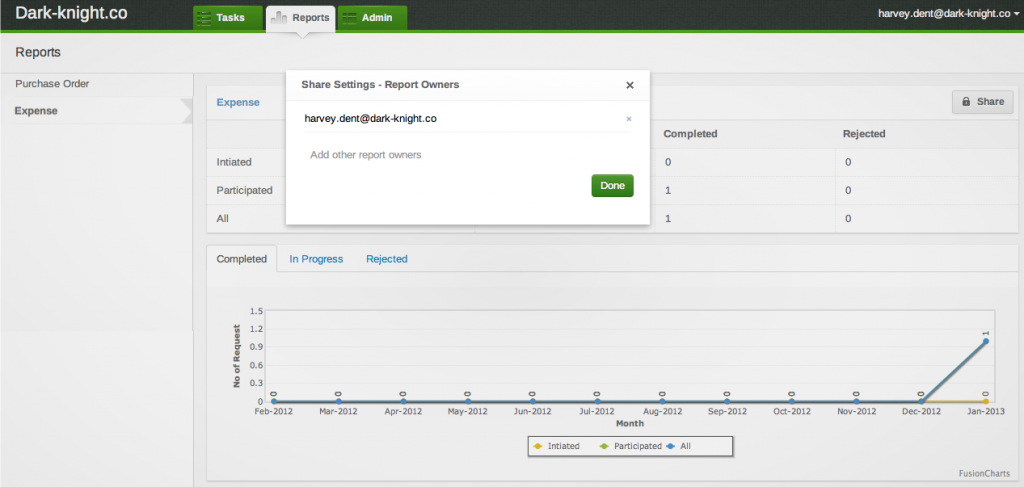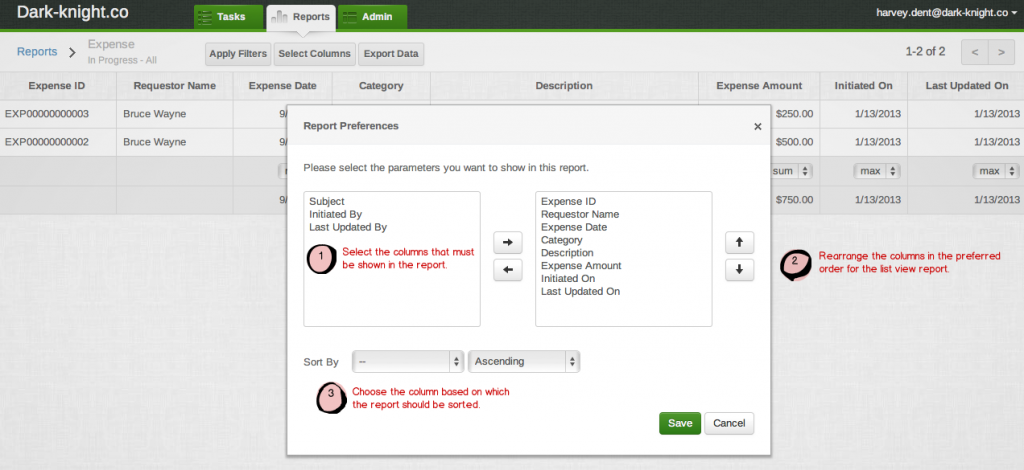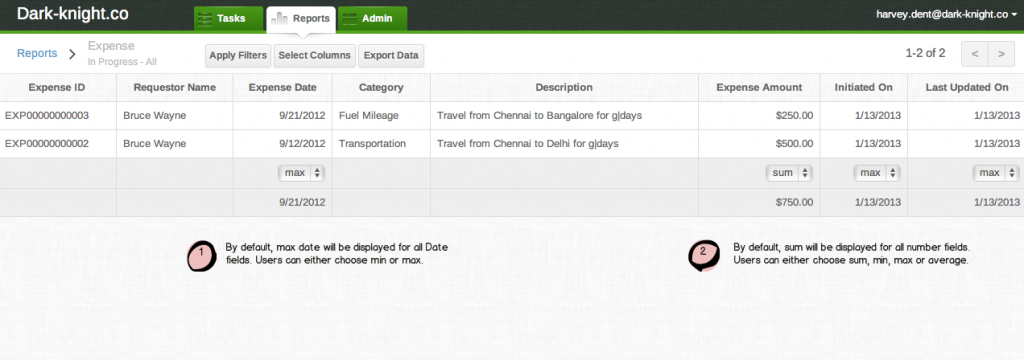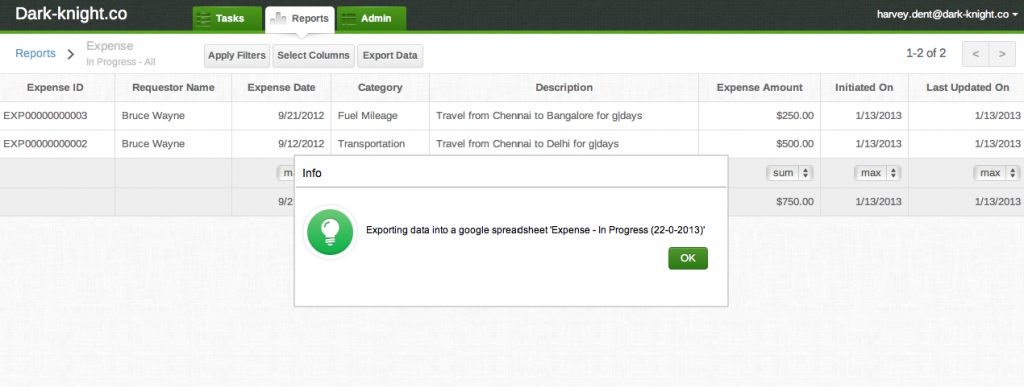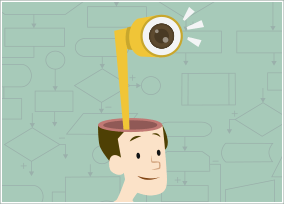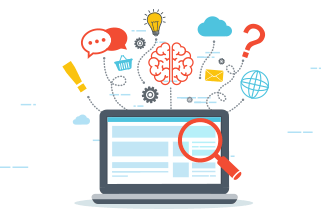Welcome.
Let's get started.
To begin, tell us a bit about yourself
By proceeding, you agree to our Terms of Service and Privacy Policy
"The beauty of Kissflow is how quick and easy it is to create the apps I need. It's so user-friendly that I made exactly what I needed in 30 minutes."
Oliver Umehara
IT Manager - SoftBank
A Trusted Choice for Companies Globally




Thank you for signing up
Someone from our team will contact you soon.

Know why all the IT leaders converging at booth #602
Earn a chance to be part of our experience event

Get the first look at the 2024 Citizen Development report
Welcome.
Let's get started.
By proceeding, you agree to our Terms of Service and Privacy Policy
Wondering where to start?
Let's talk!
Connect with our solution experts to gain insights on how Kissflow can help you transform ideas into reality and accelerate digital transformation

This website uses cookies to ensure you get the best experience. Check our Privacy Policy