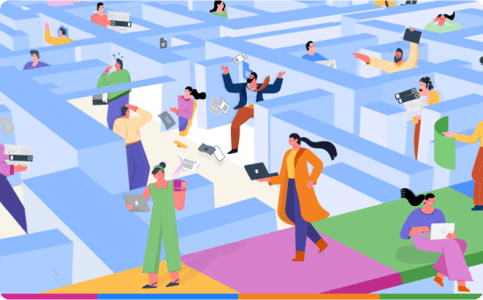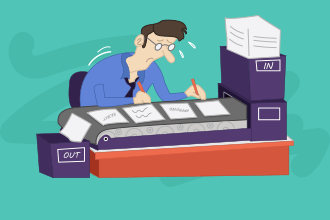The backbone of any robust IT infrastructure lies in the hands of front-line IT support personnel. Their role in managing one of the most critical aspects of a help desk, incident resolution, is pivotal to the smooth operations of businesses and organizations.
However, often, these key players are deployed without a strategic blueprint, left to navigate the complexities of their role independently. Without a well-defined process for your incident resolution team to manage customer interactions effectively, it's akin to sending them into battle unarmed.
Incidents are an inevitable part of the business landscape, but what sets a company apart is its proficiency in rapidly addressing these incidents and reinstating services to their original functionality. Improving incident resolution time not only optimizes productivity but significantly enhances user satisfaction rates.
What is incident resolution?
Incident resolution is the process of logging, recording, and resolving incidents. Its main objective is to restore service to the client as soon as possible. It is closely aligned with the help desk, the single point of contact for all people communicating with IT. Incidents can occur in any department, but they are usually a critical focus of IT.
When a service does not deliver the promised performance or is disrupted during normal service hours, it must be restored to normal operation as quickly as possible.
Steps involved in incident resolution
1. Initial diagnosis
This is the first attempt at resolving an incident and is largely a human process. The help desk team looks at the information in the incident and then contacts the end user to diagnose the problem. If it’s a phone call, the team will try to solve the incident while the end-user is still on the phone. If they succeed, they will close the incident at this point because the main purpose of incident resolution has been fulfilled—the quick restoration of service.
2. Incident escalation
Incident escalation is when the incident is passed to a second-level support group because it can’t be sorted out at the first point of contact—the service desk. This process is also known as functional escalation and involves assigning an incident to a team with the necessary skills to resolve it.
Well-implemented incident escalation strategies ensure that service teams maintain quality response times, top-level engineers focus on the most important tasks, and that support staff responds to service requests quickly and efficiently.
If an incident is serious, hierarchical escalation is usually required. This process is also applied when resolving a set of incidents may take a long period of time.
3. Investigation and diagnosis
These two processes are applied when an incident cannot be solved as part of the initial diagnosis. The help desk staff can use the information provided in the incident form and the configuration management database to resolve the problem. As the incident is being evaluated, work notes can be added, facilitating communication between all concerned parties.
In this phase, there’s one common practice: attempting to reconstruct the incident under controlled conditions. When carrying out incident investigation and diagnosis, it is important that the order of events leading up to the incident be understood.
4. Resolution and recovery
At this stage, the incident analyst identifies and evaluates possible resolutions before they are applied. Finding a resolution means that a way of resolving the problem has been identified. An action is taken to rectify the root cause of the incident or to implement a workaround, like deleting temp files or restarting a server.
The process of applying the resolution is the recovery phase. It is usually performed by IT support staff or giving the end-user a set of instructions to follow. The incident analyst must confirm that the end user’s service has been restored to the required standard.
5. Incident closure
Incident closure is usually carried out by the service desk personnel and is the last step in the incident resolution process. An incident analyst can set the incident state as resolved after service is restored and the problem that resulted in the incident is rectified.
Some activities performed during the incident closure phase are verification of the classification initially assigned to the incident and a satisfaction survey. The end-user reviews the resolution and states whether they were satisfied with the way the incident was handled or not.
Conclusion
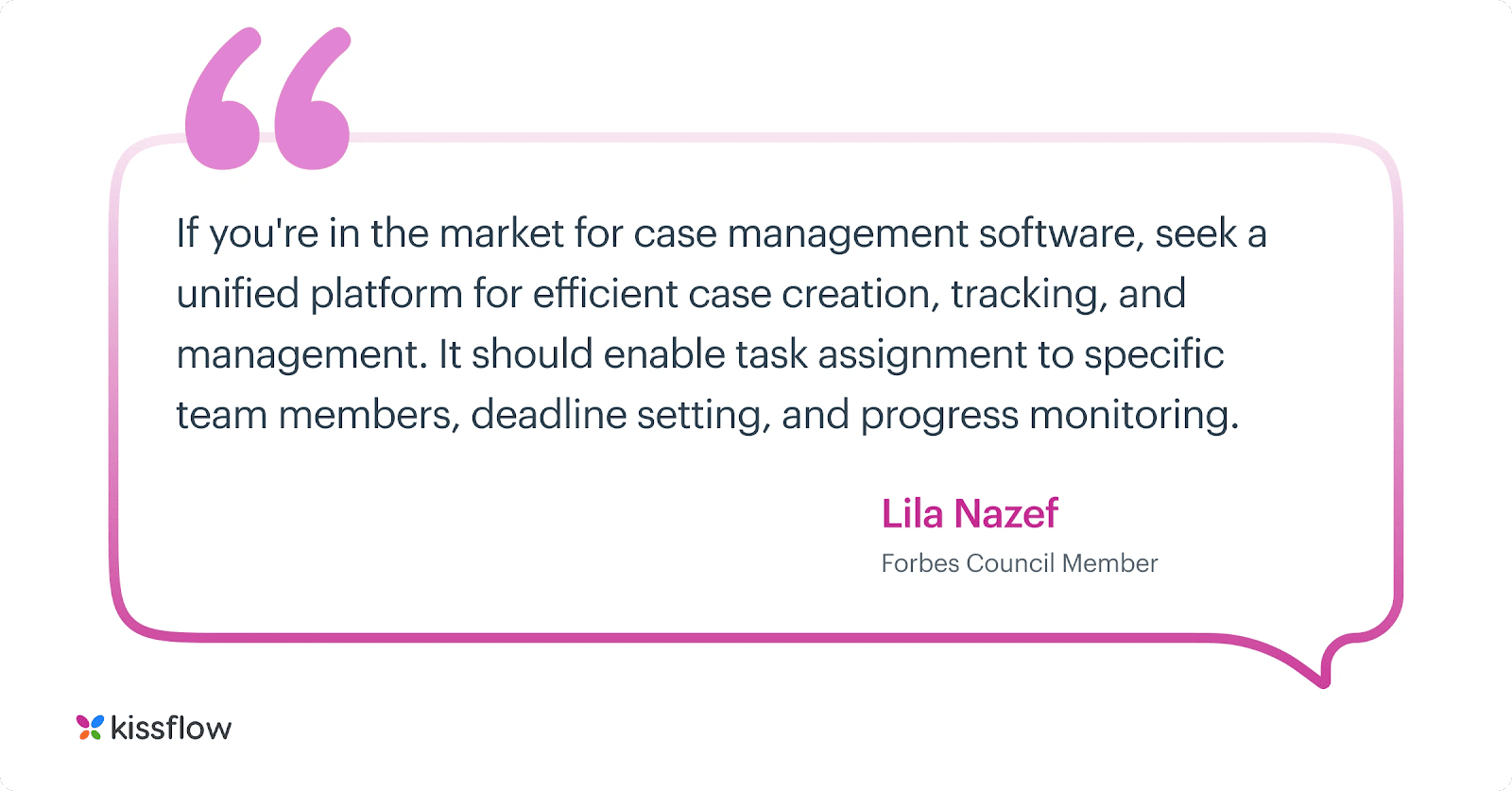
Incident resolution software is vital for technical support teams responsible for responding to and remediating disruptive, irregular events. It reduces the negative impact of incidents for end-users and restores things to normal as fast as possible. The outcome is better levels of service and improved end-user satisfaction.
Try Kissflow and see how easy it is to organize your incident management. With Kissflow, you can transform complex scenarios into well-defined, manageable steps in the case management process.