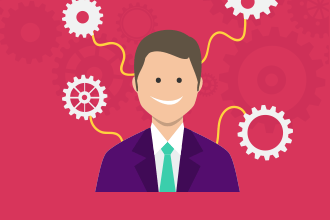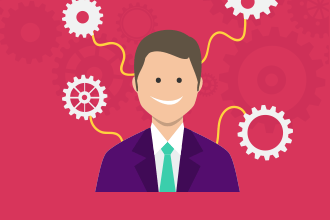Your organization is already doing business process management (BPM) on some level, whether you know it or not. There are standard business processes that operate at the core of your business. These processes give order and structure to your company’s operations.
There are multiple types of BPM in an organization. Understanding how BPM functions in your organization in different forms helps manage your processes efficiently. Without the idea of how your processes function on a basic level, you run the risk of losing perspective at some point in the future.
When you understand the purpose behind the different types of BPM, you handle your processes with a clear goal that leads to efficient operations.
Here are the three different types of BPM:
1. Document-centric BPM
The primary purpose of document-centric BPM is to create a document after several rounds of approval and input from others. A common use case is creating a contract or a legal document.
A document journeys through multiple stakeholders until it is processed and reaches the final stage. Document-centric BPM takes the input from multiple people and automatically creates a document that is approved by everyone. It replaces the need to use templates and worry if you input the right information in the right line.
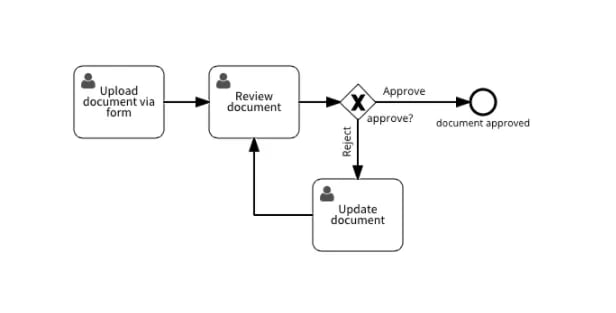
Source: https://www.signavio.com/post/document-workflow-patterns/
Where does it happen?
Document-centric BPM is often used by those in procurement, accounting, law, and contract management where key documents are circulated continuously.
“Did you email the document for approval?”
An email document approval is document-centric BPM in action. Email approvals suck the life out of people, but it is still the most common method to initiate approvals. Many document management tools now have simple workflow features built into them. If they can support your document approval needs, that’s great. If they don’t, switch to a BPM tool that can handle complex workflows.
Approvals, reviews, e-signatures, image processing and storage, automatic report compilations are all examples of document-centric BPM.
2. Integration-centric BPM
Integration-centric BPM is focused on integrating company-wide business software with other department-specific point solutions. It enables a smooth flow of data between the network of tools. When your software systems are connected, work happens faster and reduces manual entries that induce errors.

Source:https://blog.cloud-elements.com/why-api-integration-is-crucial-for-software-companies
IT teams are the most common departments burdened with managing the connectivity of a company’s software. They meticulously integrate huge enterprise-wide systems like ERPs and CRMs to increase productivity across all departments. These integrations are done with either simple APIs or complex coding. This is integration-centric BPM in action.
Here are detailed articles on types of BPM software integration and best workflow integration software for integrating your software.
Where does it happen?
Integration of cloud applications is now made simple with APIs and connectors. Widely used collaboration tools like Jira, Microsoft Teams, etc. have readily available connectors to integrate with third-party applications. A lot of work and conversations happen in collaboration tools, which make them the perfect choice for integrations.
These integrations make it easy to access and update core business applications like CRM and ERP from collaboration tools.
“Did you update the *insert accounting tool*?”
Whenever an invoice is processed, a reimbursement is approved, the payroll is edited, finance teams are burdened with the responsibility to track every little transaction. Finance teams easily feel the impact of well-integrated software. They process huge volumes of reimbursements, invoices, payrolls, accounts payable, and more. A well-integrated and automated BPM helps them keep tabs on every transaction that happens outside their department.
Apart from finance, many other teams benefit from integration-centric BPM. For example, sales and marketing teams need an integrated system of tools that can track campaigns, leads, follow-ups, and closed deals. Marketing and sales teams need to know what happens in each others’ playgrounds to work together on closing deals.
3. Human-centric BPM
Any business process that requires human intervention is human-centric BPM. Instead of completely automating steps with no ability to make changes, human-centric BPM balances automation and human intervention precisely.
You get the ability to manage tasks and create workflows between people. Human-centric BPM usually has a visual user interface to help humans understand, interact, and take action on processes. For regular day-to-day activities that involve human interaction, human-centric BPM suits better than the other types.

Human-centric BPM is the most important type you should pay attention to. Since humans are the center of any organization, you want to control and manage human-centric processes with more care to enable smooth operations.
Where it happens
All departments have a lot of human-centric processes. Reviewing data, managing creative processes, performing and analyzing everyday operations are all human-centric BPM activities.
“Let’s hire!”
The hiring process of an HR department is a great example of human-centric BPM. Right from posting the job opening to onboarding the new employee, every step is controlled by the HR executives. Many organizations have an automated hiring process, but the control is always with the HR department.
Note: A process is only “centered” around a particular type of BPM. No process purely belongs to one category.
Final thoughts
If you want to manage your processes in an efficient way, choosing a dedicated tool for BPM is the right solution. A BPM tool is always built for supporting an entire company’s BPM needs. It can handle any type of business process you throw at it. You want all the basic features of a BPM system so they fit into every department.
When you implement a common BPM tool like Kissflow BPM across the organization, business users recognize and learn to manage their own processes. Teams design the processes they want by themselves and get into a practice of optimizing them constantly. No hand-holding required.
Related Topics:
Frequently asked questions
1. Why is document integration a key requirement in human-centric BPM?
Human workflows often depend on forms, contracts, and approvals tied to documents.
Integration ensures documents move automatically with tasks, preventing manual chasing.
2. How does human-centric BPM differ from system-centric workflow automation?
Human-centric BPM focuses on approvals, collaboration, and decision-making steps.
It supports real human judgment while still enforcing structure and traceability.
3. Which processes benefit most from document-driven BPM?
Onboarding, procurement, compliance, legal routing, and policy approvals.
These rely on structured documents plus multi-role decisions.
4. How does BPM reduce document-related delays?
Tasks trigger document requests, validations, and routing automatically.
This removes waiting loops caused by email attachments and unclear ownership.
5. What governance is needed for document-heavy workflows?
Access control, version tracking, audit logs, and required approvals.
These prevent compliance breaches and document drift.
6. How does document integration improve audit readiness?
Every document version is linked to a workflow action and timestamp.
Auditors can trace both the decision and the supporting document clearly.