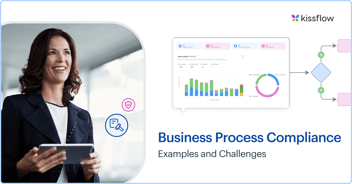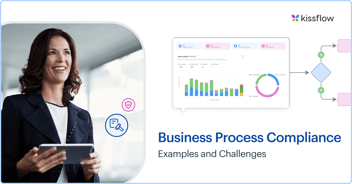Business process automation today is a necessity rather than a novelty. Driving business to greater efficiency is on every organization’s to-do list and there’s no better way to do it than automating your business processes.
In a study conducted by Formstack on workflow automation in the US in 2018, 62 percent of respondents reported that their businesses use workflow automation tools. 76 percent of these businesses use these tools for standardizing and automating workflows and 58 percent use it for data or reporting for planning.
So how does one get started with process automation? Will mere purchase of business process automation software suffice?
Take a look at what goes into an effective implementation of BPA software.
Identify the processes that need automation
Automation isn’t a magic bullet that can be applied across all types of work. It is particularly useful when it comes to processes that are predictable and repetitive. Instances of processes that shine with automation include procurement, employee onboarding, content creation, and so on.
The first task in implementing business process automation software requires organizations to identify the processes that could be improved as well as understand the pain points in each of them.
Define business goals
This is a very crucial step prior to actual implementation of BPA software. Clearly outline what will constitute benchmarks for automation success. Without proper goal definition, automation will just be another random experiment with no way to actually gauge ROI.
Identify key performance indicators (KPIs) that will be tracked throughout the process.
Set it up
Implementing business process automation software has a few common steps irrespective of the application you choose.
- Create a form to display all the necessary data
- Design a workflow using the actions that users are supposed to take
- Add stakeholders of the process such as task performers and approvers
- Test run the process, fix loopholes, and take it live
While setting up the business process automation software, remember to set up integrations with other applications. This will help data flow smoothly while the process runs.
Train the users
Once the business process automation software has been purchased, the end users or process teams need to be trained to use it. Two aspects determine the success of the training – employee buy-in and how intuitive the BPA software is.
Process automation software comes in varying degrees of complexity. Some of them require a fair bit of coding knowledge while others are targeted completely at business users who have no coding. Your choice of BPA software will determine the level of training required.
Measure and improve
The KPIs determined at the goal definition stage come in handy once process automation is up and running. Consistently monitoring process performance will show you how automation enhances outcomes and bring to light the areas that need improvement or correction.
Effective implementation of BPA software also depends on the capability of the chosen application.
So what should process automation software offer in order to be right for your organization?
Features of Best Business Process Automation (BPA) Software
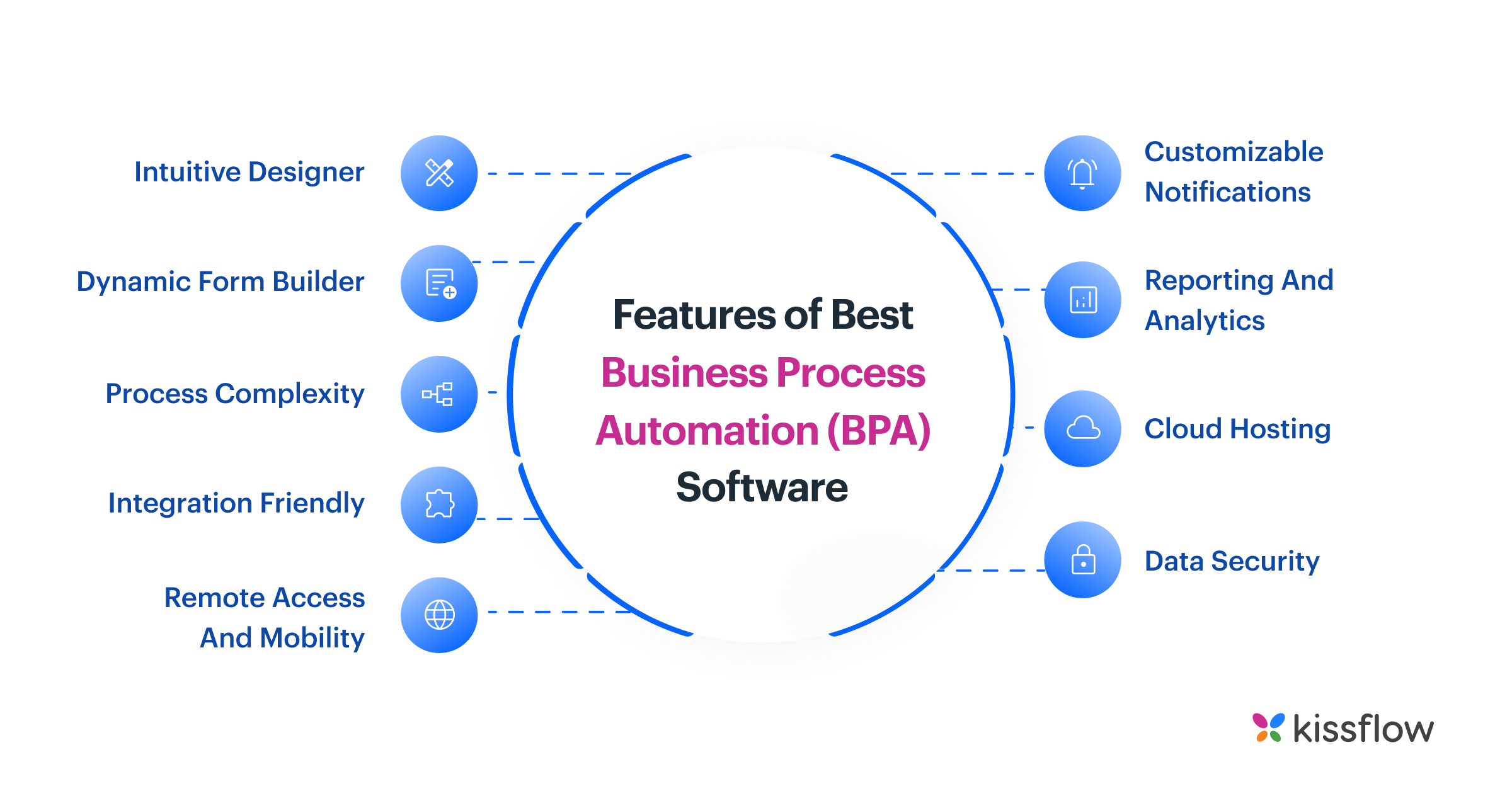
Ensure that the BPA software you’ve chosen has the following features.
Intuitive designer:
The best BPA software has intuitive, visual modeling tools that allow business users to model processes with ease. All you need to know is the sequence of business steps and the software takes care of the rest.
Dynamic form builder:
Picking business process automation software with a dynamic form builder will prove beneficial to your organization. Forms should be as simple as drag-and-drop and feature lots of fields like text, numbers, maps, calculations, drop-downs, and more.
Process complexity:
Processes change along with businesses in complexity and scale. The BPA software you choose should be able to adapt to increasing process complexity with ease. Whether it is additional steps or parallel branches, the software should enable flexibility. Rigid models are often outgrown very quickly.
Integration friendly:
Business process automation software that doesn’t play well with the software you already use will become a liability quickly. Data transfers between applications need to be effortless and automatic rather than manual and time-consuming.
Remote access and mobility:
On-the-go process management is an absolute necessity for modern businesses. Approvals and actions can be completed no matter where you are and what device you are using. The mobility of BPA software facilitates peak productivity and efficiency.
Customizable notifications:
BPA software empowers businesses with hands-off steering of processes. One feature that directly enables this benefit is customizable notifications. It allows task performers to be prompted via push or e-mail notifications, depending on what works for them best.
Reporting and analytics:
Business process automation software facilitate continuing process improvement through analytical insight. Robust reporting capabilities allow you to track KPIs that matter to your business most. You will be able to identify lags and bottlenecks with certainty.
Cloud hosting:
BPA software offers a variety of hosting options such as cloud, on-premise, or hybrid. Unless there are compelling reasons your business needs on-premise hosting, cloud-based software can be a good choice. Minimal network downtime, data security, centralized database, and cost efficiency are some of the advantages of cloud-based hosting.
Data security:
Confidentiality of data is among the top concerns of businesses when purchasing software. Business process automation software that feature conditional access to data are ideal to protect sensitive data and make it accessible only to relevant users.
When striving for greater efficiency, it’s useful to remember that automation needs to be approached with a long-term perspective rather than expecting instant transformation.
Why Kissflow Process is perfect for process automation
Kissflow is designed to be the right partner to steer you along your process automation journey. It is an intuitive, no-coding business process automation software that can be set up in as little as 15 minutes. Kissflow’s effective workflow automation capability ensures that your processes run smoothly with little to no supervision.
Its real-time analytics helps you stay updated on process performance so you can step in to resolve bottlenecks quickly. Role-based access allows you to have granular control over who can view or edit data.
Kissflow Process is built with ease-of-use in mind and can scale effortlessly alongside your organization.
Sign up for a customizable demo and get started on your journey to peak efficiency.