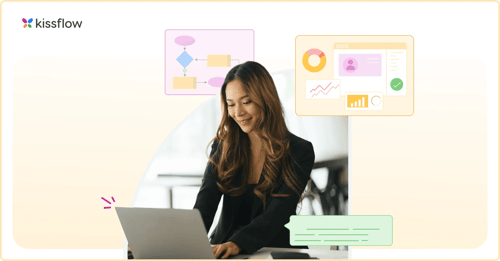
- >
- Workflow Platform>
- 7 Workflow Automation Trends Every It Leader Must Watch In 2025
7 Workflow Automation Trends Every It Leader Must Watch In 2026
The workflow automation you implemented three years ago probably still works. It processes requests, routes approvals, and generates reports exactly as designed. But if you're still thinking about automation the same way you did in 2022, you're already behind.
The landscape is shifting faster than most IT organizations can keep up. Technologies that seemed experimental last year are becoming table stakes. Capabilities that sounded like science fiction are showing up in production deployments. And the gap between leaders and laggards is widening.
Here are the seven trends that will separate forward-thinking IT organizations from those stuck maintaining legacy automation.
1. Natural language workflow creation
Writing workflow logic in code or even visual builders requires technical skills that most business users don't have. That creates a bottleneck where IT becomes the gatekeeper for every process change.
Natural language interfaces are changing that dynamic. Business users describe what they want in plain language. The system builds the workflow. No training on visual builders. No understanding of conditional logic syntax. Just "when a customer complaint comes in, check if they're a premium customer, and if so, route it to the senior support team within 15 minutes."
Gartner predicts that by 2028, 33 percent of enterprise software applications will include agentic capabilities that can complete tasks autonomously. Natural language workflow creation is the first step in that direction.
The implications for IT are significant. You move from being the builder of every workflow to being the governor of workflow standards. Your time shifts from implementation to oversight, security, and optimization.
-> Learn more about enterprise workflow management software
2. Autonomous workflow agents
Current automation follows instructions. Next-generation workflow application agents make decisions.
Instead of routing an expense report to a manager because the amount exceeds a threshold, an autonomous agent evaluates the content. Who submitted it? What's their approval history? Is this expense category typical for their role? Are similar expenses usually approved? The agent routes, approves, or escalates based on pattern recognition, not rigid rules.
These agents don't replace human decision-making in high-stakes situations. They handle the 80 percent of decisions that are straightforward, freeing humans to focus on the 20 percent that require judgment.
Organizations piloting autonomous workflow agents report 65 percent reduction in routine approvals requiring human intervention, according to UiPath research. That's time redirected to strategic work instead of rubber-stamping obvious decisions.
The challenge for IT leaders is building trust in these systems while maintaining appropriate oversight. You need frameworks for when agents can act independently versus when they need to escalate. You need audit trails that show how agents made decisions. You need the ability to course-correct when agents optimize for the wrong outcomes.
-> Learn how you can orchestrate workflows with AI in 2026
3. Predictive workflow optimization
Traditional workflow analytics tell you what happened. Predictive capabilities tell you what's about to happen and what you should do about it.
Your procurement workflow is processing normally today. But predictive analytics notice a pattern. Vendor response times have been increasing over the past two weeks. Approval times haven't changed, but there's a conference next week that will reduce available approvers. Three large purchases are scheduled to enter the workflow at the same time.
The system predicts a bottleneck and recommends adjustments. Pre-approve certain vendors. Shift approval authority temporarily. Stagger the timing of scheduled purchases. You solve the problem before it becomes a problem.
McKinsey research indicates that predictive analytics can reduce process cycle times by 20 to 30 percent by identifying and preventing bottlenecks before they occur.
This trend requires IT to think differently about workflow design. Instead of building static processes, you're building systems that continuously analyze patterns and adjust themselves. The infrastructure needs to support real-time data analysis, recommendation engines, and feedback loops that measure whether predictions were accurate.
-> Learn more on approval worklows
4. Hyper-personalized workflow experiences
Two employees submit the same type of request. They should have completely different experiences based on their role, history, location, and preferences.
A first-time requester gets step-by-step guidance and explanations. A frequent user gets a streamlined interface that skips the hand-holding. Someone working remotely gets mobile-optimized workflows. Someone in the office gets desktop-focused experiences.
The workflow management system adapts to the person, not the other way around. Forms show only relevant fields. Approval paths adjust based on the specific circumstances. Communication comes through each person's preferred channel.
Organizations implementing personalized digital workflow automation experiences report 42 percent higher user adoption rates, according to Pega research. When workflows feel designed for you instead of designed for everyone, people actually want to use them.
For IT leaders, this means moving beyond one-size-fits-all automation. You need systems that can handle variation while maintaining consistency. You need user experience design that's flexible enough to personalize but structured enough to remain governable.
5. Embedded compliance and continuous auditing
Traditional compliance means building controls into approval workflows and hoping they work. Then auditors show up annually and tell you what broke.
Embedded compliance takes a different approach. Every workflow action generates audit data automatically. The system continuously monitors for compliance violations in real time. When something looks wrong, it alerts immediately instead of waiting for an annual audit to discover the problem.
Regulatory requirements change constantly. Instead of manually updating workflows to match new requirements, systems ingest regulatory updates and automatically adjust controls. You're always compliant instead of always catching up.
The Ponemon Institute reports that organizations with automated compliance workflows experience 28 percent lower data breach costs compared to those using manual compliance processes. Continuous auditing catches problems before they become incidents.
This trend requires IT to build compliance into the foundation of workflow systems, not bolt it on afterward. You need systems that treat audit trails as first-class data, not afterthoughts. You need real-time monitoring that can evaluate complex compliance rules without slowing down workflows.
6. Cross-system workflow orchestration
Your workflows don't live in one system. Customer onboarding touches your CRM, ERP, HR system, security tools, and communication platforms. Each system has its own automation capabilities, but none of them orchestrate the end-to-end process.
Next-generation workflow platforms act as orchestration layers that connect automation across all your systems. One workflow definition triggers actions in multiple platforms, coordinates their execution, and handles exceptions when something breaks.
When a new customer signs, the workflow creates their account in your CRM, sets up their environment in your product, provisions licenses in your SaaS tools, creates financial records in your ERP, and schedules their onboarding call in your calendar system. All from one trigger point, with coordinated error handling when any step fails.
Forrester research indicates that organizations using cross-system orchestration reduce integration maintenance costs by 35 percent compared to point-to-point integrations. Instead of maintaining hundreds of individual connections, you maintain one orchestration layer.
IT leaders need to evaluate workflow management tools not just on their standalone capabilities but on their ability to orchestrate across the entire technology ecosystem. The workflow tool becomes your integration hub, not just another system requiring integration.
7. Sustainability-aware workflow design
Every workflow consumes resources. Compute power, storage, network bandwidth, and the carbon footprint that comes with them. Until recently, nobody optimized workflows for environmental impact.
That's changing. Sustainability-aware workflows make decisions that balance efficiency with environmental impact. Should this report run immediately or during off-peak hours when the energy grid is cleaner? Should this data be stored in hot storage or moved to cold storage to reduce power consumption? Should this batch process run on optimized infrastructure or standard infrastructure?
The workflow system considers environmental impact as a variable in decision-making, alongside speed and cost. Not every decision prioritizes sustainability, but it becomes part of the equation.
IDC research projects that by 2026, 60 percent of organizations will embed sustainability metrics into their digital operations. Workflows that ignore environmental impact will increasingly face scrutiny from both internal stakeholders and external regulators.
For IT leaders, this means building sustainability metrics into workflow design and monitoring. You need visibility into the environmental cost of different workflow approaches. You need the ability to make trade-offs between speed, cost, and sustainability based on business priorities.
The common thread across trends
These seven trends share a fundamental shift in how we think about workflow automation platform. We're moving from automation that follows instructions to automation that makes decisions. From static processes to adaptive systems. From efficiency tools to strategic platforms.
The gap between organizations that embrace this shift and those that don't will widen rapidly. Leaders will build workflows that respond intelligently to changing conditions. Laggards will maintain increasingly complex rule sets that constantly need updates.
Your move isn't to implement all seven trends immediately. It's to evaluate which ones align with your business priorities and start building toward them. Pick one trend that addresses your biggest pain point. Build a proof of concept. Measure the impact. Use that momentum to tackle the next one.
The workflow automation you build in 2026 should look fundamentally different from what you built in 2022. Not because the technology changed, but because the possibilities expanded.
How Kissflow helps
Kissflow's workflow platform is built for this evolving landscape, combining low-code flexibility with forward-looking capabilities. The platform supports natural language workflow descriptions, cross-system orchestration across your entire tech stack, and embedded analytics that help you optimize performance continuously.
Whether you're just beginning your automation journey or ready to implement advanced capabilities, Kissflow provides the foundation to adopt these trends at your own pace without replacing your existing workflows.
Build workflows ready for the future of work and stop maintaining automation that's already obsolete.
Related topics
Related Articles











