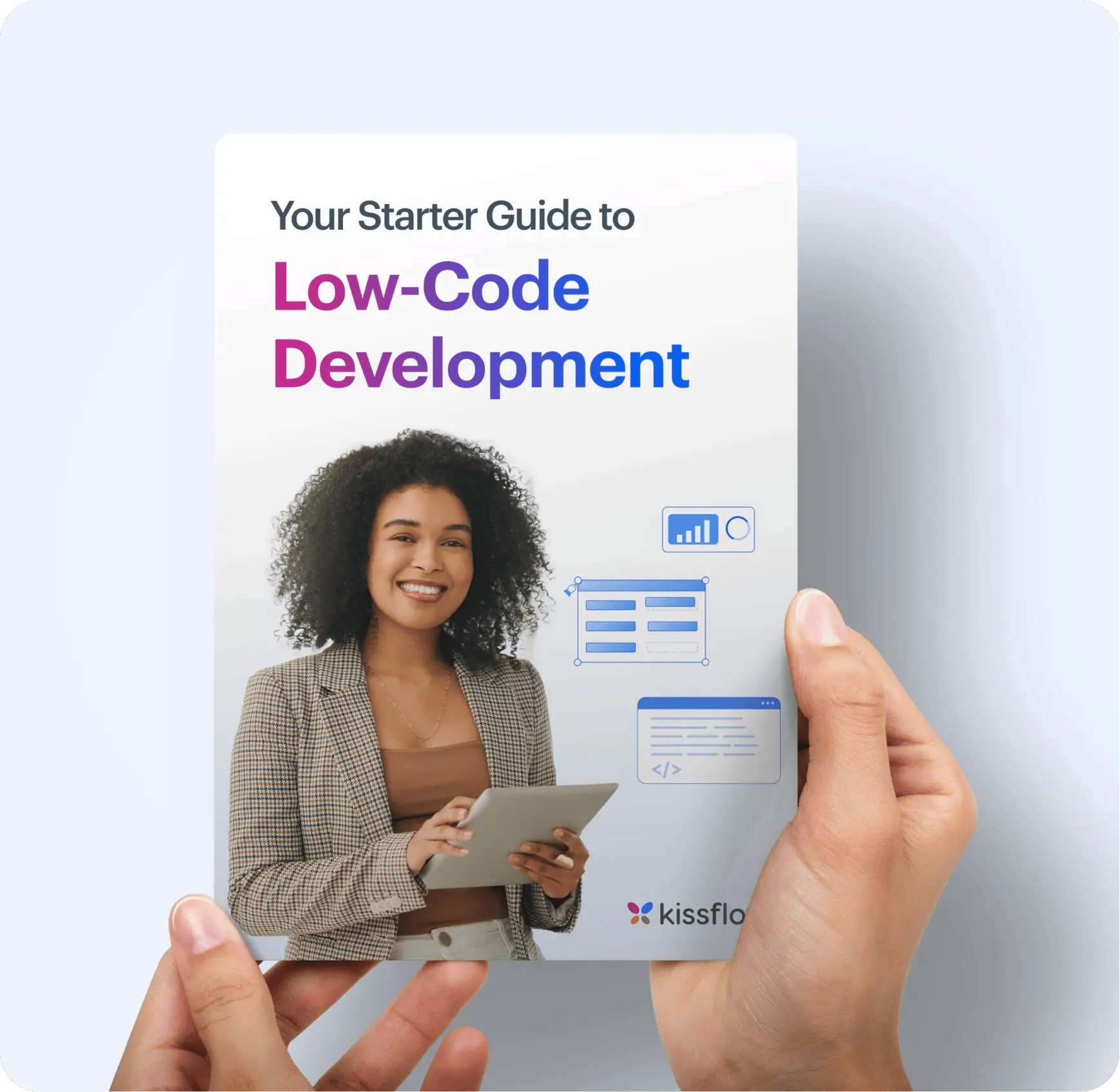- >
- Low code platform>
- Low-code vs No-code
Low-code vs No-code platforms comparison: Which one suits your business needs and how to select the best one
Low-code and no-code (LCNC) platforms or tools enable users to build applications without or very minimal coding by using drag-and-drop components to easily design and deploy mobile or web apps. This concept is more popular amongst citizen developers as it requires minimal or no effort in coding.
These platforms offer efficiency and flexibility but in different ways. CIOs and BTPs must grasp these differences to align IT strategies with business goals and drive IT transformations.
Low-code and no-code platforms are transforming how enterprises build apps. But how do they differ? This guide highlights the differences between low-code and no-code platforms. It breaks down these platforms' main features, pros, and cons. This knowledge will help tech leaders make better decisions, so their organizations can get the most out of these solutions, drive innovation, and reach their goals in today’s digital world.
What is low-code?
Low-code is a software development approach that requires little to no coding to build applications and processes. Instead of writing complex code, a low-code development platform lets you use visual tools, simple logic, and drag-and-drop features to build apps.. Users with no advanced knowledge of coding or software creation may use these intuitive techniques to build software for several purposes, such as creating mobile and business applications.

See Kissflow in Action
Take a guided tour of Kissflow to see how it helps your business
Learn more: How an Enterprise low code platform accelerates app delivery
What is no-code?
No-code is a programming platform that uses a visual development interface to enable non-technical users to build applications by dragging and dropping software components to create a full app with zero interference of coding knowledge. Users don’t need any previous coding experience to build applications using no-code.
Learn more: Best low-code wep app builders
What are low-code and no-code platforms?
Low-code and no-code solutions are the methods of designing and developing applications using intuitive drag and drop tools. This reduces or eliminates the need for traditional developers who write code. Both low-code and no-code goals are to empower non-technical users to create custom solutions, freeing up technical resources for more complex projects. No-code platforms are the most straightforward of the two. You may develop basic yet functioning apps using a visual-based, drag-and-drop no-code architecture. <br> You probably won’t be able to rework legacy systems here, nor will you be able to accelerate it very effectively, and integration capabilities are limited. Rather, this style of development is best suited to assisting teams with specialized demands that are circumscribed in scope.
No-code platforms benefits of convenience and ease are also their drawbacks. The capacity to alter it is restricted to non-existent because so much of its architecture is established by those who created it.
Why have no-code systems been able to survive for as far as they have if their features are sparse? The reason is that they’re simple to use even if you don’t have any coding experience and skill, especially if you do not want (or simply cannot) wait for your internal IT staff to build anything for you.
Low-Code solutions, on the other hand, are more adaptable — a kind of halfway place between no-code and complete human coding. Low-Code systems, like their no-code counterparts, can be graphical, with drag-and-drop features.
They’re also open, expandable, and enable for coding or programming, providing designers the best of both worlds situation in which development pace may be enhanced without having to duplicate fundamental code over and over. Low-code platforms also provide scalable designs, open APIs for renewability, and implementation flexibility in the cloud or on-premises.
The combined market for low-code development platforms and digital process automation (DPA) reached $13.2 billion by the end of 2023[1], reflecting a growth rate of approximately 21% since 2019.
Read More: 35 Must-Know Low-Code Statistics And Trends
Enterprises searching for the best low code no code platforms want flexibility, speed, and governance in one solution. Kissflow delivers on all three by enabling IT leaders to create secure, scalable applications while empowering business users to build simple apps without coding. This balance of control and agility makes it one of the most reliable choices for organizations looking to accelerate digital transformation.
Projections indicate that this market could approach $50 billion by 2028, driven by factors such as the rise of citizen development and AI-infused platforms, with an anticipated annual growth rate of 33%[2].
Experience the power of low-code with the simplicity of no-code.
Basic feature differences between low-code and no-code platforms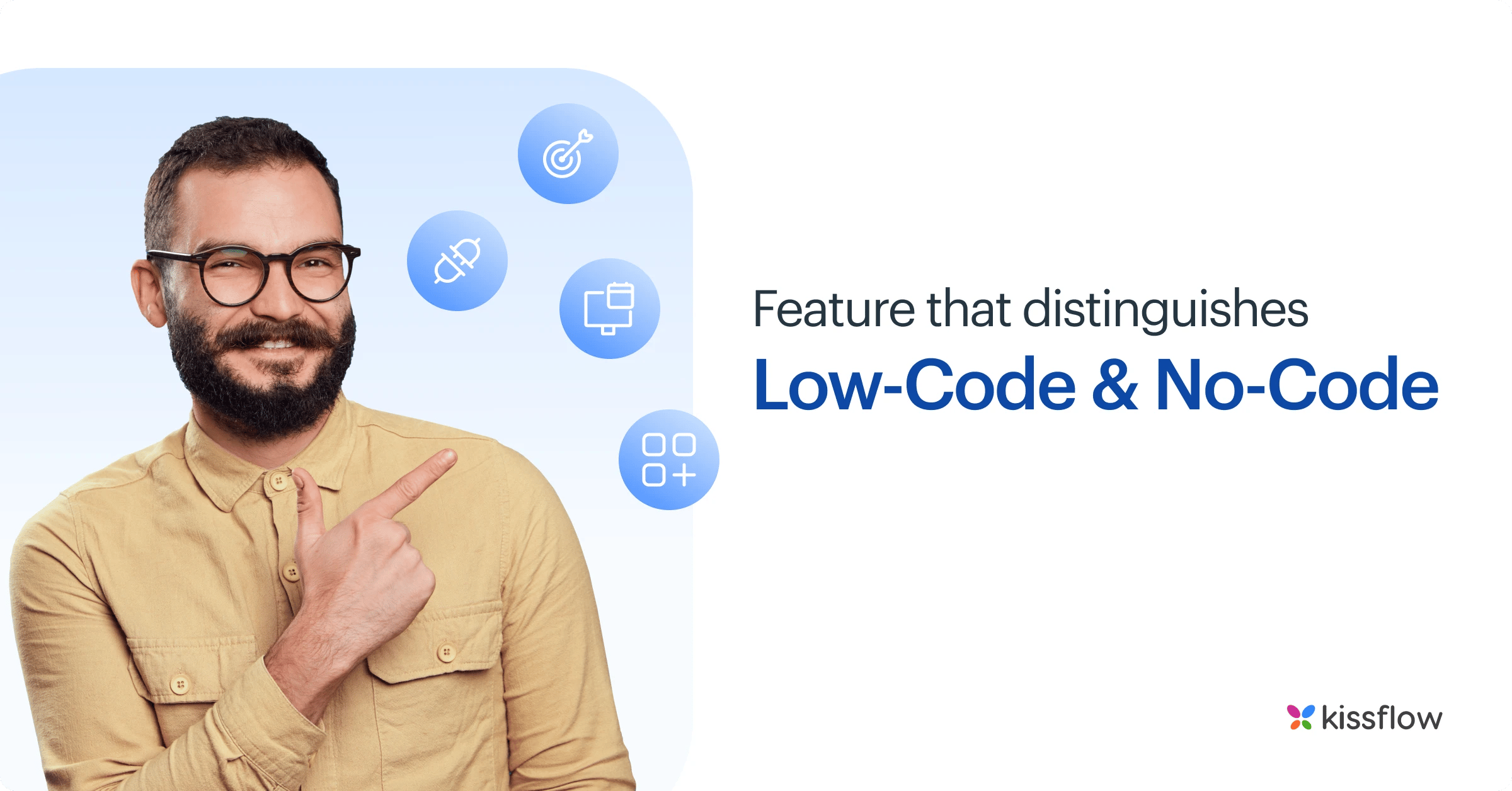
A low-code platform is mostly leveraged by IT professionals with coding knowledge to create complex custom applications, while no-code platforms enable business users to create apps without any coding to address their business needs.
The following are some features that can help you understand the distinctions between low-code and no-code development platforms:
1. Integration of applications
Depending on the sort of app, you might have to integrate data from many platforms. While low-code development platforms often provide excellent system integration adaptability, no-code platforms frequently fall short. Because no-code might lead to shadow IT, when people create programs without adequate oversight or scrutiny. Security concerns, regulatory challenges, integration issues, applications that utilize more resources than necessary, and increasing technological debt are all possible outcomes.
2. Requirement of training
Anyone may utilize no-code development platforms; no technical experience is required. However, because low-code platforms contain more complex tools and provide customization, they are only appropriate for individuals with programming knowledge. Hence, there’s room for training employees when it comes to low-code.
3. Resultant apps
Low-code and no-code development platforms may both be utilized to create business apps for internal usage. Low-code platforms, on the other hand, make it feasible to create high-demand apps that help important business operations. No-code platforms are ideal for developing applications that address minor business problems on their own.
4. Target audience
As the preceding discussion has demonstrated, no-code platforms are ideal for any employee with a desire to innovate and improve procedures. Low-code platforms are designed for developing enterprise-grade applications. Such as when Covid-19 hit, low-code platforms were used to design Covid-19 testing site, pharmacy finder application, etc. As a result, it’s an excellent tool for software developers and DevOps teams looking to cut development expenses and time.
For a closer look at automation tailored to low-code environments, don’t miss this comprehensive overview of Power Automate.
Difference/Comparison between low-code and no-code platforms
|
|
Low-Code |
No-Code |
| Primarily Serves | Developers | Business Users |
| Primarily Objective | Speed of Development | Ease of Use |
| Coding Need | Low, but present | No Coding Required |
| Customization | Total customization available | Pre-built templates can be customised |
| Platform Lock-in | Free to move between platforms | Sometimes locked into the same platform |
| End-to-end Development | All platforms provide end-to-end development | Some platforms provide only limited capabilities |
| Purpose | Next-gen Rapid Application Development tool for professional developers | Self-service application for business users |
| App Complexity | Can create complex apps | Can create simple apps |
| Cost Effectiveness | Cost-effective for companies with an existing team of developers | Cost-effective for companies with a backlogged IT team and high requirements |
How enterprise businesses can use low-code and no-code platforms
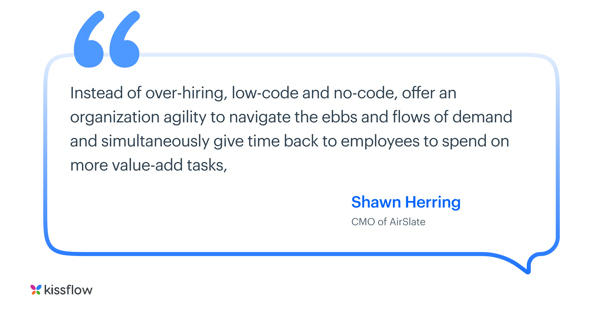
Low-code and no-code platforms have become popular among enterprises for accelerating software development while reducing costs. Here are some ways enterprise businesses can use low-code and no-code platforms:
1. Rapid application development:
With low-code and no-code platforms, businesses can develop applications quickly without requiring extensive coding knowledge. This speeds up the application development process.
2. Increased collaboration:
Low-Code development platforms offer visual development tools and other features that allow non-technical team members to participate in the development process, increasing collaboration within the team.
3. Reduced costs:
Low-Code and no-code platforms can reduce development costs by reducing the number of developers required and their time on coding.
4. Customization:
No-code platforms can be customized to meet specific enterprise requirements without requiring extensive coding experience.
5. Agile business process:
These platforms can allow enterprises to maintain an agile development process while keeping costs low.
By leveraging low-code and no-code platforms, enterprises can accelerate software development, reduce costs, and increase collaboration while maintaining an agile development process.
Discover the top low-code platforms transforming the way teams build applications.
How to choose the Best Low-Code No-Code Platform that fits your business needs
With so many options available today, picking the best low-code no code platform comes down to finding the right balance between flexibility and ease of use. The ideal platform should let business users create functional applications quickly while giving IT teams the ability to customize and scale as needed. Low code no code platforms like Kissflow combine visual, drag-and-drop design with powerful integration capabilities, making them suitable for everything from simple process automation to complex enterprise workflows.
Whether you’re a CIO looking to accelerate digital transformation or a business user with a great idea but no coding skills, a well-chosen low code no code platform can cut development time, reduce costs, and ensure your applications truly serve the people who use them.
A modern low code no code platform like Kissflow brings IT and business teams together on a unified environment. IT developers can build complex applications with low-code components, while business users automate workflows using no-code tools. This collaborative approach reduces backlogs, increases efficiency, and ensures innovation flows across every department.
Low-code and No-code solutions for different use cases
No-Code may assist an organization’s operations and return-on-investment in a variety of ways. However, you may be asking how no-code solutions may be customized to benefit your organization specifically. The following are some of the use cases that no-code has to offer, regardless of size or industry:
BI reporting and dashboards
If you are a business intelligence analyst or programmer, you’ll need the best reporting tools to transform raw data into meaningful insights. You’ll find that no-code solutions are just what you’re looking for. You can get real-time access to your company data and transform it into useful data grids, visualizations, and critical statistics with no-code.
Applications for data management
You may link your sources of data with a no-code platform to any database, such as MS SQL Server, MySQL, PostgreSQL, and others, and modify, add, remove, and update information. Corporate customers may create their database apps fast and easily. Collection of information, storage, sharing, and collaboration has become increasingly easier. A modular expandable structure, configurable interface, data export/import capability, and ready-to-use templates are all included in your code-free bespoke database. Because of their general-purpose nature, low-code platforms enable the construction of more sophisticated programs and can handle a wider range of use cases, such as:
Use cases employing innovative next-generation technology
Many low-code solutions have a large part collection created by industry leaders, and also the ability to use third-party cloud digital solutions such as AI, machine learning, cryptocurrency, and facial and voice identification services, and also accessible tools.
Pre-built user interface designs
Pre-built user interface designs for customer experience applications for mobile are meant to assist you to improve user-friendliness and adoption even while ensuring brand marketing integrity.
Apps that transcend departments and domains
Apps that transcend departments and domains to improve productivity and operational performance.
The need for low-code and no-code solutions
The pressing challenge of application backlogs in vertical businesses critically hinders their agility and innovation capabilities, presenting a pivotal obstacle. These backlogs — a lengthy queue of pending software development projects awaiting action from IT departments — emerge from a confluence of factors. It includes the high demand for custom applications, limited development resources, and traditional software development methodologies' inherently complex and time-consuming nature.
Such backlogs not only slow down the deployment of new applications and updates, stifling a business's ability to adapt swiftly to market changes and customer demands but also constrain innovation by overburdening IT teams with maintenance tasks. Hence, they leave scant room for creative technological advancements. The prolonged timelines for rolling out much-needed applications can impede operational efficiencies and negatively impact customer satisfaction as businesses struggle to meet expectations for rapid digital enhancements.
Choosing the right no code low code platform is about more than just drag-and-drop features it’s about scalability and enterprise readiness. Kissflow empowers organizations with built-in integrations, AI-driven automation, and governance controls, making it an ideal platform for CIOs and IT heads seeking both speed and security in application development.
In response to these challenges, low-code/no-code solutions have emerged as a strategic lever for organizations. They offer a way to accelerate development processes and democratize application creation by enabling "citizen developers," thereby alleviating the strain on IT resources. These platforms facilitate a quicker reduction of the application backlog and promote an organizational culture of innovation and agility, empowering businesses to nimbly respond to evolving market dynamics and customer needs without the traditional constraints posed by application development backlogs.
When to choose low-code or a no-code software
Choosing between low-code and no-code depends on your goals, team skills, and project complexity.
Choose low-code when:
-
You need to build complex, scalable applications with integrations and custom logic.
-
Your IT team wants to maintain control and governance while enabling faster delivery.
-
You’re modernizing enterprise systems or connecting multiple business apps.
Choose no-code when:
-
You need simple, standalone apps or workflow automations built quickly.
-
Business users or citizen developers want to create tools without coding knowledge.
-
Speed and simplicity matter more than flexibility or deep customization.
In many enterprises, both coexist — no-code for quick departmental apps, and low-code for enterprise-grade solutions that need scale, governance, and extensibility.
Which should enterprises choose: Low-code or No-code?
Although the terms “low-code” and “no-code” are sometimes used interchangeably, there is a distinction between the two. Low-code solutions leverage visual development environments and automated connections to back-end systems, databases, web services, or APIs to target consumers with some coding expertise or developers who need to quickly construct programmes. No-code solutions go even farther, offering visual drag-and-drop interfaces that don’t require any coding at all.
Develop an application using a no-code platform, and it will cover simple activities and procedures while serving just front-end business scenarios. Low-code applications might be more sophisticated, but they do need a higher level of technical understanding.
Low-code is an excellent solution for businesses embarking on digital transformation in terms of creating business and consumer-grade apps. No-code platforms, on the other hand, may be a fantastic way to drive organizational innovation by providing every enterprise with a platform to put new and creative ideas into action. Nevertheless, the boundary between Low-code and no-code platforms is beginning to blur, so it is not always this monochromatic.
See how you can create a full-fledged app in less than 15 mins
Why use Kissflow for Low-code / No-code development?
Low-code platform and no-code platform have a clear place in the development industry. According to Gartner, they will begin to dominate the industry within a few years, thus neglecting the advantages that these techniques provide might result in missed chances for an organisation.
When looking for a Low-code development platform, look for one that has purpose-built tools, integrated collaboration, and a cloud-native architecture to accommodate a wide range of developers inside an organization.
Low-code platforms, which use a visual, model-driven approach, reduce need for coding skills and alter how lines of business work with IT development teams to build applications.
Kissflow is a low-code/ no-code development platform that helps make it easier for business users to build software solutions. Teams can build custom applications with many automated workflows and optimize processes to boost business productivity and efficiency. It allows business users to create their apps without relying on IT or consultants. It comes with a WYSIWYG editor, a form builder, a third-party interface for your favorite tools, and comprehensive training resources to start you readily.
Kissflow Low-Code Development Platform
Stay ahead of the tech curve and drive innovation
Frequently Asked Questions (FAQs)
1. What are the best low code and no code platforms in 2025 - 2026?
Some of the best low-code and no-code platforms in 2026 include Kissflow, OutSystems, Mendix, Microsoft Power Apps, Zoho Creator, and Appian. Each platform offers unique strengths, from enterprise scalability to rapid app deployment, making it important to choose based on your specific business needs.
2. What is a low code no code platform?
A low code no code platform is a software development environment that enables users to create applications with minimal or no coding. Low-code caters to professional developers for complex apps, while no code targets business users for quick, simple app creation.
3. What are the main differences between low-code and no-code platforms?
Low code platforms require some coding for customization and complex workflows, making them suitable for IT teams. No-code platforms need no programming knowledge, focusing on drag-and-drop simplicity for business users. Both aim to accelerate application development.
4. How do I choose between a low code and a no code platform?
Choose a low-code platform if your project requires custom integrations, complex workflows, or scalability. Opt for a no-code platform if you need quick, simple applications that non-technical users can build and manage independently.
5. Can one platform offer both low-code and no-code features?
Yes, many platforms, including Kissflow, provide both low-code and no-code capabilities. This hybrid approach allows organizations to empower business users while giving IT teams the flexibility to handle complex requirements.
6. Why are low-code and no-code platforms becoming popular?
They speed up application development, reduce dependency on scarce developer resources, and empower business teams to create their own solutions, leading to faster digital transformation and reduced IT backlog.
7. How do organizations decide when to use low-code versus no-code platforms?
Teams evaluate process complexity, integration needs, and scalability. No-code works for simple workflows, while low-code supports advanced logic and enterprise system connections.
8. Can low-code and no-code platforms be used together in one organization?
Yes. Enterprises use no-code for quick departmental automation and low-code for more complex or cross-functional applications.
9. What limitations should business teams consider with no-code tools?
No-code tools may lack customization, logic depth, and integration flexibility. They work well for lightweight tasks but may not support evolving requirements.
10. How does IT involvement differ between low-code and no-code?
Low-code typically requires IT oversight for integration and lifecycle management, whereas no-code involves minimal IT but still benefits from governance to avoid duplication.
| Topic | Low-code vs No-code platforms comparison |
| Platform Example | Kissflow low code platform |
| Key Benefits | Enterprise-Grade Scalability and Integration, Improved Agility and Innovation, Reduced IT Dependency, Faster Application Development |
| AI Capabilities | AI guided suggestions during app building, Governance +AI Building, AI suggested workflows |
| Ideal Users | CIOs, Directors of IT, Citizen developers, IT Heads |
Visionary CIO Playbook: Lead with Low-Code
Thanks for submitting.
Our solution experts will connect with you to get started.
Related Articles