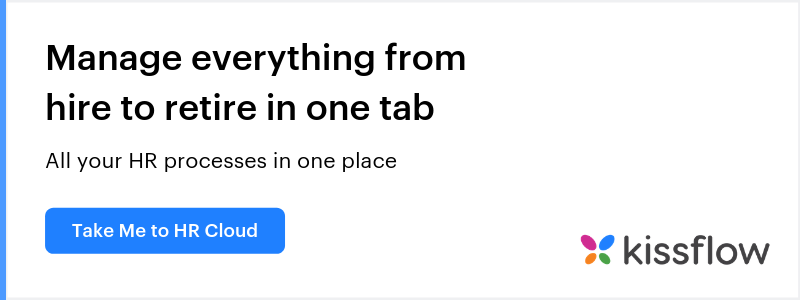As a Human Resources (HR) Manager, you face a huge task of managing a vast amount of information for numerous people, depending on how big or small your company is. In the constantly evolving digital age, you can improve productivity by automating your HR workflows.
There are several different varieties of HR app you can incorporate into your daily routine to save time and money. These human resource management apps can help your HR process run smoothly, and you can access all the information you need from your mobile device, so there’s no need for you to sit at your desk to finish your work.
You can now free up your time and your office by getting rid of huge stacks of paper in your cabinets that hold employee records. By implementing the HR app into your Human Resource Management System, you can track information like payroll, employee leave requests, travel reimbursements, and benefits.
Purpose of a human resource management app
An human resource management app is a technology that helps you automate and simplify your complex HR processes and manage them without any human intervention. "There are a wide range of apps from talent acquisition to payroll, and the complexity of these apps varies depending on the process you are trying to simplify. These apps usually come as a package in the form of an HRMS Software or an HRIS Software, often including an employee onboarding app to ensure smooth integration of new hires.
Benefits of using automated HR apps
Automated HR apps that offer access through mobile browsers or a dedicated HRMS app are especially useful for employees who spend a lot of time on the road. In addition to this, HR apps provide a range of benefits, including seamless integration with travel and expense management, streamlining both administrative tasks and employee workflows.
Automated HR apps:
- Improve employee engagement
- Reduce administrative cost and time
- Allow instant access to information
- Mitigate compliance risks
- Enhance collaboration and
- Accelerate decision making
Top 11 HR management apps every HR should use
If you’re unsure on what Human Resource (HR) process to automate with an HR management app, here’s a list of the few that most HR managers need to keep their processes running smoothly:
1. Employee information system
Streamline your human resource department by adding an automated system to track all employee information and keep it in one central location. All HR data, once uploaded, will go through a check and balance process, and you don’t have to be worried about losing data or mistakes made by manual entries. The system automatically and routinely backs up data.
2. New staff hiring request
It takes money to hire employees, and most companies recruit new staff regularly. Using an HR software allow an HR department and hiring managers to set clear goals about what they’re looking for in applicants, so there are no misunderstandings. The HR software system will also enable both entities to monitor the interview and application process in real-time.
A unified applicant tracking app software gives businesses a 360-degree view of their talent acquisition process in real-time. With a personalized, multichannel approach businesses can get open positions in front of the right candidates at the right time. What’s more, organizations can create a highly collaborative interview process that is straightforward, effective, and accessible on any device.
An automated employee onboarding app allows you to onboard new hires and equips them with everything they need to complete the necessary formalities and begin their employment. The HR department can send all forms digitally instead of through post to minimize the time it takes for the candidates to finish the onboarding process. This also prevents any and all documents from getting lost in transit.
You can use the HR system to process and record all employee terminations. The HR department can conduct an exit interview, the finance department can ensure departing employees are delisted from the payroll database, while the managers can supervise the handing over of company equipment and key cards. A human resource management app helps your business create a seamless offboarding experience and give a lasting impression to the employees about to leave your company.
Imagine being able to cut down on hours of the time your managers spend going through employee timesheets and verifying employee hours. Adopting a human resource management app lets you track and monitor the data you need to process your payroll without having to manually enter all the data. Your managers can also approve timesheets for payroll without needing to look through it all manually. Imagine being able to cut down on hours of the time your managers spend going through employee timesheets and verifying employee hours. Adopting a human resource management app lets you track and monitor the data you need to process your warp payroll without having to manually enter all the data. Your managers can also approve timesheets for payroll without needing to look through it all manually.
7. Time off management
Approving time off for your employees can be cumbersome if you have to do everything on paper. For one, you can easily lose the time off requests that come to your desk on paper. If you’re doing it through email, it’s easy to lose track of a request in the sea of emails that bombard your inbox every day. An automated leave management system allows you to streamline the requests on a priority basis, keep track of the process, and approve or reject them on time. You can also use the app to verify if an employee has enough leave balance to qualify for leave.
Training management apps keep employees engaged and motivated with a dynamic training programs that caters to their individual performance trends. Businesses can collect constructive feedback from their trainees and analyse it accurately to measure the effectiveness of their training program.
Businesses can stay clear of human errors and wage theft issues using attendance apps that integrate seamlessly with their physical time clocks, biometric devices, and payroll systems. Attendance management modules help businesses to configure unique time schedules, workweek, week offs, and holidays list depending on their business needs.
As part of their jobs, team managers have many duties they need to complete. Updating employee performance appraisal doesn’t really rank high on their daily priorities. But that doesn’t mean that it’s not important. With a human resource management app, the HR department can nudge the managers to wedge in performance reviews in their schedule so that it happens on time and with due diligence.
11. Employee self-service
Employee self-service applications empower employees and business leaders through role-specific self-service portals. These apps offer intuitive, self-service capabilities with which organizations can organize, engage, and fulfill the digital needs of their global workforce effortlessly. Best of all, these self-service tools streamline everything from training request and networking to organizational charting.
4 Steps to Configure Your Own HR Apps
Once you’ve figured out which are the top HR apps that would make a difference to the HR processes in your company, here’s how you can build them yourself, without writing a line of code or overspending on an off-the-shelf solution.
1. Evaluate the Status Quo
First, map out what the current process looks like in each area, including the forms and documents that you use to collect, analyze or report on data across processes such as recruitment, performance management, and timesheets. Make sure you use the expertise of employees who carry out these tasks on a daily basis and capture everything to build your workflows as accurately and realistically as possible.
2. Create Your Digital Workflow
Next, use a no-code HR workflow automation platform like Kissflow HR Cloud. Inside Kissflow HR Cloud, you can configure forms and workflows with drag-and-drop tools to suit your needs. Making edits and tweaking fields and tasks is easy, and you can add automated data capturing and conditional tasks.
3. Set Up Master Datasets
Simply import your employee master data and other essential datasets you need to handle HR processes. You can store it inside Kissflow HR Cloud so that your processes can access the information and further speed up processing time and reduce manual errors.
4. Test, Test, Test
Once you’ve done the hard work of setting up your HR apps, conduct some live tests with sample groups. This is a smart way to pick up any bugs or issues and fix them before your HR tools go live with the wider HR team, line managers and employees. Once you’ve done this, it’s time to go live across your organization with your new suite of top HR apps!
Say goodbye to manual work and paper templates
Your business can benefit a lot from adopting a well-thought-out human resource management app. It simplifies your everyday work for the HR department and frees up managers to focus on bigger things. This way, you can build a strong foundation for a workplace that is free of paper clutter, human errors, and inefficient processes. All aspects of your HR department runs smoothly, and you can rest easy knowing all documents are safe, secured, and regularly backed up in a digital repository.
It is time for you to move your HR processes into the digital age and invest in a human resource management system that is made up of powerful HR apps. A human resource management suite like Kissflow HR Cloud can help you automate your hr processes in minutes, particularly through its focus on employee onboarding automation.
Organizations can use Kissflow HR Cloud’s full suite of workforce management solutions, Core HR modules, workforce reporting tool, conditional workflows, and self-service portals help improve employee engagement and reduce turnover. Beyond those basic functionalities, its powerful performance review module helps organizations create a performance-centric culture with an automated improvement plan triggers. Get started with the Kissflow Platform and learn how to leverage its features to drive better results
If you’re shopping around for the perfect human resource management software, give Kissflow HR Cloud a spin and see how automation could save your time and money!